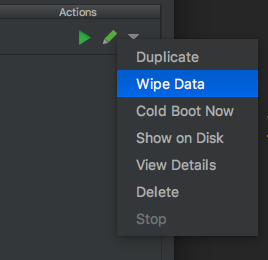Android Studioでエミュレーターを起動しようとしたところ、waiting for target device to come online が終わらず、
Error while waiting for device: Timed out after 300seconds waiting for emulator to come online.
というエラーが出てエミュレーターが起動しなくなってしまいました。
環境
- macOS 10.13.3
- Android Studio 3.0.1
対処法
Android Studioの右上にあるアイコンの中からAVD Managerのアイコンを選択します。
AVDManagerウィンドウが出てきたら、使用しているエミュレーターの一番右にある▽を押してWipe Dataを選択し、Yesを押します。
その後、再度エミュレーターを起動すれば、正常に起動するはずです。
参考