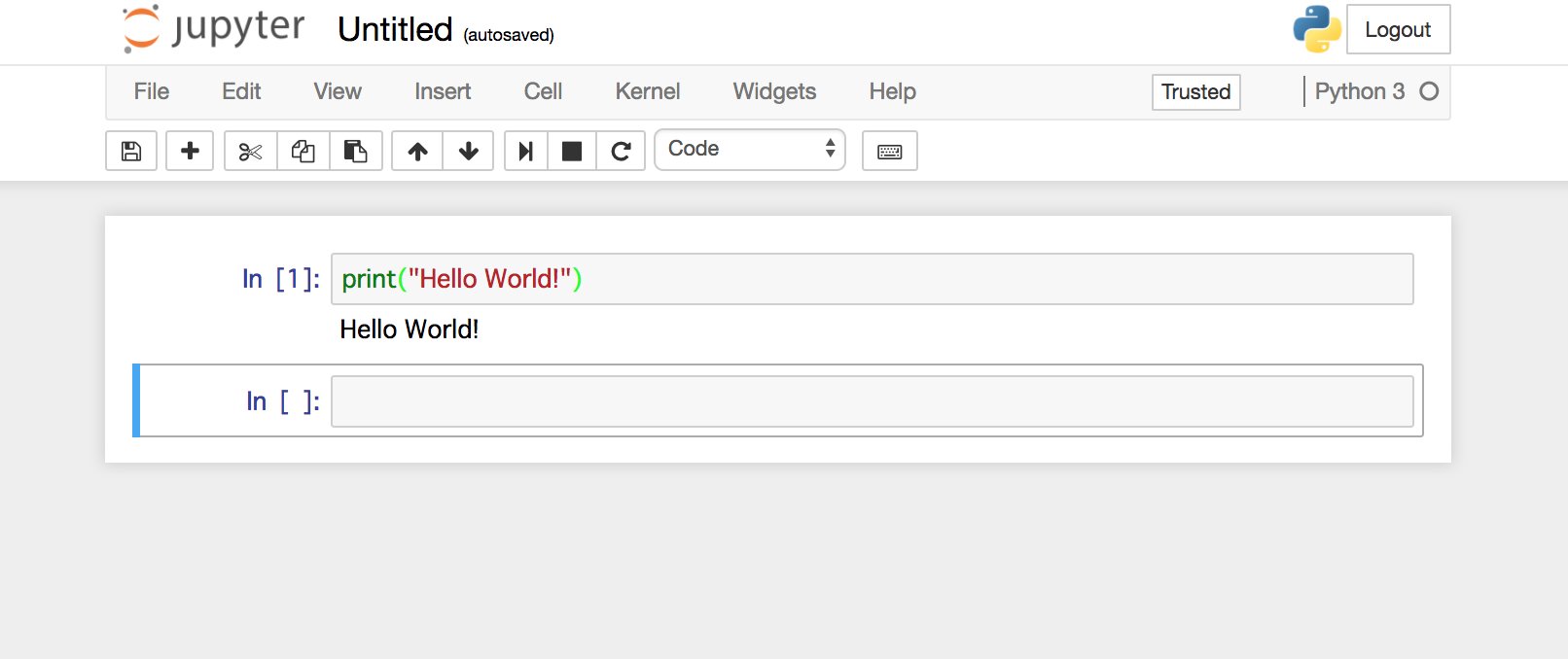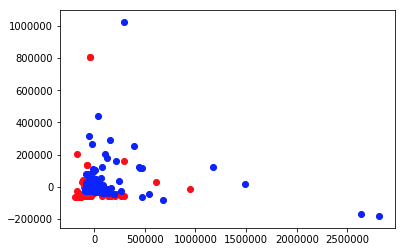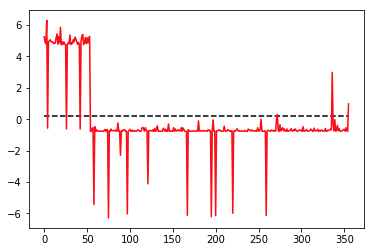14杯目セキュリティうどん(かまたま)勉強会のまとめ
000 はじめに
「Python入門と機械学習によるマルウェア検知」というタイトルでトレンドマイクロのエンジニア
トレンドマイクロ株式会社 上級スレットディフェンスエキスパート 新井 悠 氏によるハンズオン形式のワークショップが開催されました。
14杯目セキュリティうどん(かまたま)勉強会
http://sec-udon.jpn.org/doku.php?id=workshop:14th
001 自己紹介
定員50名(満員御礼)の参加者がそれぞれ自己紹介をしました。開催地香川の他、
千葉、熊本、島根、愛媛、徳島など全国各地から集まりました。
職種もさまざまですが、セキュリティ関連業務の方や、官公庁の方もいらっしゃいました。
010 Python入門
何はともあれ Python入門 です。Python3 をインストールし、Anaconda も入れます。
jupyter notebook で説明されます。
> jupyter notebook
コマンドで実行し、何はともあれ "Hello World!" ですね。はい、入門終了。
011 マルウェア解析
次にマルウェアを解析するのですが、ここで、pefile というライブラリが必要になりますので、以下のようにしてインストールします。
> pip install pefile
その後、以下のようにすると、exe のヘッダが丸見えです。
# coding: utf-8
import pefile
# ファイルパスは各自
PATH=u'/Users/taniokah/Projects/udon/data/PE-samples/TestApp.exe'
pe = pefile.PE(PATH)
print("{0}".format(pe.FILE_HEADER))
[IMAGE_FILE_HEADER]
0xE4 0x0 Machine: 0x14C
0xE6 0x2 NumberOfSections: 0x7
0xE8 0x4 TimeDateStamp: 0x59194A4D [Mon May 15 06:27:25 2017 UTC]
0xEC 0x8 PointerToSymbolTable: 0x0
0xF0 0xC NumberOfSymbols: 0x0
0xF4 0x10 SizeOfOptionalHeader: 0xE0
0xF6 0x12 Characteristics: 0x102
print("{0}".format(pe.DOS_HEADER))
[IMAGE_DOS_HEADER]
0x0 0x0 e_magic: 0x5A4D
0x2 0x2 e_cblp: 0x90
0x4 0x4 e_cp: 0x3
0x6 0x6 e_crlc: 0x0
0x8 0x8 e_cparhdr: 0x4
0xA 0xA e_minalloc: 0x0
0xC 0xC e_maxalloc: 0xFFFF
0xE 0xE e_ss: 0x0
0x10 0x10 e_sp: 0xB8
0x12 0x12 e_csum: 0x0
0x14 0x14 e_ip: 0x0
0x16 0x16 e_cs: 0x0
0x18 0x18 e_lfarlc: 0x40
0x1A 0x1A e_ovno: 0x0
0x1C 0x1C e_res:
0x24 0x24 e_oemid: 0x0
0x26 0x26 e_oeminfo: 0x0
0x28 0x28 e_res2:
0x3C 0x3C e_lfanew: 0xE0
# IMAGE_FILE_EXECUTABLE_IMAGE 0x0002
if pe.FILE_HEADER.Characteristics & 0x0002:
print("IMAGE_FILE_EXECUTABLE_IMAGE")
# IMAGE_FILE_32BIT_MACHINE 0x0100
if pe.FILE_HEADER.Characteristics & 0x0100:
print("IMAGE_FILE_32BIT_MACHINE")
IMAGE_FILE_EXECUTABLE_IMAGE
IMAGE_FILE_32BIT_MACHINE
print("{0}".format(pe.OPTIONAL_HEADER))
[IMAGE_OPTIONAL_HEADER]
0xF8 0x0 Magic: 0x10B
0xFA 0x2 MajorLinkerVersion: 0xB
0xFB 0x3 MinorLinkerVersion: 0x0
0xFC 0x4 SizeOfCode: 0x4400
0x100 0x8 SizeOfInitializedData: 0x4000
0x104 0xC SizeOfUninitializedData: 0x0
0x108 0x10 AddressOfEntryPoint: 0x11131
0x10C 0x14 BaseOfCode: 0x1000
0x110 0x18 BaseOfData: 0x1000
0x114 0x1C ImageBase: 0x400000
0x118 0x20 SectionAlignment: 0x1000
0x11C 0x24 FileAlignment: 0x200
0x120 0x28 MajorOperatingSystemVersion: 0x6
0x122 0x2A MinorOperatingSystemVersion: 0x0
0x124 0x2C MajorImageVersion: 0x0
0x126 0x2E MinorImageVersion: 0x0
0x128 0x30 MajorSubsystemVersion: 0x6
0x12A 0x32 MinorSubsystemVersion: 0x0
0x12C 0x34 Reserved1: 0x0
0x130 0x38 SizeOfImage: 0x1D000
0x134 0x3C SizeOfHeaders: 0x400
0x138 0x40 CheckSum: 0x0
0x13C 0x44 Subsystem: 0x3
0x13E 0x46 DllCharacteristics: 0x8140
0x140 0x48 SizeOfStackReserve: 0x100000
0x144 0x4C SizeOfStackCommit: 0x1000
0x148 0x50 SizeOfHeapReserve: 0x100000
0x14C 0x54 SizeOfHeapCommit: 0x1000
0x150 0x58 LoaderFlags: 0x0
0x154 0x5C NumberOfRvaAndSizes: 0x10
100 主成分分析
機械学習は、データ駆動の手法です。pandasとnumpyでデータを読み込んで加工しましょう。
import glob
import pandas as pd
df = pd.DataFrame(columns=["malware","VirtualAddress","ResourceSize","DebugSize","IATSize"])
# 特徴抽出対象ファイルの列挙
PATH = u'/Users/taniokah/Projects/udon/data/PE-samples/*'
files = glob.glob(PATH)
# PEで特徴量の抽出 pefile.DIRECTORY_ENTRY['IMAGE_DIRECTORY_ENTRY_IMPORT']
for file in files:
data = pefile.PE(file)
VA = data.OPTIONAL_HEADER.DATA_DIRECTORY[1].VirtualAddress
RS = data.OPTIONAL_HEADER.DATA_DIRECTORY[2].Size
DS = data.OPTIONAL_HEADER.DATA_DIRECTORY[6].Size
IATSize = data.OPTIONAL_HEADER.DATA_DIRECTORY[1].Size
newdf = pd.DataFrame([[0, VA, RS, DS, IATSize]], columns=["malware", "VirtualAddress", "ResourceSize", "DebugSize", "IATSize"])
df = df.append(newdf, ignore_index=True)
df
| malware | VirtualAddress | ResourceSize | DebugSize | IATSize | |
|---|---|---|---|---|---|
| 0 | 0 | 106496 | 1084 | 56 | 60 |
| 1 | 0 | 102400 | 1084 | 56 | 60 |
| 2 | 0 | 106496 | 1084 | 56 | 80 |
| 3 | 0 | 102400 | 1084 | 56 | 80 |
| 4 | 0 | 106496 | 1084 | 56 | 80 |
さらに、主成分分析(PCA)を使ってテストデータを可視化します。
import pandas as pd
import numpy as np
import matplotlib.pyplot as plt
from sklearn.decomposition import PCA
PATH= '/Users/taniokah/Projects/udon/data/'
df1 = pd.read_csv(PATH+'malware.csv')
df2 = pd.read_csv(PATH+'benign.csv')
X_reduced = PCA(n_components=2).fit_transform(np.array(df1)[:,2:])
Y_reduced = PCA(n_components=2).fit_transform(np.array(df2)[:,2:])
plt.scatter(X_reduced[:,0], X_reduced[:,1], c="red")
plt.scatter(Y_reduced[:,0], Y_reduced[:,1], c="blue")
plt.show()
101 線形分離
線形分離(LDA)で2次元データを1次元に次元縮約してみます。
from sklearn.discriminant_analysis import LinearDiscriminantAnalysis as LDA
df = pd.read_csv(PATH+'union.csv')
X_reduced = LDA(n_components=1).fit_transform(np.array(df)[:,2:], np.array(df)[:,1])
plt.plot(X_reduced[:,0], c="red")
plt.hlines(y=0.2, xmin=0, xmax=355, linestyle="dashed")
plt.show()
/Users/taniokah/.pyenv/versions/anaconda3-5.0.1/lib/python3.6/site-packages/sklearn/discriminant_analysis.py:388: UserWarning: Variables are collinear.
warnings.warn("Variables are collinear.")
110 k近傍法
いよいよ、本格的に機械学習によるマルウェアの識別をします。ここでは、k近傍法(kNN)を使います。
from sklearn.neighbors import KNeighborsClassifier
df = pd.read_csv(PATH+'union.csv')
clf_k = KNeighborsClassifier(n_neighbors=3)
clf_k.fit(np.array(df)[:,2:], np.array(df)[:,1])
test_df = pd.read_csv(PATH+'test2.csv')
output = clf_k.predict(np.array(test_df)[:,2:])
for i in output:
if i == 0:
print("not malware")
elif i == 1:
print("malware")
malware
not malware
malware
malware
not malware
not malware
malware
not malware
not malware
not malware
not malware
not malware
not malware
not malware
malware
not malware
not malware
not malware
not malware
not malware
not malware
malware
not malware
not malware
not malware
学習用のデータを読み込んで、テスト用で判定してみます。
結果は、malwere と not malware と分類できました。どの程度の精度が出ているか見てみます。
from sklearn.metrics import accuracy_score
accuracy_score(np.array(test_df)[:,1], output)
0.56000000000000005
df = pd.read_csv(PATH+'union.csv')
test_df = pd.read_csv(PATH+'test2.csv')
for i in range(1, 20):
clf_k = KNeighborsClassifier(n_neighbors=i)
clf_k.fit(np.array(df)[:,2:], np.array(df)[:,1])
output = clf_k.predict(np.array(test_df)[:,2:])
print("n_neighbors={0} {1}".format(i, accuracy_score(np.array(test_df)[:,1], output)))
n_neighbors=1 0.32
n_neighbors=2 0.4
n_neighbors=3 0.56
n_neighbors=4 0.52
n_neighbors=5 0.52
n_neighbors=6 0.52
n_neighbors=7 0.52
n_neighbors=8 0.52
n_neighbors=9 0.52
n_neighbors=10 0.52
n_neighbors=11 0.52
n_neighbors=12 0.52
n_neighbors=13 0.76
n_neighbors=14 0.76
n_neighbors=15 0.76
n_neighbors=16 0.76
n_neighbors=17 0.76
n_neighbors=18 0.76
n_neighbors=19 0.76
for i in range(1, 30):
clf_k = KNeighborsClassifier(n_neighbors=i)
clf_k.fit(np.array(df)[:,2:], np.array(df)[:,1])
output = clf_k.predict(np.array(test_df)[:,2:])
print("n_neighbors={0} {1}".format(i, accuracy_score(np.array(test_df)[:,1], output)))
n_neighbors=1 0.32
n_neighbors=2 0.4
n_neighbors=3 0.56
n_neighbors=4 0.52
n_neighbors=5 0.52
n_neighbors=6 0.52
n_neighbors=7 0.52
n_neighbors=8 0.52
n_neighbors=9 0.52
n_neighbors=10 0.52
n_neighbors=11 0.52
n_neighbors=12 0.52
n_neighbors=13 0.76
n_neighbors=14 0.76
n_neighbors=15 0.76
n_neighbors=16 0.76
n_neighbors=17 0.76
n_neighbors=18 0.76
n_neighbors=19 0.76
n_neighbors=20 0.72
n_neighbors=21 0.68
n_neighbors=22 0.68
n_neighbors=23 0.6
n_neighbors=24 0.6
n_neighbors=25 0.6
n_neighbors=26 0.56
n_neighbors=27 0.6
n_neighbors=28 0.4
n_neighbors=29 0.36
111 まとめ
Pythonや機械学習初心者が多かったようなので、ちょうどよい内容かな?と思った。
個人的には、もうちょっと機械学習に踏み込んで欲しかったです。
時間があまったので、LDAでも予測してみた。
from sklearn.discriminant_analysis import LinearDiscriminantAnalysis as LDA
df = pd.read_csv(PATH+'union.csv')
test_df = pd.read_csv(PATH+'test2.csv')
clf = LDA()
clf.fit(np.array(df)[:,2:], np.array(df)[:,1])
output = clf.predict(np.array(test_df)[:,2:])
print("lda accuracy = {0}".format(accuracy_score(np.array(test_df)[:,1], output)))
lda accuracy = 0.64
64%ということで、kNNより悪い。残念。SVMやNB、DNNを使えばもっとあげられるかな?