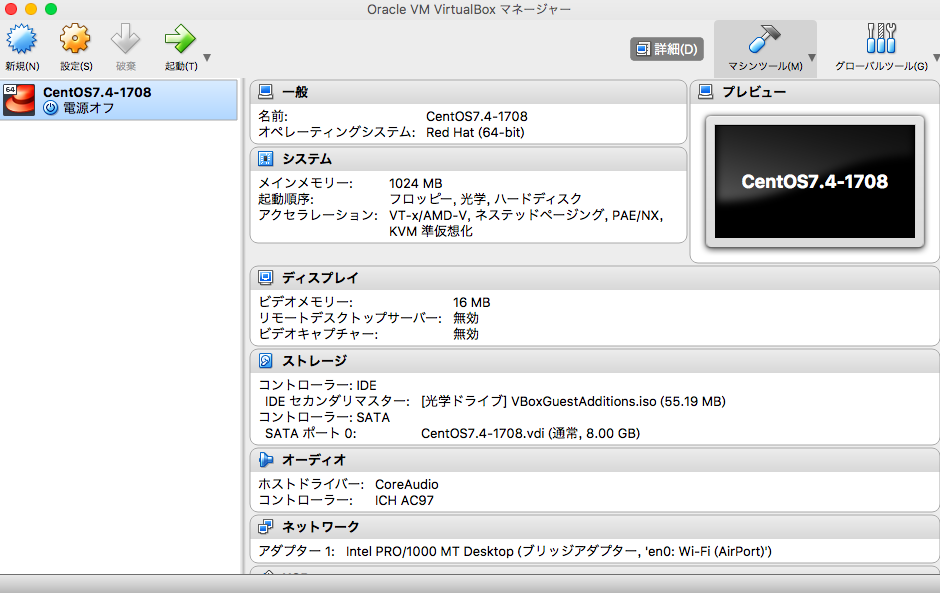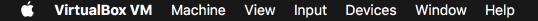はじめに
VirtualBox に CentOS7 をインストールしたはいいのですが、 ディスプレイの解像度が低すぎて、正直作業がやりづらい。。。ウィンドウを最大化しても解像度が低いまま。。。
調べてみると、解像度の変更は結構面倒くさそうだったので、忘れないためにもおこなった作業をまとめてみました。
環境
- VirtualBox: 5.2.6r120293
- ホストOS: macOS Sierra 10.12.6
- ゲストOS: CentOS 7.4-1708
解像度の変更方法
Guest Additions のインストール
CentOS7 を起動する。
VertualBox VM のメニューバーにある Devices をクリックし、 Insert Guest Additions CD image... をクリックする。
VBoxGuestAdditions.iso のマウント
先にインストールした VBoxGuestAdditions.iso を /mnt/cdrom にマウントする。
実行コマンド
# mkdir /mnt/cdrom
# mount /dev/cdrom /mnt/cdrom
依存パッケージのインストール
実行コマンド
# yum -y install bzip2
# yum -y install gcc
# yum -y install kernel-devel
VBoxGuestAdditions をインストール
実行コマンド
# sh /mnt/cdrom/VBoxLinuxAdditions.run
grab ファイルの変更
/etc/default/grub
GRUB_TIMEOUT=5
GRUB_DISTRIBUTOR="$(sed 's, release .*$,,g' /etc/system-release)"
GRUB_DEFAULT=saved
GRUB_DISABLE_SUBMENU=true
GRUB_TERMINAL_OUTPUT="console"
- GRUB_CMDLINE_LINUX="crashkernel=auto rd.lvm.lv=centos/root rd.lvm.lv=centos/swap rhgb quiet"
+ GRUB_CMDLINE_LINUX="crashkernel=auto rd.lvm.lv=centos/root rd.lvm.lv=centos/swap rhgb quiet vga=775"
GRUB_DISABLE_RECOVERY="true"
vga=xxx で解像度を変更することができるようです。
vga と解像度の関係を表した表を以下のページで確認できます。
=> https://en.wikipedia.org/wiki/VESA_BIOS_Extensions#Linux_video_mode_numbers
grab ファイルの反映
実行コマンド
# grub2-mkconfig -o /boot/grub2/grub.cfg
再起動
実行コマンド
# shutdown -r now
これで解像度が変わっているはずです。