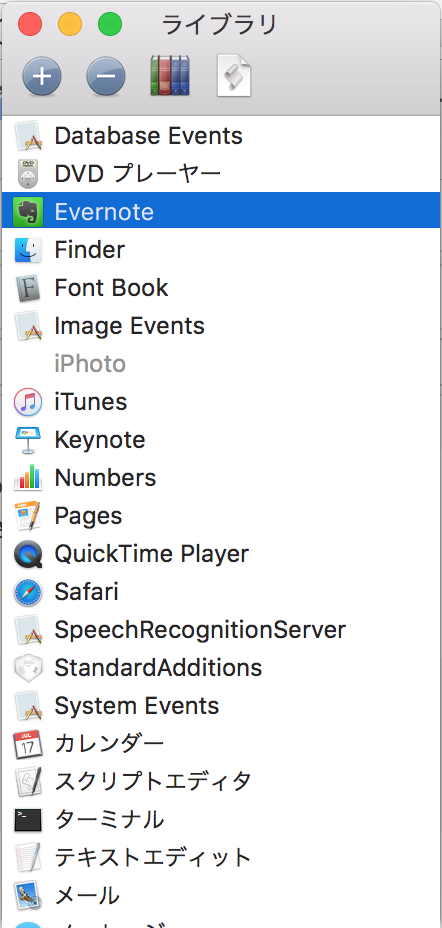Evernoteのノート一式のバックアップとるために、AppleScriptを使い始めたが、
AppleScriptで利用できるEvernote用のコマンドがどこに記載されているか分からなかったので、メモ。
コマンド類を調べて、作成したのがこれ。
backup_notes.scpt
tell application "Evernote"
set all_notes to find notes
set output_path to "/Users/xxxx/Desktop/BACKUP"
export all_notes to output_path format ENEX
end tell
1. まず、スクリプトエディタを起動。
2. ウィンドウのライブラリをクリック

3. プラスボタンをクリックして、Evernoteを選択
4. 追加されたら、再度Evernoteをダブルクリック
そうするとEvernoteが持っているAppleScript用コマンド一覧を確認できます
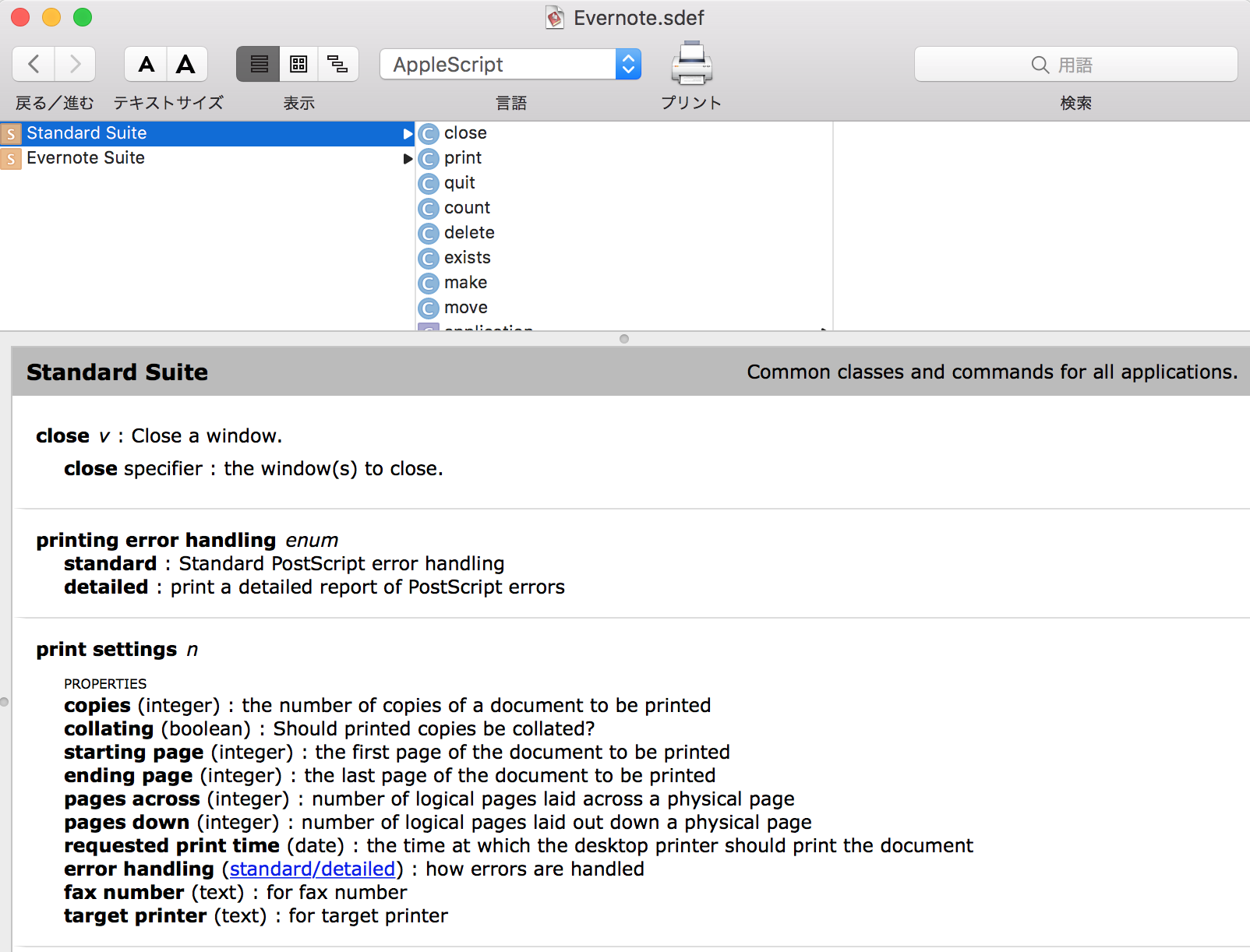
このコマンド一覧は、「用語辞書」と呼ぶそうです。