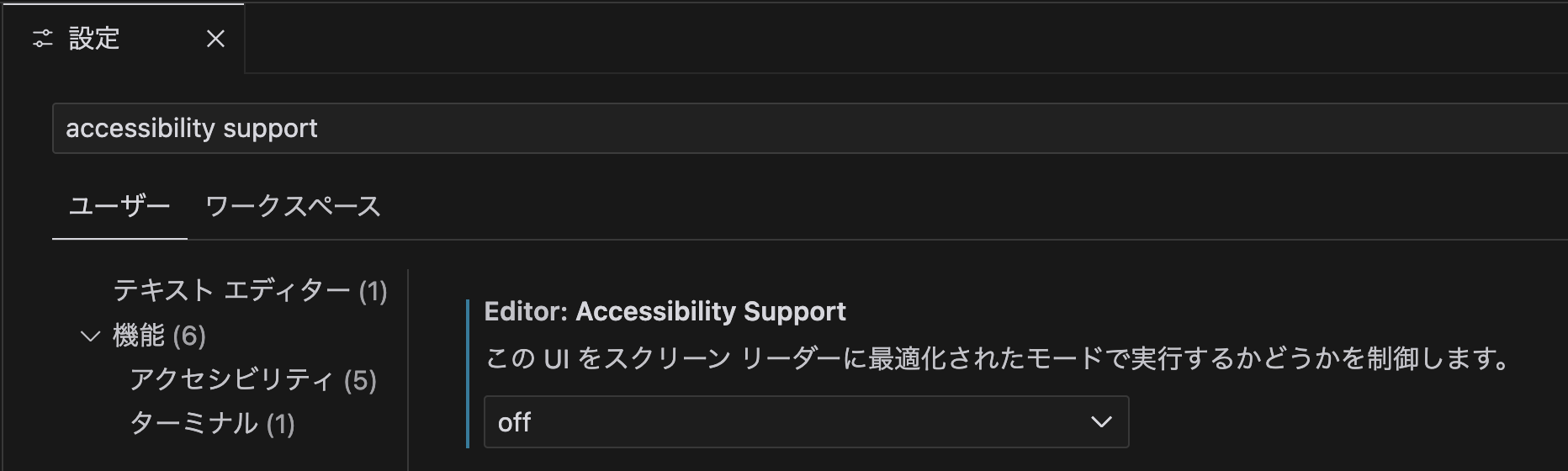VSCodeで突然音が鳴り出した時の対処法
VSCodeを使用中、突然音が鳴り出して困まりました。。。
この問題の解決方法を紹介します。
問題
VSCodeでタイピング中に予期せず音が鳴り始める。
一般的な解決策
多くの情報源では、Audio Cuesの設定を変更することで解決すると言われています。しかし、2024年6月現在、この設定が見つからない場合があります。
解決策(2024年6月時点)
Accessibility Supportの設定をOFFにすることで、この問題を解決できます。
手順:
- VSCodeの設定を開く
- 「Accessibility Support」を検索
- 「Accessibility Support」の設定をOFFにする
この設定変更により、不要な音を停止させることができます。
VSCodeの更新により設定項目が変更される可能性があるため、常に最新の情報を確認することをおすすめします。