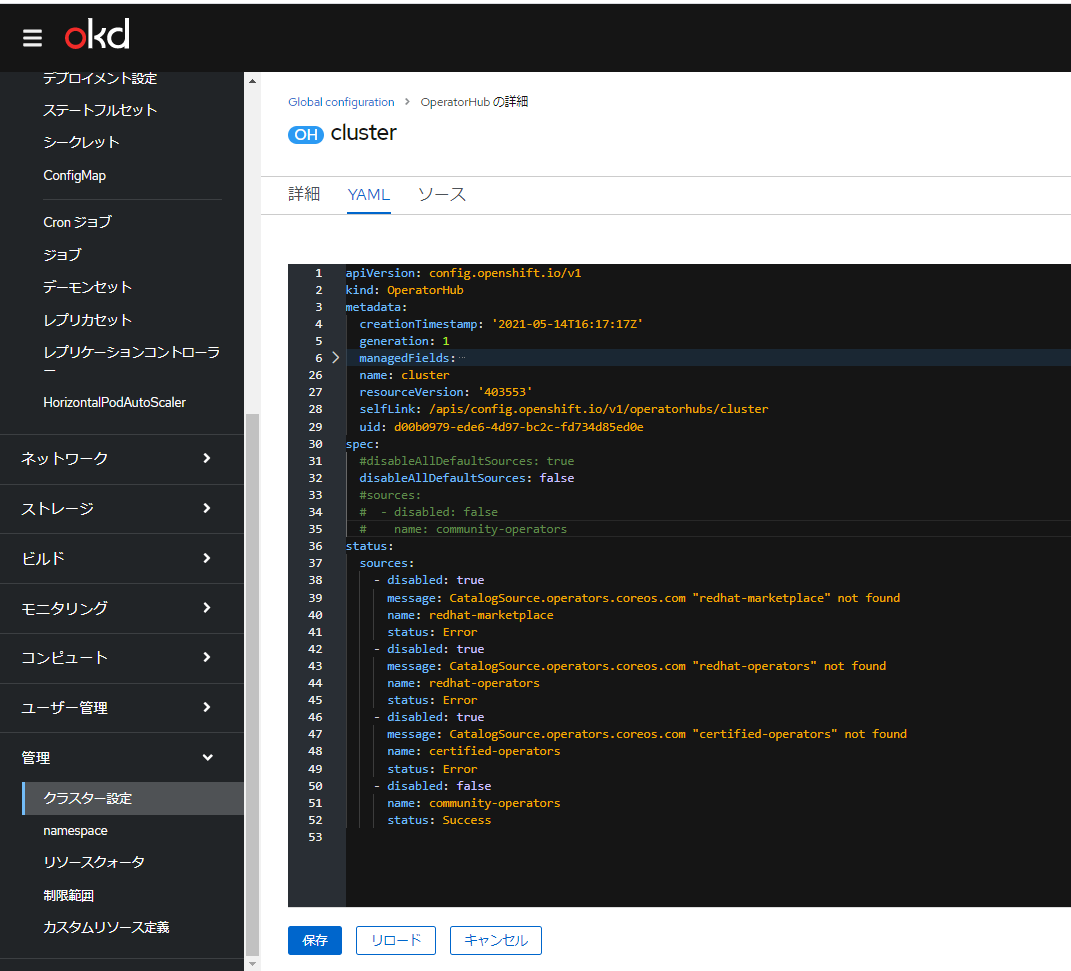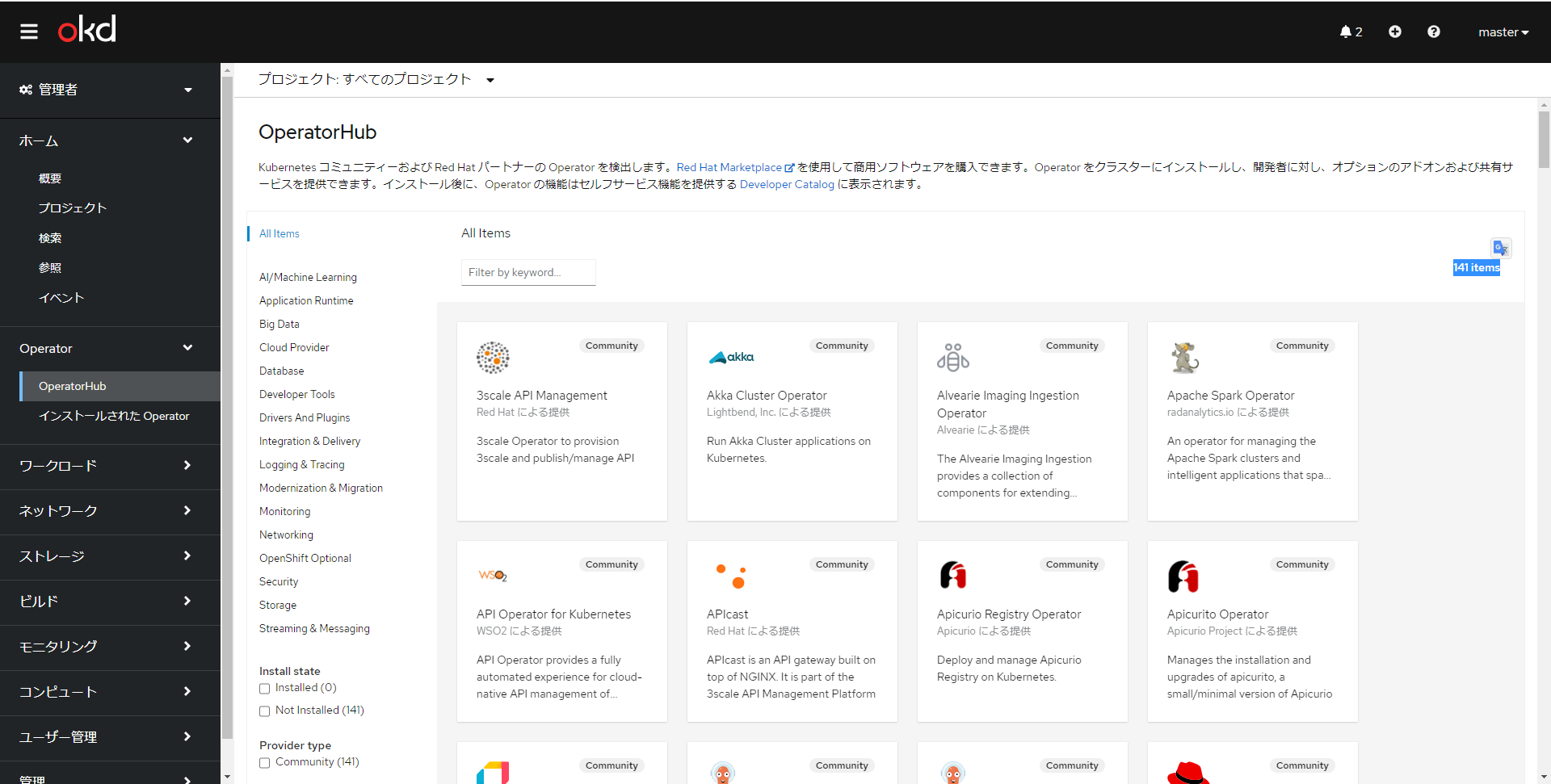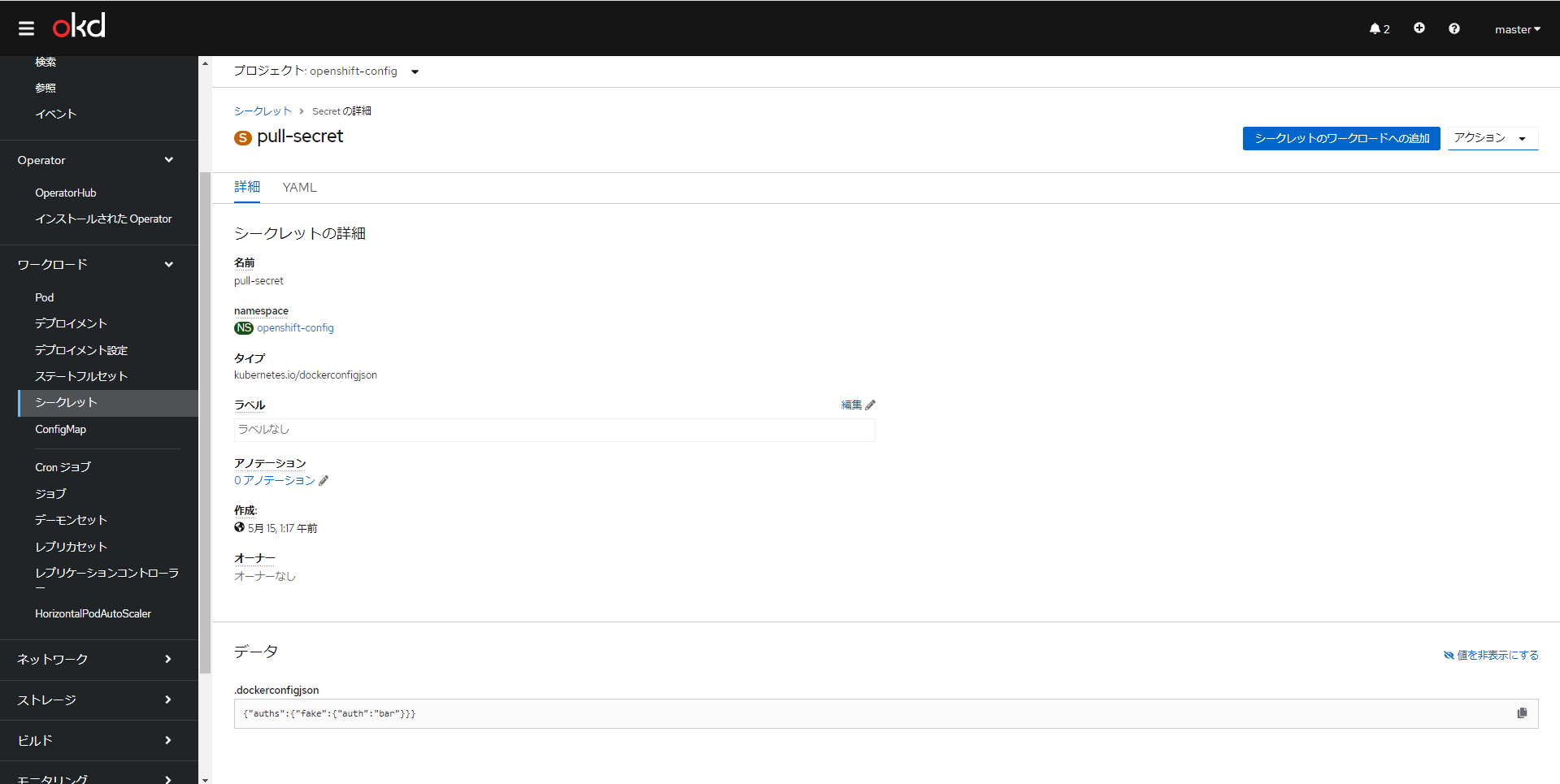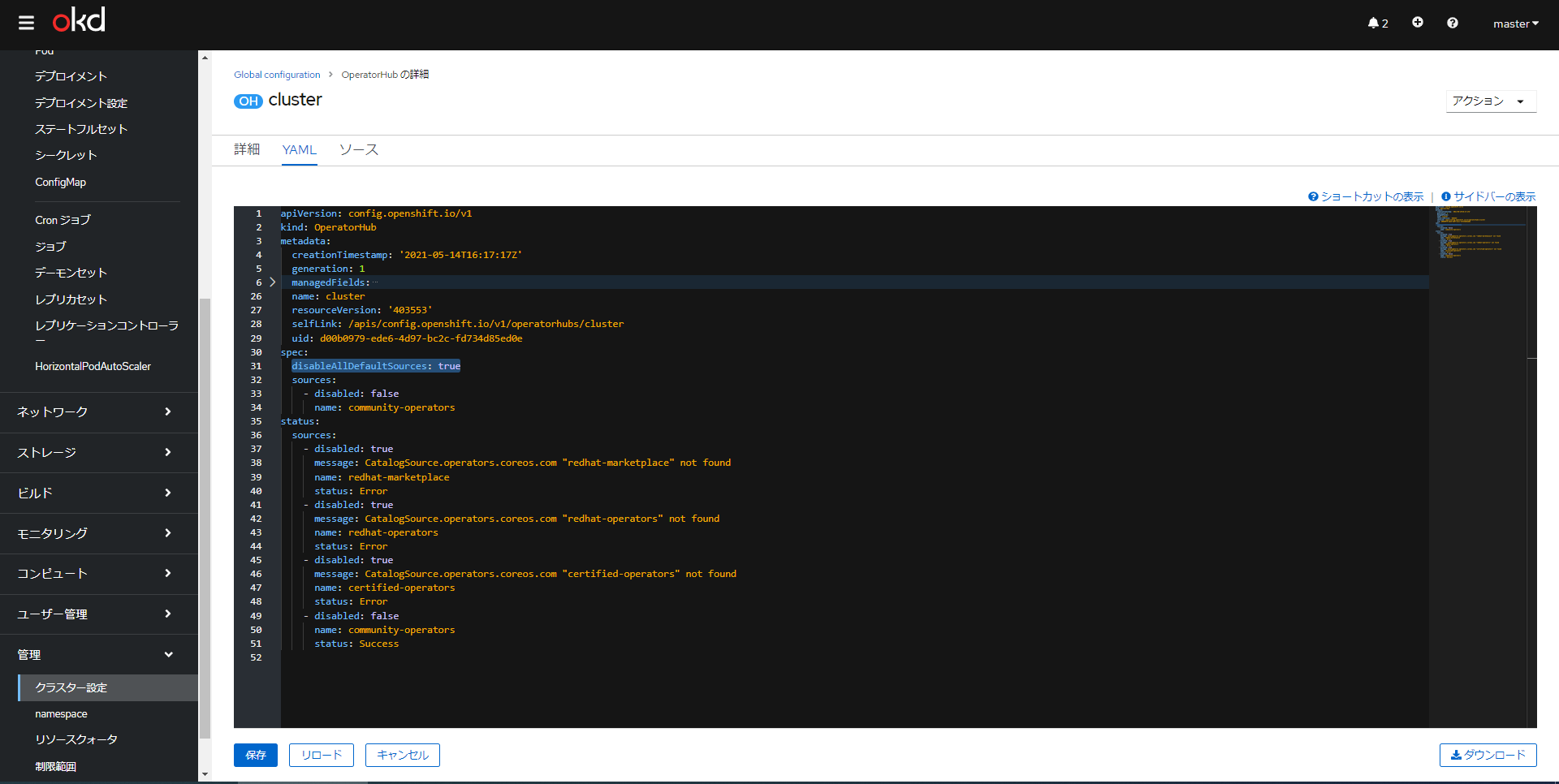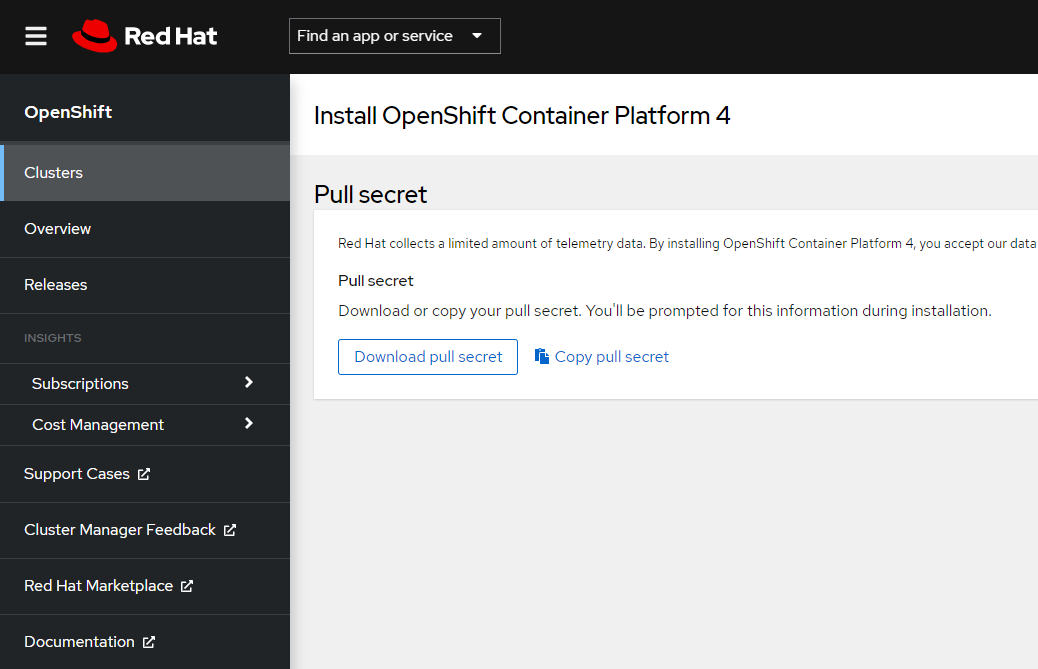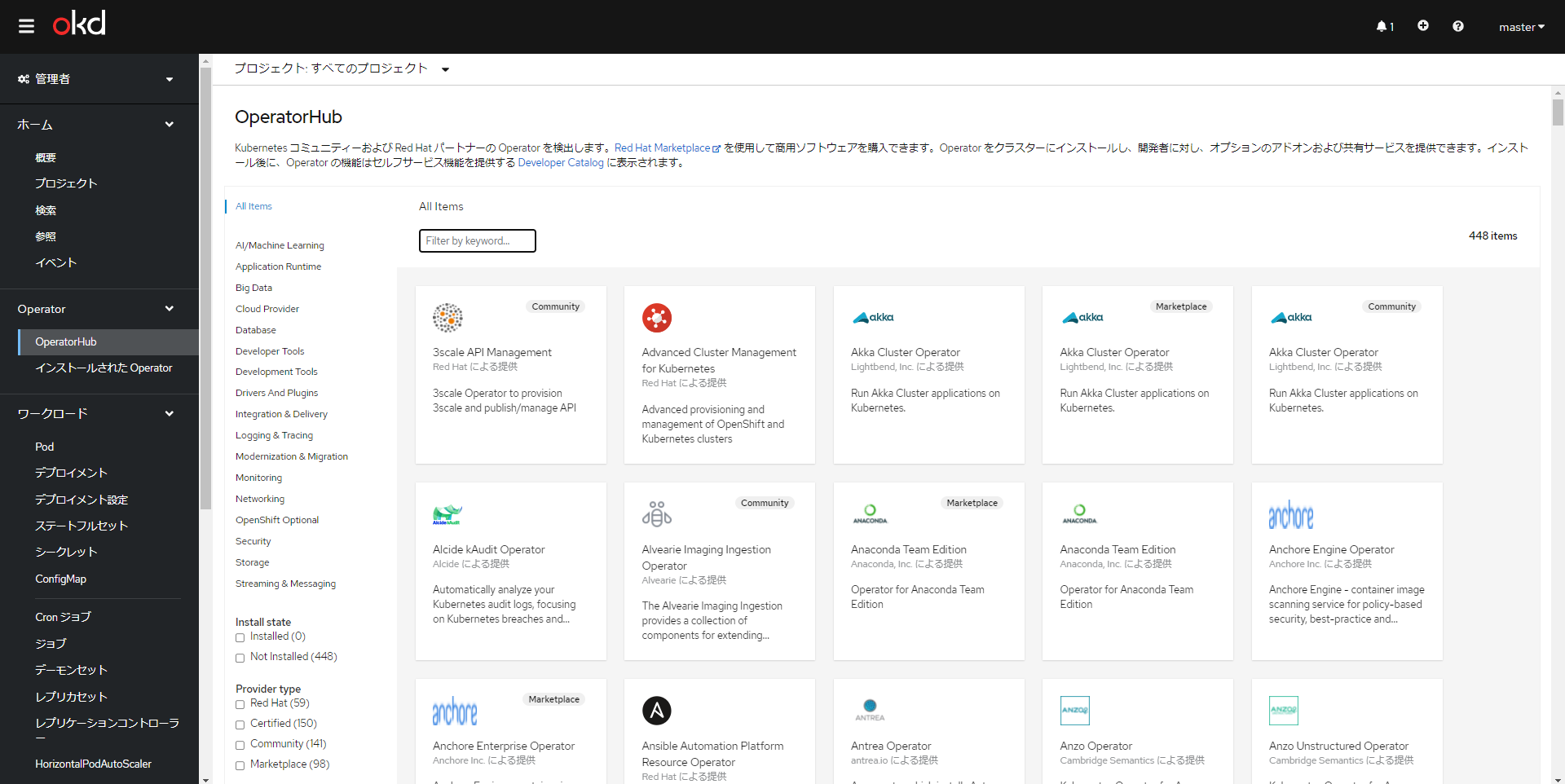OpenShift (OKD) で、OperatorHubの追加
OpenShift (OKD) で OperatorHubを開くと、Communityのものしか表示されておらず、
RedHatが提供しているものや、Certificateされているものが表示されておりません。
原因
この原因は、以下のいずれかの場合と想定されます。
-
- OKDのインストール時にpull-secretを
fakeにした
- OKDのインストール時にpull-secretを
-
- yamlで
disableされている
- yamlで
- 上記の両方
1. pull-secretのアップデート
RedHat提供のものや、CertificateされているOperatorを利用する場合は、RedHatが提供するpull-secretを利用する必要があります。
1.1 pull-secretの入手
以下のURLにアクセスし、pull-secretを入手します。
https://cloud.redhat.com/openshift/install/pull-secret
1.2 pull-secretの更新
以下のコマンドで、openshift-configのpull-secretを1.1で入手したpull-secretに置き換えます
oc set data secret/pull-secret -n openshift-config --from-file=.dockerconfigjson=./pull-secret.txt
2.OperatorHubの設定変更
2.1. グローバル設定
左のメニューから管理->クラスター設定を開き、グローバル設定のタブを開きます。
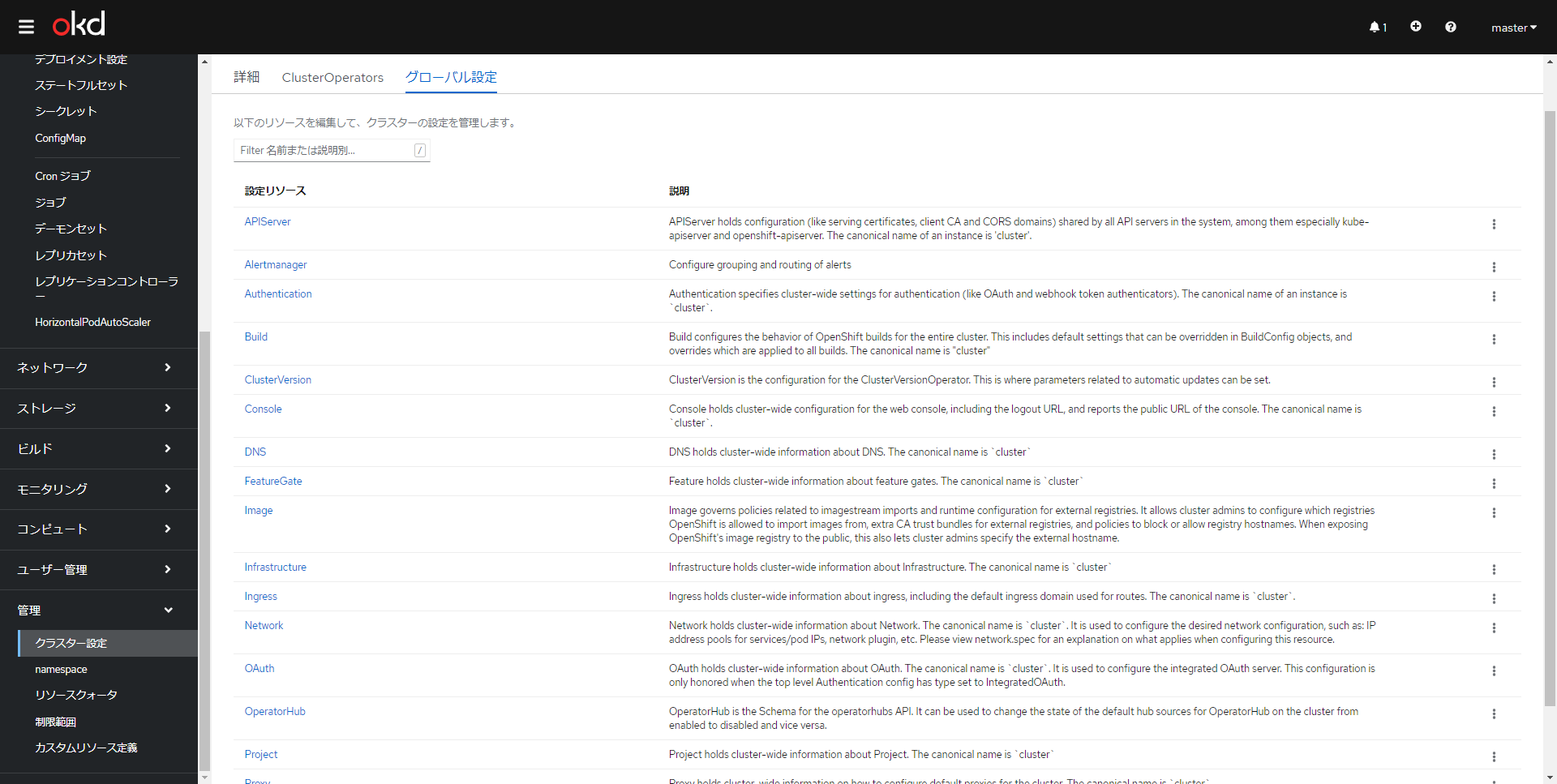
2.2. yamlの編集
2つめのyamlタブを表示し、.spec.disableAllDefaultSourcesのtrueをコメント化し、
.spec.disableAllDefaultSources : falseを追加します。(段落注意)
次に.spec.sourceの一覧もコメント化し、保存を押します。