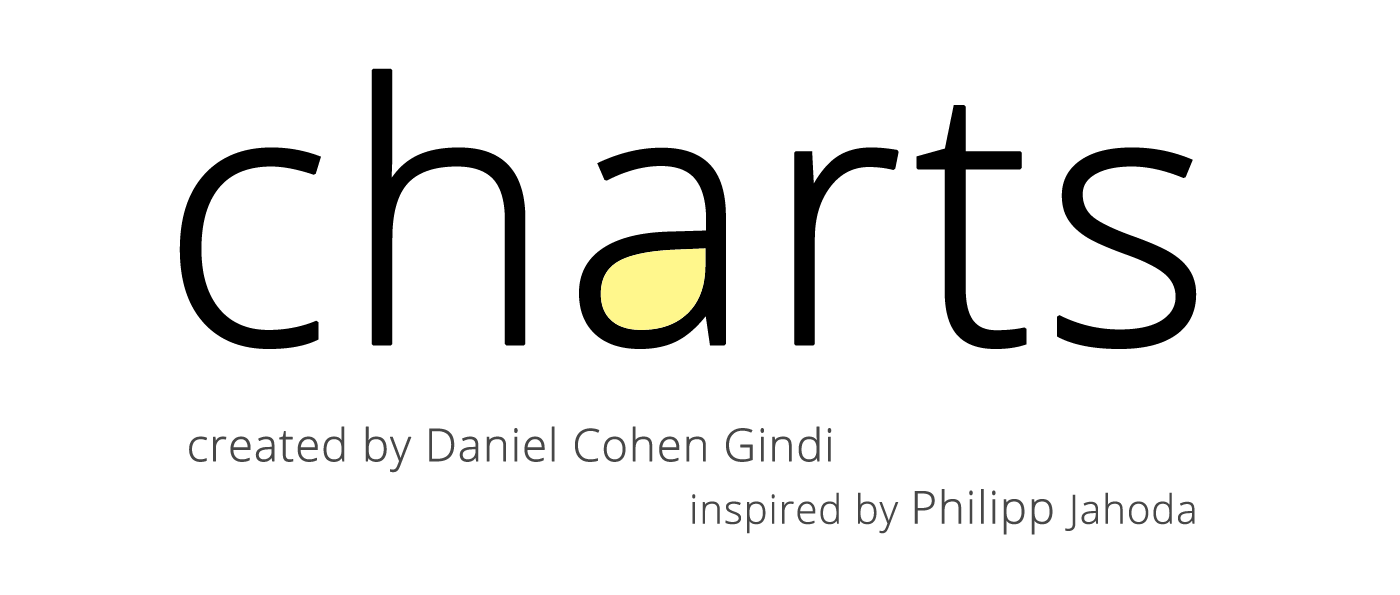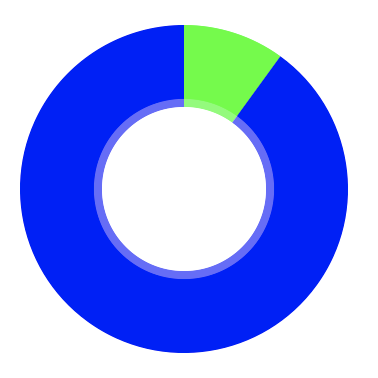Charts
超シンプルな円グラフの作り方
凡例も何もないシンプル円グラフを作りたい場合、意外と躓きます。
他のグラフについても似たような流れでシンプルなものが作れます。
let chart = PieChartView(frame: rect)
chart.highlightPerTapEnabled = false // グラフがタップされたときのハイライトをOFF(任意)
chart.chartDescription?.enabled = false // グラフの説明を非表示
chart.drawEntryLabelsEnabled = false // グラフ上のデータラベルを非表示
chart.legend.enabled = false // グラフの注釈を非表示
chart.rotationEnabled = false // グラフがぐるぐる動くのを無効化
// グラフに表示する適当なデータセットを定義
let dataSet = PieChartDataSet(values: [PieChartDataEntry(value: 10, label: "A"), PieChartDataEntry(value: 90, label: "B")], label: "Data")
dataSet.setColors(UIColor.green, UIColor.blue)
dataSet.drawValuesEnabled = false // グラフ上のデータ値を非表示
chart.data = PieChartData(dataSet: dataSet)
結果
こんな感じのただの円グラフが作れます。