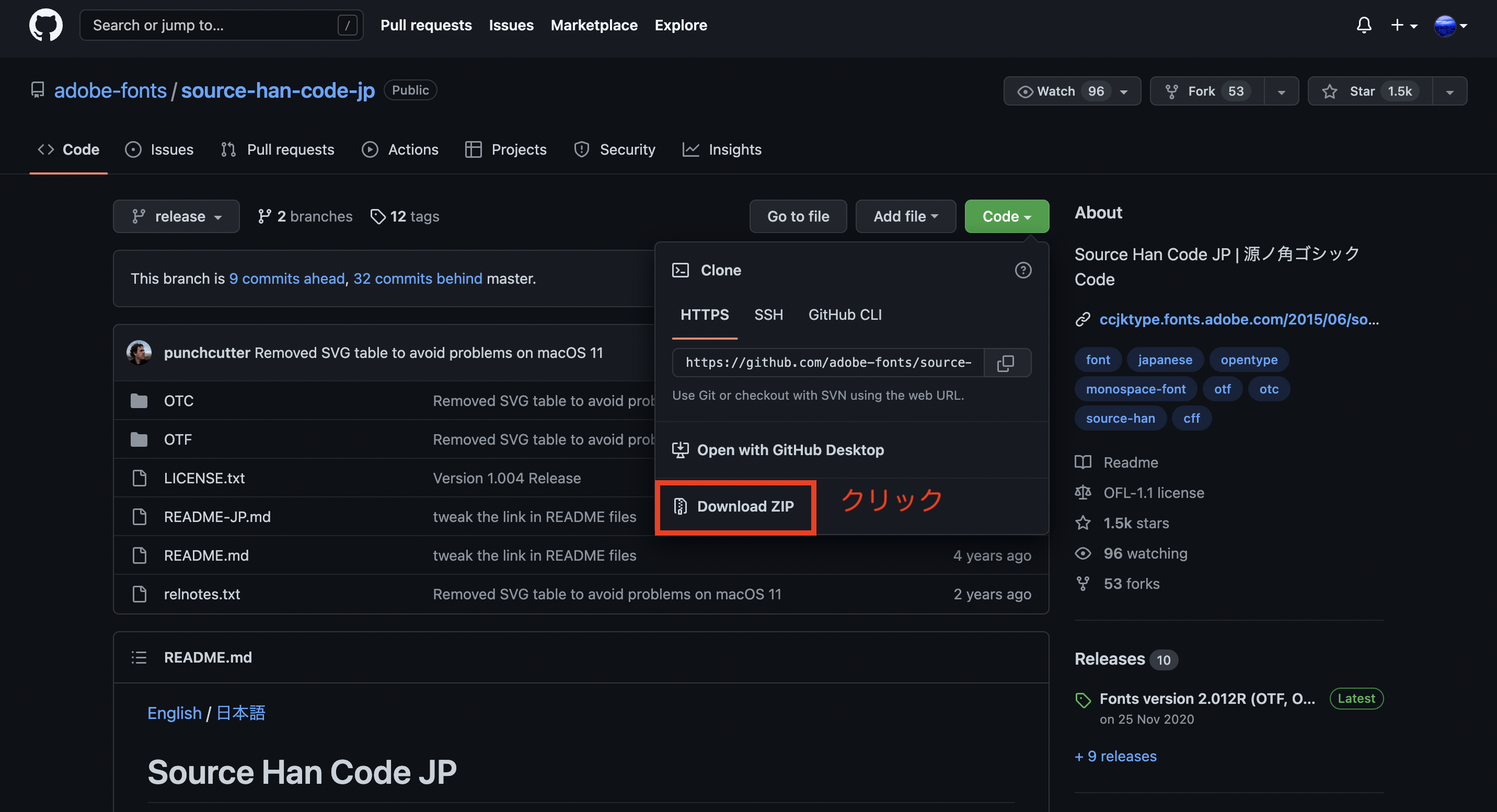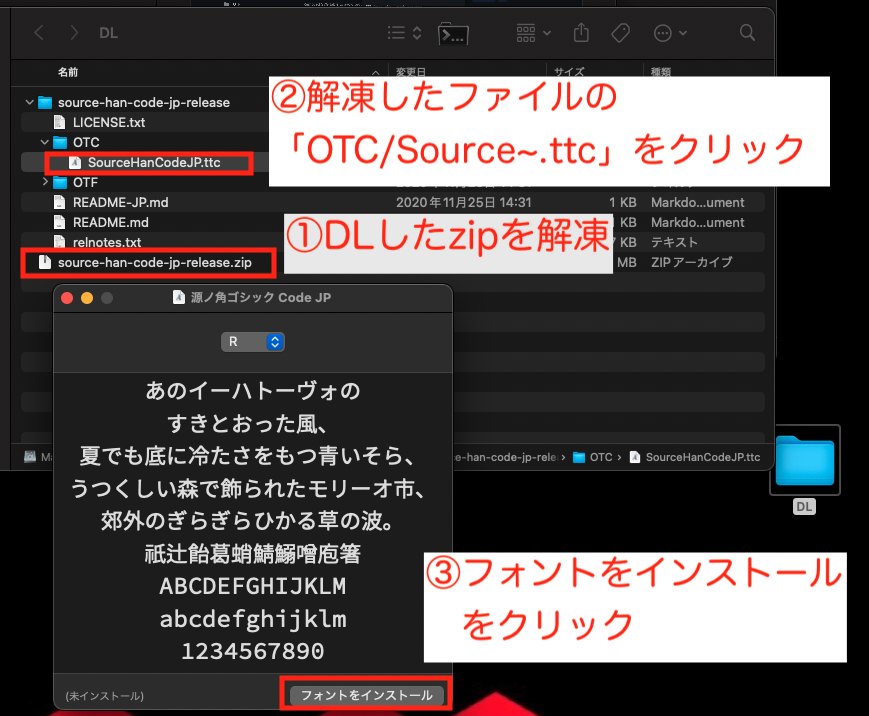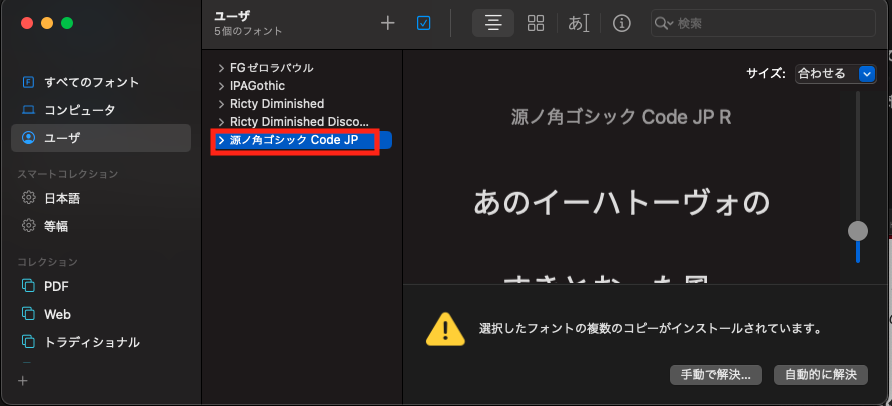背景
- コードを記載する際に見やすいフォントにして、目があまり疲れないようにしたい。
目標
- macで「源ノ角ゴシック Code JP」を使用できるようにする。
「源ノ角ゴシック Code JP」について
- コーディング用に開発された「Source Code Pro」をベースに漢字を追加して開発されたフォントの模様。
- コーディングで嬉しいポイントとして、等幅フォントのため、可読性が高く、インテンドもズレて見えることが少ない気がする。
macへのインストール方法
- 方法はいくつかあるが、自分ができた方法を記載する。
下記のgithubリポジトリにアクセス。
「Download ZIP」をクリック。
Downloadしたzipに以下の画像の操作をする。
macのアプリケーションからFontBookアプリケーションを開き、「源ノ角ゴシック Code JP」の文字があれば、インストールできている。
参考資料
個人ブログ