この記事の内容
最近VisualStudioCodeをアップデートした影響かわかりませんが文字化けするようになったので、その時行った内容です。
Visual Studio Codeの文字化けが直ります。
設定を確認する
設定を変更しましょう
ファイル→基本設定→設定からfiles.autoGuessEncodingと入力しcheckをつけましょう
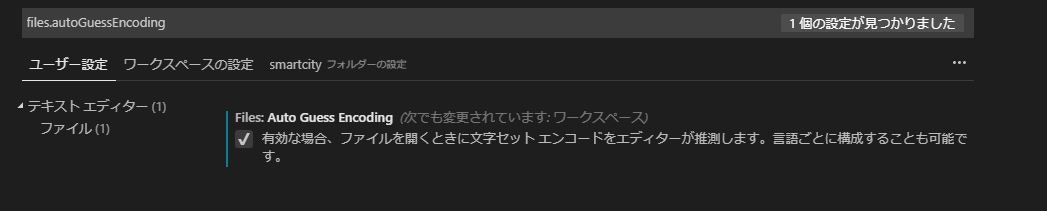
直らない場合
ワークスペースの設定はどうなっていますか?
ファイル→基本設定→設定→ワークスペースの設定files.autoGuessEncodingと入力しcheckをつけましょう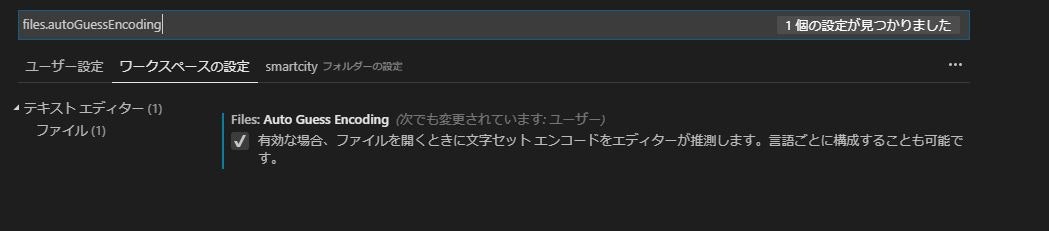
ソースコードが文字化けする
ソースコードがUTF-8の場合
ファイル→基本設定→設定からfiles.encodingと入力しutf8を選択しましょう(適宜変更してください)
同じくワークスペースの設定も見ておきましょう。
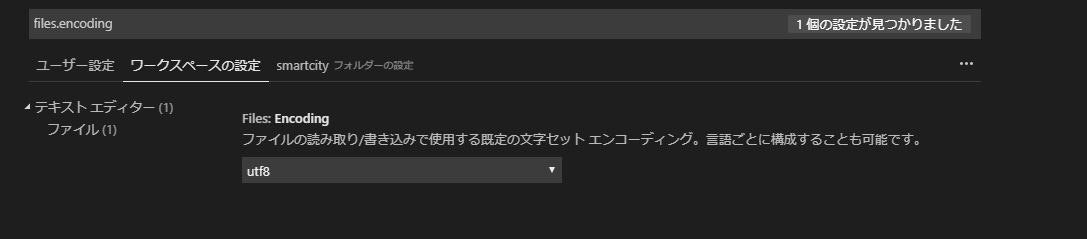
直らない場合
最近アップデートした影響かわかりませんが、私の場合codeのフッダー部分の設定がおかしくなっていました。
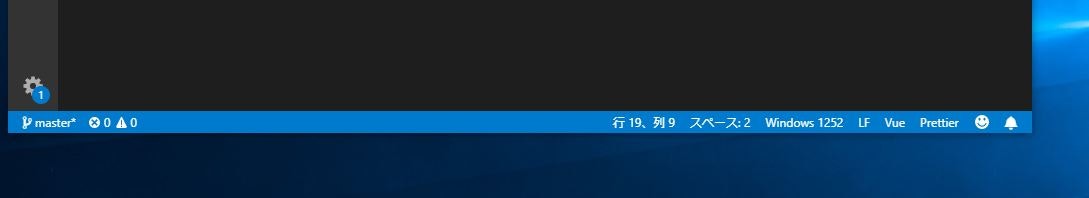
Windows 1252を選択し、エンコード付きで再度開く→UTF-8に変更。
まとめ
私の場合これらの設定で直りましたが、ほかに「こんな方法で直した」という方がいればコメントください。