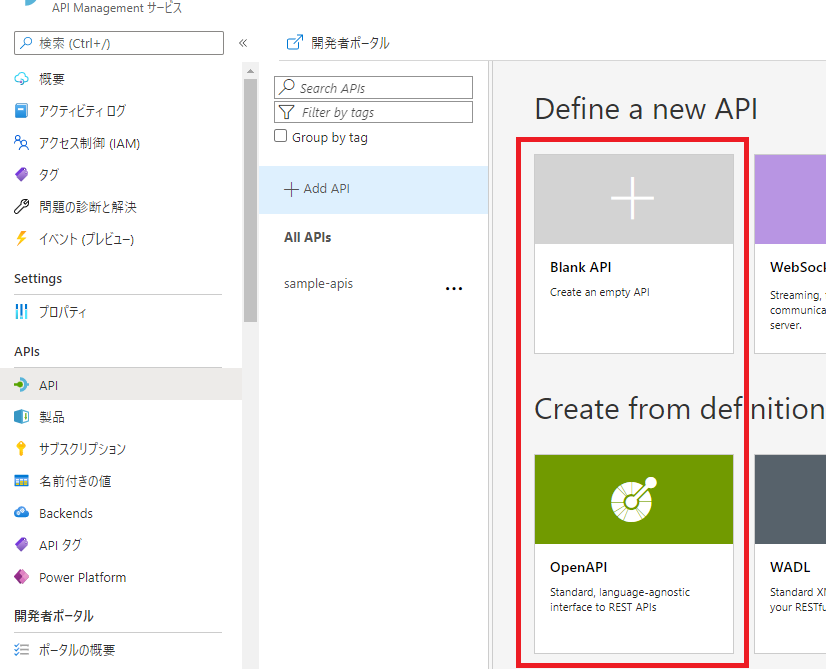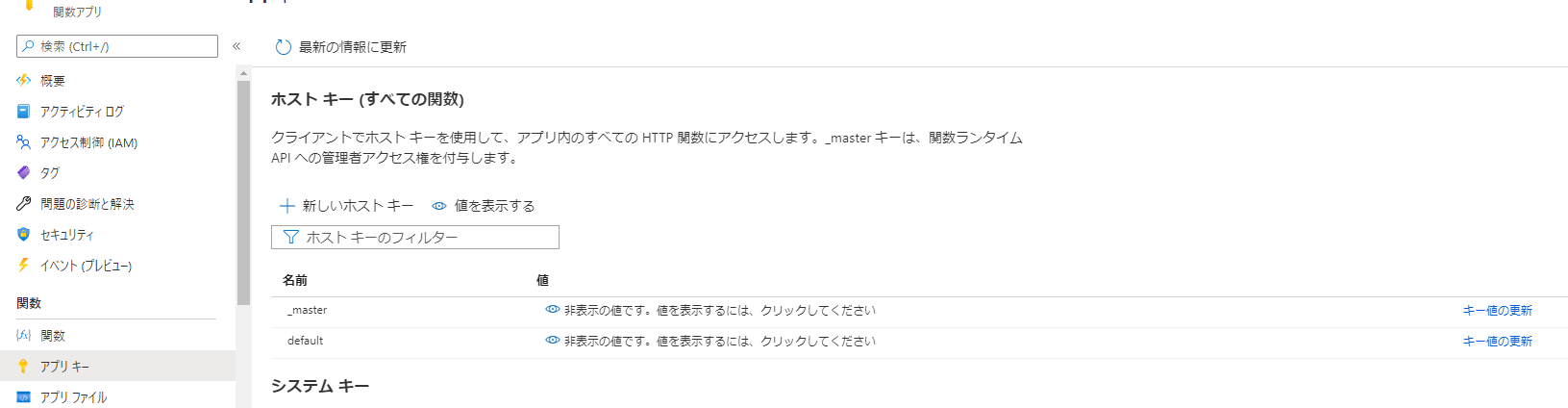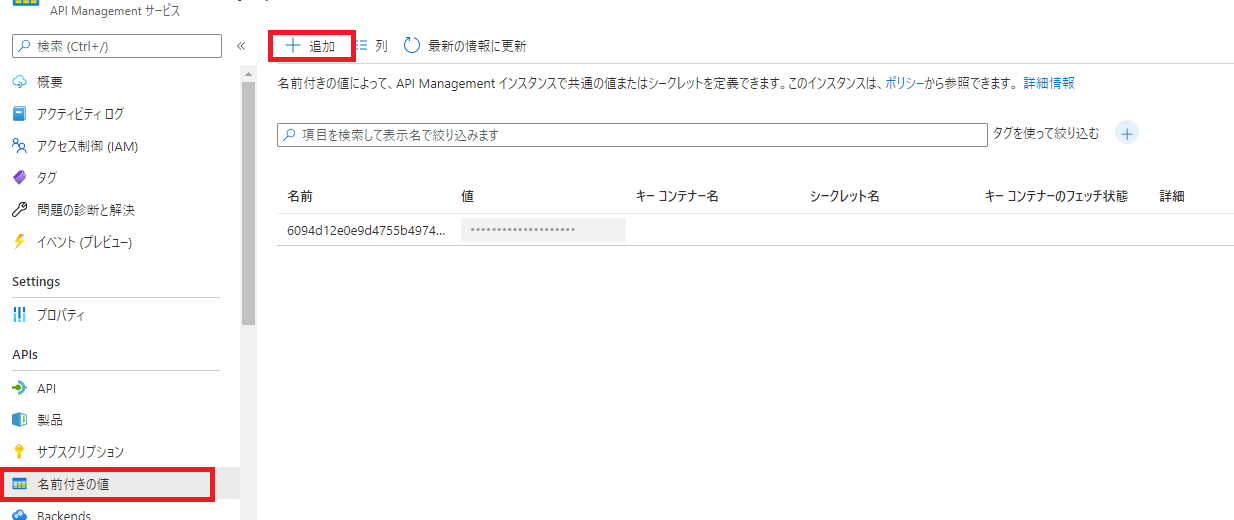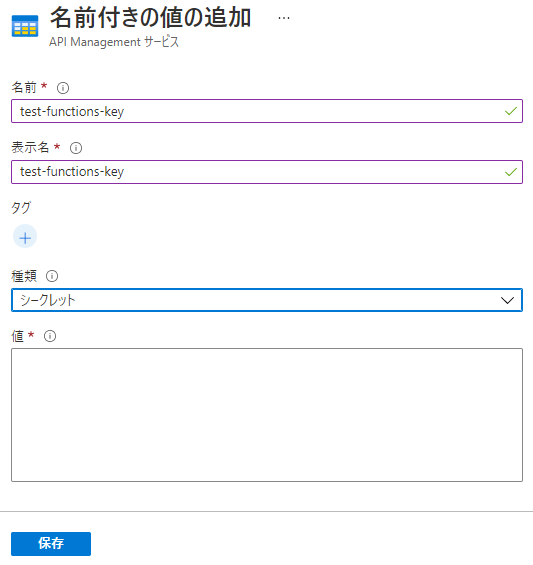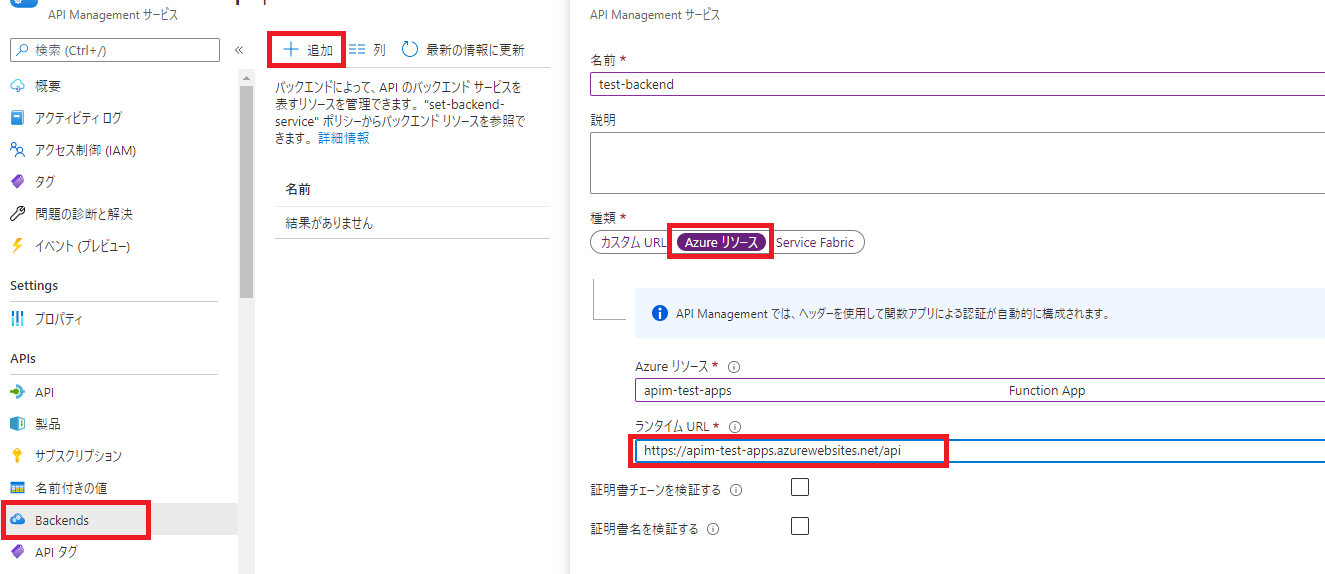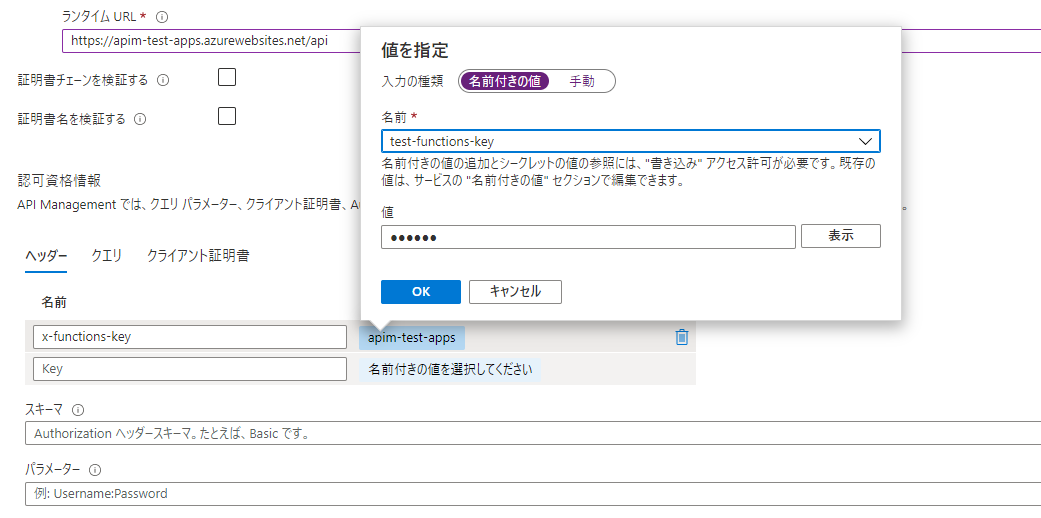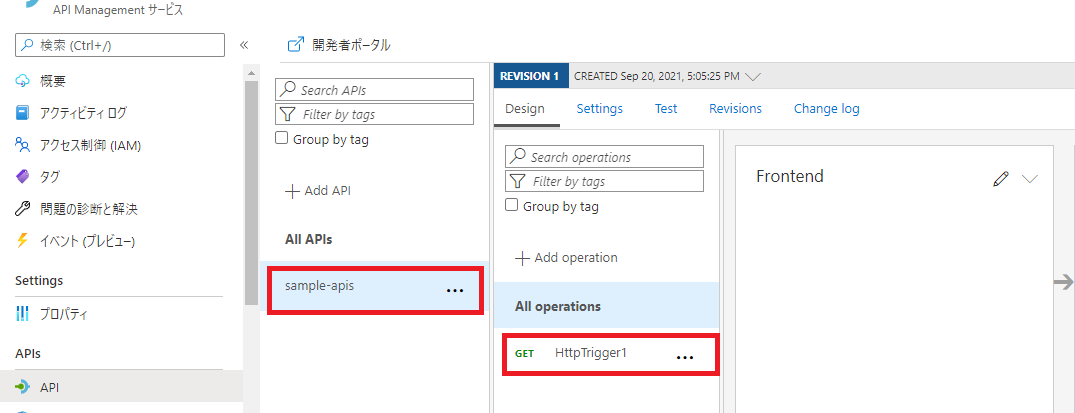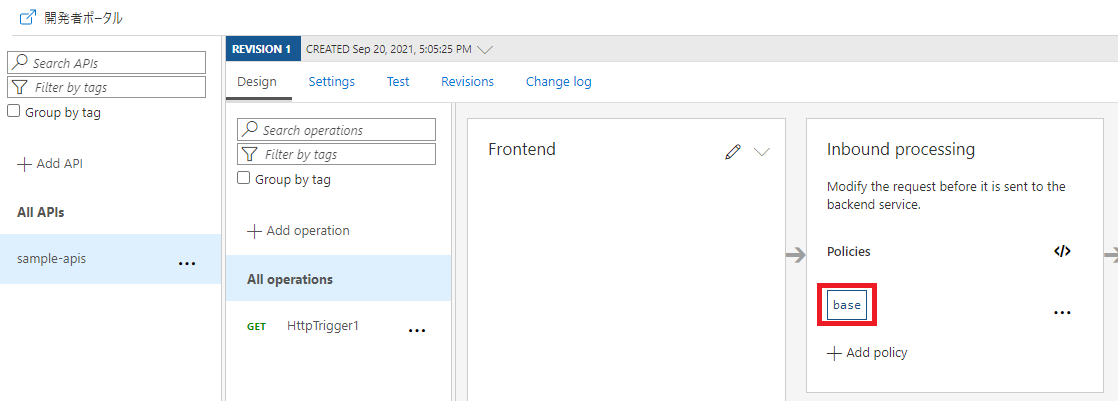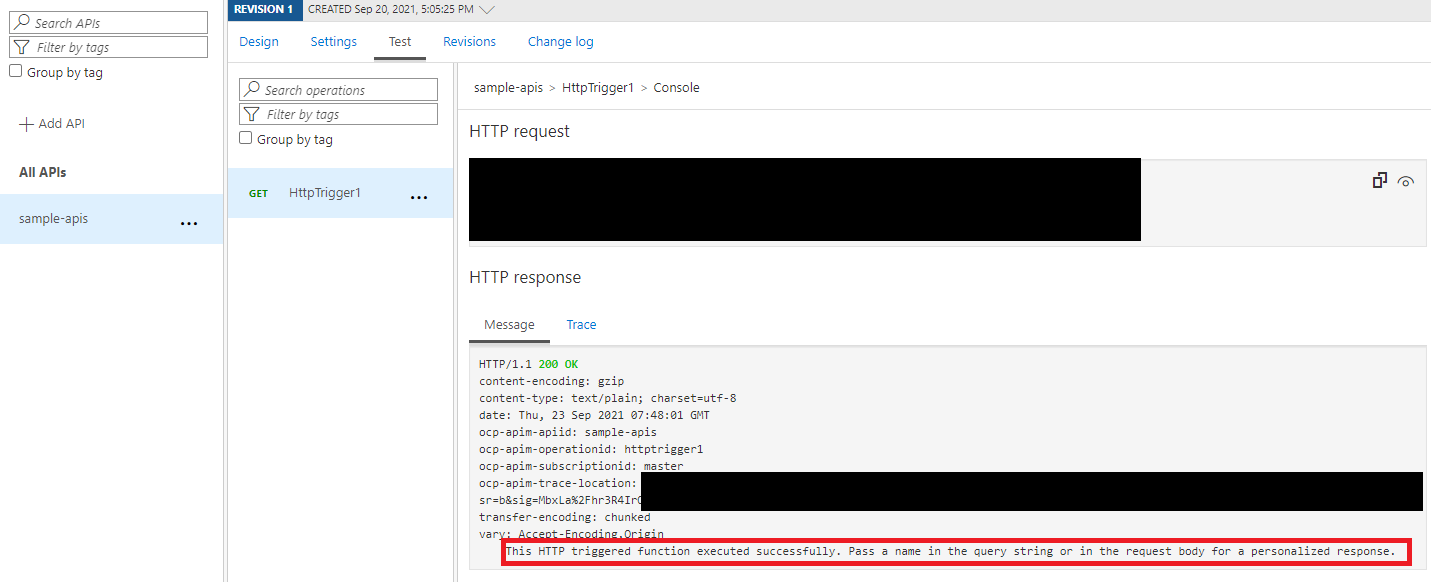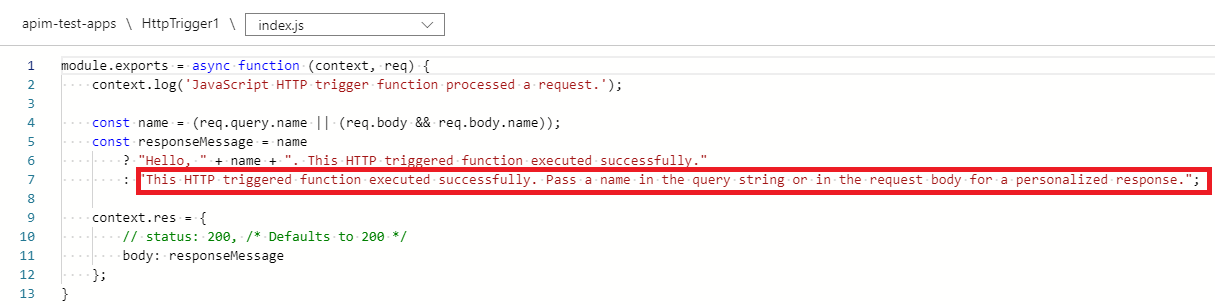目的
以下のように Blank API や OpenAPI からインポートして作成したAPIのBackendにFunctionsを連携させる
API Management - Functions連携について
API Management と Functions を下図のように連携する
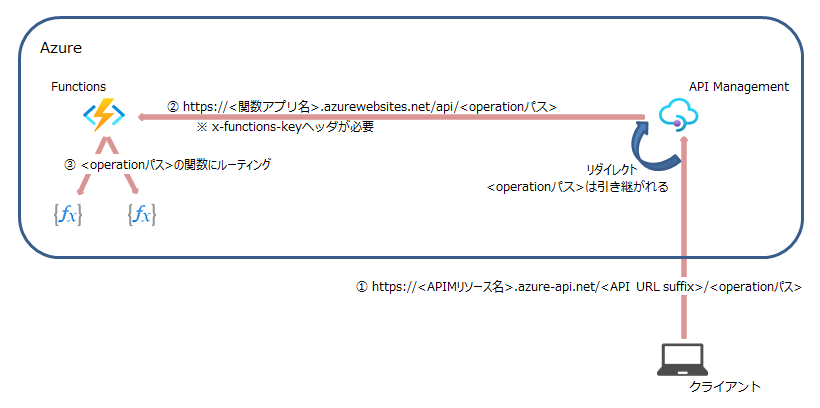
① クライアント → API Management
https://<APIMリソース名>.azure-api.net/<API URL suffix> は以下から確認できる
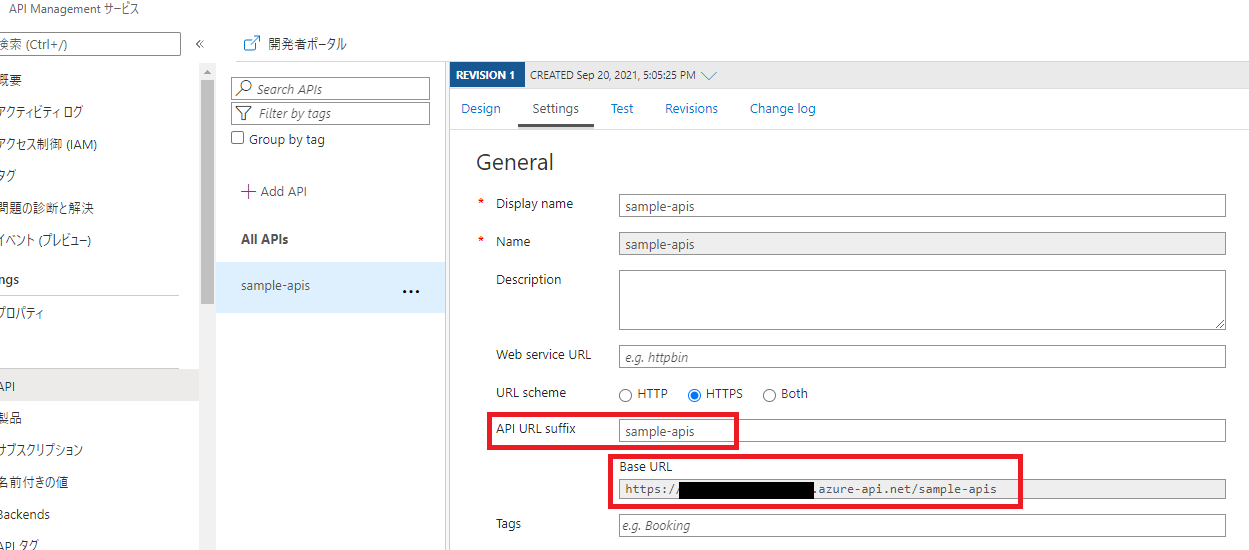
<operationパス>は以下から確認できる
<operationパス>はそのままFunctionsへのリクエストに付与され、Functionsのルーティング設定と整合性が取れている必要がある
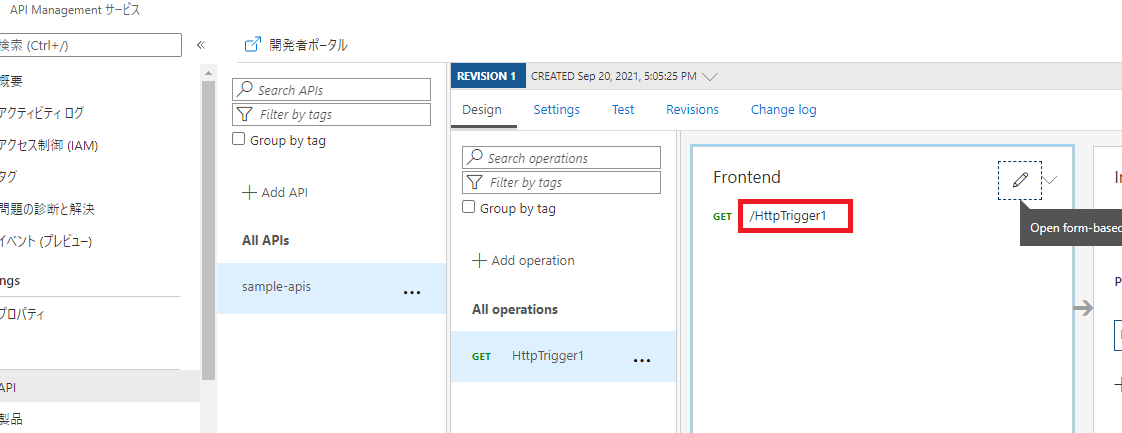
②,③ API Management → Functions
https://<関数アプリ名>.azurewebsites.net/api/<operationパス>は以下から確認できる
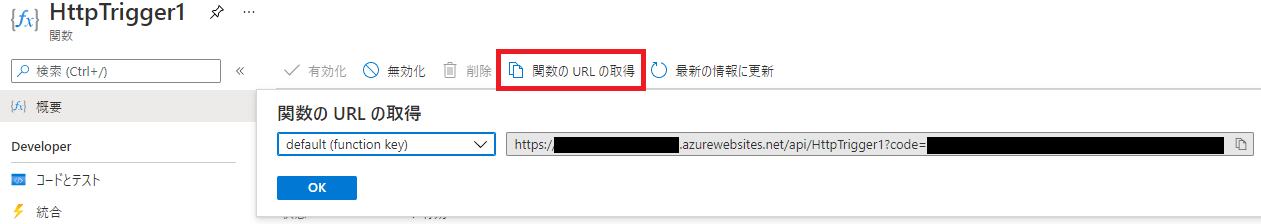
<operationパス>のデフォルトは関数名(上図例は関数名がHttpTrigger1のためURLはhttps://<関数アプリ名>.azurewebsites.net/api/HttpTrigger1)
<operationパス>は、関数に紐づいたfunction.jsonのrouteで変更が可能
対応メソッドはmethodsで指定する(詳細はルーティング設定参照)
以下function.jsonの例
{
"scriptFile": "__init__.py",
"bindings": [
{
"authLevel": "function",
"type": "httpTrigger",
"direction": "in",
"name": "req",
"methods": [
"get"
],
"route": "data1/{id:int}"
},
{
"type": "http",
"direction": "out",
"name": "$return"
}
]
}
またリクエストにはx-functions-keyヘッダが必須、値はアプリキーを使用する
アプリキーは以下から確認できる
API Management の Backend設定
名前付きの値の定義
Functionsのアプリキーを名前付きの値として定義する
値には前述したFunctionsのアプリキー(_master, defaultまたは作成したアプリキーの値)を設定する
Backendの登録
以下のようにBackendを追加する
種類にAzureリソースから該当のFunctionsを選択し、
ランタイムURL(リダイレクト先URL)はhttps://<関数アプリ名>.azurewebsites.net/apiにする(初期値としてhttps://<関数アプリ名>.azurewebsites.netが入力されるので/apiを追加する)
証明書チェーン、証明書名の検証は☑を外す
認可資格情報としてヘッダーにx-functions-keyを追加し、値には定義した名前付きの値を使用する
APIの作成
適当なAPI、operationを作成する
APIにBackendの紐づけ
以下からInboundポリシーを編集する
以下のようにset-backend-serviceポリシーを追加する
backend-idの値は登録したBackendの名前を設定する
<policies>
<inbound>
<base />
<set-backend-service backend-id="test-backend" /> # 追加
</inbound>
<backend>
<base />
</backend>
<outbound>
<base />
</outbound>
<on-error>
<base />
</on-error>
</policies>
set-backend-serviceポリシーを設定することで、Backend登録時に設定した<ランタイムURL>/<operationパス>(https://<関数アプリ名>.azurewebsites.net/api/<operationパス>)にリダイレクトされる
テスト
結果
Functions内容
外部からのAPIコール
外部からAPIをコールする場合は、製品にAPIを追加する必要がある