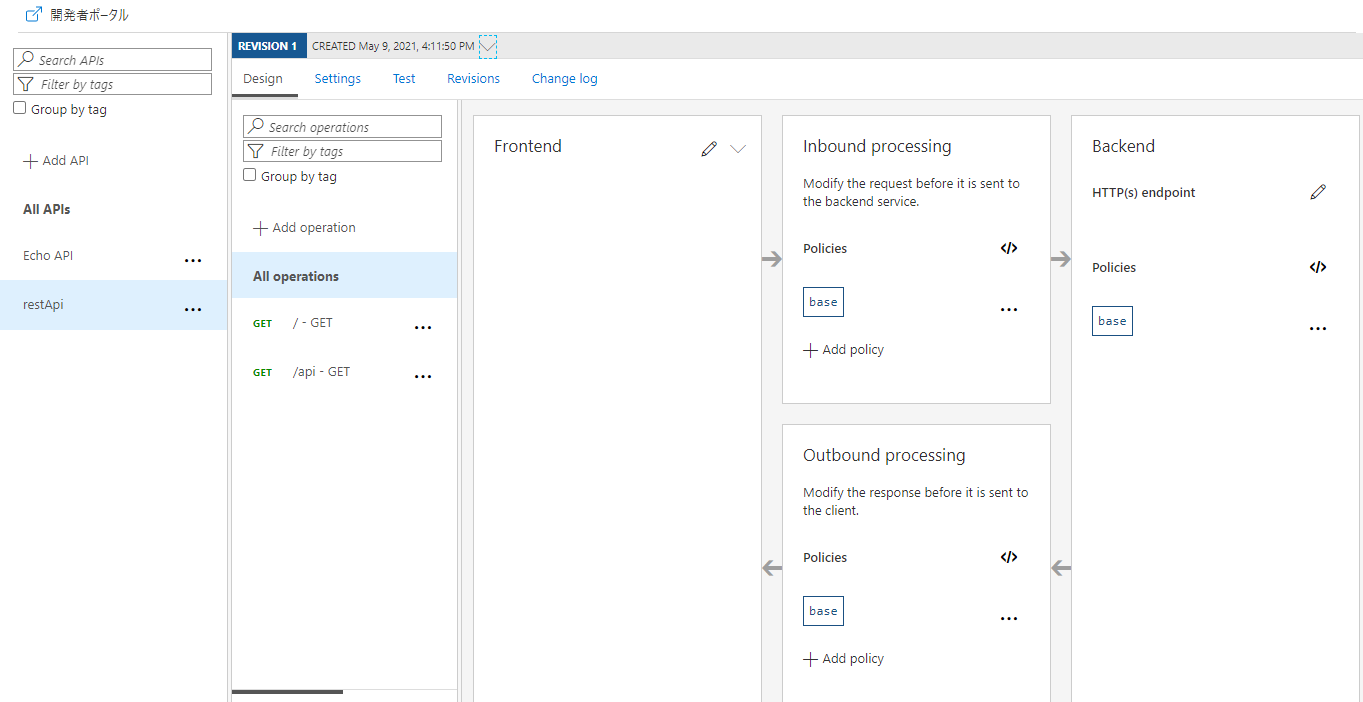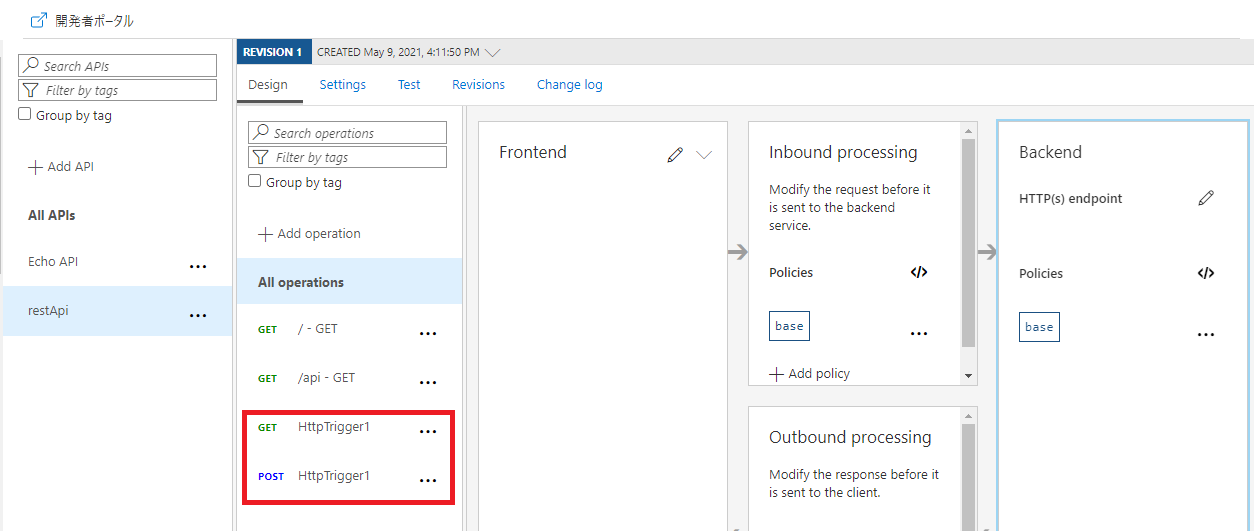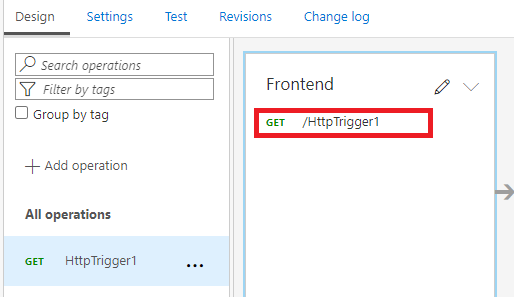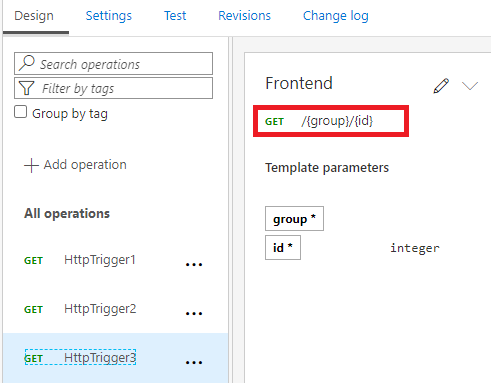目的
Azure API Managementの基本操作と、BackendにFunctionsを連携する方法を確認する
API Management インスタンスの作成
公式ドキュメント(Azure portal を使用して新しい Azure API Management サービス インスタンスを作成する)
を参照
※API Management サービス インスタンスがオンラインになるまで20~30分程度かかる
API作成
Swaggerの用意
以下の適当なSwaggerファイルを用意
openapi: 3.0.1
info:
description: 'REST API 定義'
version: '1.0.0'
title: restApi
paths:
/:
get:
responses:
200:
description: 'OK'
400:
description: 'Bad Request'
/api:
get:
responses:
200:
description: 'OK'
400:
description: 'Bad Request'
SwaggerからAPI のインポート
1.Azure portalで、API → +Add API → OpenAPIを選択

2.Select a fileから用意したSwaggerファイルを選択
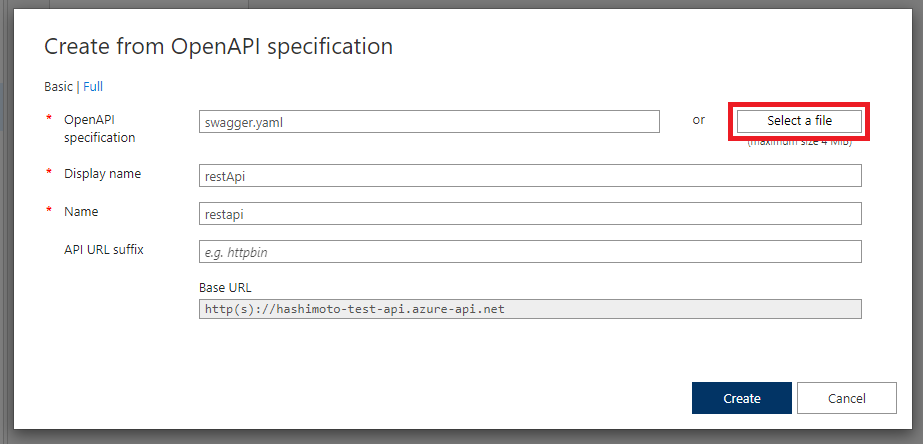
製品にAPIの追加
※今回はデフォルトで用意されているStarterを使用する
1.Azure portalで、製品 → Starterを選択

2.+APIの追加 → 作成したAPIにチェックを入れ選択をクリック

Backend設定
httpbinを使用する
HTTPリクエストに対して簡単な応答を返してくれるサービスhttpbinをBackendに設定する
https://httpbin.org/getに対してリクエストを送信すると、送信したパラメータやヘッダー情報がレスポンスされる
1.Azure portalで、Design → /のAPIを選択
2.Backendの編集ボタンを選択
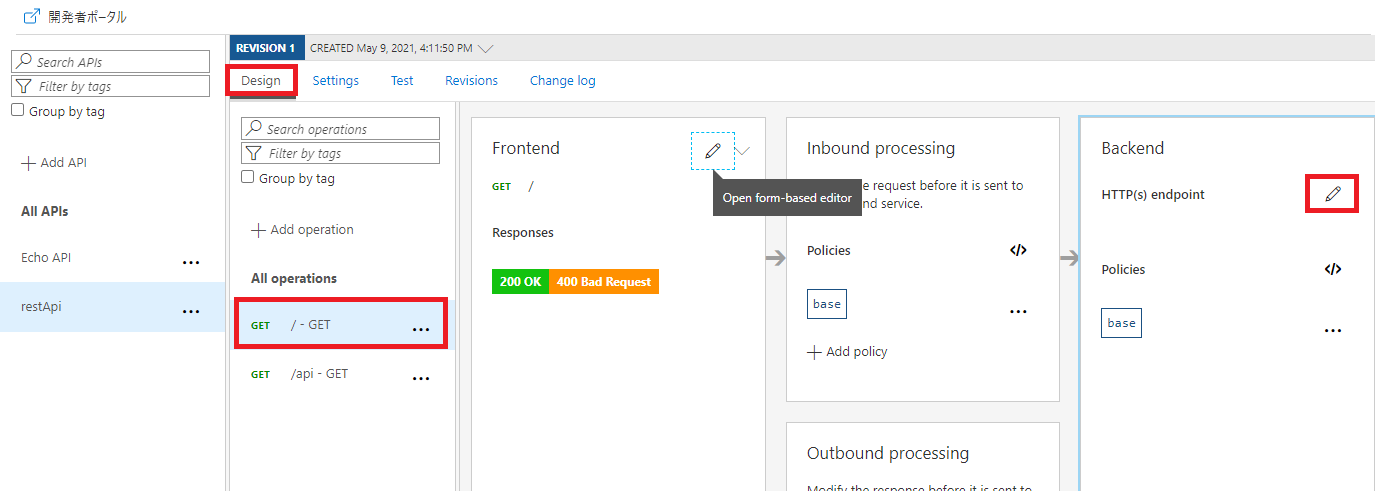
3.Overrideにチェックを入れ、Service URLにhttps://httpbin.org/getを入力
4.Saveをクリック

Functionsを使用する
関数作成
関数はデフォルトのまま使用
import logging
import azure.functions as func
def main(req: func.HttpRequest) -> func.HttpResponse:
logging.info('Python HTTP trigger function processed a request.')
name = req.params.get('name')
if not name:
try:
req_body = req.get_json()
except ValueError:
pass
else:
name = req_body.get('name')
if name:
return func.HttpResponse(f"Hello, {name}. This HTTP triggered function executed successfully.")
else:
return func.HttpResponse(
"This HTTP triggered function executed successfully. Pass a name in the query string or in the request body for a personalized response.",
status_code=200
)
FunctionsからAPIをインポートする
1.Azure portalで、作成したAPIの右にある設定 → importを選択
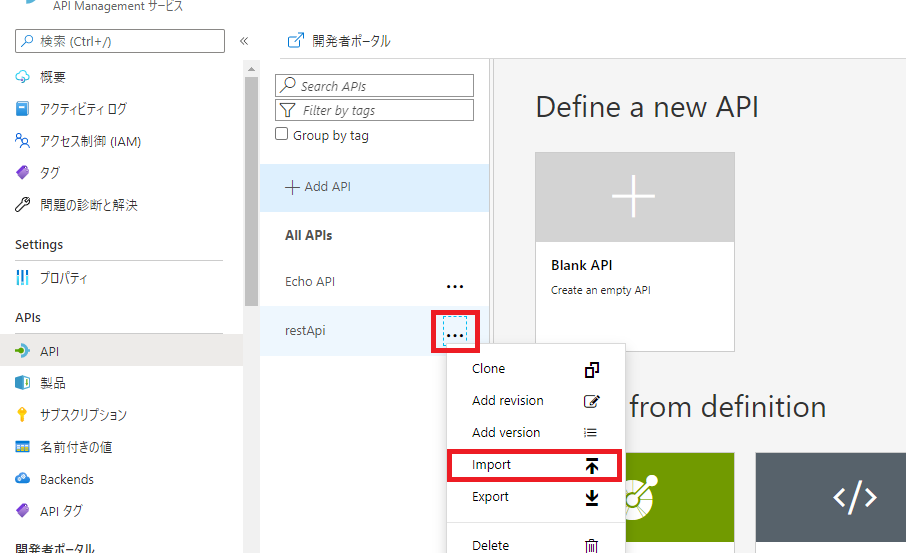
3.*関数アプリ → 作成した関数アプリを選択し選択をクリック

ルーティング設定
function.json の route を追記することでURLを設定できる
{
"scriptFile": "__init__.py",
"bindings": [
{
"authLevel": "function",
"type": "httpTrigger",
"direction": "in",
"name": "req",
"methods": [
"get"
],
"route": "data1/{id:int}"
},
{
"type": "http",
"direction": "out",
"name": "$return"
}
]
}
以下のroute設定を行った場合、
HttpTrigger1:route記載なし
HttpTrigger2:"data1/{id:int}"
HttpTrigger3:"{group}/{id:int}"
API Management にインポートすると以下のようにURLが設定される
テスト&トラブルシューティング
1.Azure portalで、Test → /のAPIを選択 → Sendをクリック
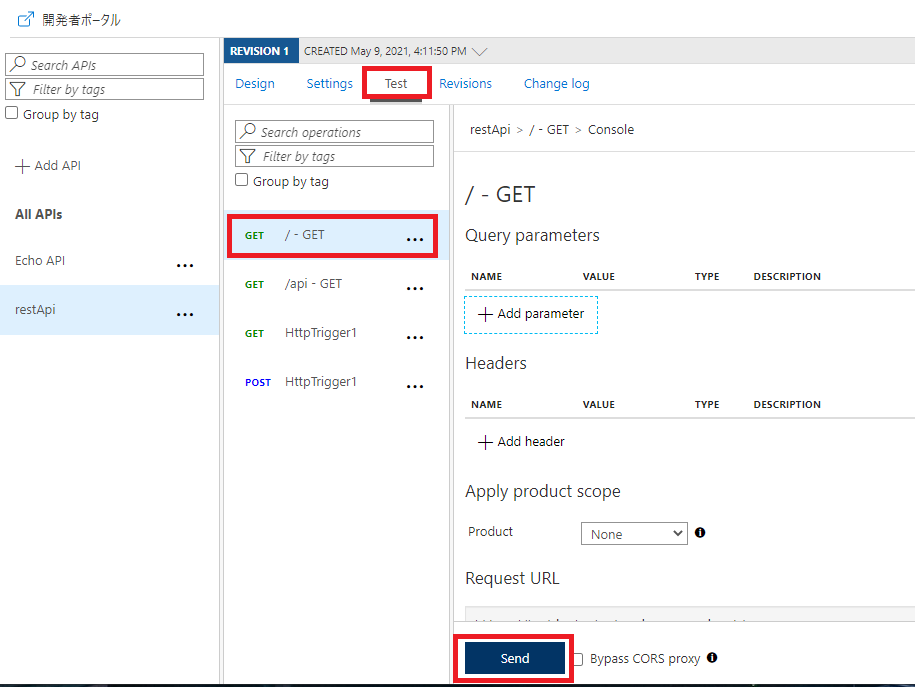
2.200 OKが返ってくることを確認
※外部からAPIをコールする場合はヘッダにOcp-Apim-Subscription-Keyを指定する必要がある
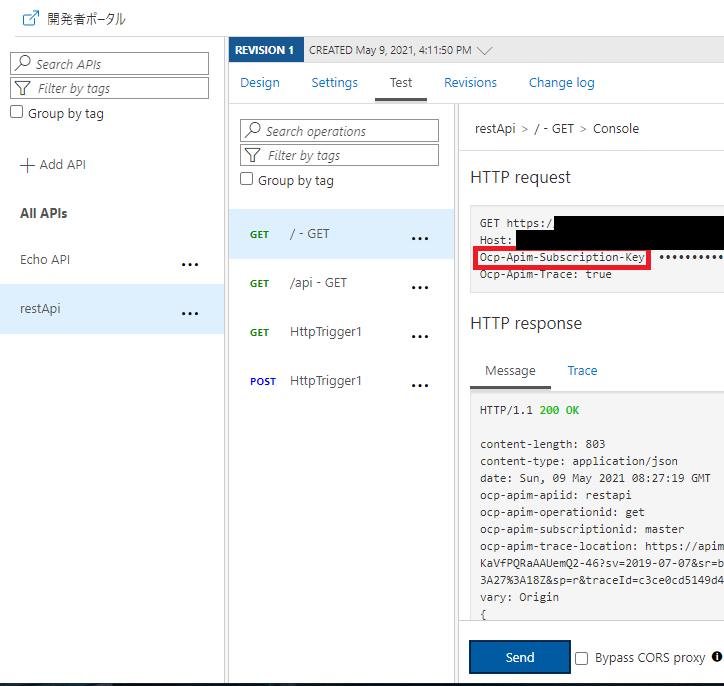
BackendがFunctionsのHttpTrigger1のAPIでも同様、関数でレスポンスしている文字列が取得できている
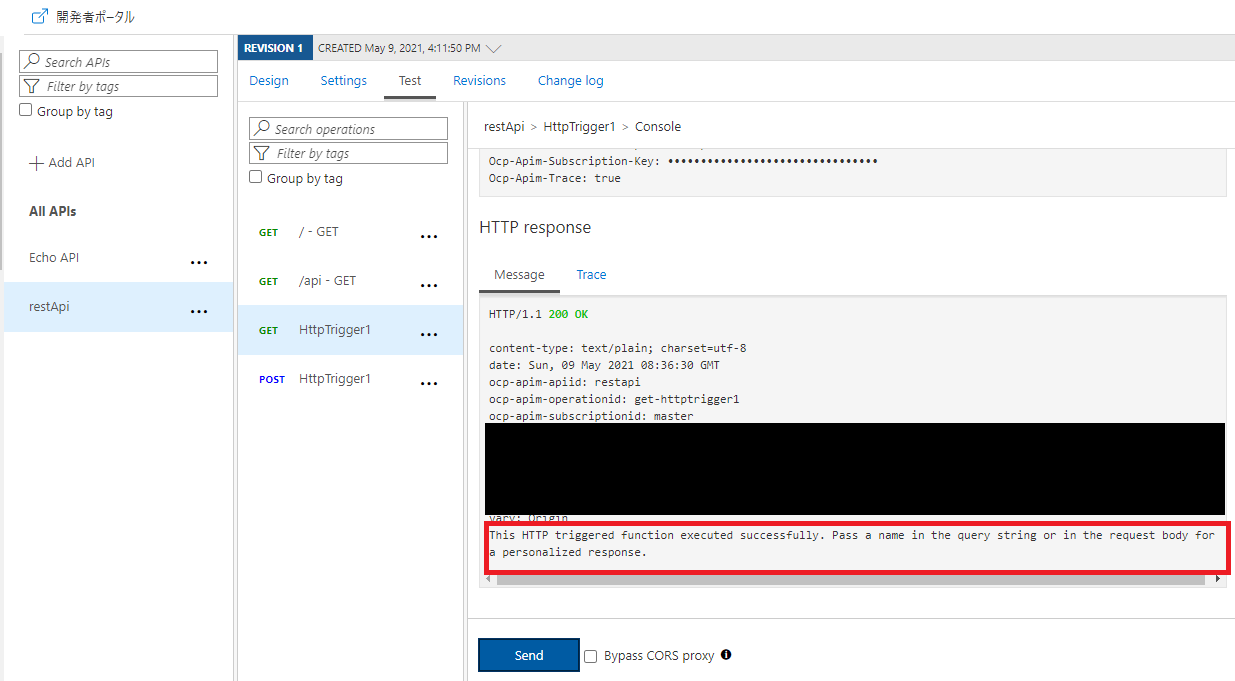
APIのレスポンスが空になる

Testを行うとレスポンスが200 OKだが、レスポンスのbodyが空(content-length: 0)となる現象が発生した
※一度APIを削除後、再度Swaggerからインポートし直したところ発生しなくなった
症状と解決法について公式ドキュメント(AzureAPIが空白の応答を返しています)に記載があった
解決方法(転送要求ポリシーを設定する)
転送要求ポリシーが設定されていない場合、リクエストはBackendサービスに送信されず、即正常完了を応答する
以下のようにポリシーにforward-requestを追加する
<!-- api level -->
<policies>
<inbound>
<base/>
</inbound>
<backend>
<forward-request timeout="60"/>
</backend>
<outbound>
<base/>
</outbound>
</policies>