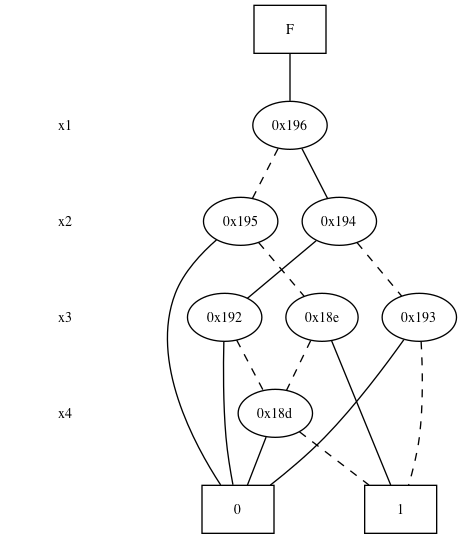環境をインストールしてGraphviz経由の作図ができるようになったので、ランダムな論理関数を作ってみる。
考えた方法
- 変数の数(BDDの高さ) $N$は固定
- $2^N$ 通りの組み合わせを考える(= 0から1<<Nまで)
- 個別の組み合わせ $i$ について、乱数を使って0/1を決定
- 1の場合、組み合わせ $i$ を論理式 $f_i$ で表現
- 全ての1の場合を足し合わせる
実装
- 前回の記事: CUDDの簡単な利用例: Graphvizを用いた可視化でテストしたADD経由の可視化で確認してみる。
# include <iostream>
# include <random>
# include <vector>
# include "cuddObj.hh"
using namespace std;
int main() {
Cudd mgr;
// 乱数生成機
std::random_device rd;
std::mt19937 mt(rd());
std::uniform_int_distribution<int> bin(0, 1);
// 桁数4 (= 変数の個数)
const int N = 4;
vector<BDD> X(N);
for (int i = 0; i < N; i++)
X[i] = mgr.bddVar(); // 変数Xiの作成
BDD f = mgr.bddZero();
for (int i = 0; i < (1 << N); i++) {
int bj = bin(mt);
if (bj == 1) {
BDD termi = mgr.bddOne();
for (int k = 0; k < N; k++)
termi &= (i & (1 << k)) ? X[k] : !X[k];
f |= termi; // fiを足し合わせる
}
}
// dot dump
const vector<ADD> vec = {f.Add()};
auto fp = fopen("dot/random.dot", "w");
const char* iname[4] = {"x1", "x2", "x3", "x4"};
const char* oname[1] = {"F"};
mgr.DumpDot(vec, iname, oname, fp);
return 0;
}
- 出力結果
- 図から逆算すると、$x_1 \bar{x_2} \bar{x_3} \vee \bar{x_1} \bar{x_2} x_3 \vee \bar{x_1} \bar{x_2} \bar{x_3} \bar{x_4} $ なのかな