ゴール
Windows10でmakeコマンドを使えるようにする
How to?
1. インストーラのダウンロード
公式サイトからインストーラをダウンロード
Make for Windows
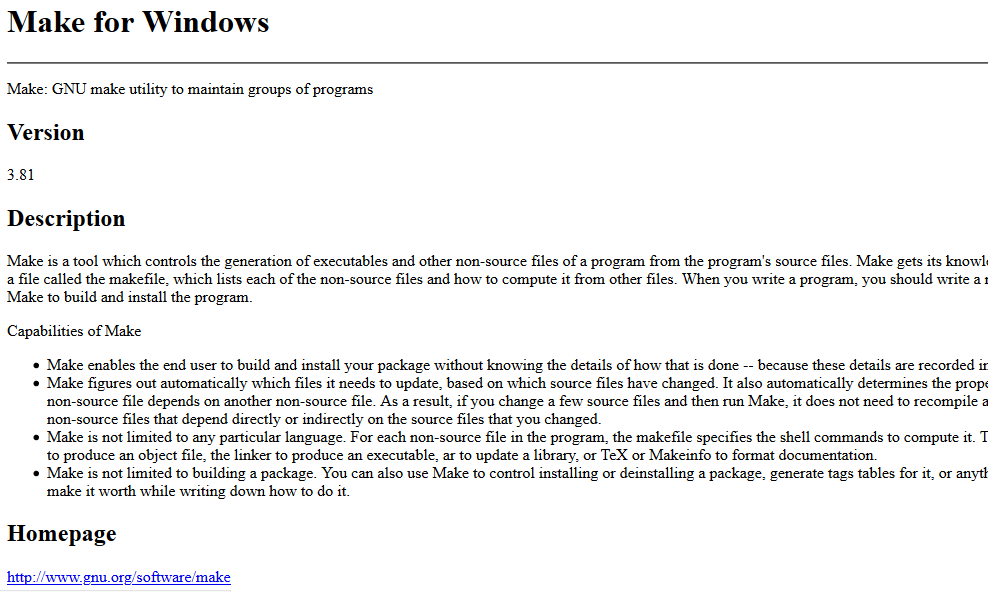
デザインが無機質すぎてちょっと怖い(失礼)
ページ中ほどの「Downloads」の一番上にある
・Complete package, except sources
の「Setup」をクリックするとインストーラのダウンロードが始まる
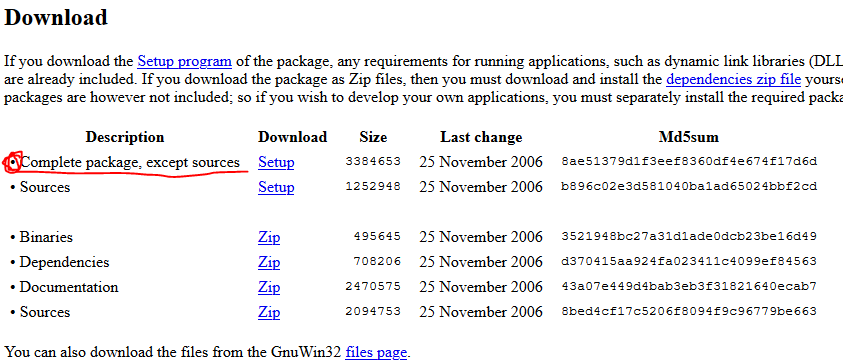
最終更新が2006年なんだけど大丈夫なのかな...
2. インストール
今しがたダウンロードしたインストーラを起動
インストール先のパスを指定したり,スタートメニューにショートカットを作るかどうか決めたりして,基本的に道なりに進めばインストール完了
(32bit向け感が否めないんだけど本当に大丈夫かな)
3. PATHの設定
makeコマンドをどこからでも呼び出せるように環境変数のPATHを設定する
そもそもmakeはどこにあるのかというと
C:\Program Files (x86)\GnuWin32\bin
デフォルトならここに「make.exe」ってファイルがあるはず
そして環境変数を設定するには
コントロールパネル>システムとセキュリティ>システム
内にある「システムの詳細設定」をクリック
開いたウィンドウ内の「環境変数」をクリックして,
「Path」を選択して「編集」をクリック>「新規」
でさっきの「~/bin」のパスをコピペ
すでにコマンドプロンプトを開いていたら一旦閉じて開きなおす
4. makeしてみる
makeしたいファイルがあるディレクトリに移動
$ cd path/to/directory
make -f ファイル名ってコマンドでmakeできる
もしくは-fオプションをつけない場合はMakefileをデフォルトで読み込むらしい
以上.