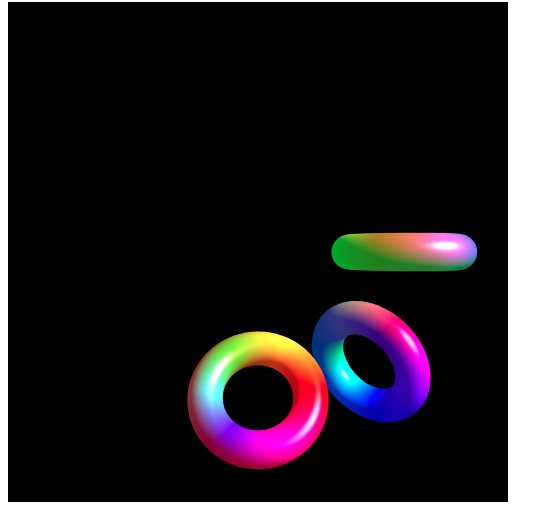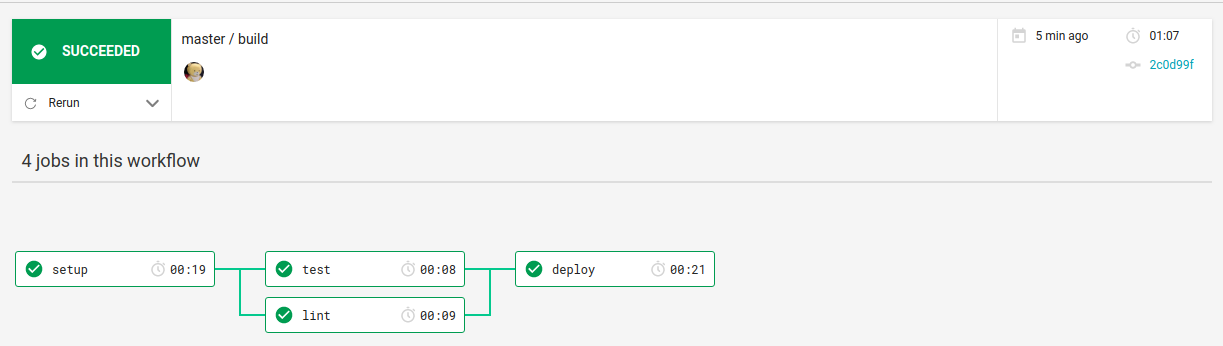はじめに
この記事は、UUUM Advent Calendar 2019 1日目です。
UUUMではRails、AWS、UI周り、最近はアプリ周りなど幅広くやっています!
今日月曜日が12/1だと思いこんでたら昨日でした。初日からやらかしていますが僕は元気です。
最近WebGLの勉強を始めたよ!
「Graphics出来る人カッコイイ」「WebGL勉強してみたい」とずって思っていたので、10月の終わりから wgld.org でWebGLの勉強をちょこちょこ始めました。
45章くらいまで進めたけど、サンプルコードがレガシーできちんとリファクタリングしたいなっていう気持ちでいっぱいになったので、折角なので改善を回しやすいようにフロントエンド環境を整えてみました!
構成
repo: takeokunn/glsl-sandbox
url: https://takeokunn.github.io/glsl-sandbox/
~/.g/g/t/glsl-sandbox (*´ω`*) < tree -I node_modules
.
├── package.json
├── package-lock.json
├── public
│ ├── bundle.js
│ └── index.html
├── src
│ ├── index.ts
│ ├── lib
│ │ └── minMatrix.ts
│ ├── shader.frag
│ ├── shader.vert
│ └── @types
│ └── common.d.ts
├── tsconfig.json
└── webpack.config.js
└── node_modules
CircleCI
deploy では、 webpack build した後の public/ ディレクトリを gh-pages に push されるようにしました。
ライブラリは gh-pages を使っています。
Webpack設定
'glslify-loader' を使って glsl を扱えるようにしました。
webpack.config.js:
const path = require("path");
module.exports = {
mode: "development",
devtool: 'inline-source-map',
entry: path.join(__dirname, "src/index.ts"),
output: {
filename: "bundle.js",
path: path.join(__dirname, "public")
},
module: {
rules: [
{
test: /\.ts?$/,
use: "ts-loader",
exclude: /node_modules/
},
{
test: /\.(glsl|vs|fs|vert|frag)$/,
exclude: /node_modules/,
use: [
'raw-loader',
'glslify-loader'
]
}
]
},
devServer: {
contentBase: path.join(__dirname, "public"),
open: true,
inline: true
}
};
tsconfig.json:
{
"compilerOptions": {
"sourceMap": true,
"noImplicitAny": false,
"module": "commonjs",
"target": "esnext",
"moduleResolution": "node",
"allowJs": true,
"typeRoots" : ["src/@types"],
"lib": ["es2019", "dom"]
}
}
Lint周り
eslint と prettier でモダンにLint周りを調整しました。
.eslintrc.js:
module.exports = {
extends: [
"eslint:recommended",
"plugin:@typescript-eslint/recommended",
"plugin:prettier/recommended",
"prettier/@typescript-eslint"
],
plugins: ["@typescript-eslint"],
parser: "@typescript-eslint/parser",
env: { browser: true, node: true, es6: true },
parserOptions: {
sourceType: "module",
project: "./tsconfig.json"
},
rules: {
"@typescript-eslint/no-var-requires": 0
}
};
GLSLを開発する上でのEmacsの設定
この辺のライブラリを使うと Emacs での開発がスムーズに進みます。
glsl には、本格的に開発できるくらいの language server がないので一旦はパス。(いつか作る)
glsl-mode の設定:
(autoload 'glsl-mode "glsl-mode" nil t)
(add-to-list 'auto-mode-alist '("\\.vsh$" . glsl-mode))
(add-to-list 'auto-mode-alist '("\\.fsh$" . glsl-mode))
company-glsl の設定:
(use-package company-glsl)
(global-company-mode)
(add-to-list 'company-backends 'company-glsl)
最後に
UUUMでは特に業務では使わないけどGLSLに詳しいエンジニアを欲しています。
詳しくはこちら →→→→→→ UUUM攻殻機動隊の紹介