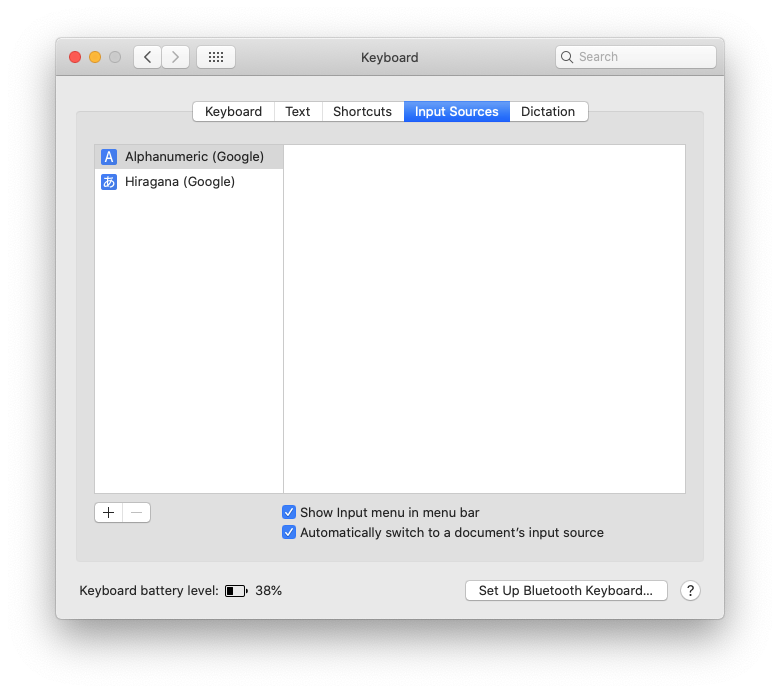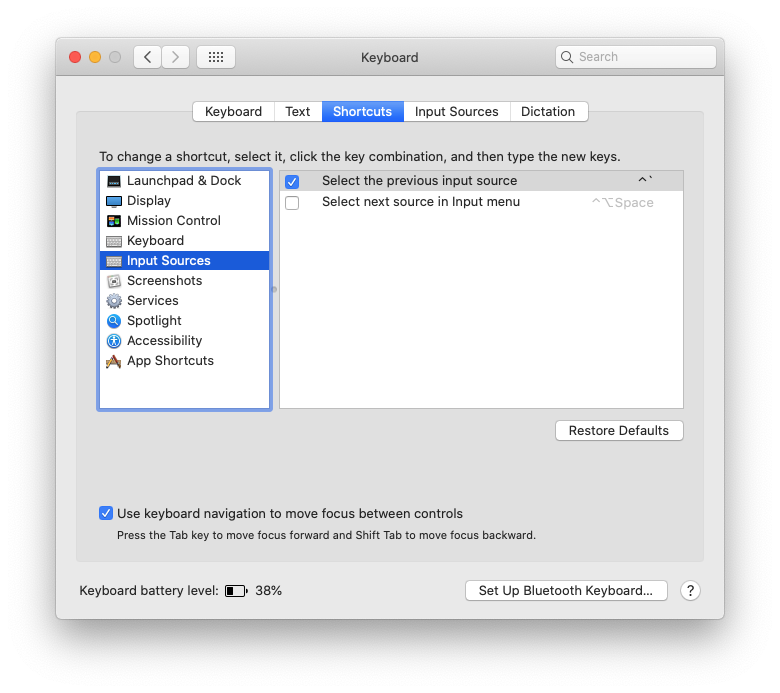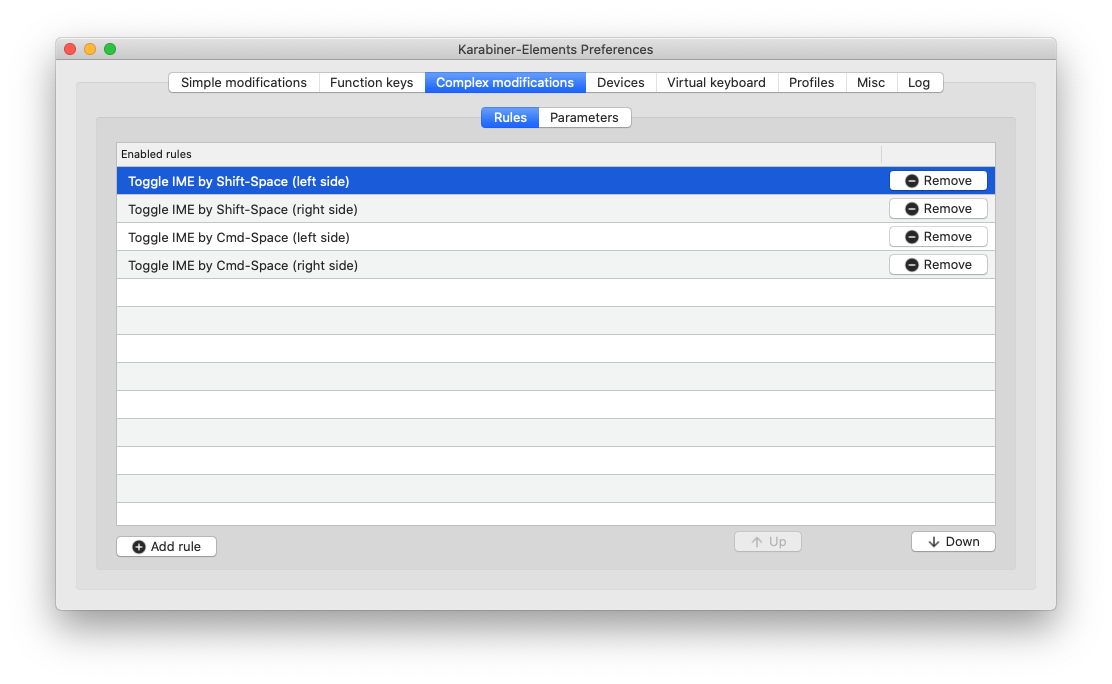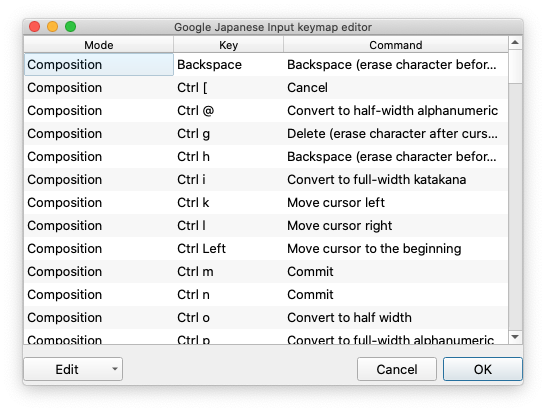==本記事は暫定版です==
Emacs NS build と Google IME を併用すると,IMEが正しく切り替わらないことがある.以下はこの問題に対処するための一つの手法である.
Google IMEによる切替系統を,Emacs.app だけ分離する
- Emacs.app は内部のAPIを直接呼び出し Google IME を切り替える
- 他のアプリは通常通りに使う
以下は,Cmd-SpaceもしくはShift-SpaceをIME切替のキーとして使う事例である.
想定する環境
- macOS (Catalina)
- Emacs 27.0.91 (with ns-inline-patch)
必要なアプリケーション
- Google IME
- Karabiner-Elements
- ns-inline-patch 付き Emacs.app (NS build)
- https://pxaka.tokyo/emacs/pkg/emacs-27.0.91.pkg
- https://github.com/takaxp/ns-inline-patch (27.1以降 Apple Silicon用もあります)
macOSの IME切替を Ctrl-` に割り当てる
macOSの環境設定で変える.
Ctrl-` に Cmd-Space と Shift-Spaceを割り当てる
Karabiner-Elements で設定する.
~/.config/karabiner/assets/complex_modifications/toggle-ime-except-emacs.json として配置後,Karabiner-Elements.app を起動して確認.
これにより,Ctrl-`,Cmd-Space, Shift-Space の3つの方法で IME を切り替えられるようになる.ただし,Emacs.appの使用中は,Emacs.app内部の機能でIMEを切り替えるために,Cmd-Space と Shift-Space の押下を OSに渡さない.
{
"title": "Toggle IME (except Emacs.app)",
"rules": [
{
"description": "Toggle IME by Shift-Space (left side)",
"manipulators": [
{
"type": "basic",
"from": {
"key_code": "spacebar",
"modifiers": {
"mandatory": [
"left_shift"
]
}
},
"to": [
{
"key_code": "grave_accent_and_tilde",
"modifiers": [
"left_control"
]
}
],
"conditions": [
{
"type": "frontmost_application_unless",
"bundle_identifiers": [
"Emacs"
]
}
]
}
]
},
{
"description": "Toggle IME by Shift-Space (right side)",
"manipulators": [
{
"type": "basic",
"from": {
"key_code": "spacebar",
"modifiers": {
"mandatory": [
"right_shift"
]
}
},
"to": [
{
"key_code": "grave_accent_and_tilde",
"modifiers": [
"left_control"
]
}
],
"conditions": [
{
"type": "frontmost_application_unless",
"bundle_identifiers": [
"Emacs"
]
}
]
}
]
},
{
"description": "Toggle IME by Cmd-Space (left side)",
"manipulators": [
{
"type": "basic",
"from": {
"key_code": "spacebar",
"modifiers": {
"mandatory": [
"left_command"
]
}
},
"to": [
{
"key_code": "grave_accent_and_tilde",
"modifiers": [
"left_control"
]
}
],
"conditions": [
{
"type": "frontmost_application_unless",
"bundle_identifiers": [
"Emacs"
]
}
]
}
]
},
{
"description": "Toggle IME by Cmd-Space (right side)",
"manipulators": [
{
"type": "basic",
"from": {
"key_code": "spacebar",
"modifiers": {
"mandatory": [
"right_command"
]
}
},
"to": [
{
"key_code": "grave_accent_and_tilde",
"modifiers": [
"left_control"
]
}
],
"conditions": [
{
"type": "frontmost_application_unless",
"bundle_identifiers": [
"Emacs"
]
}
]
}
]
}
]
}
ns-inline-patch で Google IME を有効化
;; Google IME を指定(locale=en や自動検出がコケる場合には必須)
(custom-set-variables
'(mac-default-input-source "com.google.inputmethod.Japanese.base"))
;; インラインパッチの有効化
(mac-input-method-mode 1)
Emacs.app で Google IME 切替を Cmd-Space と Shift-Space に割り当てる
(global-set-key (kbd "M-SPC") 'mac-ime-toggle)
(global-set-key (kbd "S-SPC") 'mac-ime-toggle)
(define-key isearch-mode-map (kbd "M-SPC") 'mac-ime-toggle)
(define-key isearch-mode-map (kbd "S-SPC") 'mac-ime-toggle)
Google IME の設定で Shift-Space を透過させる
Shift-Space が Emacs.app に透過しないケースがある.
Googke IME Keymap Style > Google IME input keymap editor から,「Shift Space」が Keyになっているコマンドを削除(Porcomposition, Composition, Conversion)すれば希望の操作(Shift-Spaceがダイレクトに Emacsに通る)
なおこの設定はエクスポートしてテキストで保存できる.新しい環境では,それをインポートすれば良い.
補助関数
- mac-ime-toggle (IMEのON/OFF切替関数, interactive)
- mac-ime-active-p(IMEのON判定関数)
- mac-ime-activate(IMEのON関数, interactive)
- mac-ime-deactivate(IMEのOFF関数, interactive)
- mac-ime-input-source-list(使えるIMEのコードをメッセージバッファに書き出す, interactive)
Hooks
カーソルの色を変えるなどのカスタム関数を hook にぶら下げると便利です.
- input-method-activate-hook(mac-ime-activate内で呼ばれる)
- input-method-deactivate-hook(mac-ime-deactivate内で呼ばれる)