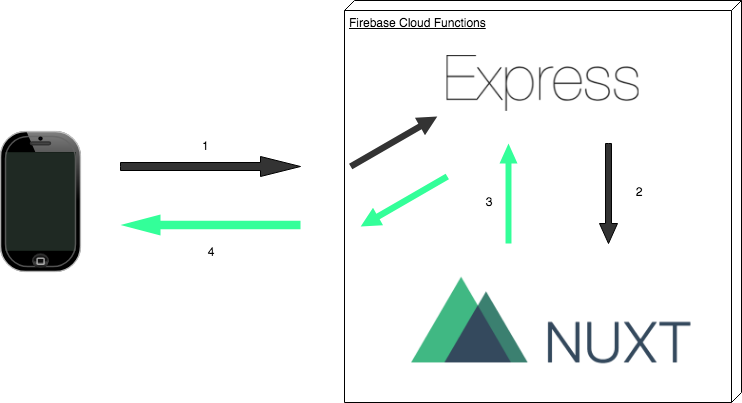最近は、
- Firebase Cloud Functions(Node v8):バックエンド処理
- Nuxt.js:JSフレームワーク
- Firebase Hosting:css, jsファイルなど静的ファイル
- Cloudinary:画像等メディアファイル
が爆速でWebアプリケーションを開発する最適解だと考えているのですがどうでしょう?
自分が最初Firebase x Nuxt.jsで開発を始めた際、なかなか理解できなかったのが、
Nuxt.jsとExpressがどう繋がっているのかということでした。
Express(Firebase Cloud Functions)で受けて、どうやってNuxt.jsと連携するの? という疑問がなかなか晴れず。
そこで今回は、自分で作ったFirebase x Firebase用vueテンプレートを混ぜ込みつつ解説したいと思います。
ExpressとNuxt.jsの連携
ポイント1. Nuxt.jsはExpressの中でミドルウェア的に使う
Nuxt.jsはExpressの中で、1つのmoduleとして使用します。
例)https://github.com/taishikato/nuxt-express-firebase-template/blob/master/template/functions/index.js#L2
いままでVue.jsなどでSPAを作るのに慣れていると、フレームワークをモジュールとして使うという発想はなかったかなと思います(自分はなかった)。
この考え方の切替が結構大事かなと思います。
ポイント2. nuxt.renderRoute()でパス毎に処理を分ける
このように書くことでパス毎に、Nuxt.jsのどのPage Componentを出力するか、決定できます。
ポイントはnuxt.renderRoute()メソッドを使うことです。
nuxt.renderRoute()について、公式ドキュメントには以下のように書いています。
特定のルートをレンダリングします。その際にコンテキストを渡すことができます。
仮に、アプリケーションのURLをhttps://example.com とすると、
例えば以下のように書いた場合、https://example.com にアクセスしたら、Nuxt.jsのpages/top.vueが使用されます。簡単ですね。
app.get('/', (req, res) => {
nuxt.renderRoute('/top', { req })
.then(result => {
res.send(result.html);
})
.catch(e => {
res.send(e);
});
});
また、第二引数にコンテキストを渡すことができます。
オプション, オブジェクト, 付与するコンテキスト, 利用できるキー: req 及び res
上記の例で、仮にExpressでAPIを実行し、得た情報をNuxt.jsで描画したい場合、以下のように、reqオブジェクトに入れてあげると、
app.get('/', (req, res) => {
(async () => {
// axiosでAPIを実行します
const { data } = await axios.get('https://api.com');
req.data = data;
const result = await nuxt.renderRoute('/top', { req });
res.send(result.html);
})();
});
Nuxt.jsのasyncDataメソッドで参照することができます
<template>
<div>
{{ apiResult }}
</div>
</template>
<script>
export default {
asyncData(context) {
return { apiResult: context.req.data };
}
}
</script>
図で説明
- Firebase Cloud Functionsへリクエスト、Expressが受け取ります
- Expressの該当Router内で
nuxt.renderRoute()を実行 - Nuxt.jsがHTMLを生成して、Expressへ返却
- Nuxt.jsから返されたHTMLをExpressがクライアントへsend
宣伝
vueテンプレート
![]() taishikato/nuxt-express-firebase-template
taishikato/nuxt-express-firebase-template
ぜひぜひ