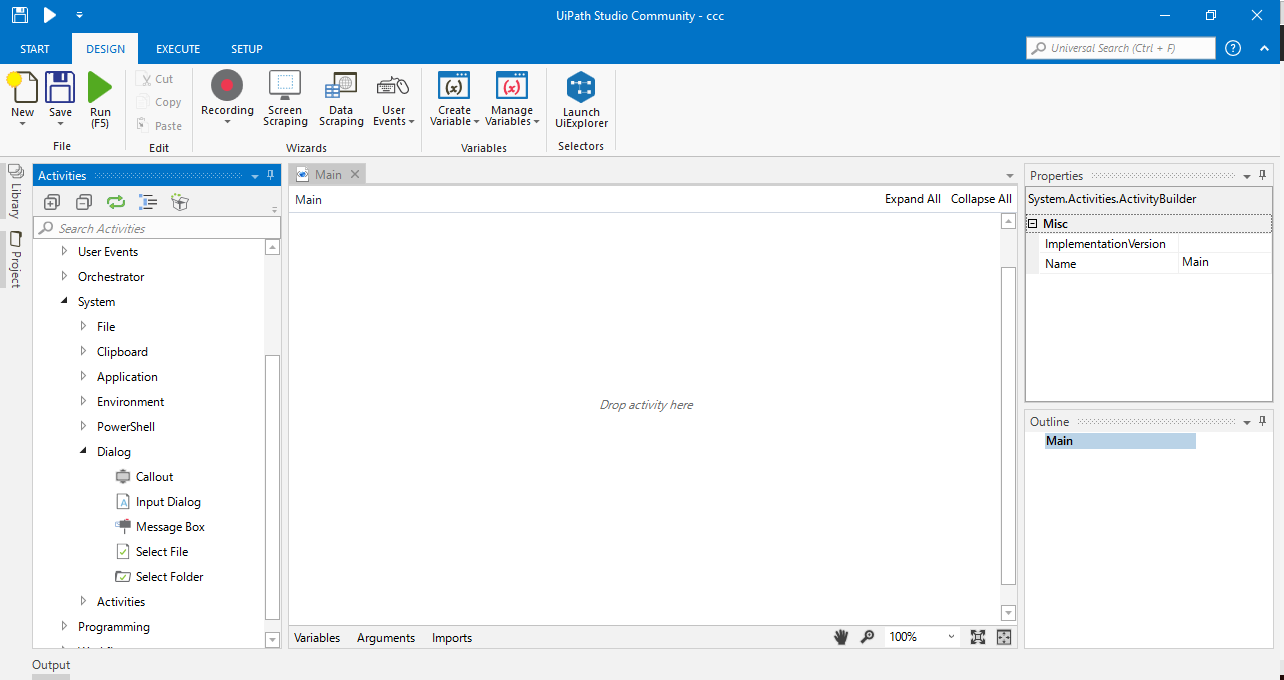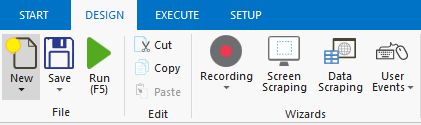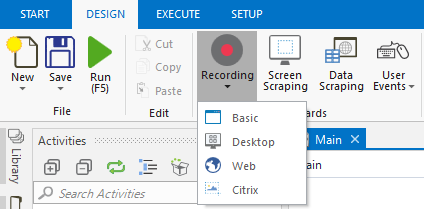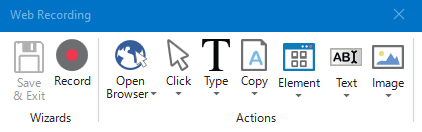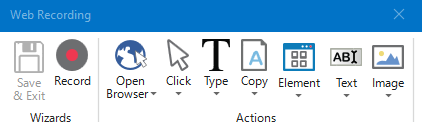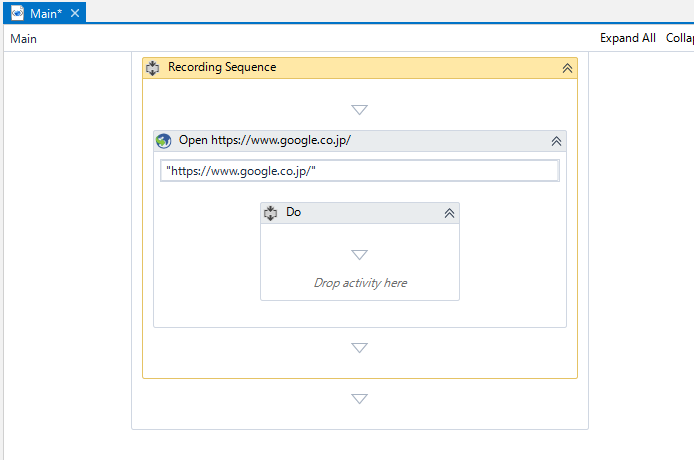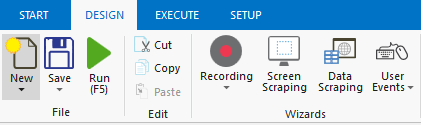UiPathに触ってみる(1)
前回ダウンロードしたUiPathを使用しInternet Explorerを開くプロジェクトの作成を行う。
DESIGNタブにある「Recording」を選択、
表示された一覧の中から「Web」をクリック。
クリックすると下記のような画面が表示される。
「Open Browser」を選択すると、デスクトップ上を選択できるようになるのでInternet Explorer上の適当な画面をクリック。クリックすると下記のようなポップアップがでてくるので、URLを確認後OKを押す。
再び、レコーディングバーが表示されるので、「Save & Exit」ボタンで保存する。
保存すると、UiPathの中央に「Recording Sequence」ボックスが追加されているのが確認できる。
その状態で、DESIGNタブにある「Run」を実行。
Internet Explorerが起動することを確認できる。