はじめに
CompositeのOperationを選ぶときによく迷うのでまとめておきます。
たまに整理します。
Add/add/0
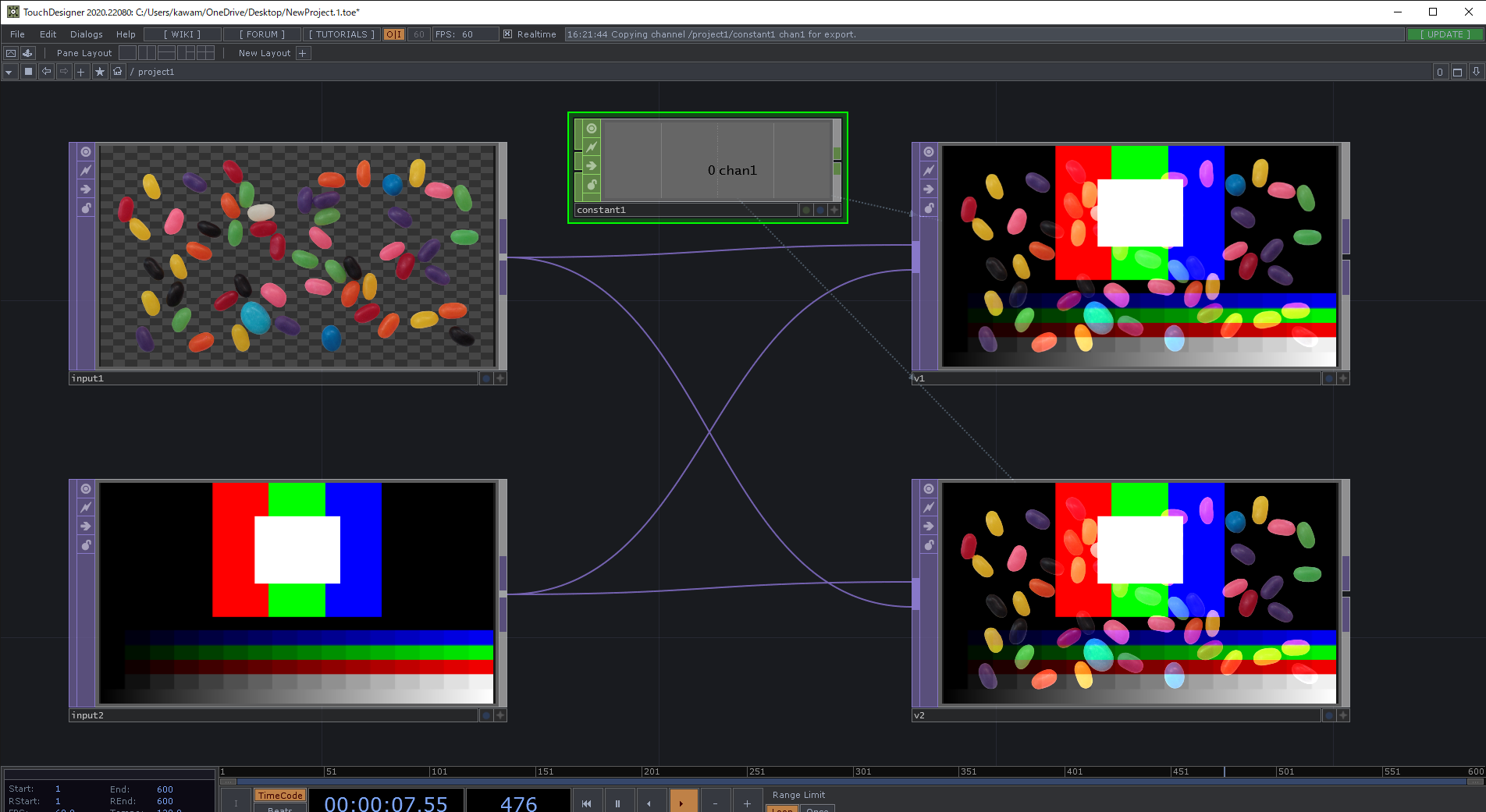
Atop/atop/1

Average/average/2

Brightest/brightest/3

Burn Color/burncolor/4
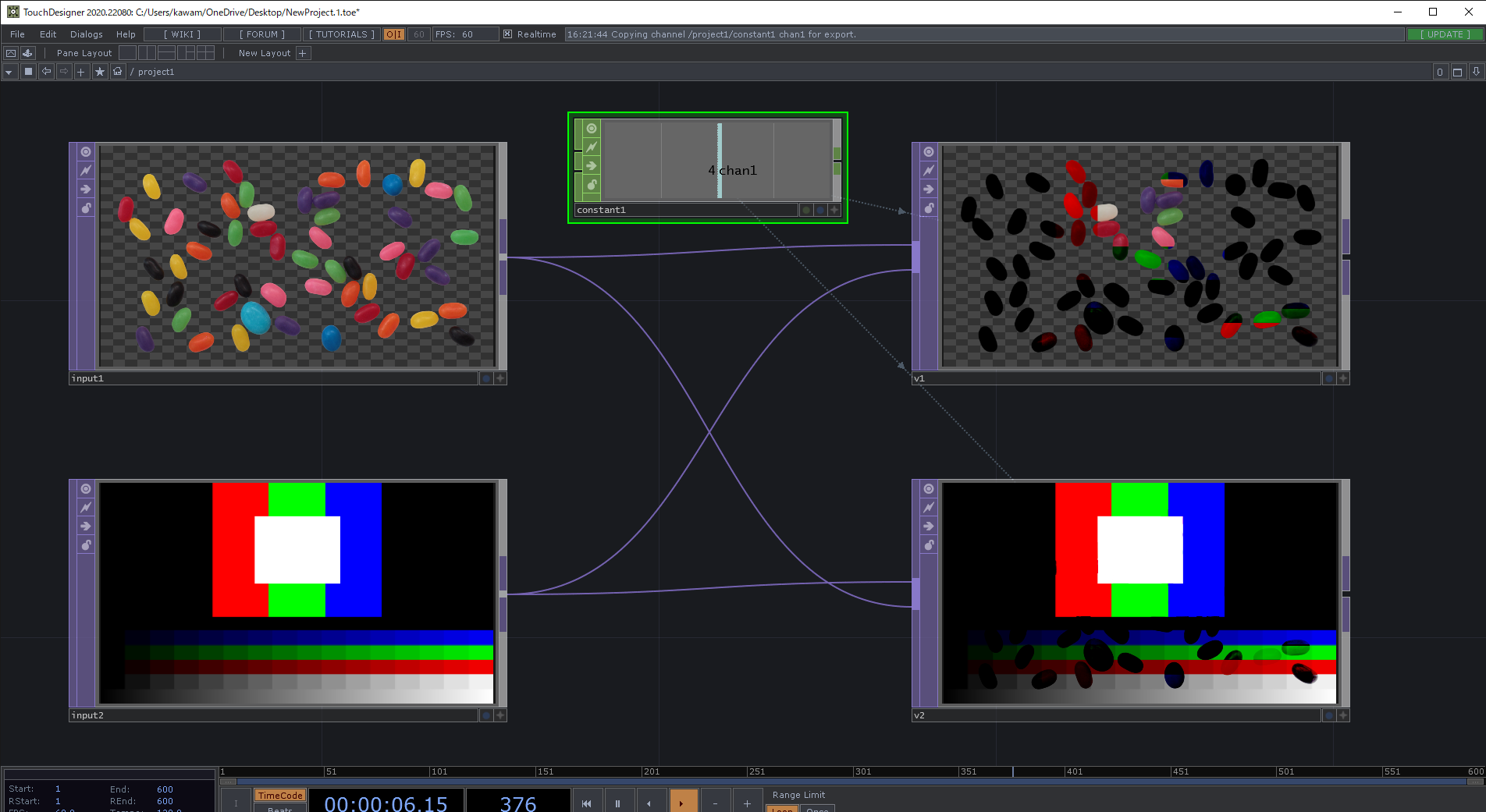
Burn Linear/burnlinear/5

Chroma Difference/chromadifference/6

Color/color/7
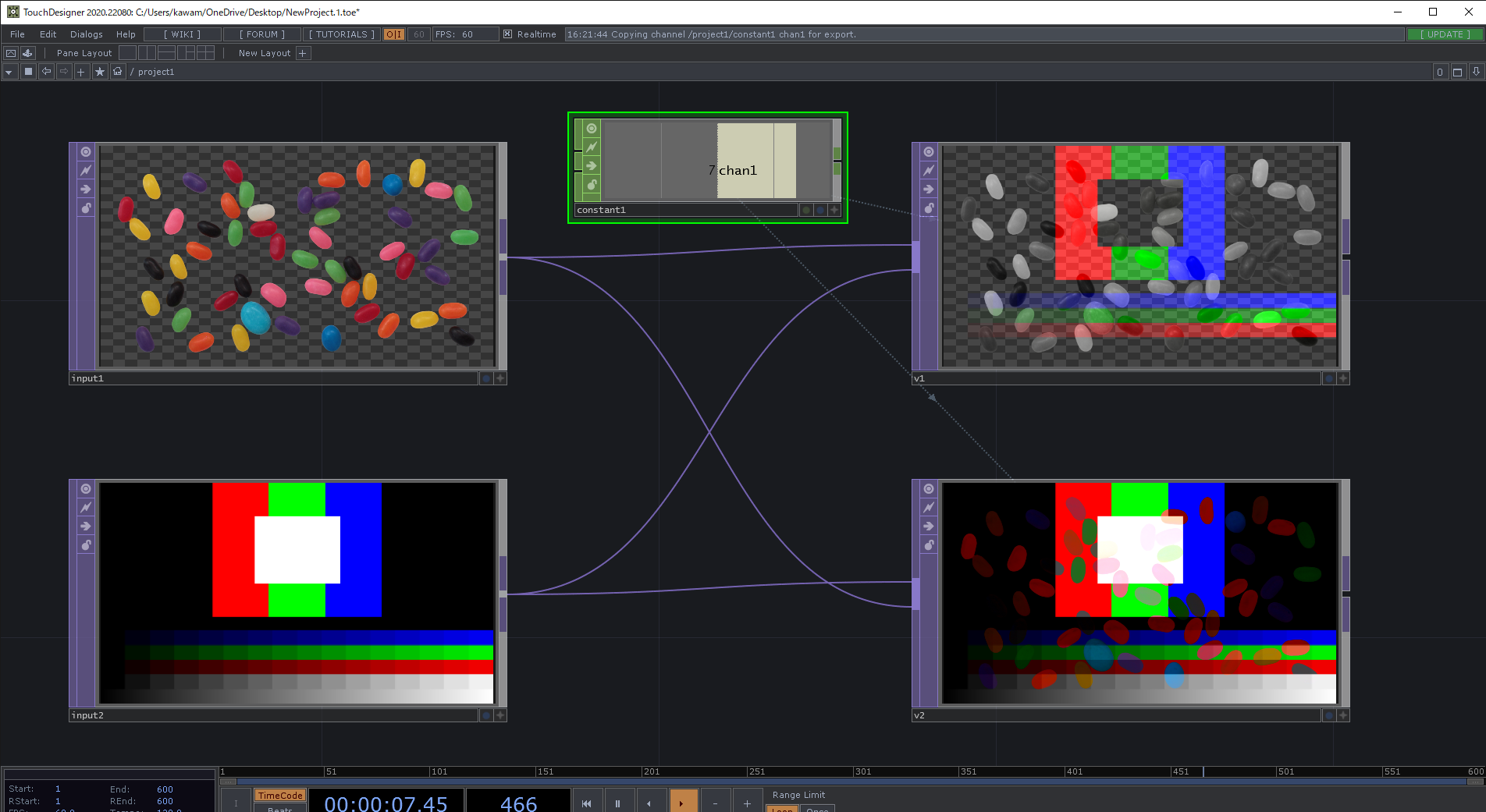
Darker Color/darkercolor/8
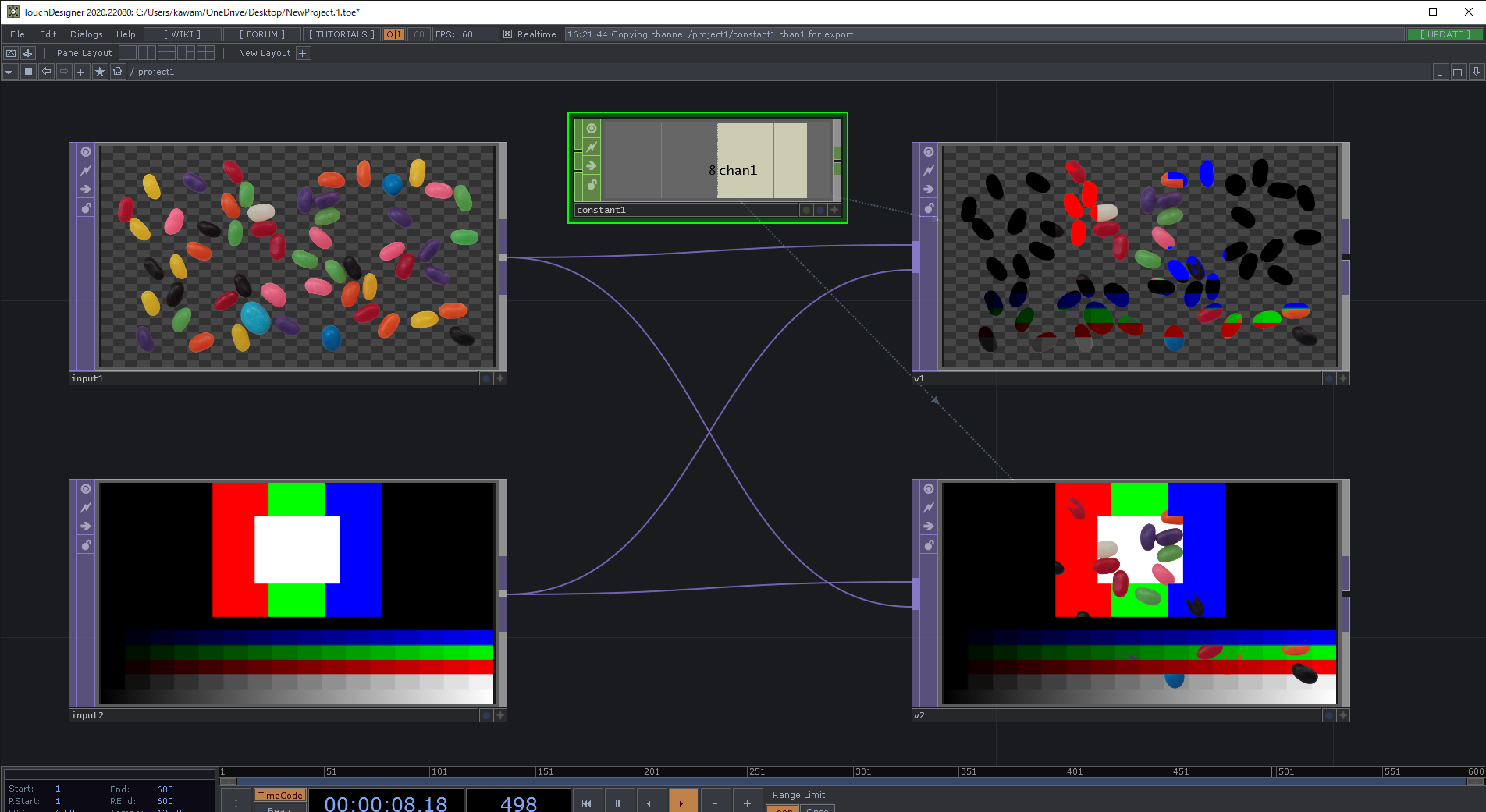
Difference/difference/9

Dimmest/dimmest/10

Divide/divide/11
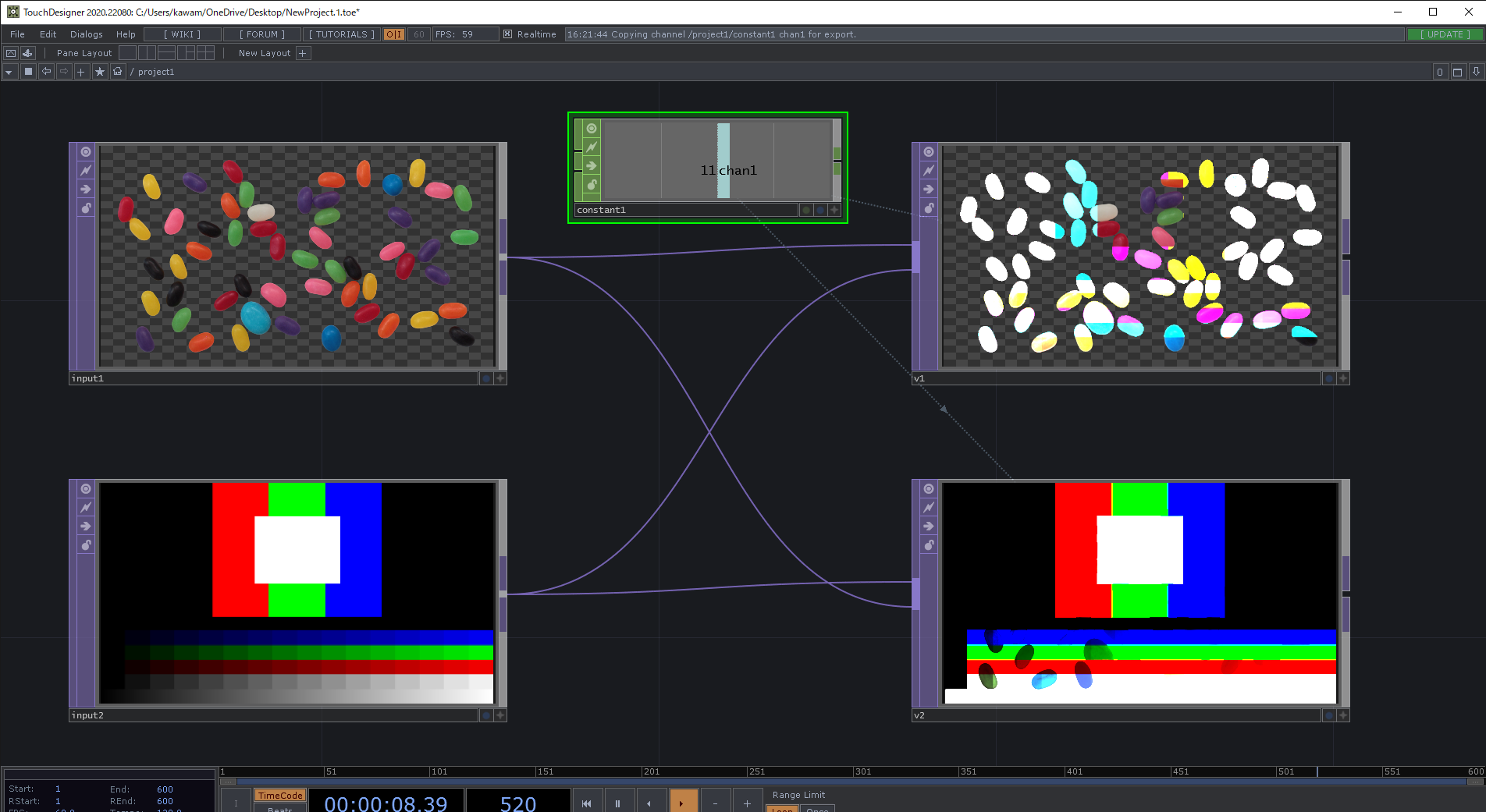
dodge/dodge/12
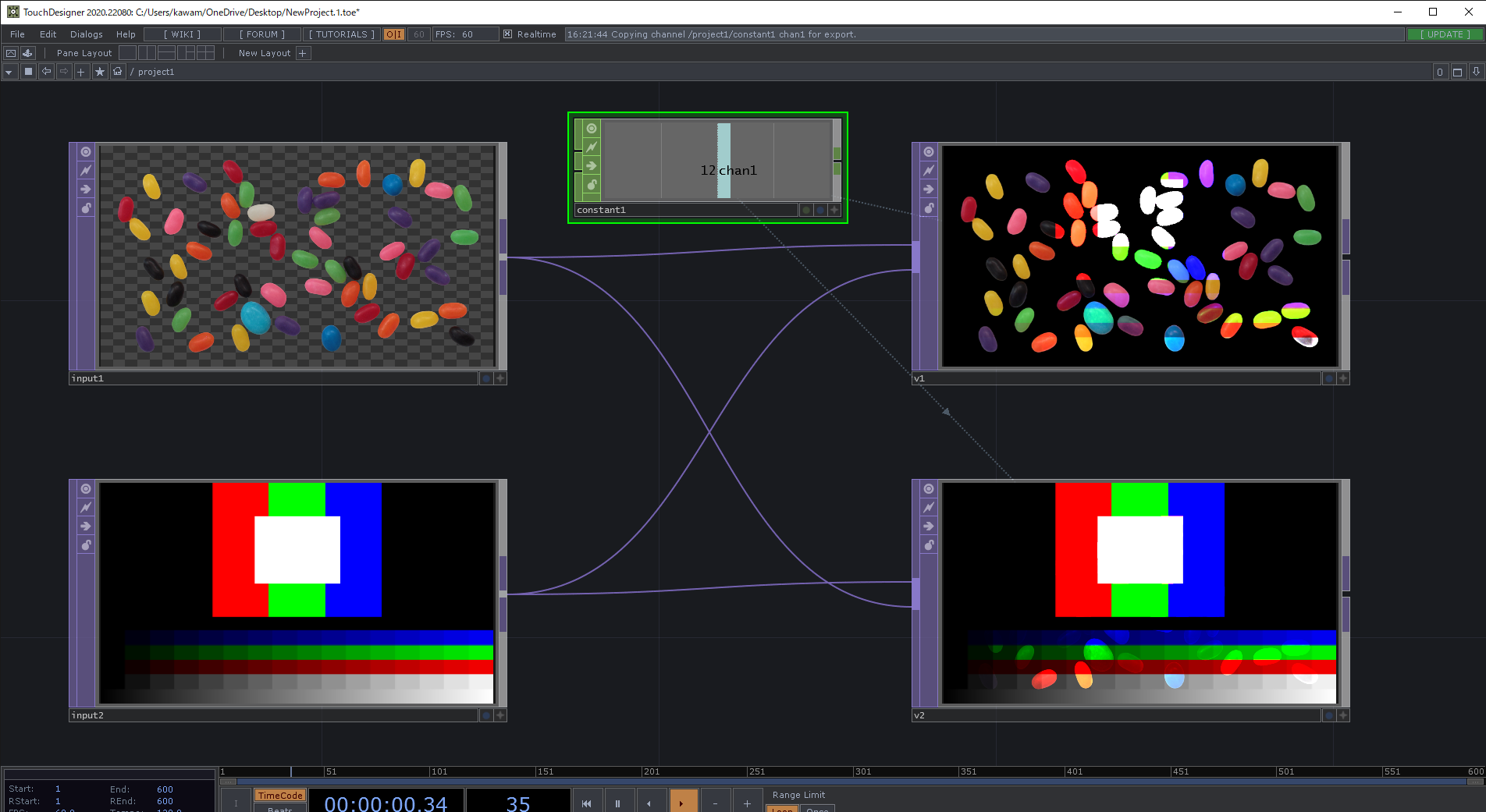
Exclude/exclude/13

Freeze?freeze/14
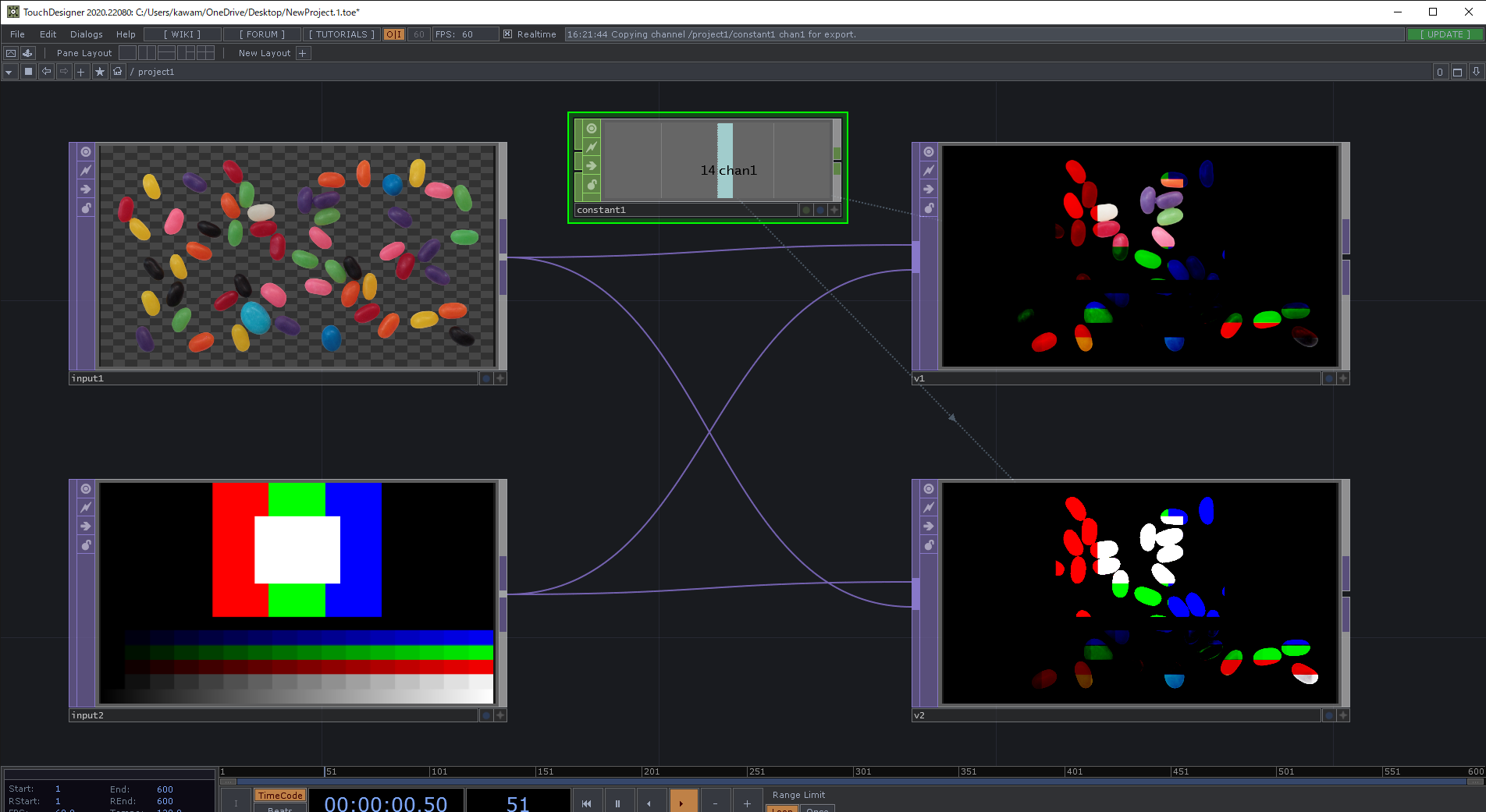
Glow/glow/15
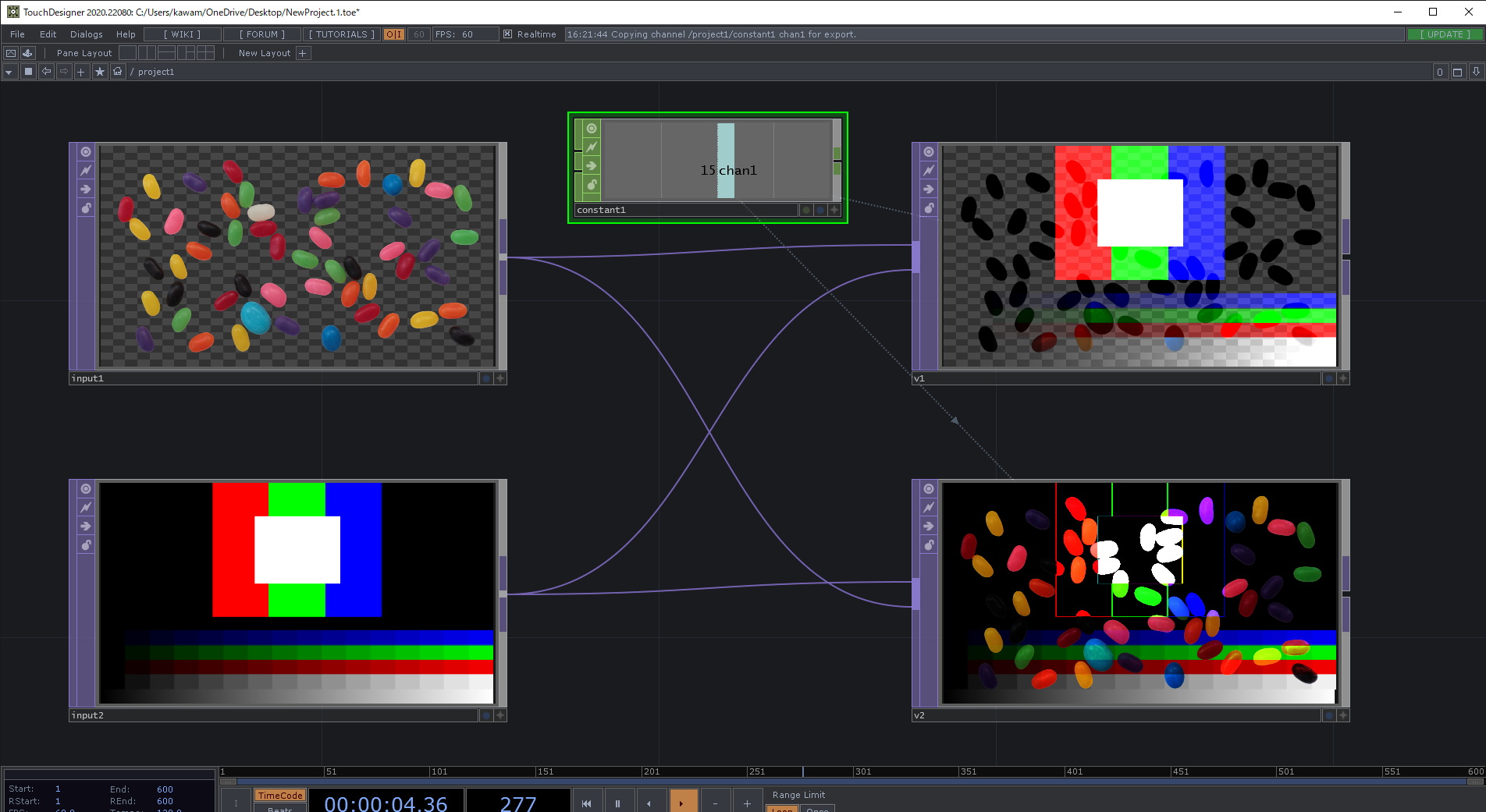
Hard Light/hardlight/16
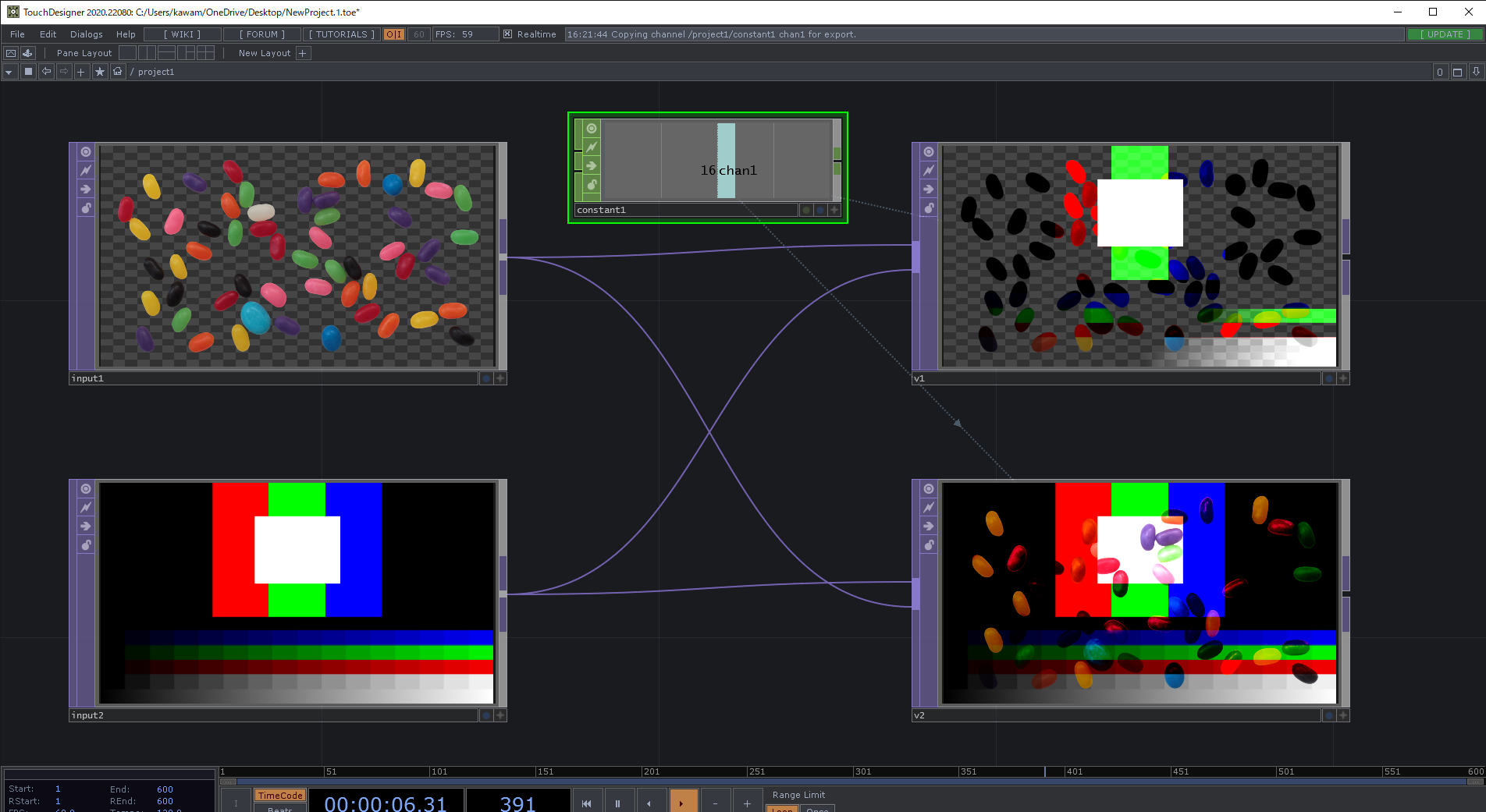
Hard Mix/hardmix/17
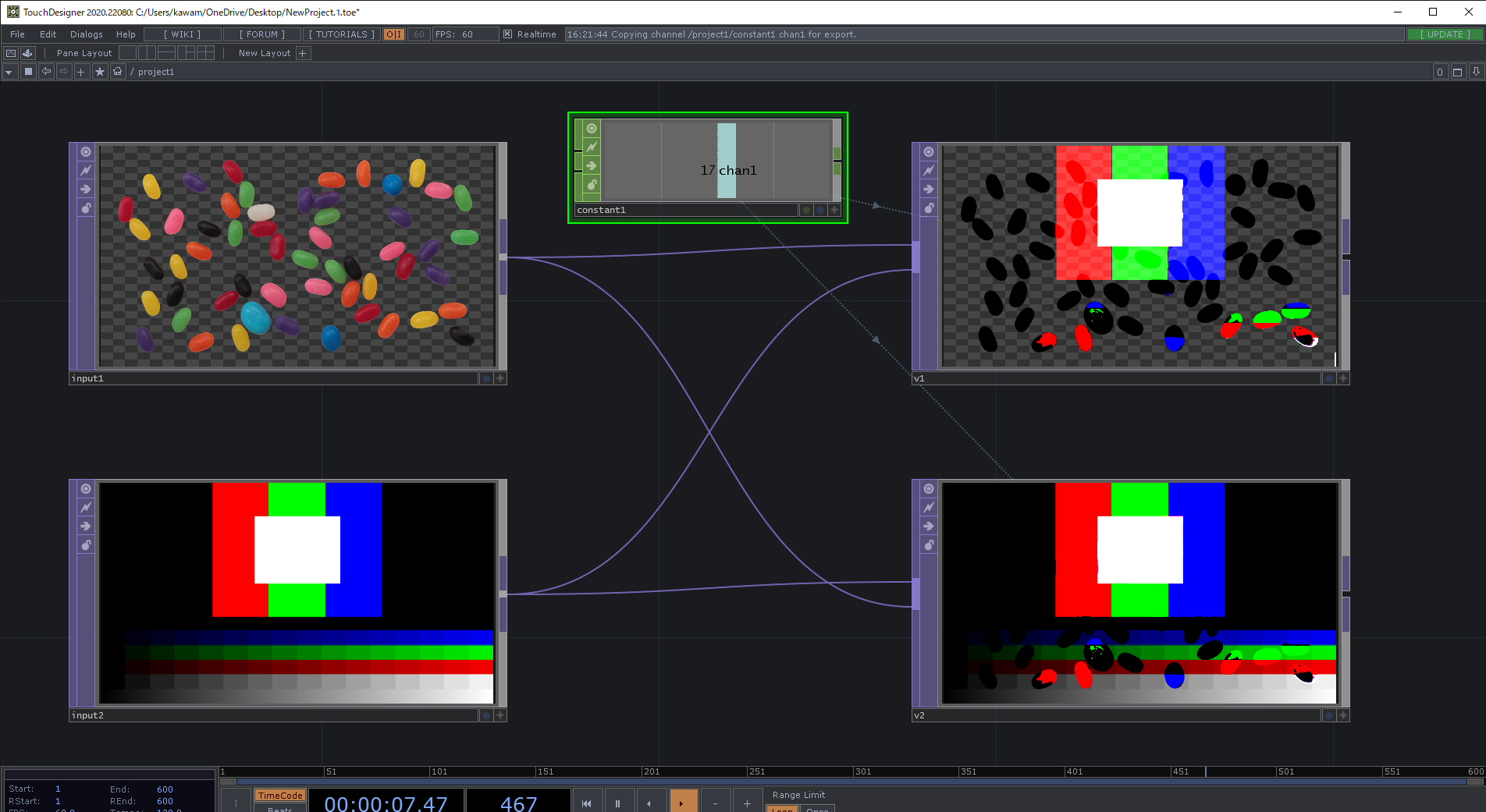
Heat/heat/18
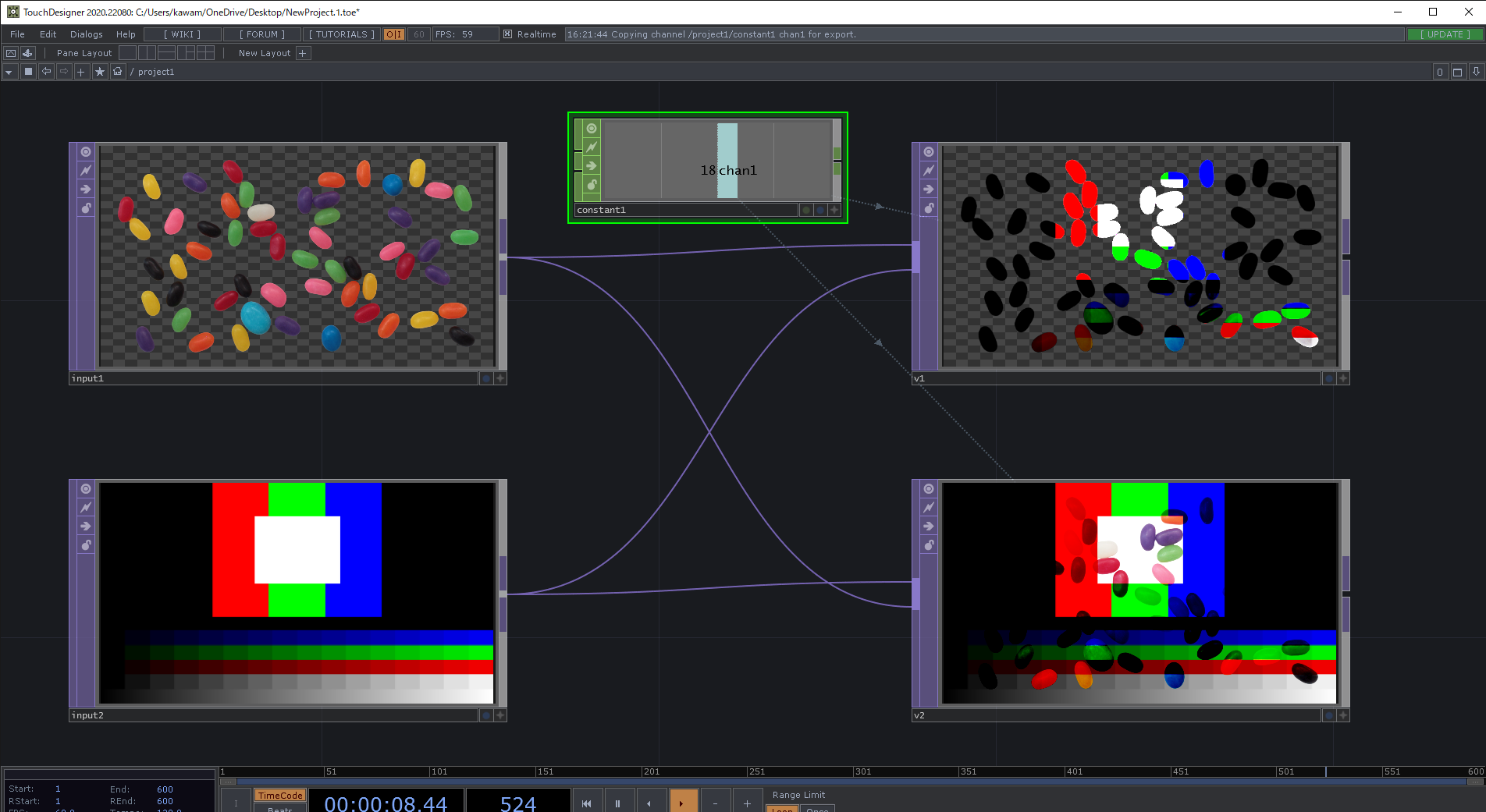
Hue/hue/19
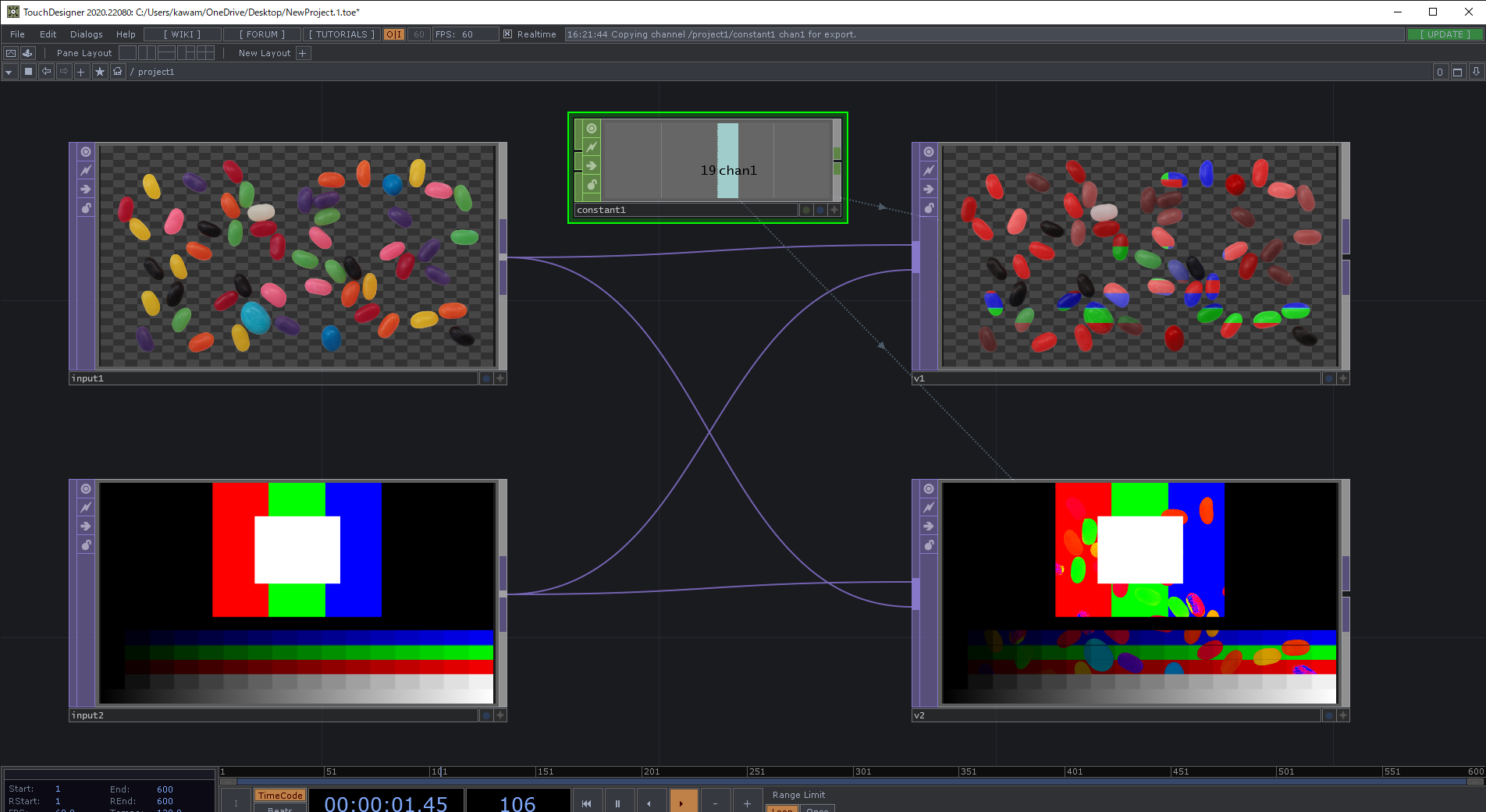
Inside/inside/20
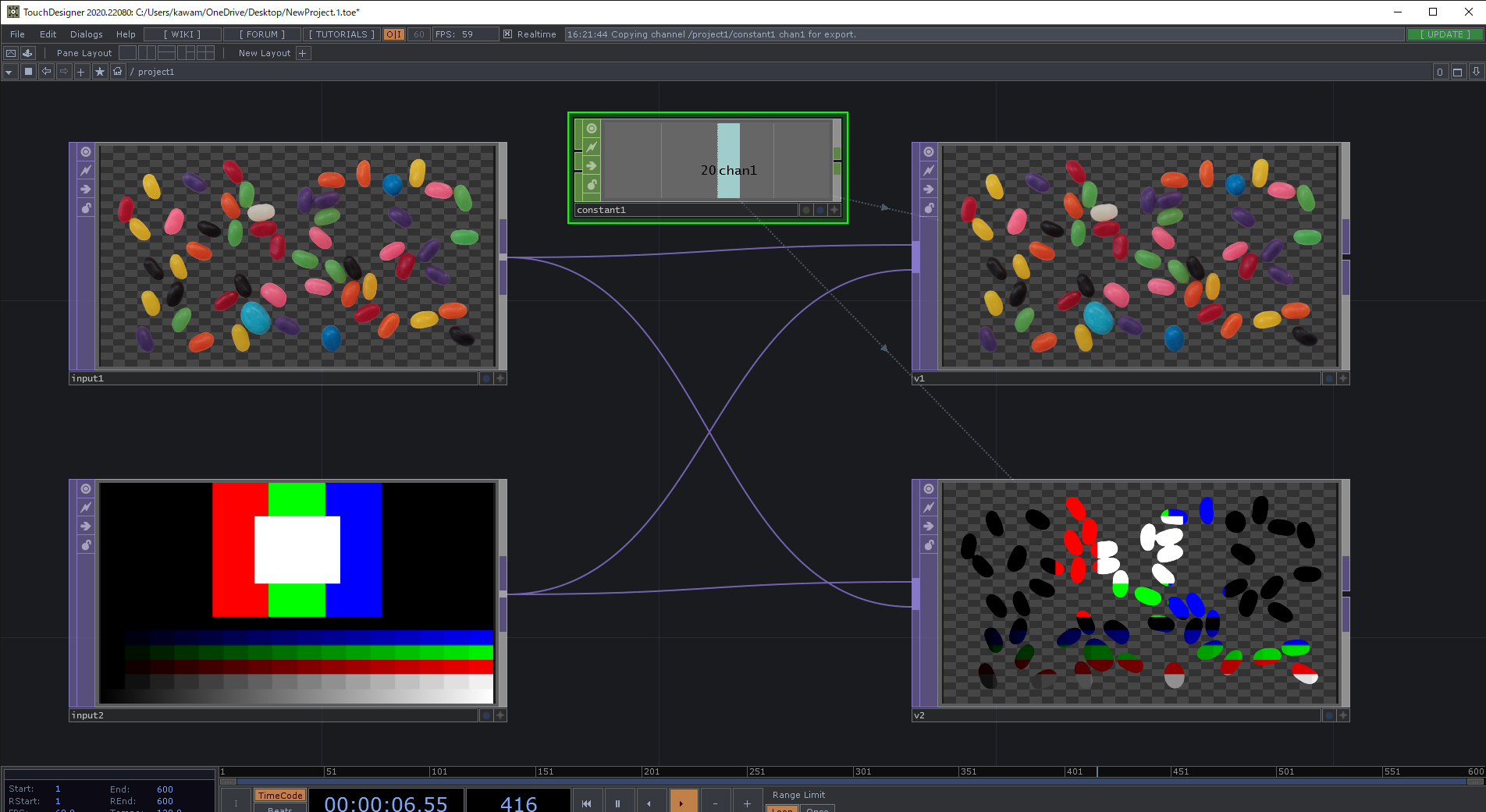
Inside Luminance/insideluminance/21

Inverse/inverse/22

Lighter Color/lightercolor/23
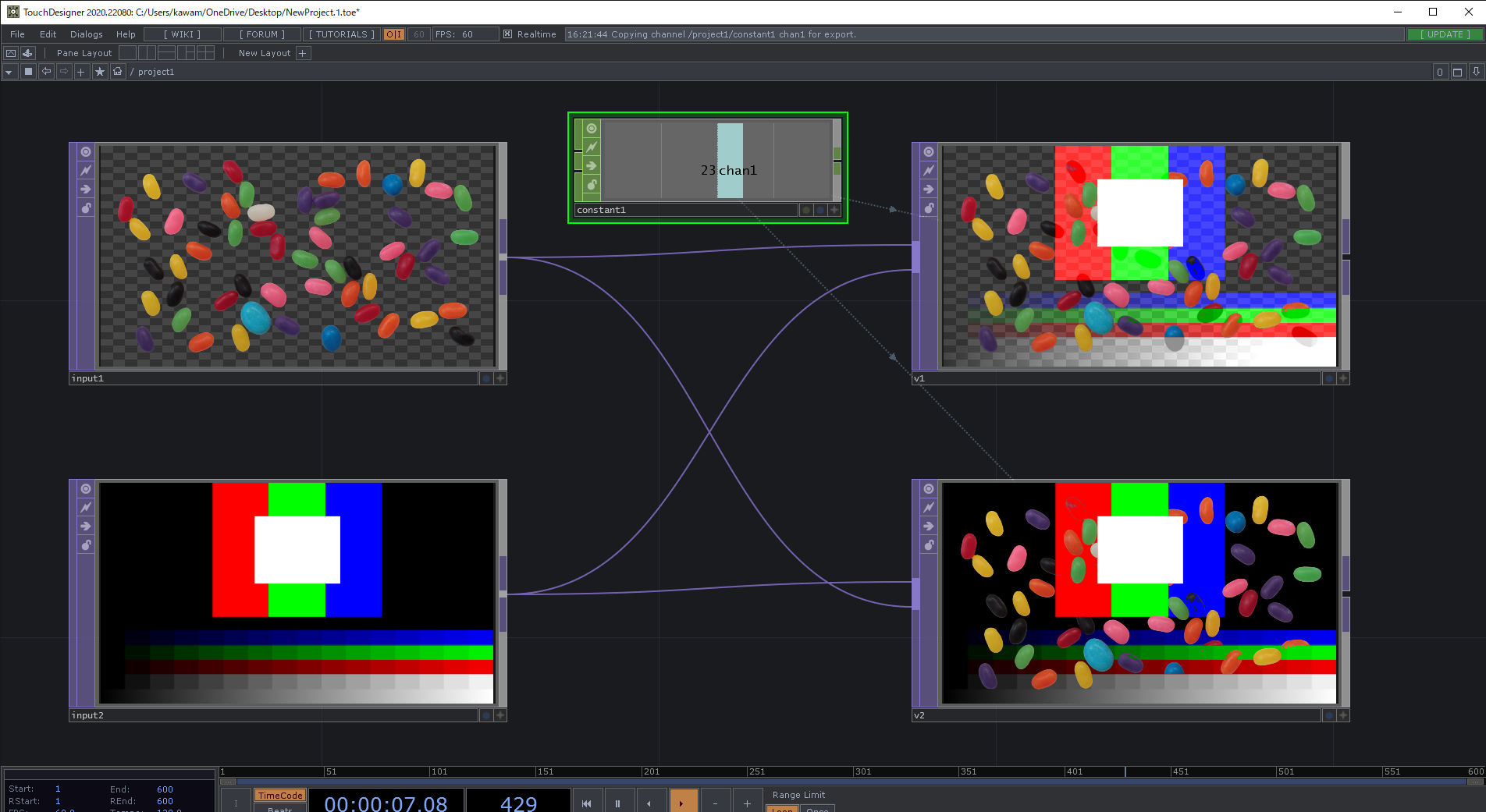
Luminance Difference/luminancedifference/24
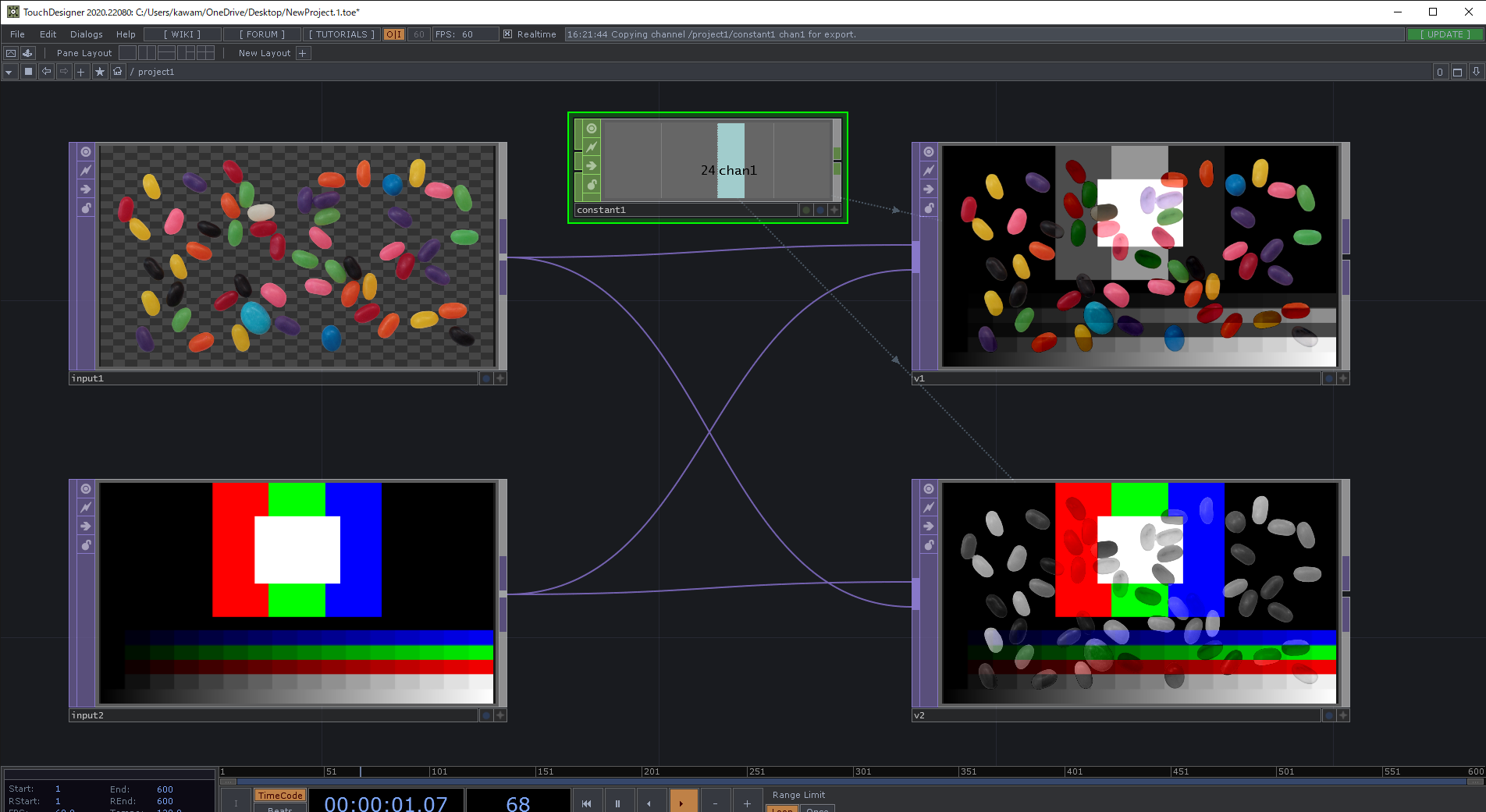
Maximum/maximum/25
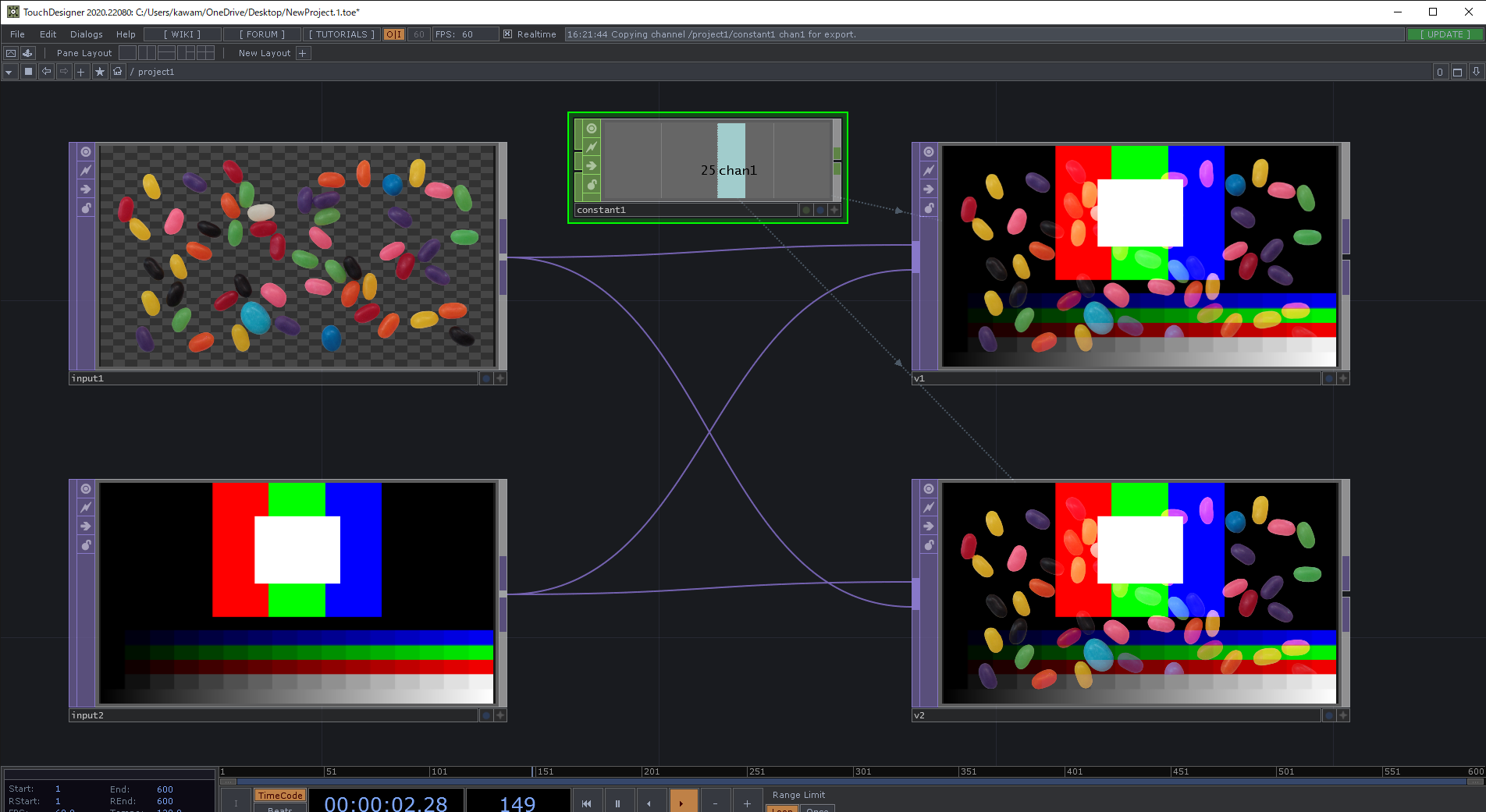
Minimum/minimum/26

Multiply/multiply/27
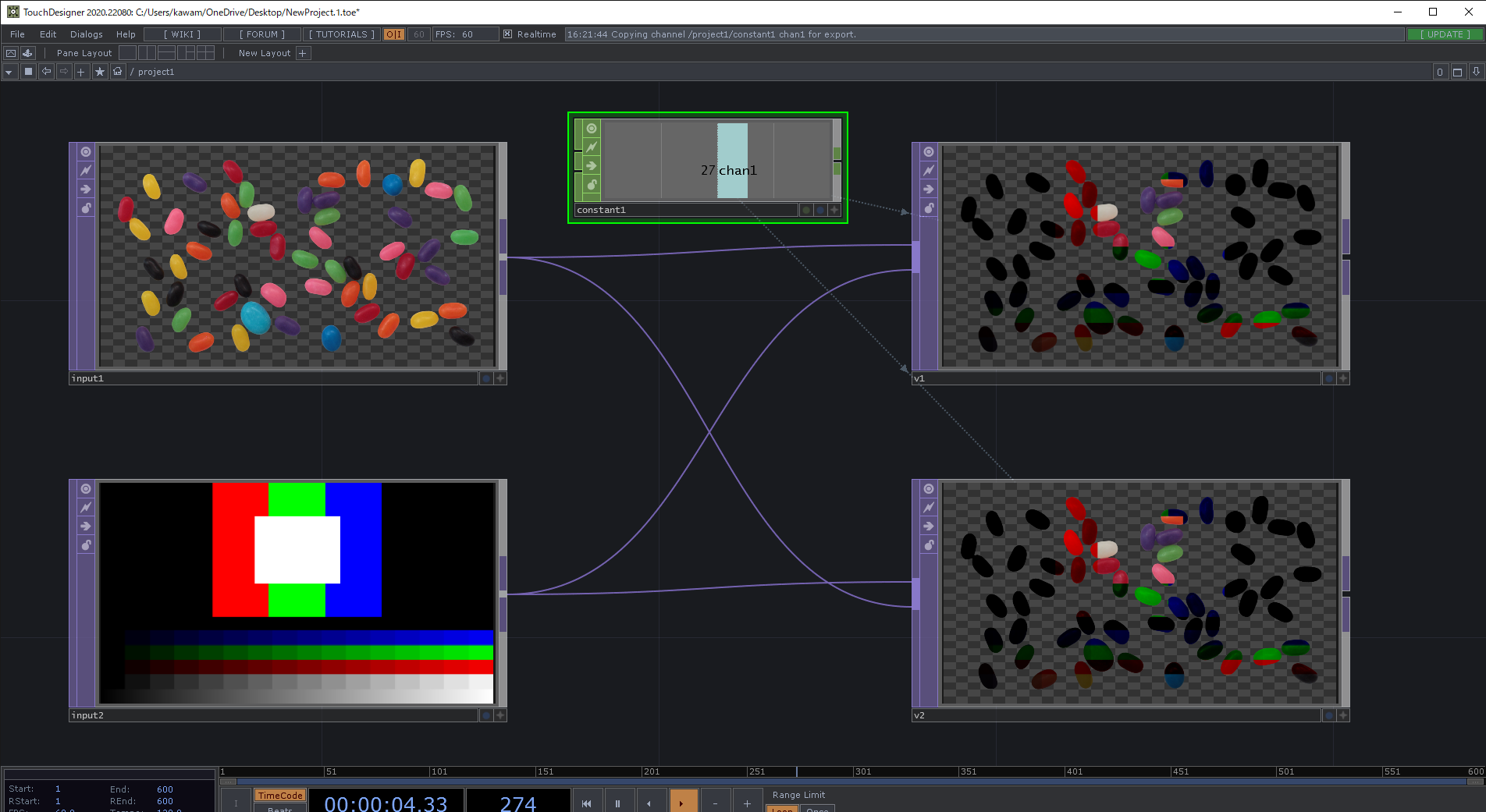
Negate/negate/28
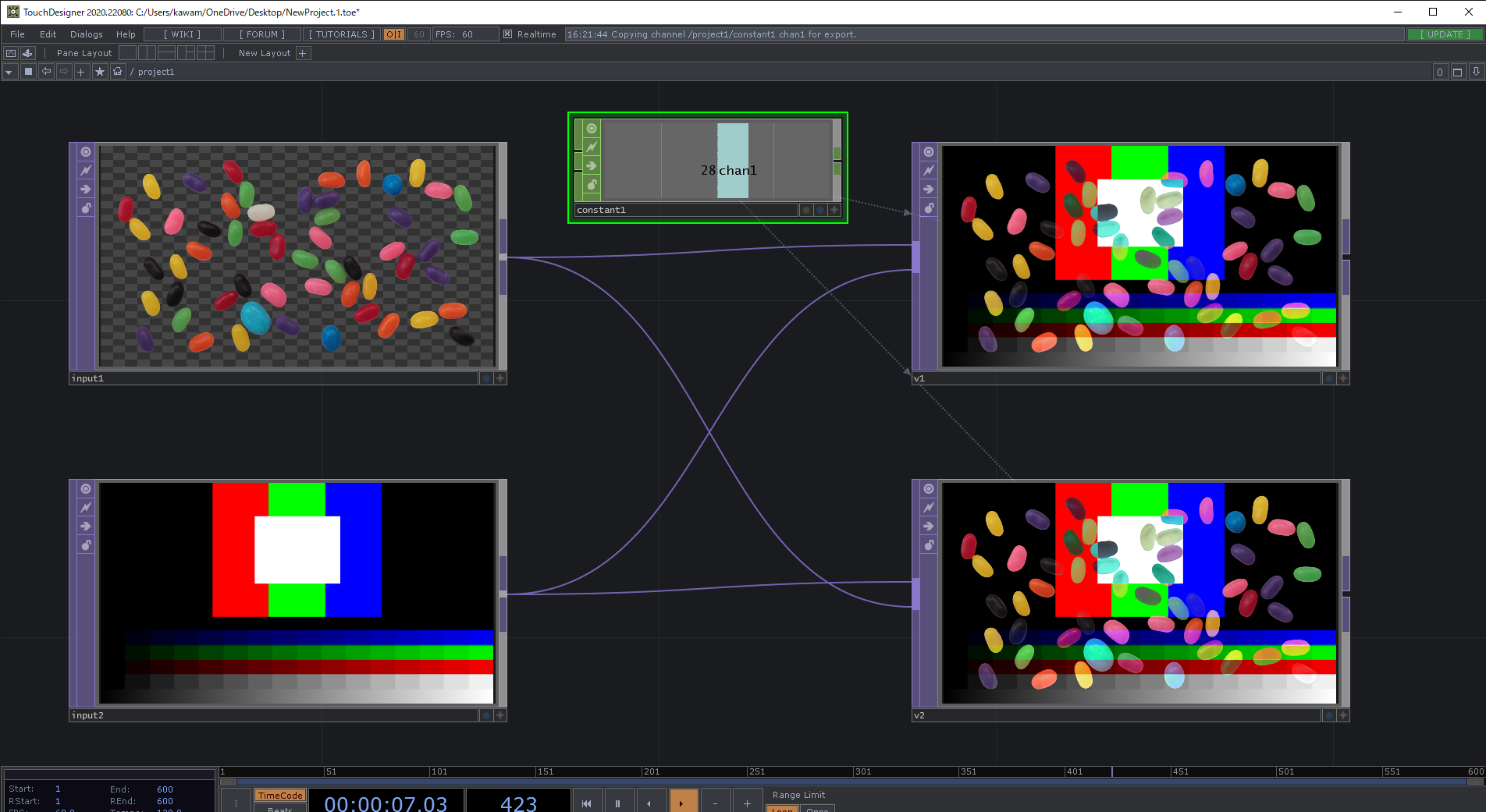
Outside/outside/29

Outside Luminance/outsideluminance/30

Over/over/31
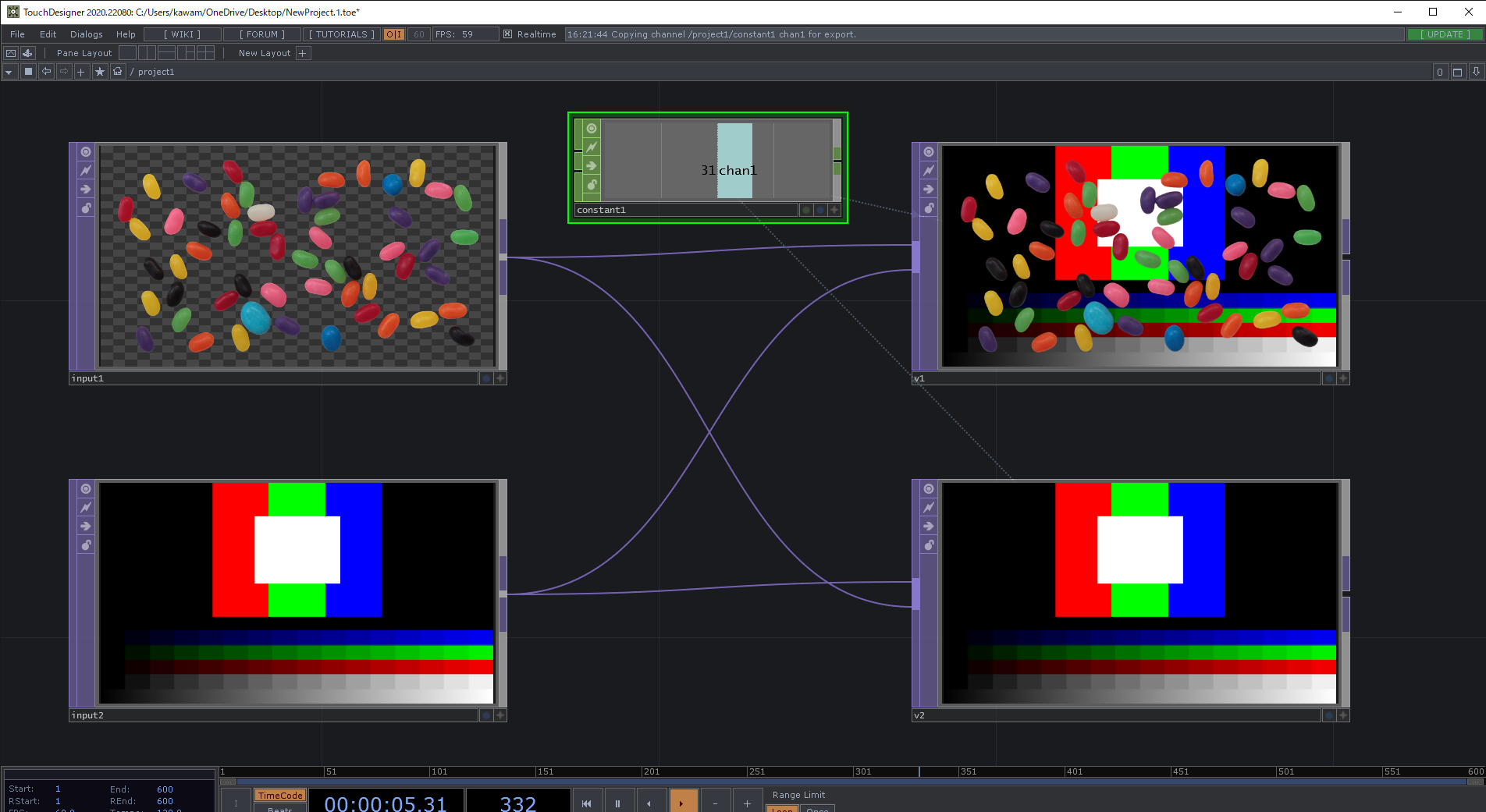
Overlay/overlay/32

Pinlight/pinlight/33

Reflect/reflect/34

Screen/screen/35
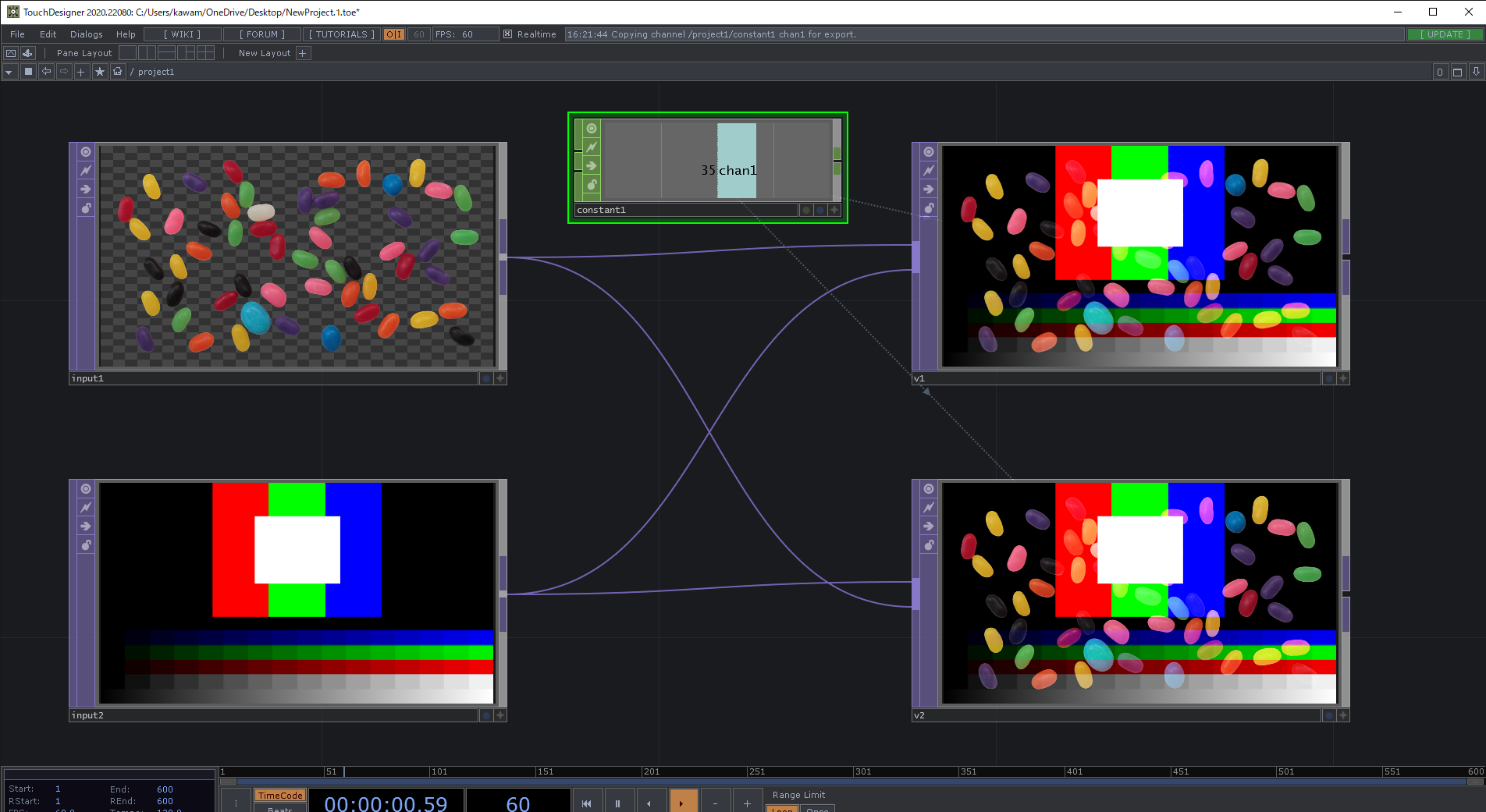
Soft Light/softlight/36
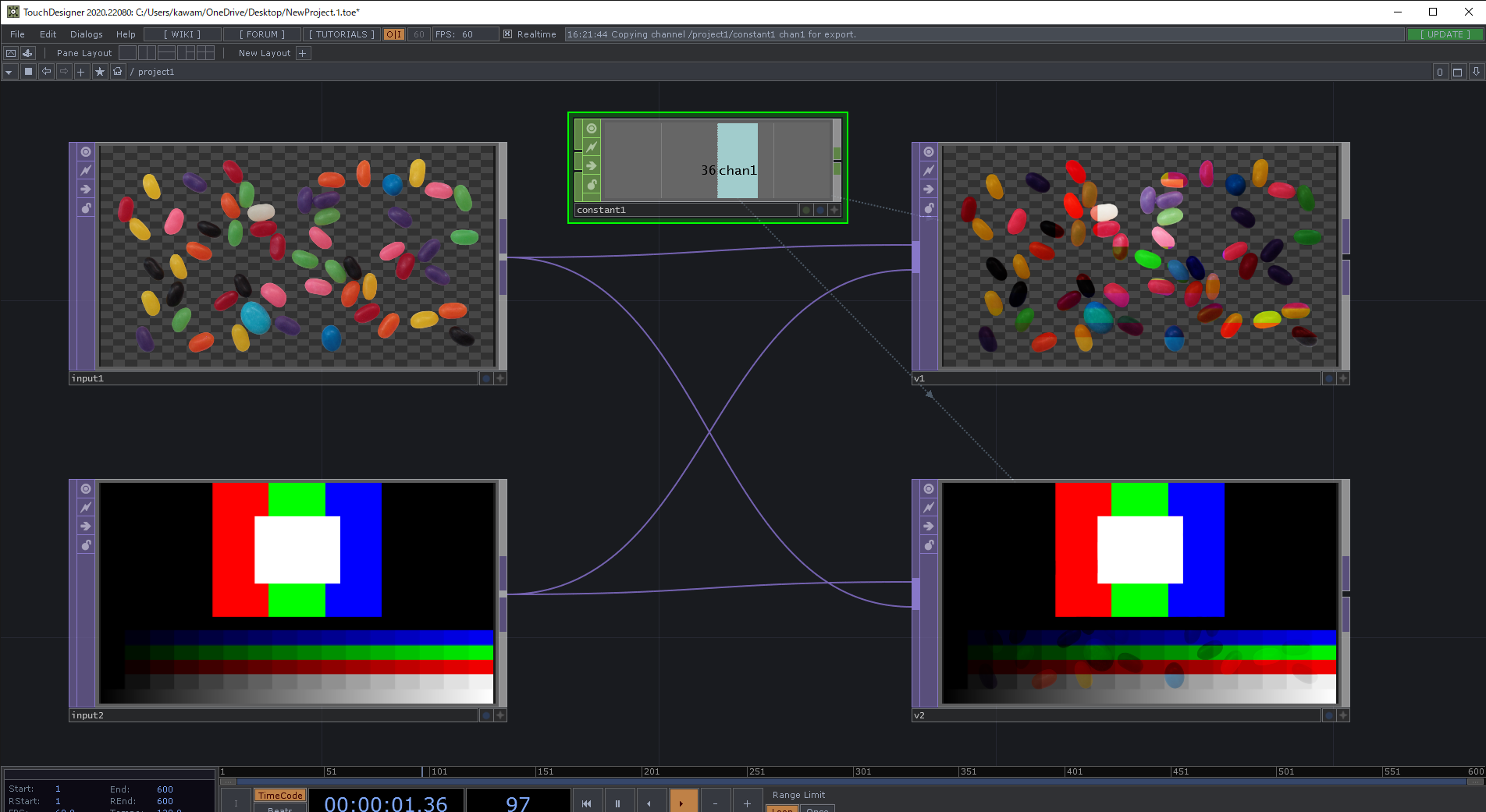
Linear Light/linearlight/37
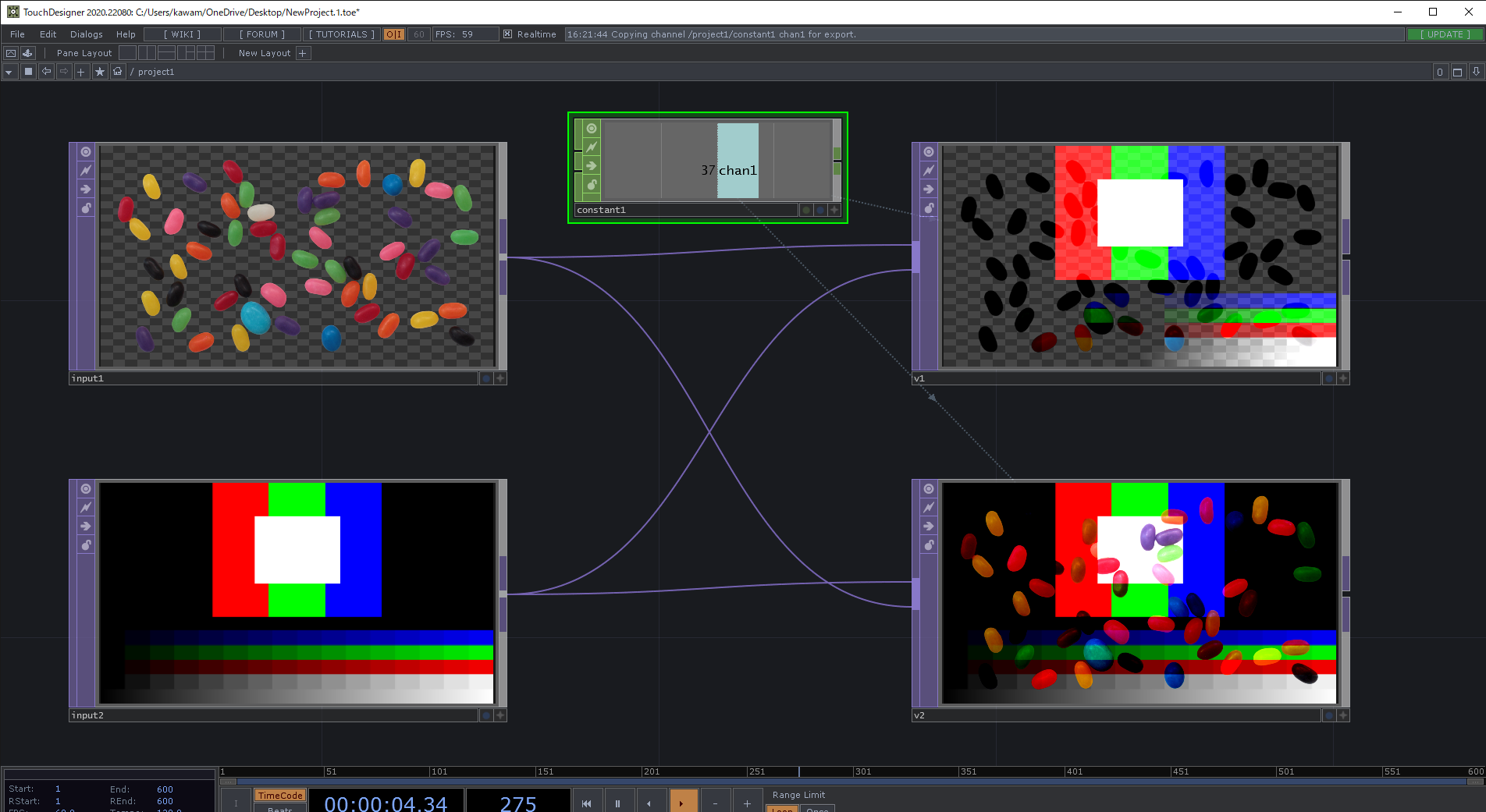
Stencil Luminance/stencilluminance/38
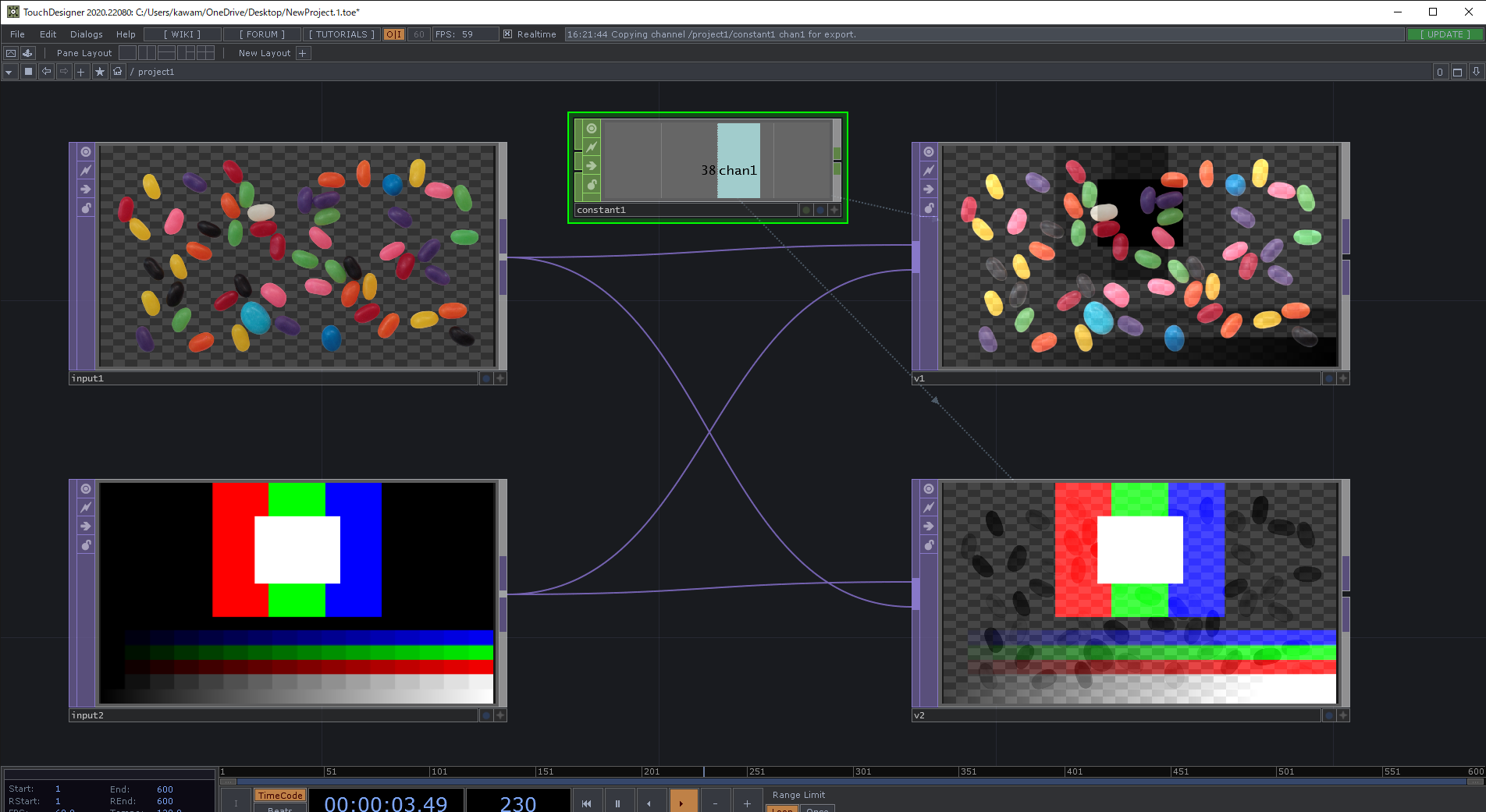
Subtract/subtract/39

Subtractive/subtractive/40

Under/under/41

Vivid Light/vividlight/42

Xor/xor/43

Y Film/yfilm/44
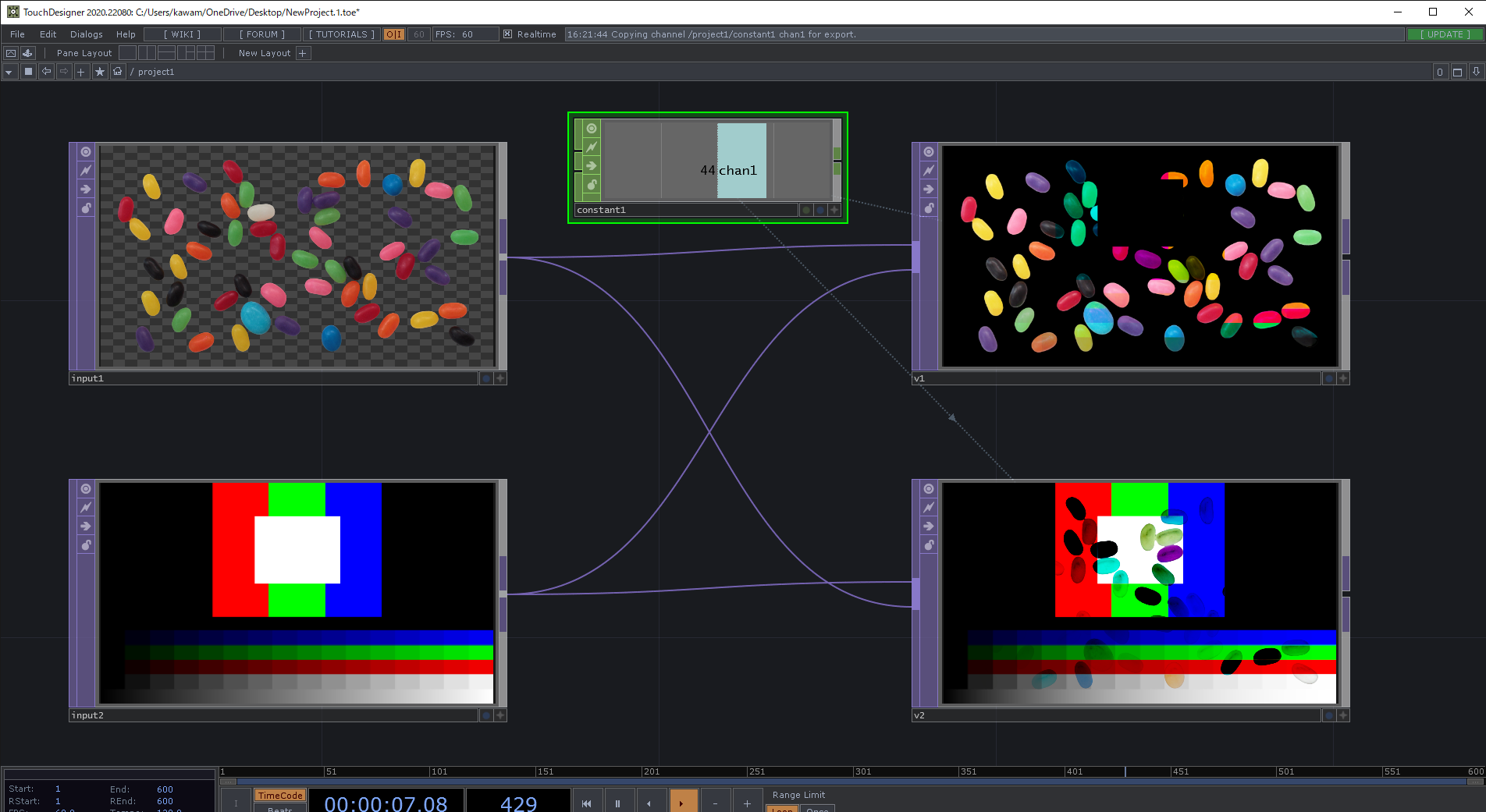
Z Film/zfilm/45
