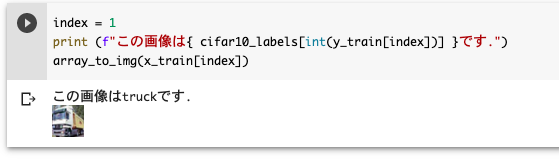概要(TL;DR)
tensorflow2系でCIFAR-10の分類テストをしてみた。(個人的な覚書程度)
まずは、CIFAR-10の中身を確認する
下記の作業はすべて、Google Colabで実施しています。★GPUも使ってます。(ランタイム-> ランタイムのタイプを変更 -> ハードウェアアクセラレータでGPUを選択)
自前のMacBook Air(1.6 GHz DualCore Intel Core i5,16GB 2133MHz LPDDR3では、学習時間がかかり過ぎて待てない・・・。話には聞いていましたが、GPUの凄さを改めて感じました。
cifar-10
そもそもCIFAR-10とは
32x32サイズのカラー画像を10クラス(分類)で各6,000枚(全60,000枚)が含まれている学習用セットだそうな。
クラスは{airplane,automobile,bird,cat,dog,frog,horse,ship,truck}の10種類。SUVはAutomobileに入るし、TruckにはBigTrucksしか入らないなど、重複が無いような工夫がほどかされているとのことでした。
それぞれのクラスのサンプルを見てみる
from tensorflow.python.keras.datasets import cifar10
from tensorflow.python.keras.preprocessing.image import array_to_img
# x_train,y_trainは学習用のデータセット
# x_test,y_testは学習結果の検証用データセット
# (x_は入力データ, y_は出力データ)
(x_train,y_train),(x_test,y_test) = cifar10.load_data()
# CIFAR-10のクラス
cifar10_labels = [
'airplane',
'automobile',
'bird',
'cat',
'deer',
'dog',
'frog',
'horse',
'ship',
'truck']
index = 1
print (f"この画像は{ cifar10_labels[int(y_train[index])] }です.")
array_to_img(x_train[index])
indexを変更すれば次々と新しい画像が見れることに気づくと同時に、後々も確認したい時に使えるので、下記のようにCIFAR-10のデータを確認できる関数を作りまし。
def show_sample_image(index,x_data,y_data):
'''指定されたindexの画像データとラベルを表示する
Args:
index(int):指定インデックス
x_data(numpy.ndarray):インプットデータ
y_data(numpy.ndarray):アウトプットデータ
Returns:
'''
CIFAR10_LABELS = ['airplane','automobile','bird','cat','deer','dog','frog','horse','ship','truck']
print (f"index{index}:この画像は{ CIFAR10_LABELS[int(y_data[index])] }です.")
display(array_to_img(x_data[index]))
もちろん、Google Colabを使っているので、CIFAR10_LABELSや引数にあるx_data,y_dataは不要ですが、今後Google Colabだけでなく、プログラムに落とし込む時のために依存しない関数にしています。

結構人間の目でも厳しいデータもあるし、対象のものだけでなくて背景画像もしっかり写ってるデータもあって、こんなデータでも学習できるのだろうか?っというイメージ。