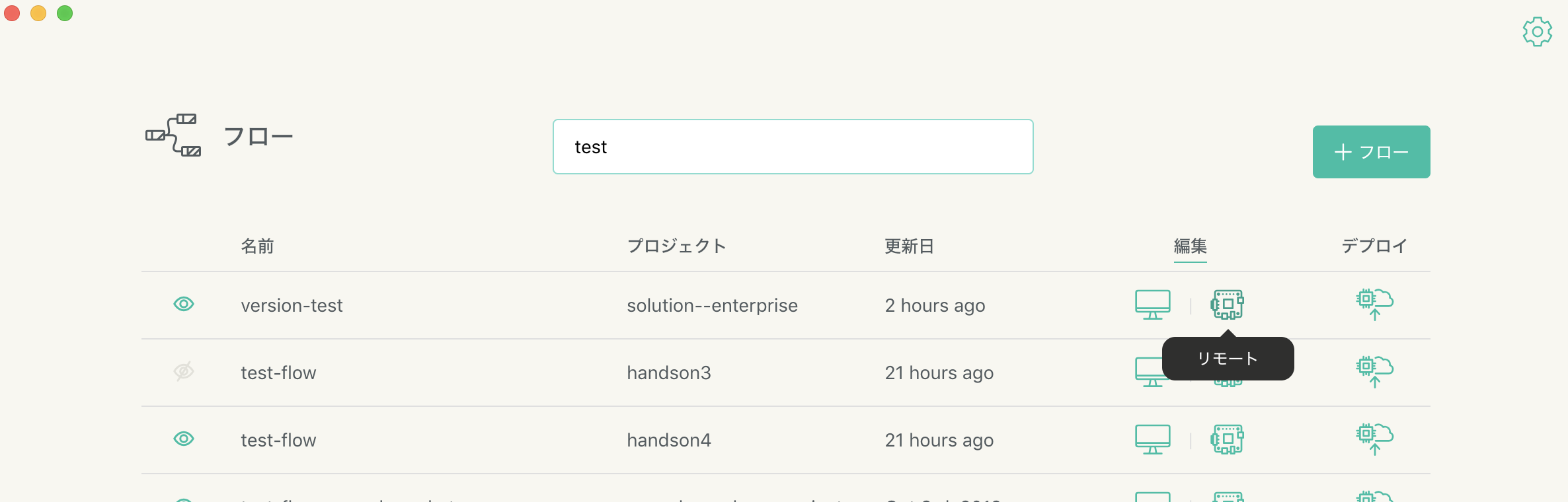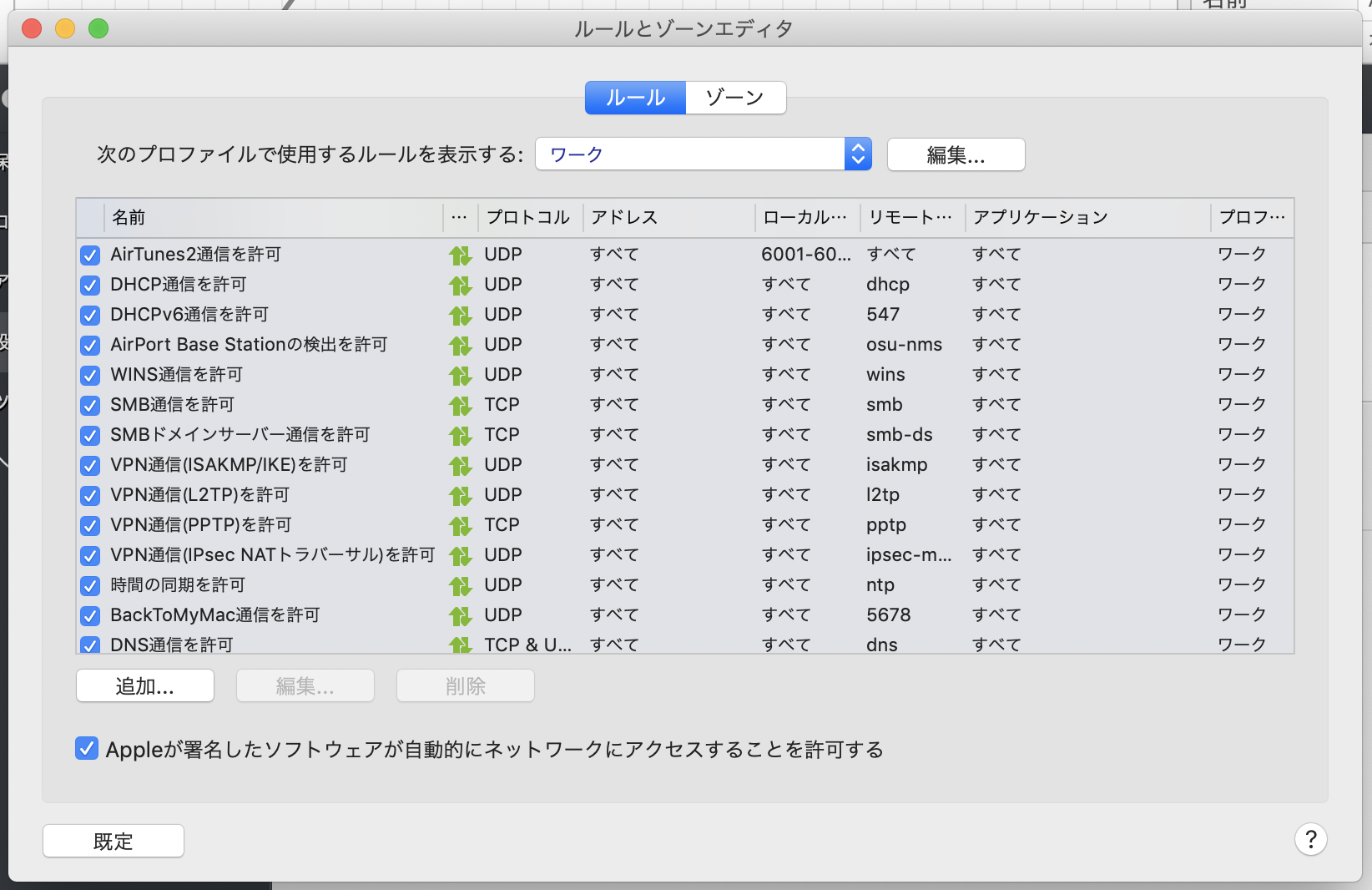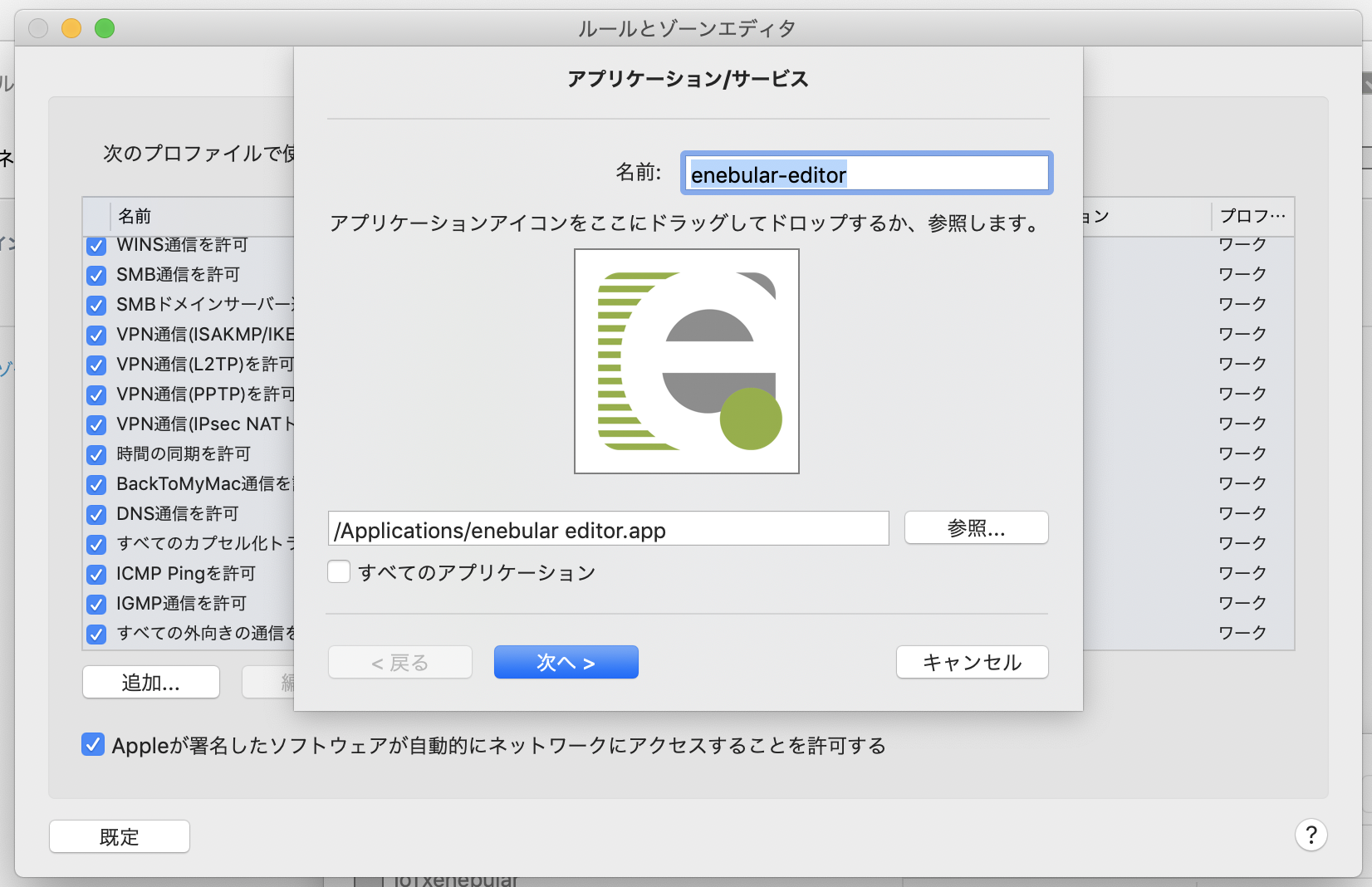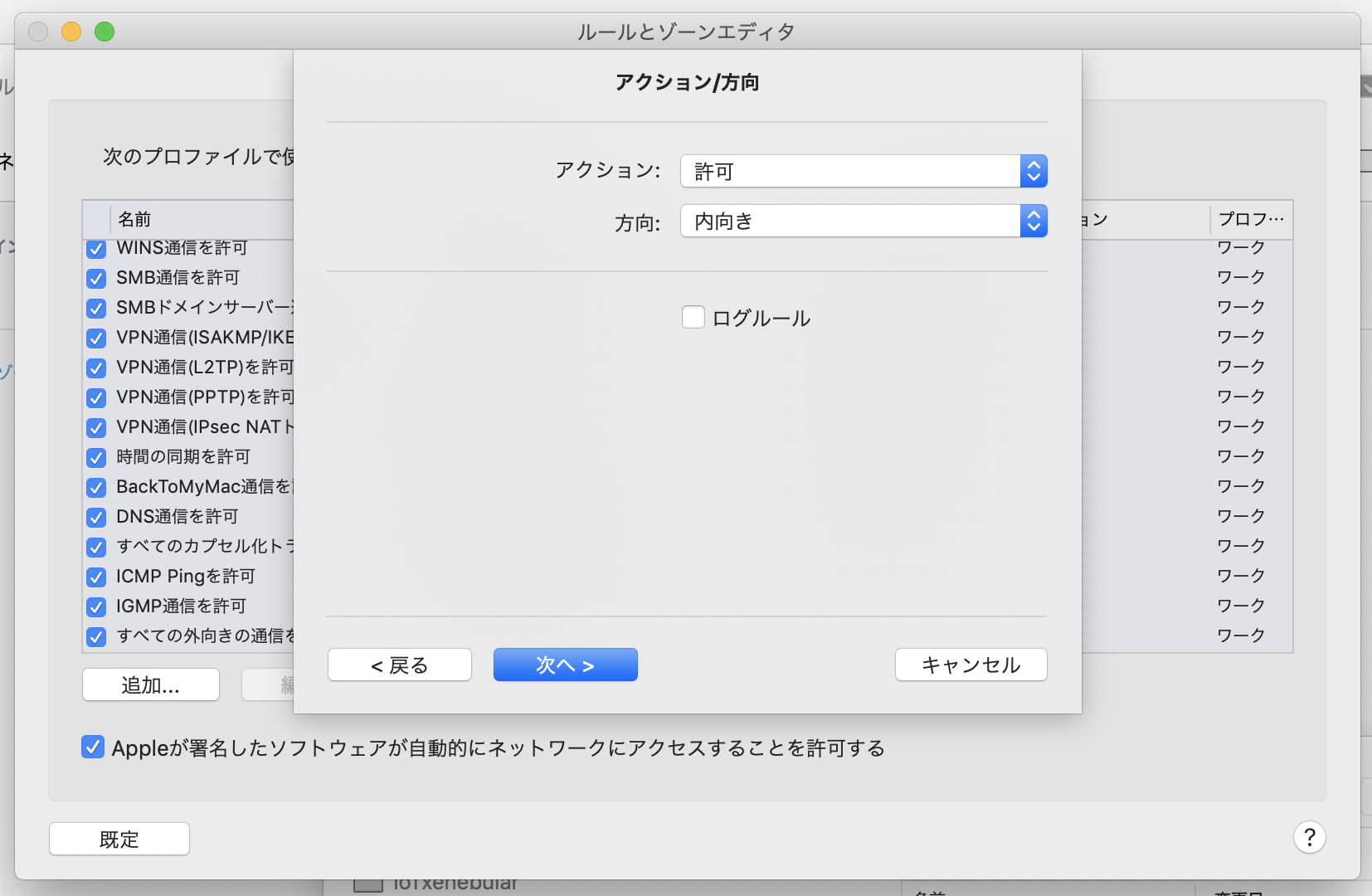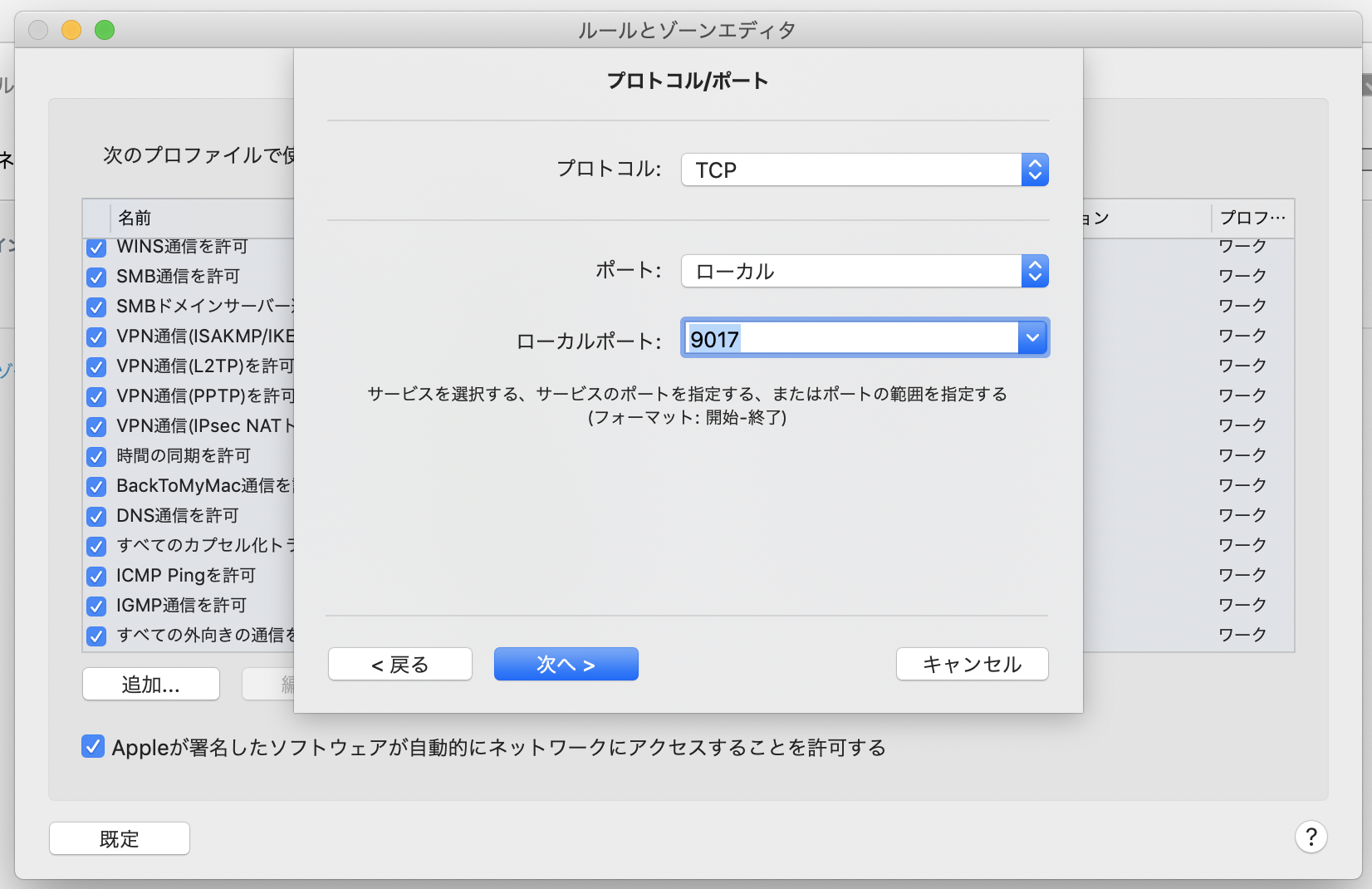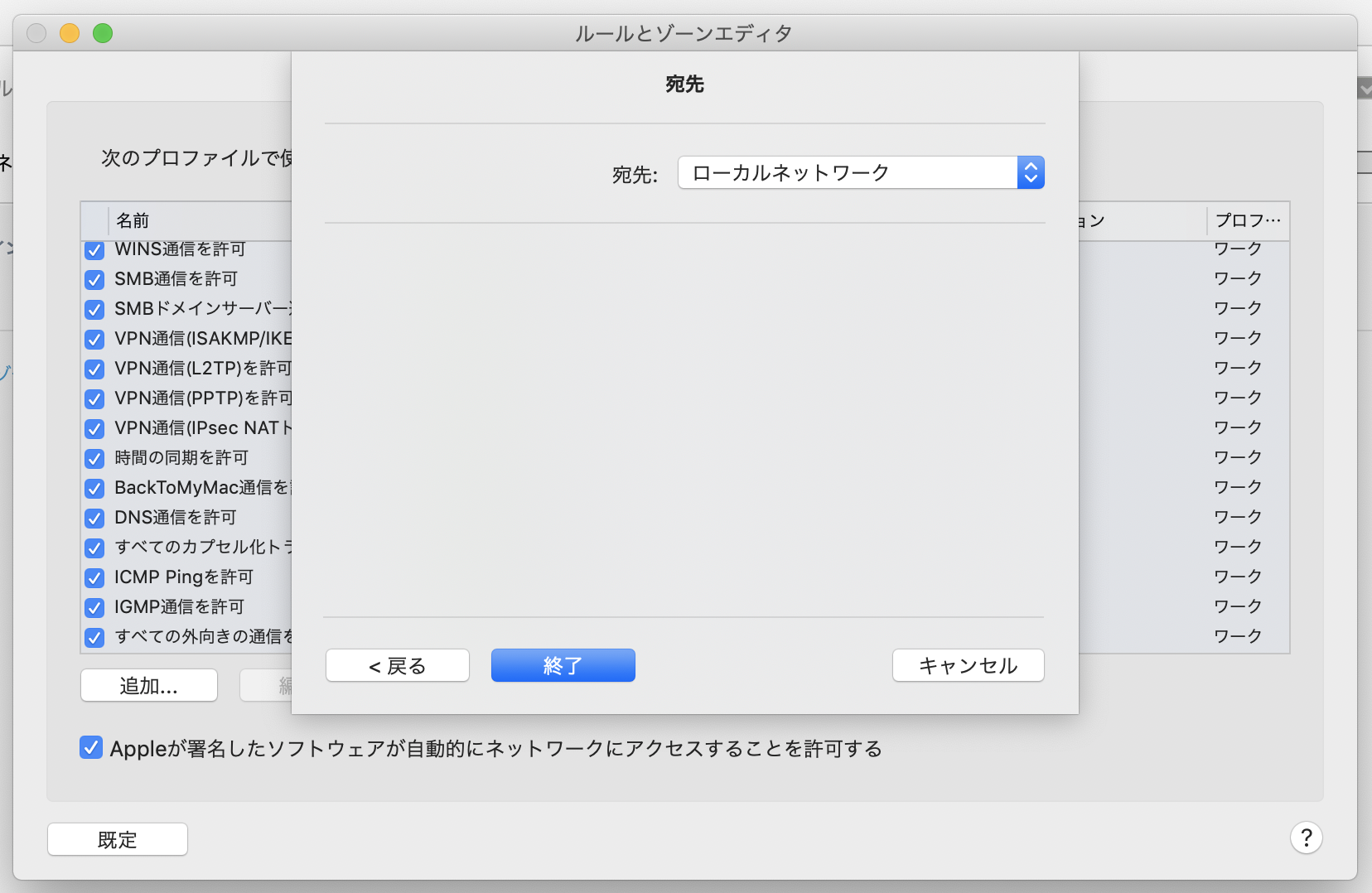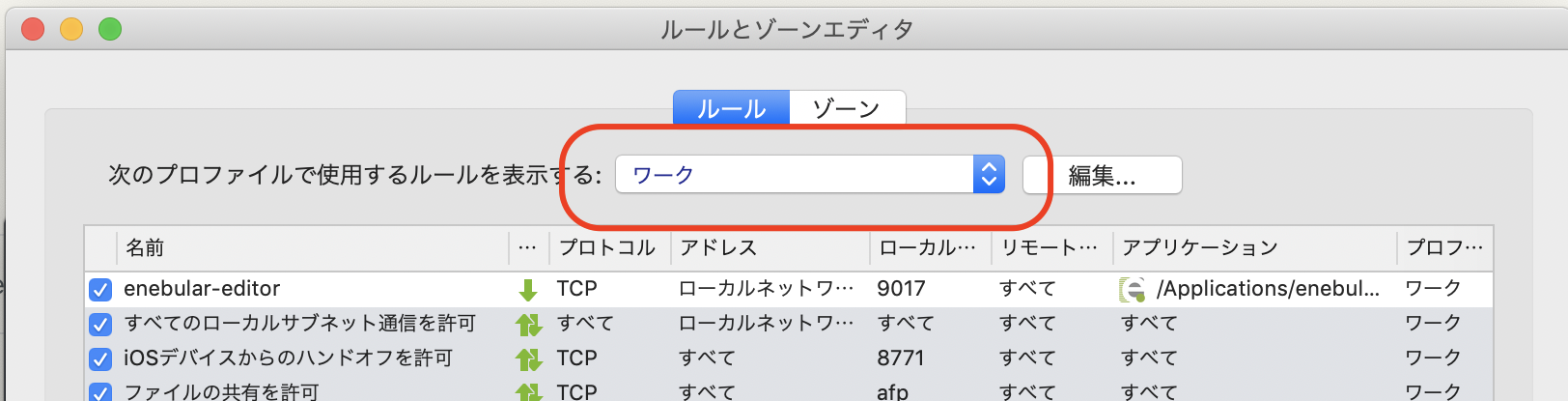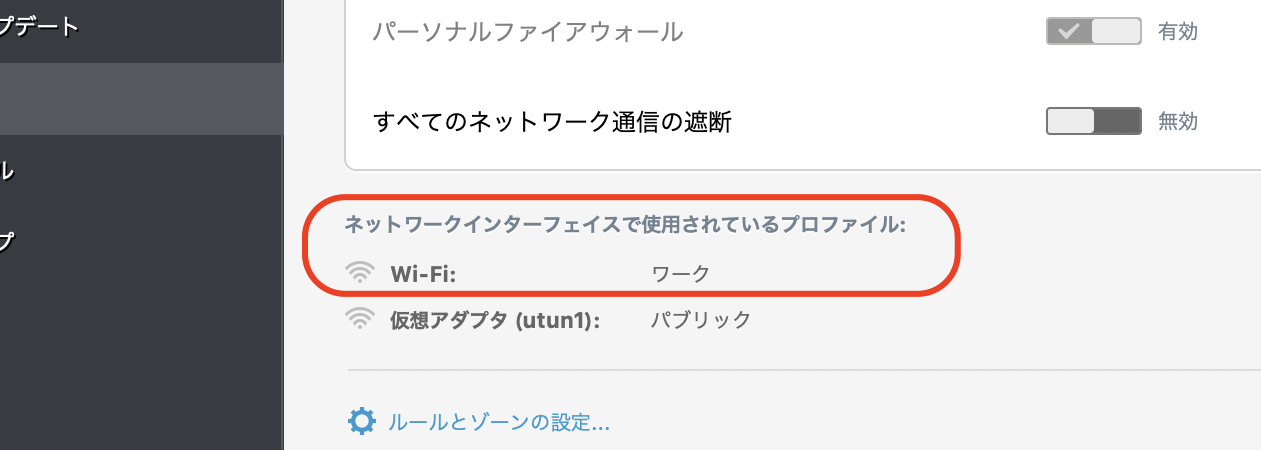Enebular editorからリモートモードでタイムアウトになる場合、ファイアウォールの設定が悪さをしているケースが多かったというか、設定を忘れていたことが多かったです。
ここでは、ESET Endpoint Securityの場合の設定方法について書いておきます。
手順
パーソナルファイアウォールで**ルールとゾーンの設定...**画面を開く。

ルールとゾーンエディタにある**追加...**ボタンを押す。
enebular-editorのアプリケーションを登録する。
終了したら、接続しているネットワークのプロファイルとルールが一致していることを確認する。
enebular-editorを起動し、ESETのファイアウォールが起動中でもリモートモードでデバイスにアクセス出来るかどうかを確認する。
おわりに
今回は、enebular editorとセキュリティソフトの設定について書きました。
もし同じ問題にぶち当たっている方の参考になればうれしいです。