サーバを構築しているときに、ポート開放の確認をする方法を調べたので、その方法を書きます。
Windows10では、Powershellを使えば通信相手のポートが開いているか確認することが出来ます。
Powershellを起動して、下記のコマンドを入力し、Enterを押します。
Test-NetConnection -ComputerName [相手のIPアドレス] -Port [確認するポート番号]
例:Test-NetConnection -ComputerName 192.168.1.6 -Port 10306
コマンドを実行した結果、TcpTestSucceededがTrueとなっていれば、ポートは開いています(=接続可能)。
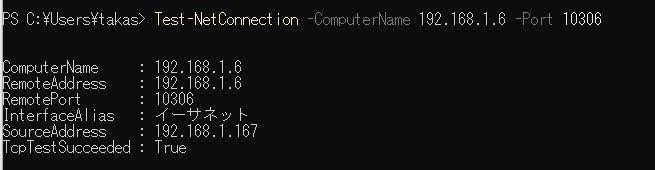
TcpTestSucceededがFalseで、PingSucceededがTrueの場合は、
PINGは通るがポートは空いていない(=通信相手は存在するがポートは解放されていない)ということです。
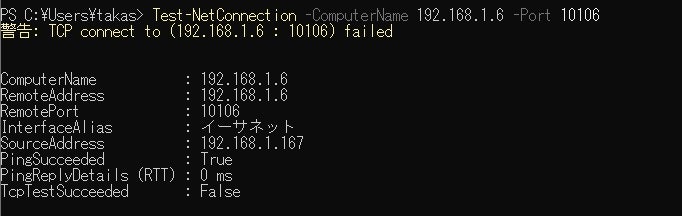
PingSucceededがFalseの場合は、
通信相手が存在しない(IPアドレスが間違っているか、そもそも存在しない)ということです。
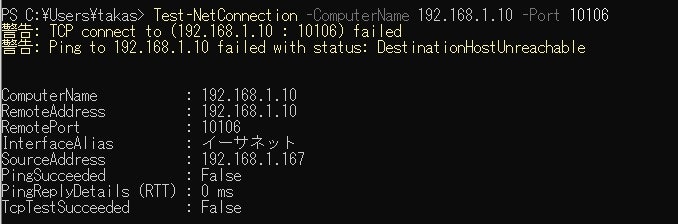
以上です。
お役に立てれば幸いです。