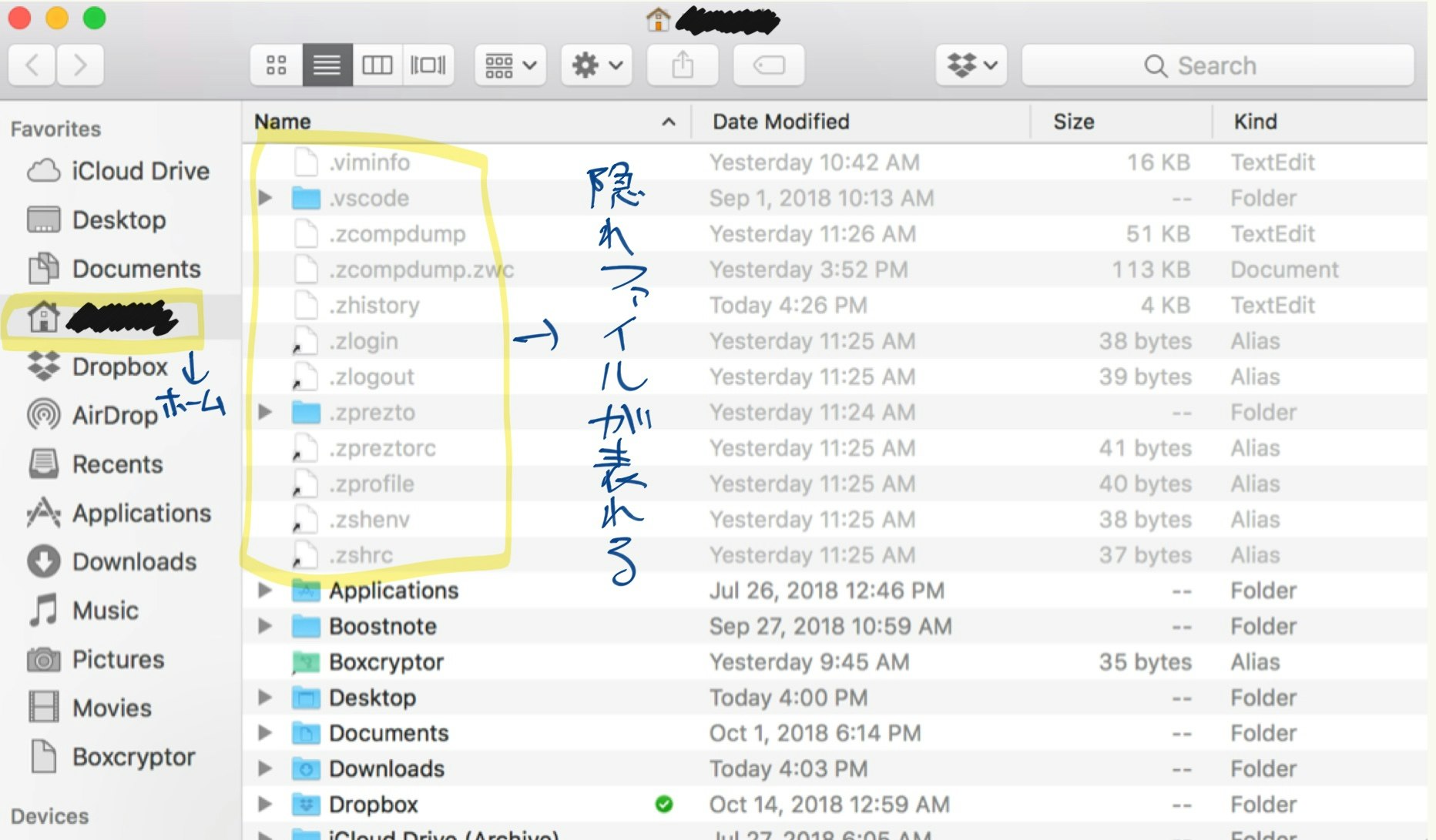Zsh導入のついでに、bundle execを省略させたいと思いコマンドエイリアスを設定しました。その際に、直感的に自分がわかりやすかった設定方法を書きます。
目的
bundle exec rails sとか毎回bundle execと入力するのが面倒くさいので、
Zshでコマンドエイリアスを設定してbe rails sだけで、サーバーを立ち上げられたりできるようにする。
Zsh公式 http://zsh.sourceforge.net/
1. 隠しファイル、フォルダの表示させる(.zshrcを表示させる)
環境 / macOS High Sierra -v 10.13.6
Finderのホームへ移動
command + shift + .
を同時押しすると、
2. Zshの設定ファイルである***.zshrc***を開く
今回はbundle execをbeのように、省略して入力できるようにすることが目的のため、
alias be='bundle exec'
と最終行に入力して保存。その際、=の前後にスペースは空けないように注意してください。
exitと入力して、Zshを再起動をさせて設定を反映させる。
3. お試しあれ
be rails sなどbundle execの入力が求められる任意のコマンドを入力して、無事に動けば成功です。
ご指摘などあれば、ご教授いただけると幸いです。
ご一読ありがとうございました。