【経緯】
DockerHubからオフィシャルじゃないレシピを取得し実行した時、Volumesが設定されておらず、作業環境とDockerでディレクトリが共有されていないことが不便だった。
1)dockerのイメージからコンテナを作成する $ docker run -v ~/tmp:/var/www/html --name sample imagename ・~/tmpはホスト側のディレクトリ名 ・/var/www/htmlはdocker側のディレクトリ名 ・--name オブションをつけてコンテナ名を付ける(今回のものではsample) ・最後にイメージ名
2)後はGUIでPortsを設定
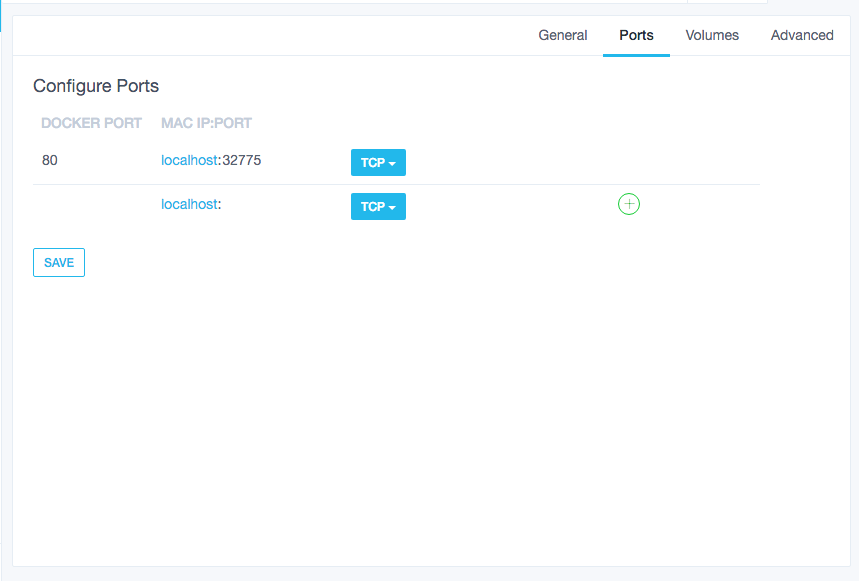
画面では80ポートを32775に設定。
http://localhost:32775/
上記で接続出来ます。
感想:そのうちGUIだけで設定出来るようになるんじゃないかなぁー…なって欲しいな…
関連記事 [Docker for mac と Kitematic でGUIから環境構築](http://qiita.com/tak74/items/3ea99eb62a20041d8fd5)