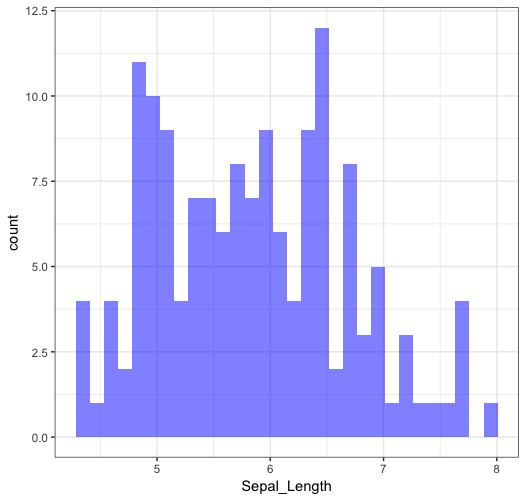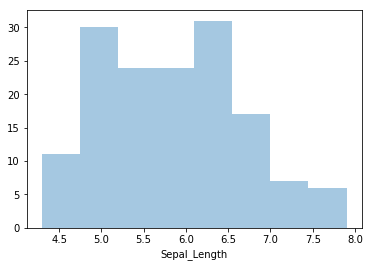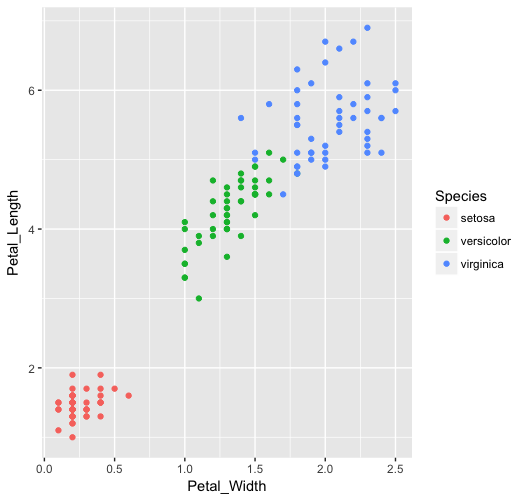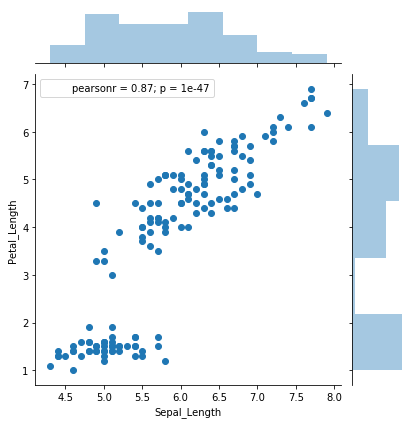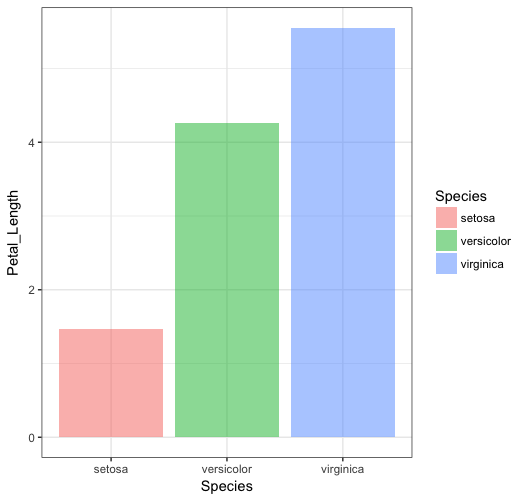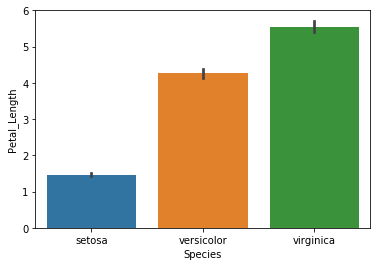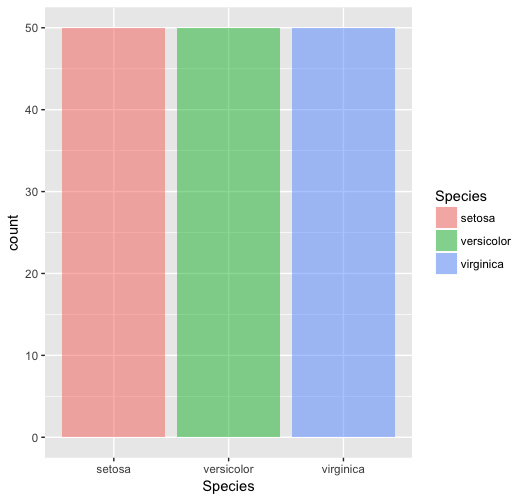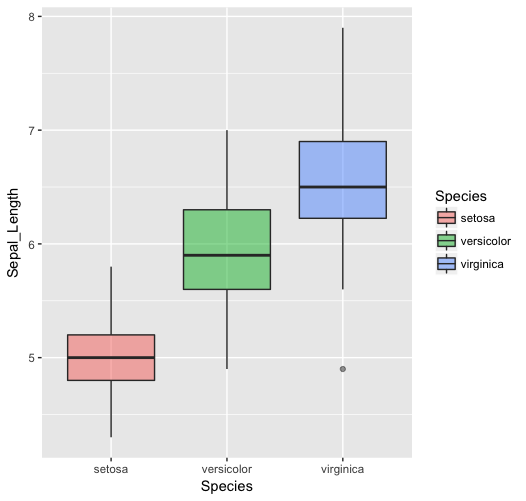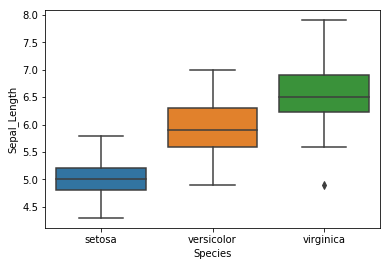概要
Rユーザーが、Pythonを使う際に、
「Rのアレ、Pythonではどうやるんだっけ?」
というのをまとめてみた感じです。
Pythonユーザーで、「Pythonのアレ、Rでどうやるんだっけ?」って人にも役立つかもしれません。
(dplyr, stringrの対応はこちらも参考にしてみてください)
ライブラリ
- tidyr => pandas
- ggplot2 => seaborn
データはirisのデータセットを利用。(R標準のデータセット、列名を一部変更)
| Sepal_Length | Sepal_Width | Petal_Length | Petal_Width | Species |
|---|---|---|---|---|
| 5.1 | 3.5 | 1.4 | 0.2 | setosa |
| 4.9 | 3.0 | 1.4 | 0.2 | setosa |
| 4.7 | 3.2 | 1.3 | 0.2 | setosa |
| 4.6 | 3.1 | 1.5 | 0.2 | setosa |
| 5.0 | 3.6 | 1.4 | 0.2 | setosa |
| 5.4 | 3.9 | 1.7 | 0.4 | setosa |
| ... | ... | ... | ... | ... |
tidyr
gather
DataFrameをWideからLongにする
R}
iris %>% gather(key, value, -Species) %>% head()
py}
pd.melt(iris, id_vars=['Species'], var_name='key', value_name='value').head()
Species key value
1 setosa Sepal_Length 5.1
2 setosa Sepal_Length 4.9
3 setosa Sepal_Length 4.7
4 setosa Sepal_Length 4.6
5 setosa Sepal_Length 5.0
6 setosa Sepal_Length 5.4
spread
DataFrameをLongからWideにする
R}
iris %>%
rownames_to_column('id') %>% # idとなる列がないと "Duplicate identifiers for rows" というエラーが生じる
gather(key, value, -id, -Species) %>%
spread(key, value) %>%
arrange(as.integer(id)) %>%
head()
py}
iris_index = iris.reset_index() # df.pivot()で列(columns)にする値と行(index)にする値がユニークでないと、 "ValueError: Index contains duplicate entries, cannot reshape" というエラーが生じる
iris_melt2 = pd.melt(iris_index, id_vars=['index', 'Species'], var_name='key', value_name='value')
iris_melt2.pivot(index='index', columns='key', values='value').head()
id Species Petal_Length Petal_Width Sepal_Length Sepal_Width
1 1 setosa 1.4 0.2 5.1 3.5
2 2 setosa 1.4 0.2 4.9 3.0
3 3 setosa 1.3 0.2 4.7 3.2
4 4 setosa 1.5 0.2 4.6 3.1
5 5 setosa 1.4 0.2 5.0 3.6
6 6 setosa 1.7 0.4 5.4 3.9
ggplot2
Histgram
R}
iris %>% ggplot(aes(x=Sepal_Length)) + geom_histogram(fill="blue", alpha=0.5) + theme_bw()
py}
sns.distplot(iris.Sepal_Length, kde=False) # kde=True で密度曲線
Point Plot
R}
iris %>% ggplot(aes(x=Petal_Width, y=Petal_Length, color=Species)) + geom_point()
py}
sns.jointplot(x="Sepal_Length", y="Petal_Length", data=iris)
Bar Plot
R}
iris %>% ggplot(aes(x=Species, y=Petal_Length, fill=Species)) + stat_summary(fun.y=mean, geom="bar", alpha=0.5) + theme_bw()
py}
sns.barplot(x="Species", y="Petal_Length", data=iris) # 平均値
Count Plot
R}
iris %>% ggplot(aes(x=Species, fill=Species)) + geom_bar(stat="count", alpha=0.5)
py}
sns.countplot(x="Species", y="Petal_Length", data=iris) # 個数
Box Plot
R}
iris %>% ggplot(aes(x=Species, y=Sepal_Length, fill=Species)) + geom_boxplot(alpha=0.5)
py}
sns.boxplot(x="Species", y="Sepal_Length", data=iris)