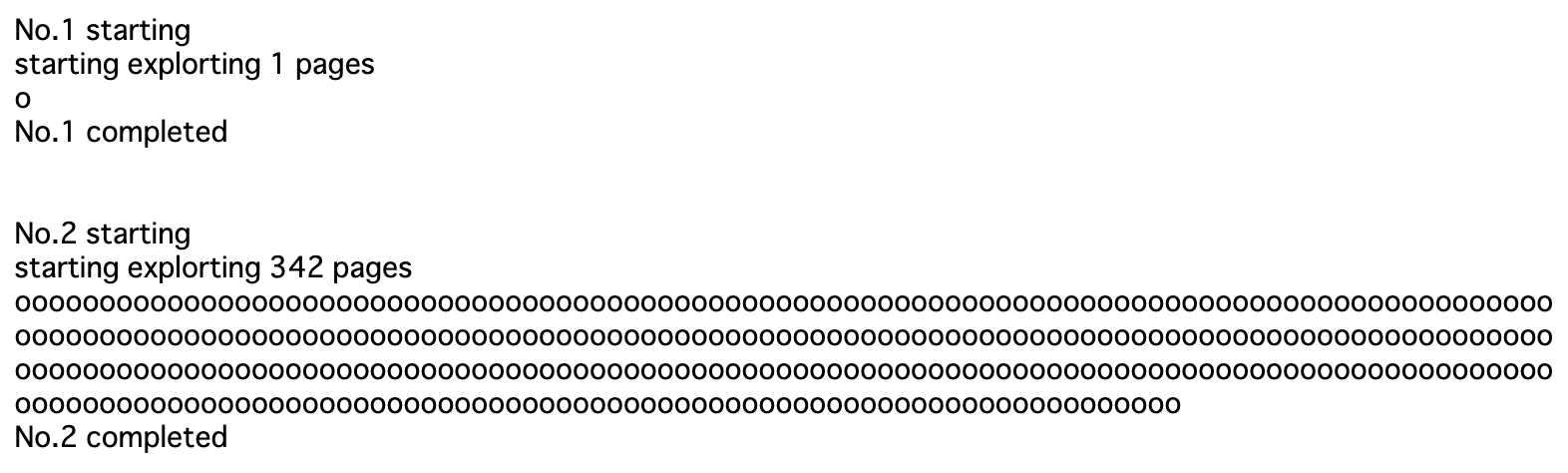はじめに
webのリンク構造は手軽に遊べる大規模なネットワーク。
urllibとBeautifulSoupでHTMLからリンク先のURLを取得することを繰り返し、webベージの隣接行列を作成します。
余裕で12時間以上かかる場合があるので心して試されたい。
ソースコードなどなどは筆者GitHubにご用意しております。
NetworkXを用いた分析はネットワーク分析はwebのリンク構造で②に記載しています。
プログラムの概要
- リンクを辿り始めるスタートページを指定
- リンクを辿る回数(スタートページから最短で何回で行けるページを考えるか)を指定
- 指定された回数だけ、リンクを辿る
- 指定された回数で得られたURL群に限定して、全てのリンクを取得
- 隣接行列を作成
準備
from urllib.request import urlopen
from bs4 import BeautifulSoup
import networkx as nx
from tqdm import tqdm_notebook as tqdm
import numpy as np
import pandas as pd
pd.options.display.max_colwidth = 500
import seaborn as sns
import matplotlib.pyplot as plt
%matplotlib inline
import re
urllib.request
Webサイトにあるデータを取得するライブラリ
(いい感じの参考サイトが無い。。。)
BeautifulSoup
htmlファイルをタグ情報から解析するモジュール
参考: Qiita: 10分で理解する Beautiful Soup
networkx
ネットワーク分析のモジュール。
次回記事で解説予定。
tqdm
for文でプログレスバーを出す。
jupyter notebookを利用する場合は、tqdm_notebookをimportするので注意。
参考:Qiita: Jupyter Notebook でプログレスバーを出す
pd.options.display.max_colwidth = 500
pandasにおいて、各列の最大幅を広げる。
めっちゃ長いURLが省略されないように。
start_url = "https://zozo.jp/"
# the page to begin with
explore_num = 2
# how many times do you explore new links
url_list = [start_url]
# list of the URL of all the pages. The components will be added.
link_list=[]
# list of lists [out_node, in_node]. The components will be added.
# prepare a file name to save figures and csv files
fname = re.split('[/.]', start_url)
if fname[2]=="www":
fname = fname[3]
else:
fname = fname[2]
start_url
リンクを辿り始めるページを指定。
explore_num
リンクを辿る回数(スタートページから最短で何回で行けるページを考えるか)を指定。
url_list
訪れたwebサイトのURLを全て格納する配列。
後の隣接行列のインデックスに対応する。
link_list
リンクのURLペアを全て格納する配列。
[リンクが出て行くURL, リンクが入ってくるURL]を要素とする配列の配列。
後の隣接行列の各要素に対応する。
fname
後にseabornのグラフやpandasの表データを保存する際のファイル名。
リンク構造解析の関数
以下は、実際にリンクを辿る関数。
link_exploreは、全てのリンク先を検索する関数。検索するURLの配列を引数にとる。
link_cruiseは、与えられたサイトのみへのリンク先を検索する関数。隣接行列を引数にとる。
def link_explore(link_list, url_list, now_url_list):
# link_list: list of the URL of all the pages
# url_list: list of lists [out_node, in_node]
# next_url_list: list of the URL to explore in this function
print(f"starting explorting {len(now_url_list)} pages")
next_url_list=[]
for url in now_url_list:
try:
with urlopen(url, timeout=10) as res:
html = res.read().decode('utf-8', 'ignore')
soup = BeautifulSoup(html, "html.parser")
except:
print("x", end="")
continue
#print(f"\n{url}")
else:
for a in soup.find_all("a"):
link = a.get("href")
if link!=None and len(link)>0:
if link[0]=="/":
link = url+link[1:]
if link[0:4] == "http":
if link[-1]=="/":
next_url_list.append(link)
link_list.append([url,link])
print("o", end="")
next_url_list = list(set(next_url_list))
url_list += next_url_list
url_list = list(set(url_list))
return link_list, url_list, next_url_list
def link_cruise(adj, url_list, now_url_list):
# adj: adjacency matrix
# next_url_list: list of the URL to explore in this function
#print(f"starting cruising {len(now_url_list)} pages")
next_url_list=[]
for url in tqdm(now_url_list):
try:
with urlopen(url, timeout=10) as res:
html = res.read().decode('utf-8', 'ignore')
soup = BeautifulSoup(html, "html.parser")
except:
continue
else:
for a in soup.find_all("a"):
link = a.get("href")
if link!=None and len(link)>0:
if link[0]=="/":
link = url+link[1:]
if link[0:4] == "http":
if link[-1]=="/":
if link in url_list:
if adj[url_list.index(url),url_list.index(link)] == 0:
next_url_list.append(link)
adj[url_list.index(url),url_list.index(link)] = 1
#print("o", end="")
next_url_list = list(set(next_url_list))
#print("")
return adj, next_url_list
実行
explore_numで与えられた回数だけリンクを辿る。
リンク先のHTMLのdecodeに成功した場合にo、失敗した場合にxを表示する。
next_url_list = url_list
for i in range(explore_num):
print(f"\nNo.{i+1} starting")
link_list, url_list, next_url_list = link_explore(link_list, url_list, next_url_list)
print(f"\nNo.{i+1} completed\n")
隣接行列を作成する。
adj = np.zeros((len(url_list),len(url_list)))
for link in tqdm(link_list):
try:
adj[url_list.index(link[0]),url_list.index(link[1])] = 1
except:
pass
explore_num以降の検索は、すでに訪れたことのあるページに限定する。全てのページを訪れるまで検索を繰り返す。
while (len(next_url_list)>0):
adj, next_url_list = link_cruise(adj, url_list, next_url_list)
完成!