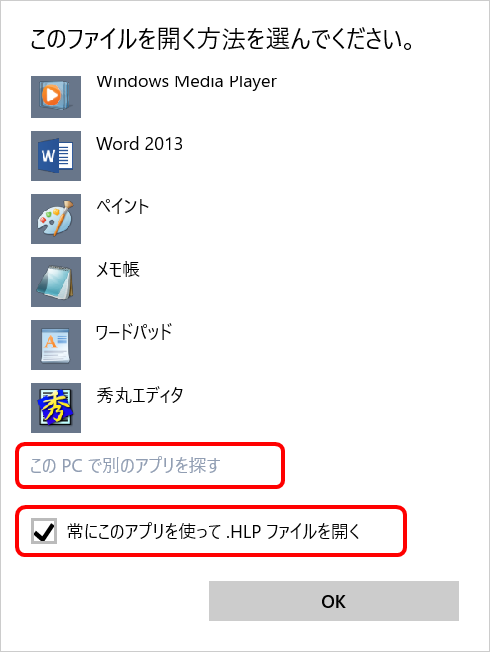はじめに
Windows XP 環境を持っている(winhlp32.exeが入手できる)方が対象です
以下の記事で紹介している方法で、デフォルトのwinhlp32.exeに手を加えずに実現する方法です
http://mrxray.on.coocan.jp/Delphi/Others/Win32HLP.htm#03
方法
・Windows XPの [Windows] フォルダから winhlp32.exe を Windows10 の任意のフォルダにコピー
・コピーした winhlp32.exe を winhlp32_old.exe(ファイル名は任意) にリネーム
開きたいHLPファイルを右クリックして
[プログラムから開く(H)]
↓
[別のプログラムを選択(C)]
↓
[他のアプリ]
↓
[常にこのアプリを使って .HLPファイルを開く] をチェックする
↓
[このPCで別のアプリを探す] をクリックして、コピーした winhlp32_old.exe(ファイル名は任意)を選択する