Ubuntu-20.04をインストール
Powershellを起動して、下記コマンドでインストーラをダウンロード&インストールします。
powershell
# Ubuntu.appxというファイル名としてダウンロード
Invoke-WebRequest -Uri https://aka.ms/wslubuntu2004 -OutFile Ubuntu.appx -UseBasicParsing
# ダウンロードしたファイルを元にアプリインストール
Add-AppxPackage .\Ubuntu.appx
# Versionを1から2に変更する
wsl --set-version Ubuntu-20.04 2
# Versionを確認する
wsl -l -v
Ubuntu-20.04の設定
以下ユーザー名の入力を求められたら何も入力せず、ウィンドウを閉じましょう。
そうすることでrootで自動ログインできます。
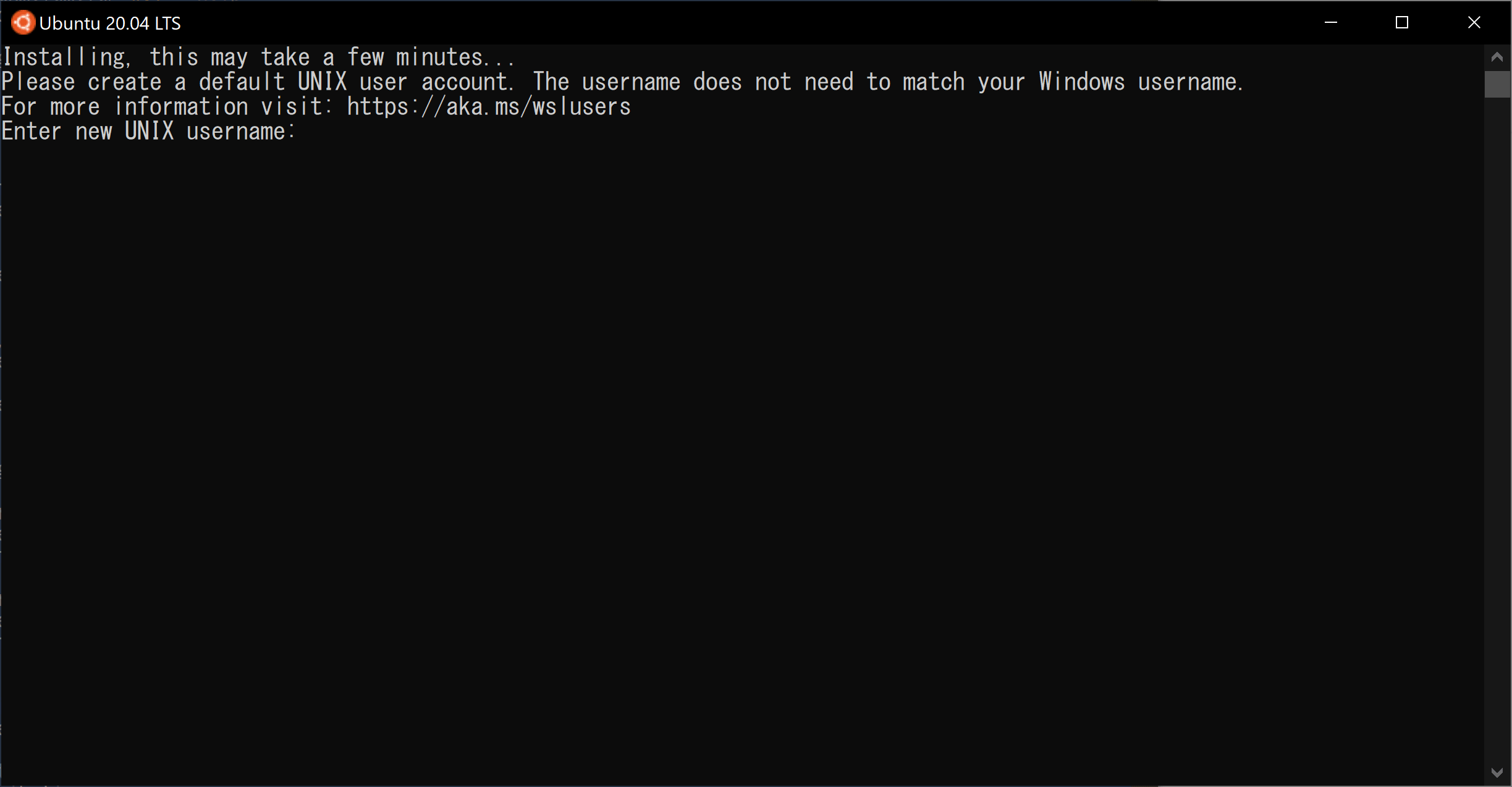
以上
