初心者じゃなくても失敗はあるよね
mac歴はそこそこ長いはずなんですが、久しぶりに痛恨のミスをしたので自戒を込めて。
mac初心者がよくやってしまうミスについて説明します。
事の発端は、VScodeの壁紙設定をしようとしたら、どうしても設定できないことからでした。
read-onlyになって上書き設定ができない。
/private/var/folders/xj/tbr93j3d66xxxxxxxxxxx/T/AppTranslocation/d/Visual Studio Code.app/Contents/Resources/app/out/bootstrap-window.js'
など、調べても不明なエラーで設定ができない。
答えは、ものすごくシンプルなことでした。
インストールしたのが、ダウンロードフォルダのままだっただけ。
でも、これmacではよくやっちゃうミスです。windowsの感覚のままインストールすると、
フォルダがアプリケーションフォルダに移動できていない事がよくあります。
解決方法はすごく簡単で、ダウンロードフォルダからアプリケーションフォルダにドラッグ&ドロップしなおせば良いのです。
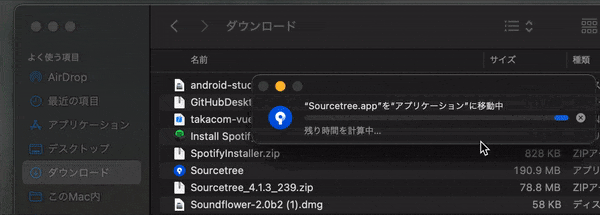
macでよくわからない不明エラーが出た時は、エラーコードをちゃんと読むのも大事ですが、アプリケーションのインストール場所も確認しておくと良いですよ。