意外に便利かと思います。複数のセルも一度にコピーアンドペーストすることができます。
例えば、以下のノートブックのCOVIDセクション配下のセルをコピーします。
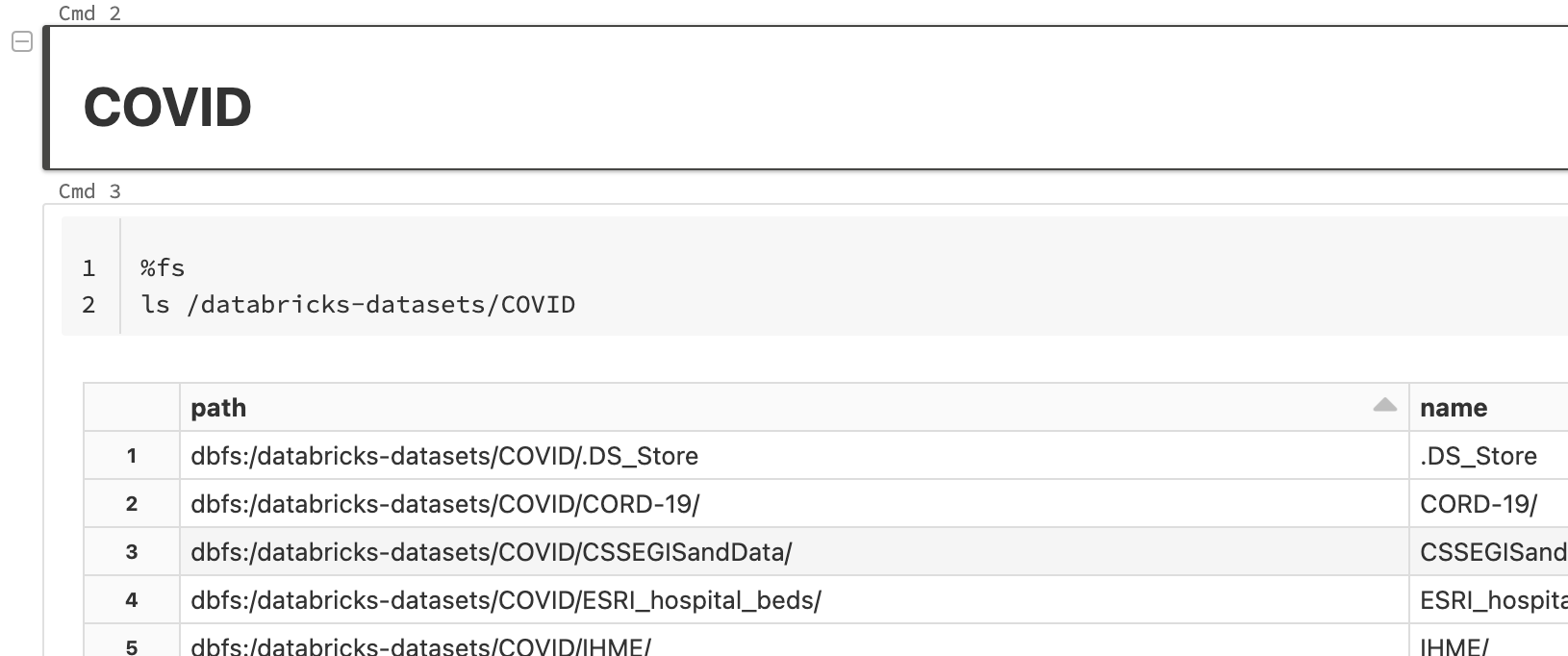
セクションタイトルの左上の[-]をクリックして、セルを折りたたみます。
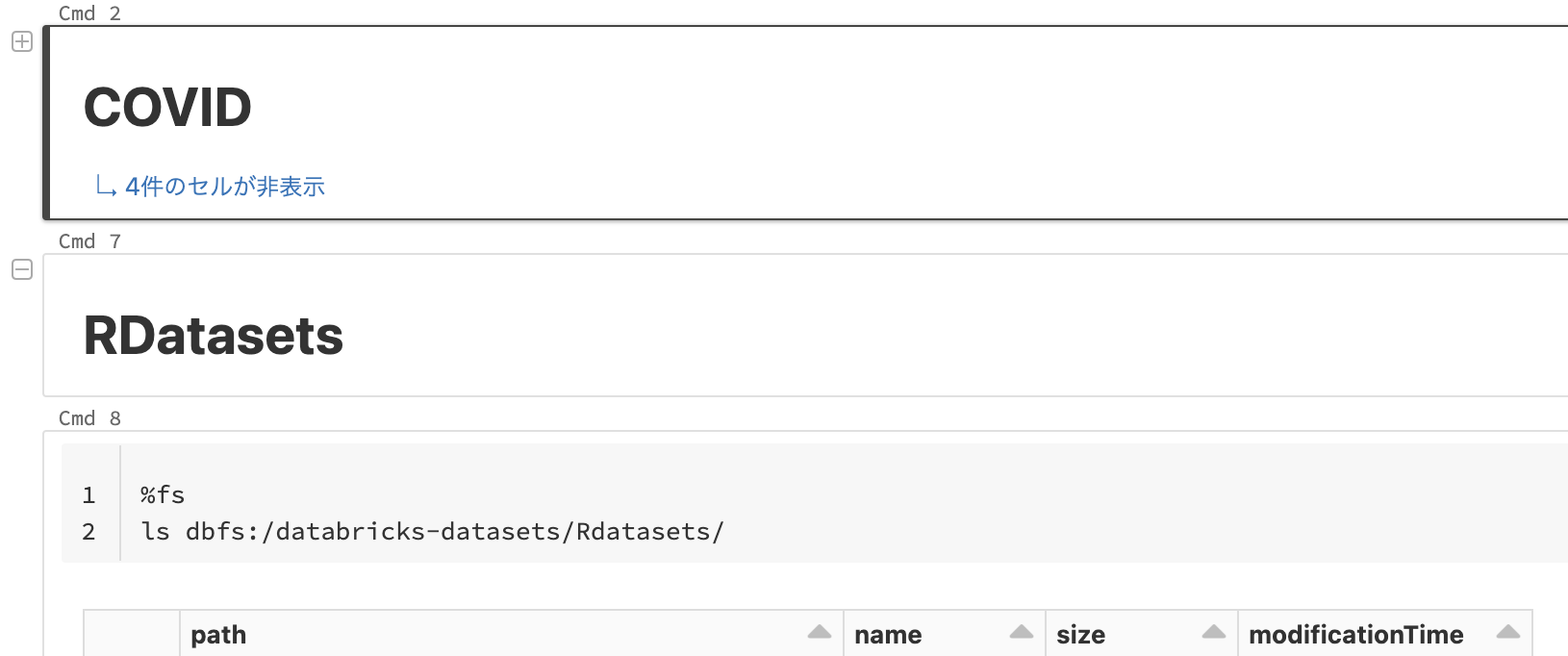
4つのセルが折り畳まれた形で選択されている状態になります。この時点でCommand+C(Mac)あるいはCtrl+C(Windows)を押します。セルがコピーされます。
貼り付けたいノートブックを開きます。こちらのノートブックは空のセルが一つあるだけの状態です。
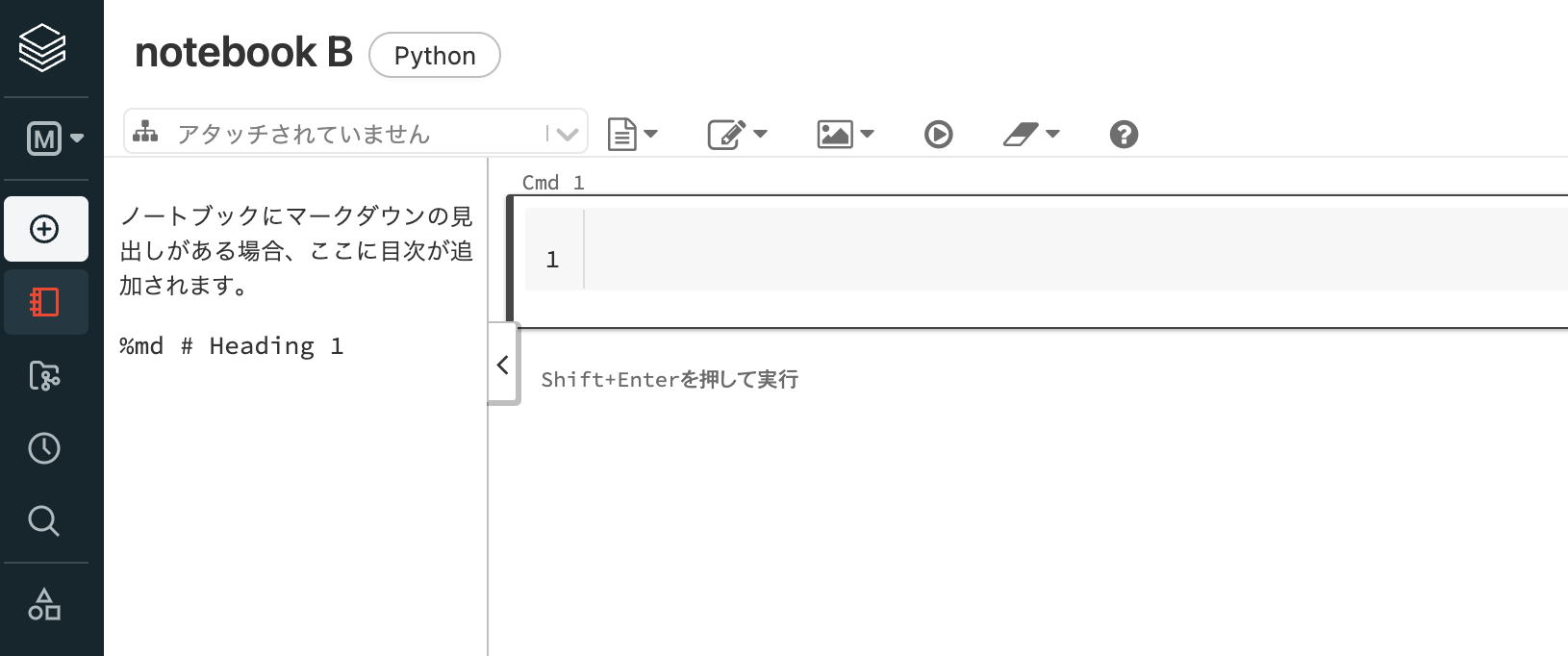
空白のセルを選択している状態で、Command+V(Mac)あるいはCtrl+V(Windows)を押します。これでコピーしたセルが全て貼り付けられます。
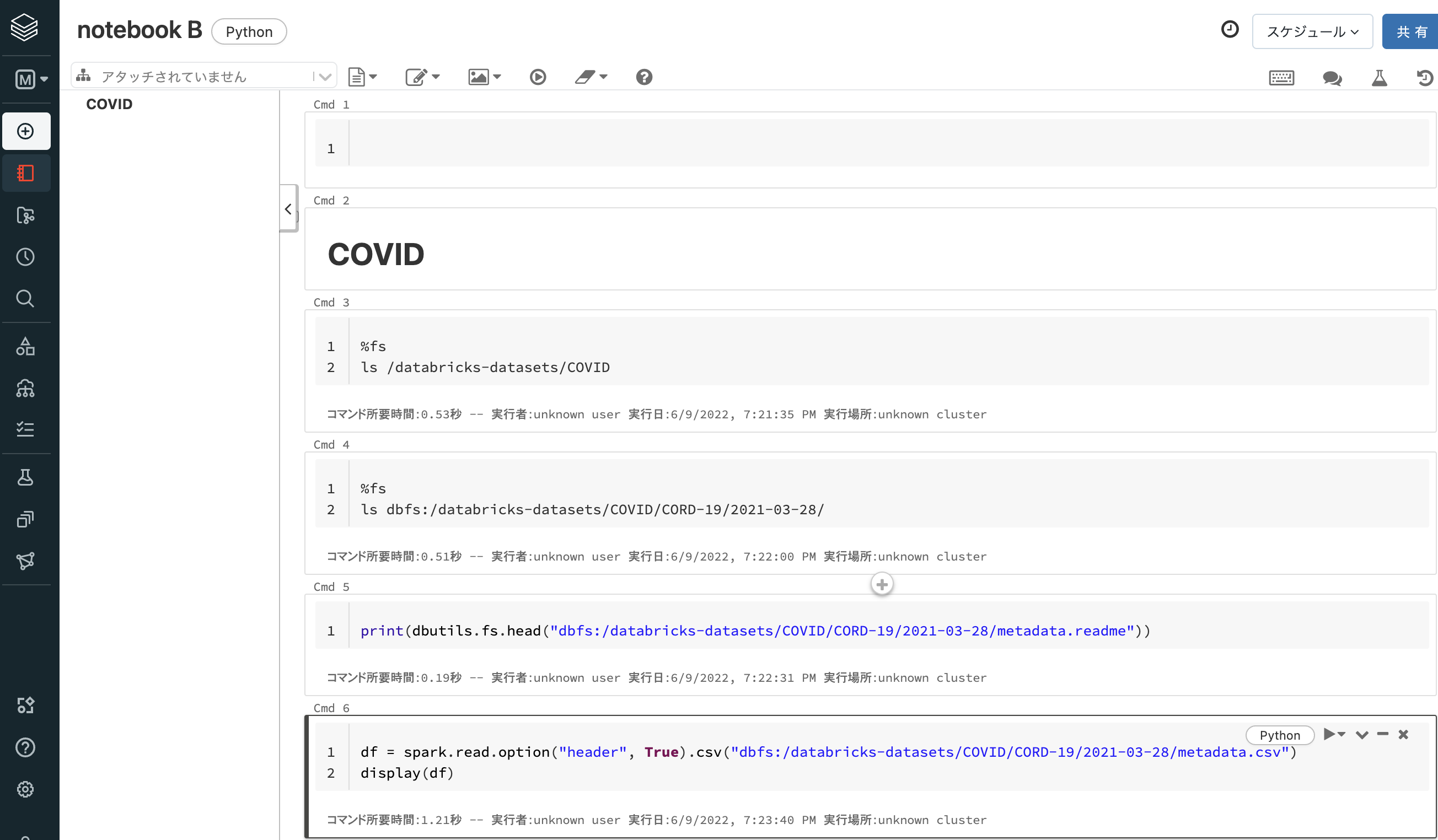
詳細はマニュアルを参照ください。