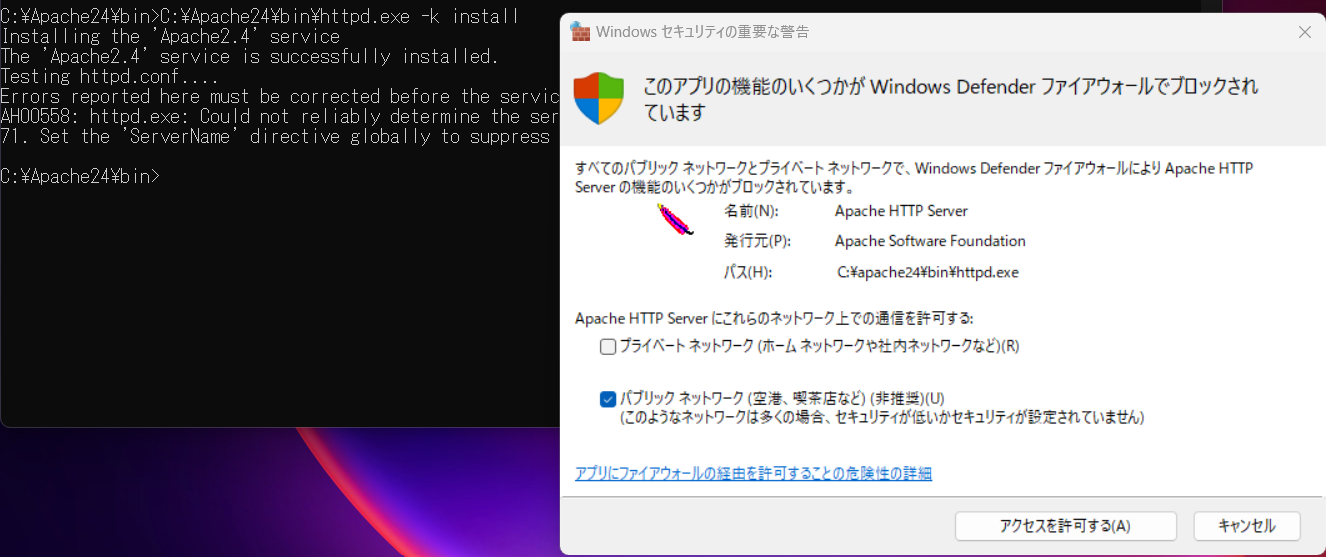Apache 2.4 をWindows上で動かすには、「Microsoft Visual C++ 2015 再頒布可能パッケージ」が必要です。まずはこちらをインストールしましょう。
Microsoft Visual C++ 2015 再頒布可能パッケージのインストール
次の URL にアクセスし、インストーラをダウンロードしましょう。
https://www.microsoft.com/ja-jp/download/
Apacheのダウンロードとインストール
Apacheをダウンロードするために「Apache Lounge」にアクセスします。
https://www.apachelounge.com/download/
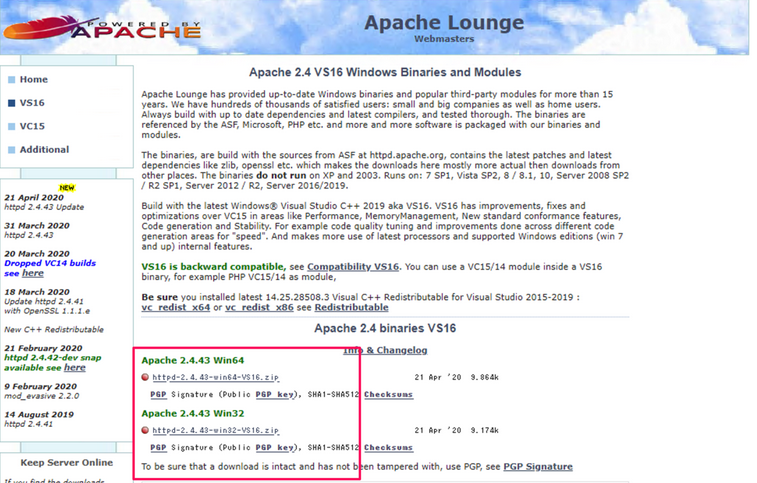
ダウンロードしますしたzipファイルを展開します。
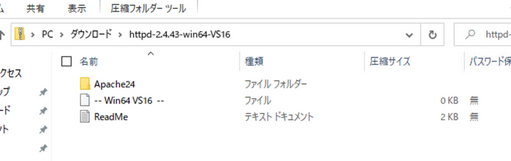
展開した中にあるフォルダ(Apache24)をローカルドライブの直下に移動します。
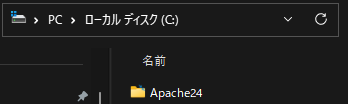
実行ファイル(httpd.exe)を実行し、Apache24をサービスへインストールします。
C:\Apache24\bin\httpd.exe -k install
「ApacheMonitor」を起動します。
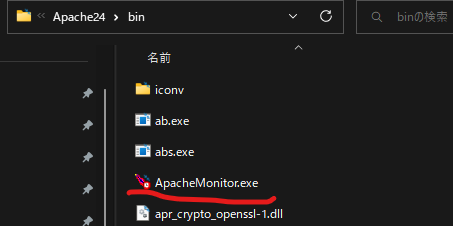
赤い羽根の「ApacheMonitor」にマウスカーソルを合わせ右クリックする。

「Open Apache Monitor」をクリックします。
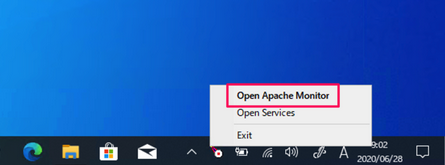
Open Apache Monitor」をクリック。
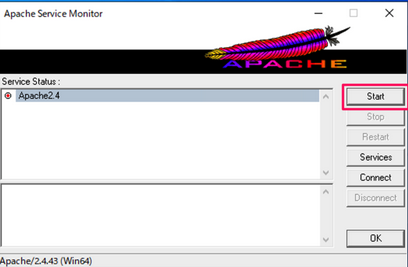
「Apache Service Monitor」が起動するので、「Start」をクリック。
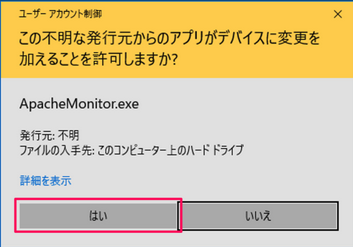
起動しました。
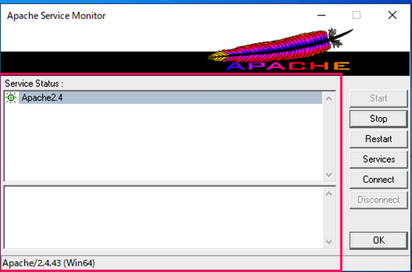
ブラウザを起動し、http://localhost/にアクセスします。

これでApacheの動作確認は完了です。