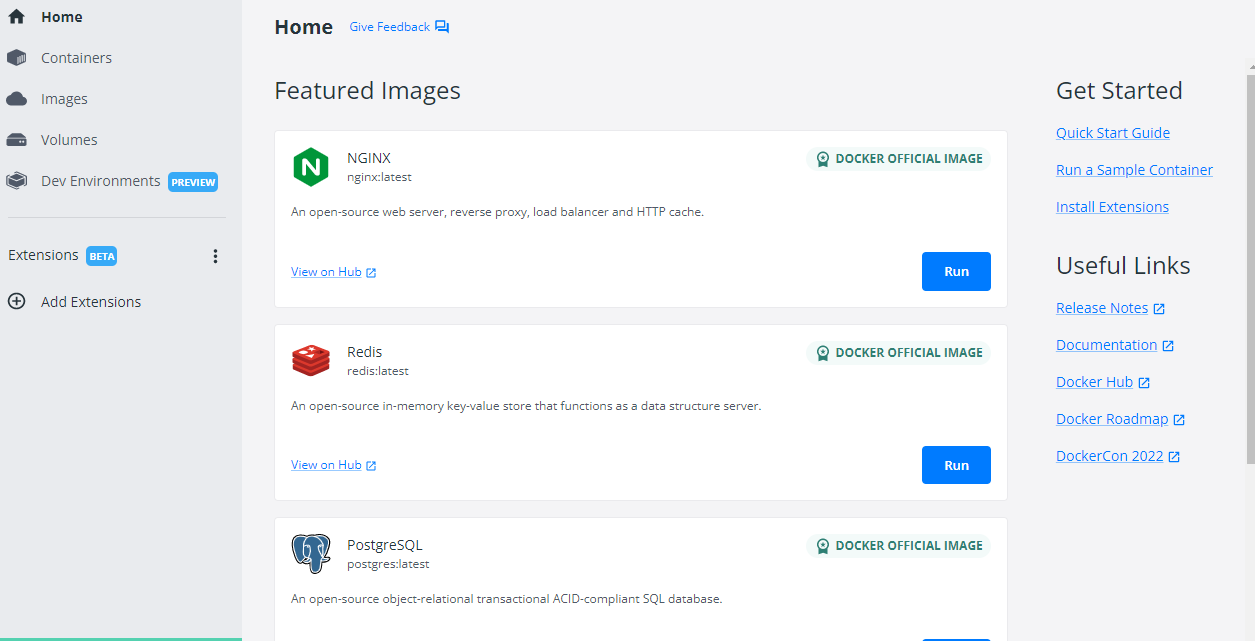Re:dash について
簡単な説明がされているのでコチラをご覧下さい
WSL 上で Re:dash を動かすのに苦労したのでメモとして残しておきます
WSL で動作する [Windows Manager] が必要なので、用意できない方は
コチラ を参考に導入お願いします。自動でインストールを行う
script も作成しています
手順
まず前提として、WSL(Windows Subsystem for Linux)を扱っているとします。
その方は
- docker のインストールを行う
- docker 上にコンテナを立ちあげる
- Re:dash を起動させる
という流れで実行を行って下さい
docker のインストール
この記事の「Docker Desktop のインストール」を参考にして、Docker Desktop
のインストールを行って下さい
インストールが終了したら「Docker Desktop」は起動した状態にしておいて下さい
起動イメージはこんな感じです
docker 上にコンテナを立ちげる
GitHub 上に、hands on 形式でコンテナの導入の仕方が記載されているので コチラ を参考にしてください
Re:dash を起動させる
以下のコマンドで起動可能です!
$ docker-compose run --rm server create_db
$ docker-compose up -d
まとめ
Windows のローカル環境でどのように Re:dash を動作させればいいのかネットを色々調べて
漸く動作させる事ができたので、この記事が少しでも役に立てば幸いです