TL;DR
heroku.ymlを使用してDjangoアプリケーションをDockerコンテナに入れてHerokuで動かします。
(ですのでProcfileは使用しません)
※基本的に下記公式ページに則って対応すれば問題なしです。
https://devcenter.heroku.com/articles/build-docker-images-heroku-yml
今回はとても簡単に最小構成でお送りします。
まずは必要なファイルを用意してGitへpushする
といっても最小構成なので2ファイルだけです。各ファイルは以下の通りです。
Dockerfile
FROM python:3.7
ADD . /var/www/html
WORKDIR /var/www/html
RUN pip install -r ./requirements.txt
CMD gunicorn attakait_hp.wsgi --log-file -
heroku.yml
build:
docker:
web: Dockerfile
これらをプロジェクトのルートディレクトリに配置して、ご自身のリポジトリへpushします。
heroku stack:set container を実行する
DockerコンテナをHeorkuで使用するために、下記コマンドを実行します。
heroku stack:set container -a heorkuのご自身のアプリケーション名
最後にherokuでデプロイすれば完了です。
最後にアプリケーションをHerokuへデプロイしましょう。
手動デプロイされている方は、Deploy Branchを押します。
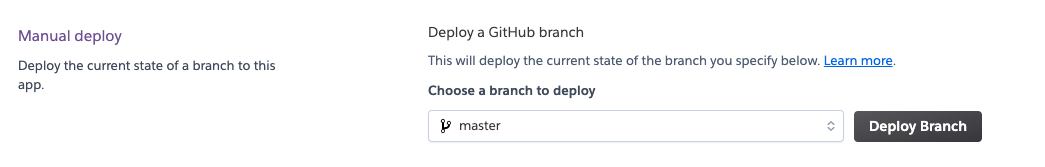
以上、終わり。