今回は12月15日にリリースされたばかりの機能のご紹介です。
Insomnia、Thunder ClientやHoppscotchなど他のAPIクライアントからのデータ移行が格段にシンプルに行えるようになりました。(ブログ)
手順は以下の通り。
- 左側のサイドバーで、「インポート」をクリックします。
- 「Postmanへの移行」のドロップダウンから、Insomnia、Thunder Client、Hoppscotchの場合は「Other API Clients」を選択します。
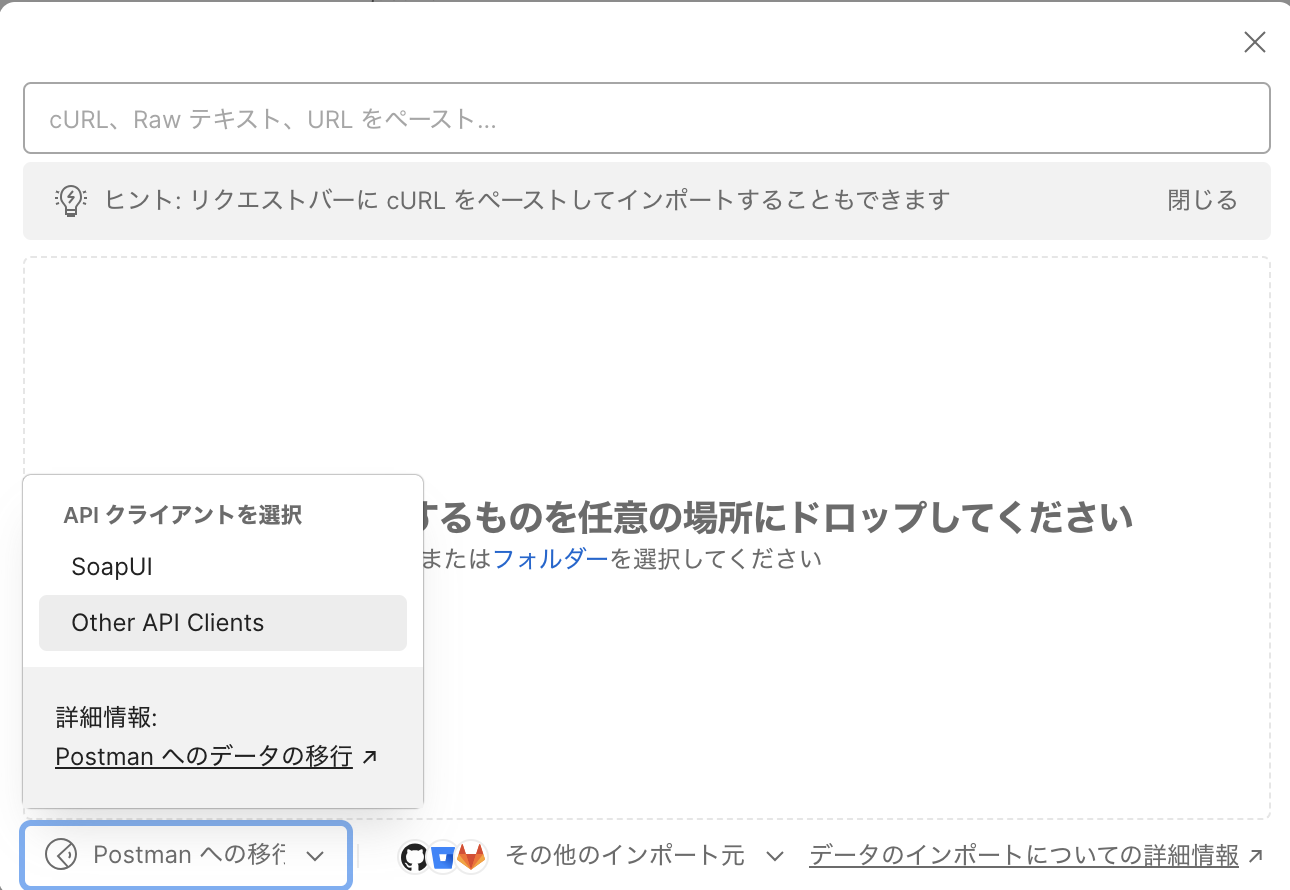
- 選択したAPIクライアントからのデータが保存されているファイルまたはフォルダを選択します。
- 「移行を開始」をクリックします。
補足:
- SoapUIの場合:XMLファイルを使用できます。
- Insomniaの場合:「Preferences > Data > Export > Export all data」からデータをエクスポートし、エクスポートしたフォルダを選択できます。
- Thunder Clientの場合:個々のエクスポートされたコレクションと環境ファイルを選択するか、以下のフォルダにあるすべてのデータを選択できます:
macOSの場合:~/Library/Application Support/Code/User/globalStorage/rangav.vscode-thunder-client
Windowsの場合:C:\Users\{UserName}\AppData\Roaming\Code\User\globalStorage\rangav.vscode-thunder-client - Hoppscotchの場合:個々のエクスポートされたコレクションと環境ファイルを選択できます。
今まで面倒だった他のAPIクライアントからのデータ移行とツールの一元化が一瞬でできるようになりました![]()
PostmanでHappy API testing!