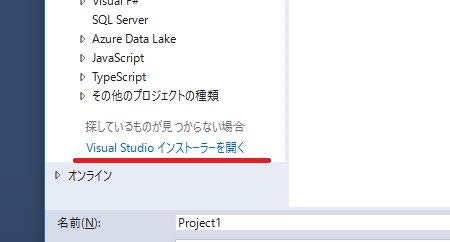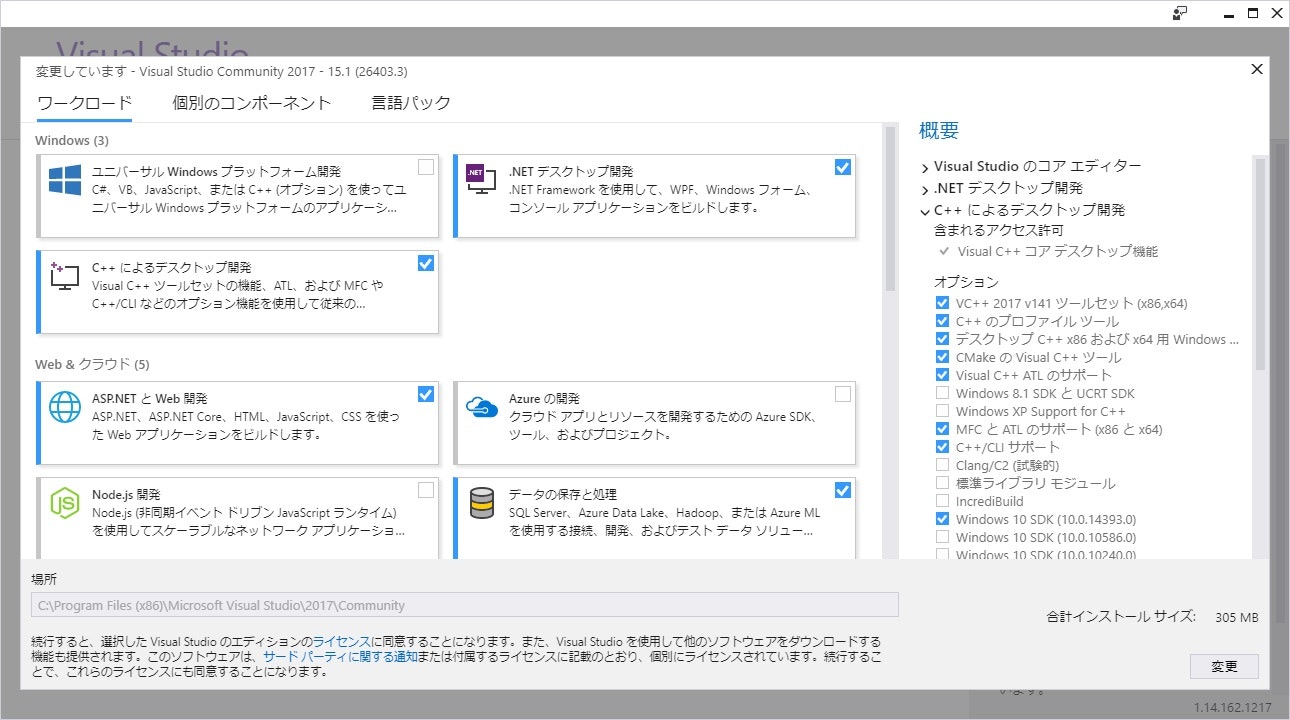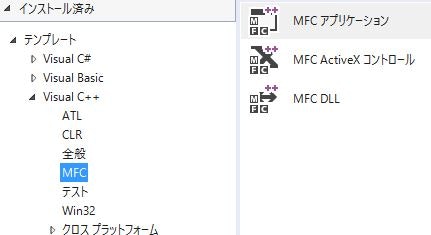はじめに
Visual Studio 2015 では Visual C++ プロジェクトのテンプレートに MFC アプリ開発が含まれていましたが、Visual Studio 2017 では、なぜか含まれなくなっています。
しかし、後からこのテンプレートを追加することができます。
方法
「新しいプロジェクト」ダイアログを開いて、テンプレートリストの一番下の「Visual Studio インストーラを開く」をクリックします。
下のようなインストーラが開くので、「概要」の「C++によるデスクトップ開発」のオプションで必要なもの(ここでは「MFCとATLのサポート」)をチェックします。
最後に「変更」ボタンをクリックしますが、その前に Visual Studio 2017 は閉じておきます。
インストールが終了したら、Visual Studio 2017 を再起動して、プロジェクトのテンプレートに追加した項目が含まれていることを確認します。