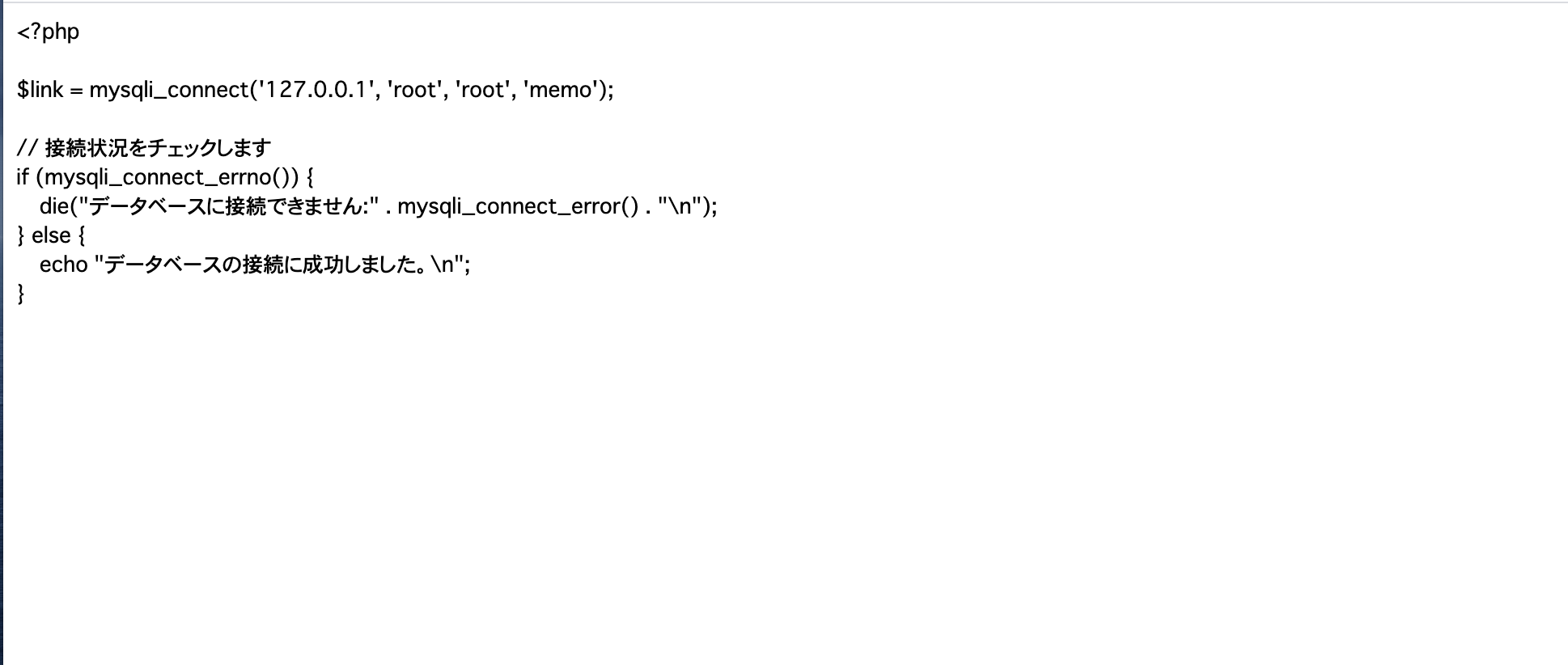phpファイルをブラウザで表示させようとしたところ、
ソースコードしか表示されなくて地味にハマったので
対処法を自分用に保存。
apacheを起動
まずPHPはサーバーサイド言語のため
当然ながらWEBサーバーを動かさなければお話なりません。
ドキュメントルート変更
apacheはデフォルトでMAMP/htdocs/index.phpファイルが起動するようになってるでこれを変更します。
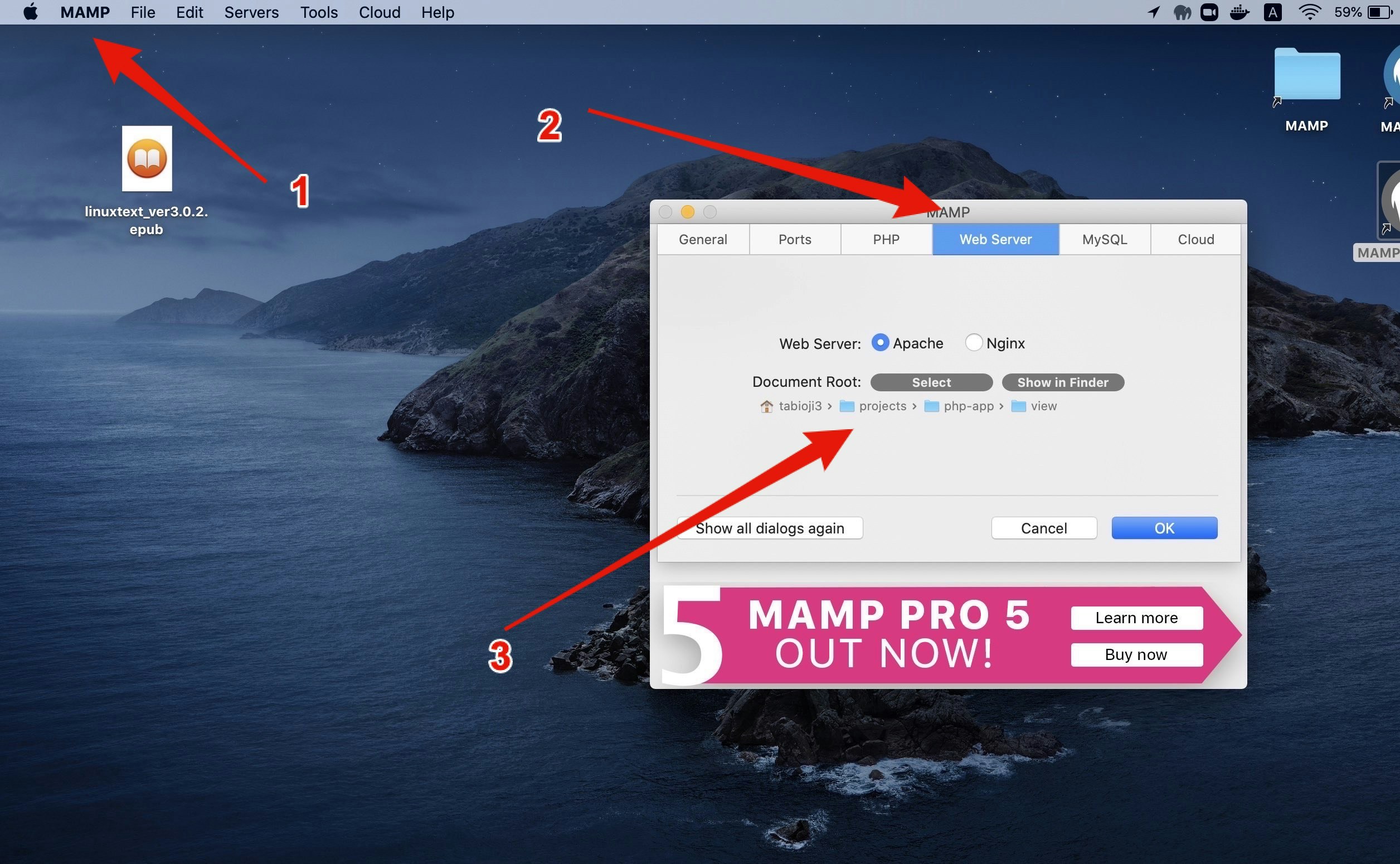
1 :MAMP選択 ➡️ prefecturesを選択
2 :Web Serverを選択
3 :ドキュメントルートを表示させたいファイルに選択。
以上。
フレームワークの恩恵を受けていると
サーバーやネットワークの知識が浅いことを痛感させられますな。。