#API Managerとは
API ManagerはCloud Application Integration (CAI)で作成したプロセスを管理対象APIとして登録して公開・管理することができます。また、管理対象APIの利用ポリシーやセキュリティの設定、利用状況を監視する機能もあります。
######APIの管理

######APIの監視
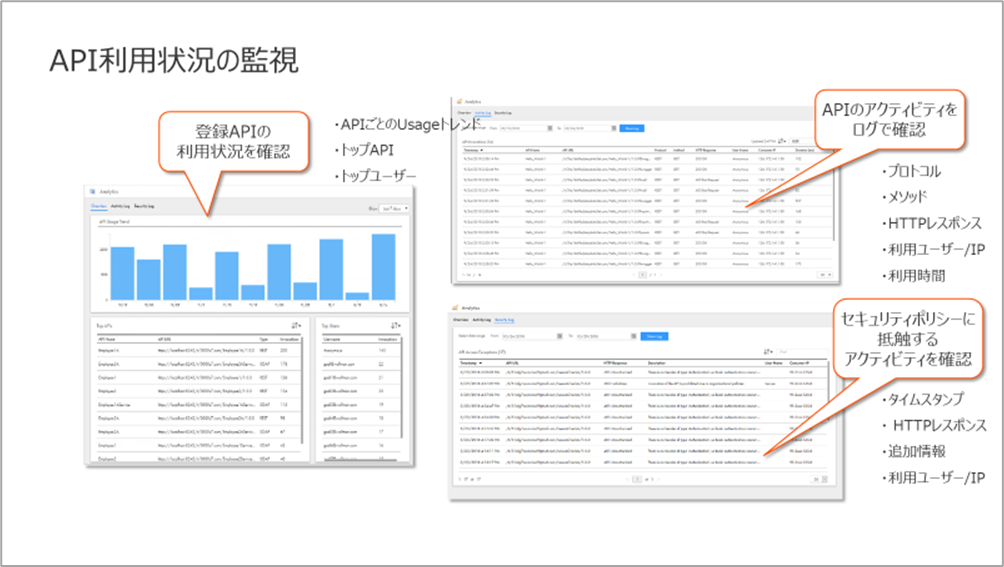
ここでは、CAIで作成したプロセス以外のAPIをカスタムAPIとして管理する方法を紹介致します。
#カスタムAPIを作成してみる
本記事では、政府統計の総合窓口であるe-Statにて提供されているオープンデータを取得するREST APIをカスタムAPIとして登録します。
######1. e-StatからAPI経由でデータを取得するためのURLを取得
ここでは、令和2年の国勢調査のデータをcsv形式で取得します。
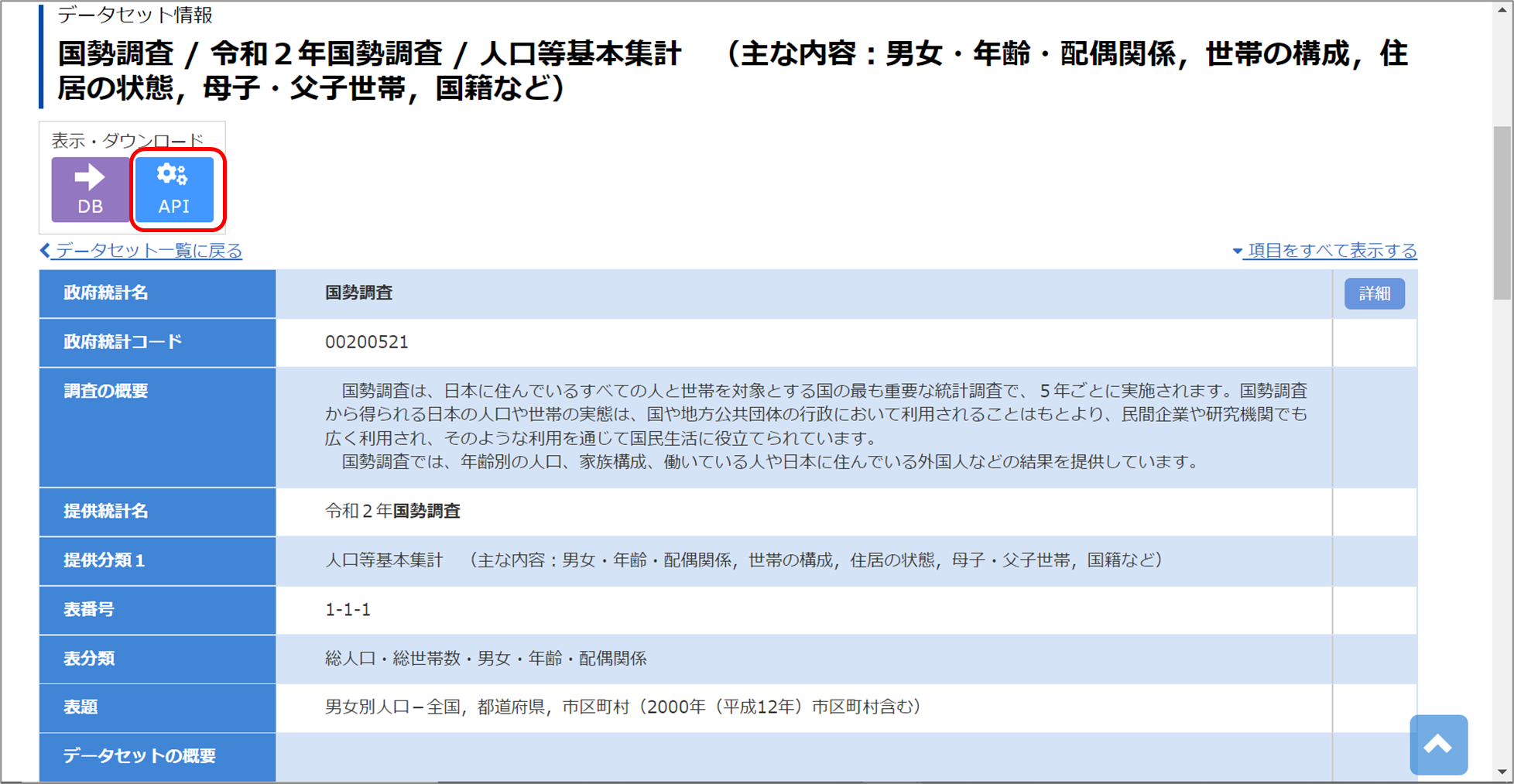
*e-StatからAPIを使用してデータを取得する方法の詳細については、下記URLをご参照ください。
https://www.e-stat.go.jp/api/api-dev/how_to_use
######2. API ManagerでカスタムAPIを作成
(2-1) API ManagerのAPIレジストリ画面の[カスタムAPIの作成]ボタンから作成
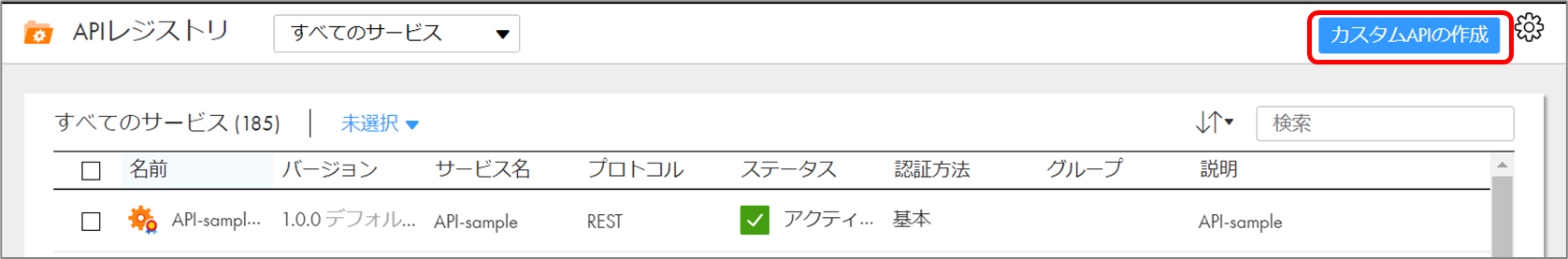
(2-2) [名前]を「custome_api_estat」として[API URL]に1.で取得したURLを入力し、[保存]ボタンで保存
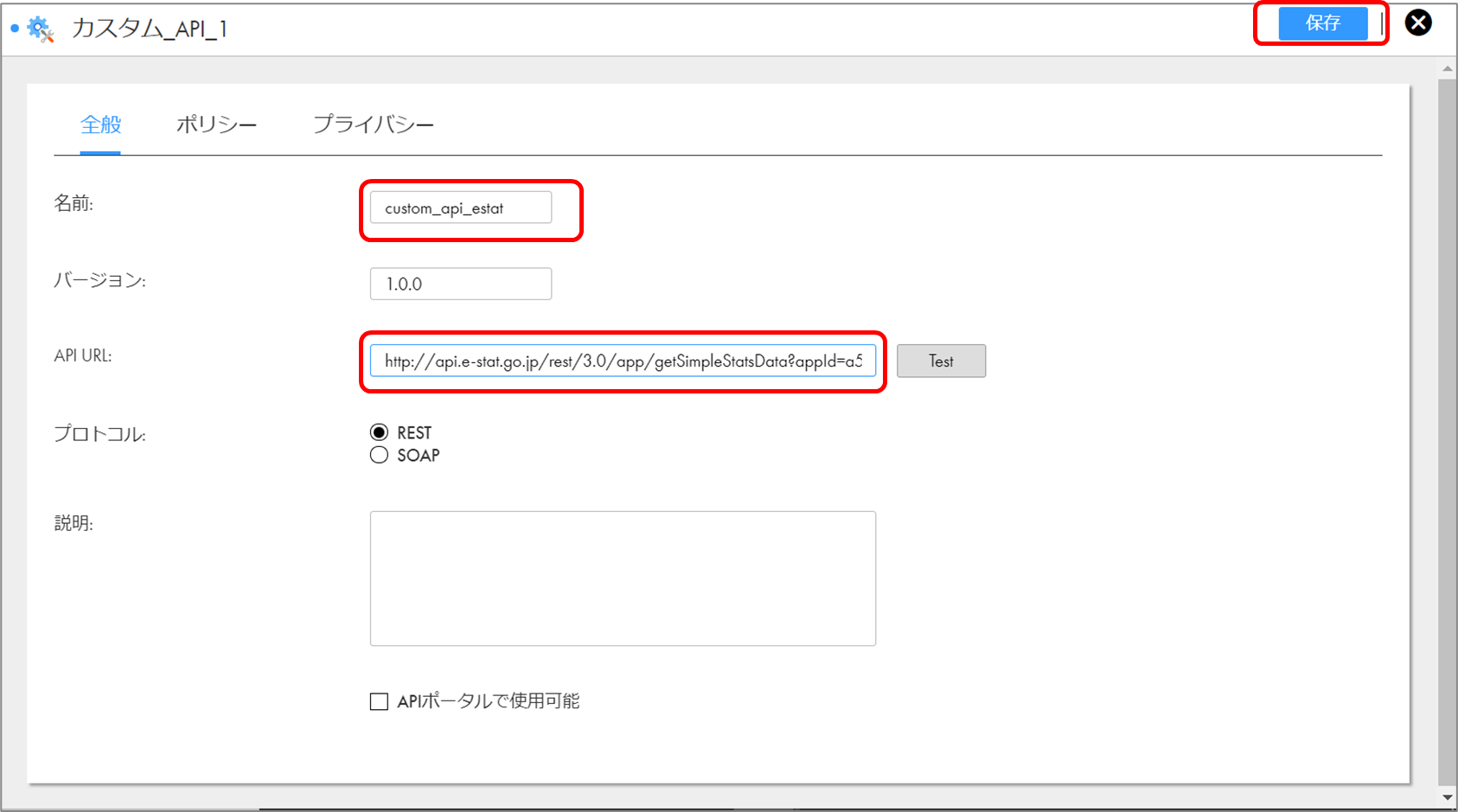
######3. API Managerから作成したカスタムAPIを確認しURLを取得
API ManagerのAPIレジストリ画面から2.で作成した 「custom_api_estat」 APIを確認し、[URLのコピー]からURLを取得

######4. 取得したURLからデータをcsvで取得
API Managerで管理するAPIはAPI Gatewayのサーバで実行されるようになるので、設定したポリシーに従ってAPIが実行できるようになります。
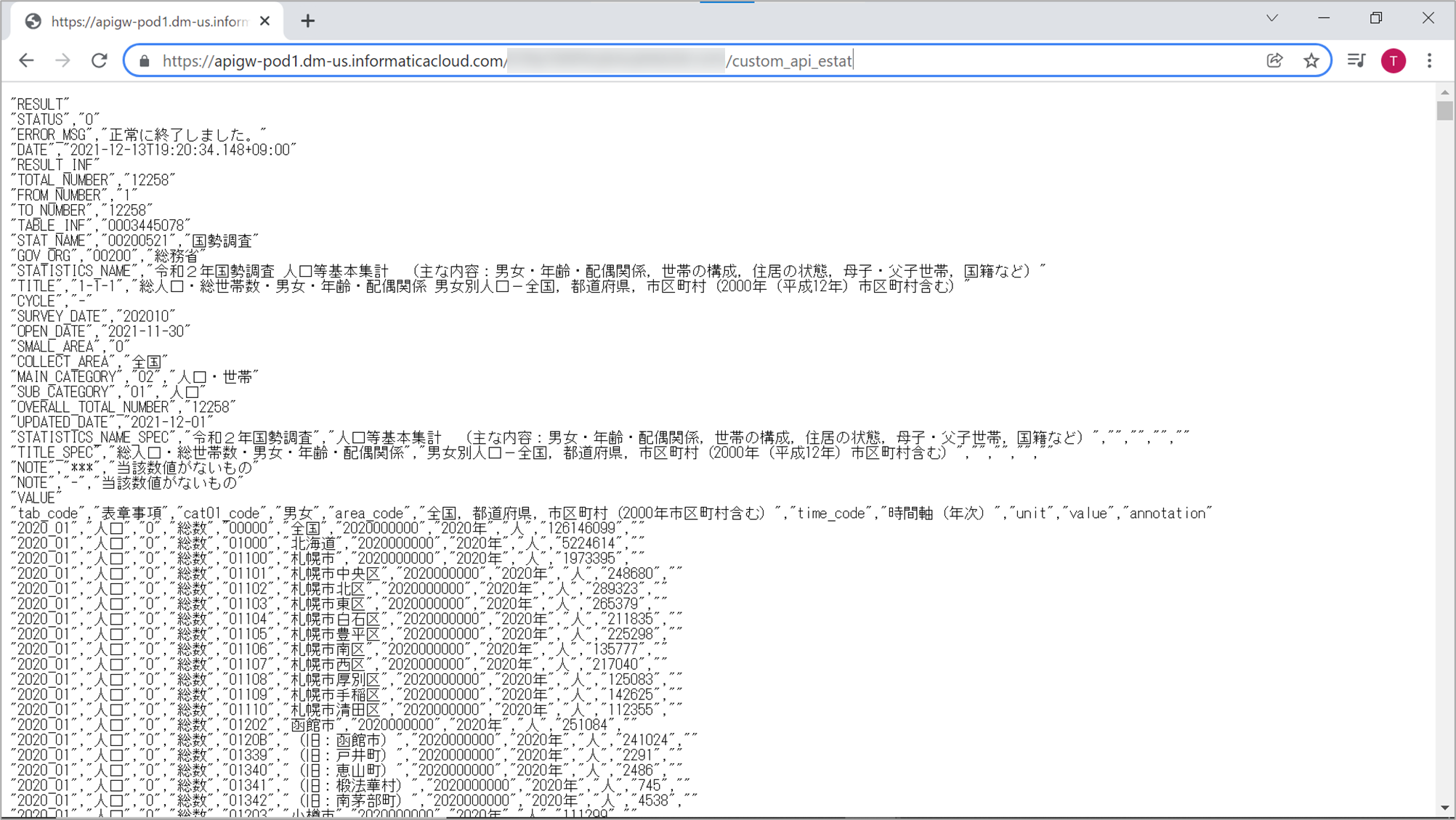
#まとめ
カスタムAPIで取得したオープンデータをCAIで作成した加工・集計するプロセスと連携することで、ワンストップで一連の処理を実行することができます。また、定期的に更新されるオープンデータの取得・加工・集計処理を自動化設定をすることで、最新データを利用できるようになります。
##注意事項
2021年12月時点ではカスタムAPIはテスト目的でのみ使用でき、本番環境では使用できません。