実装したいこと
新規会員登録機能バリデーションを設定し、入力項目にエラーがある場合はエラーメッセージとともに、入力ページに戻るように設定してします。
この時下の写真のようにレイアウト崩れが発生しますので、この事例について修正します。
初回入力時

再入力時(レイアウト崩れ)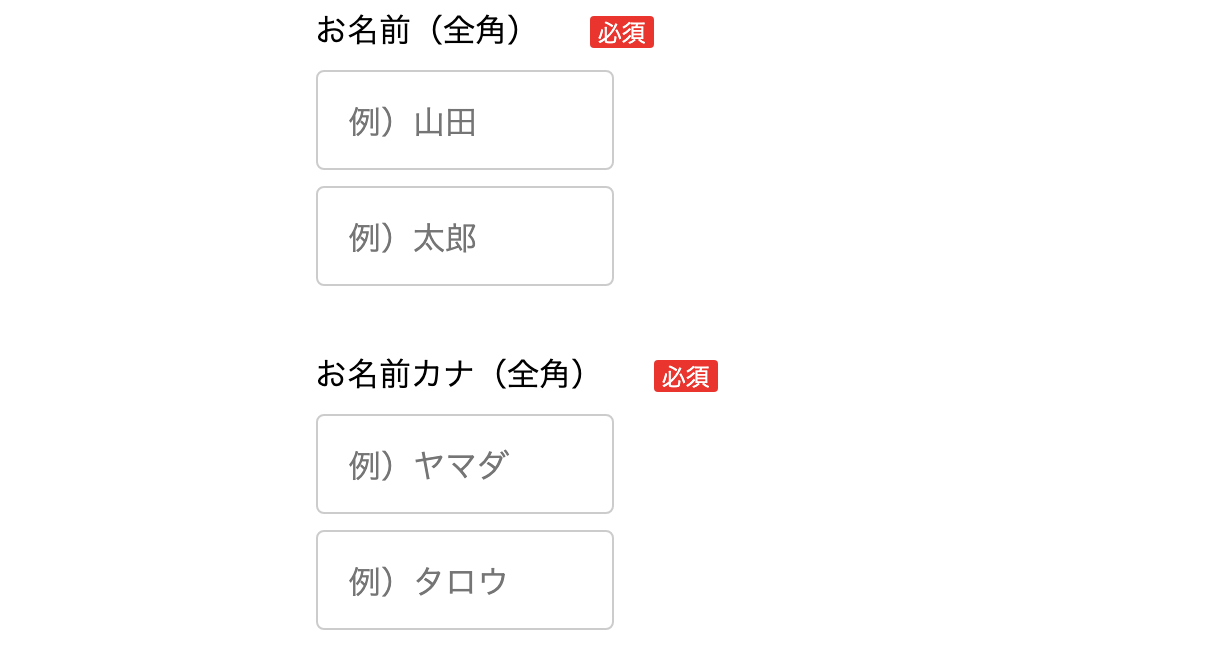
レイアウト崩れの原因
この事象の原因は、エラーが発生している時Railsが自動的にfield_with_errorsクラスを持つdivタグで、labelタグやinputタグを囲むことによって発生します。横並びになっている2つのinputタグそれぞれをdivダグで囲むため、改行されて表示されています。
new.html.haml
.contents-field
= f.label :お名前(全角)
%span.contents-field__require 必須
%br
= f.text_field :family_name, class:"contents-field__input half", placeholder:"例)山田"
= f.text_field :first_name, class:"contents-field__input half", placeholder:"例)太郎"
.contents-field
= f.label :お名前カナ(全角)
%span.contents-field__require 必須
%br
= f.text_field :family_name_kana, class:"contents-field__input half", placeholder:"例)ヤマダ"
= f.text_field :first_name_kana, class:"contents-field__input half", placeholder:"例)タロウ"
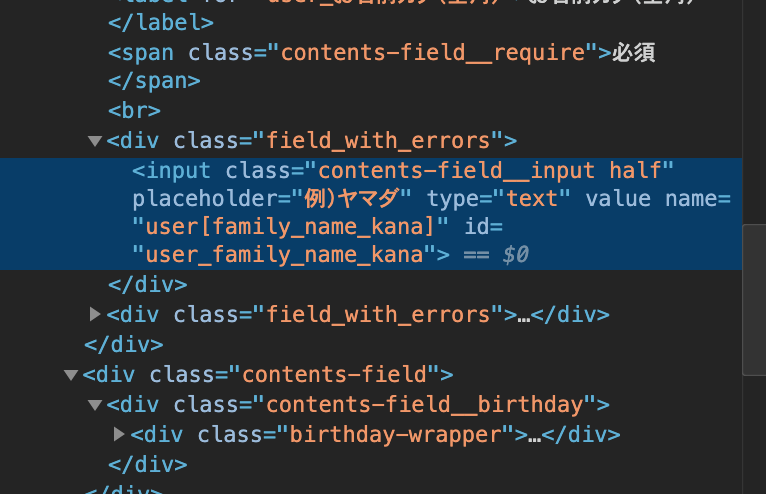
解決方法
上記の事象に対する解決方法は2つが考えられます。
- 自動で読み込まれる
field_with_errorsタグを読み込まないように設定する。 -
field_with_errorsに対してCSSをあてる
今回はfield_with_errorsタグを読み込まないようにする方法で、以下のようにapplicaton.rbを編集します。
applicaton.rb
module FreemarketSample65d
class Application < Rails::Application
#以下を追加
config.action_view.field_error_proc = Proc.new { |html_tag, instance| html_tag }
end
end