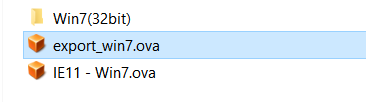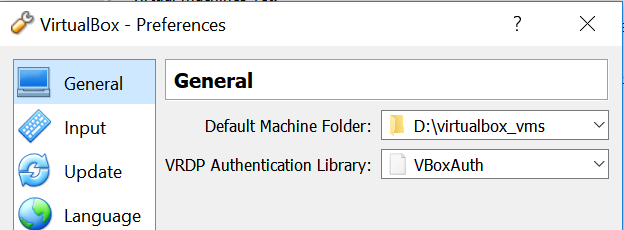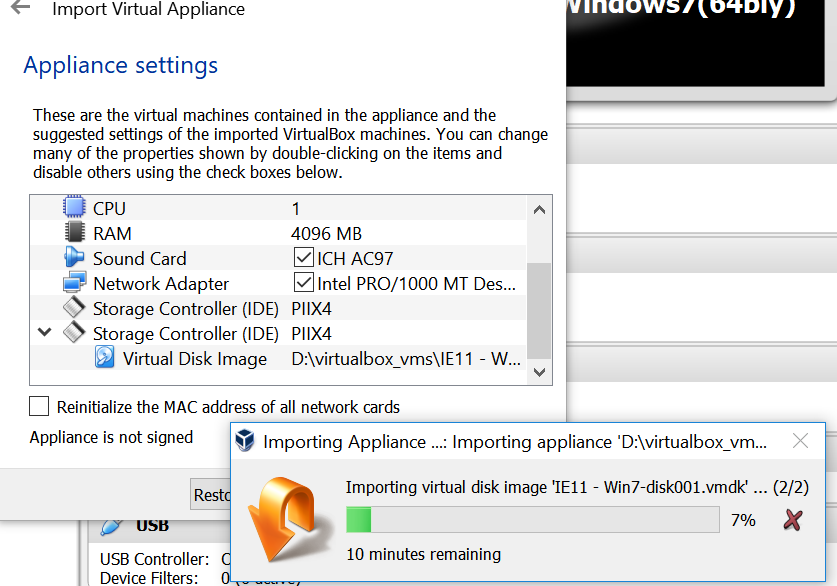概要
アプリ検証のためwindows7環境が必要。VirtualBoxで動かす。
ホストOSがWindows10HomeのためHyperVが使えないのでVirtualBoxを採用
環境
- HostOS: windows10 Home 64bit
Windows7の仮想マシンイメージ(OVA)を入手
参考 https://qiita.com/hi85/items/e25fa4c39647c00fd8fc
評価版はダウンロードできるのか?
→ MSが評価版を公開している(Free Vuirtual Mashines)
Download virtual machines
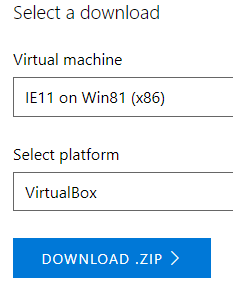
Setup Virtual Machine
(optional) イメージ保存先を変更
Windows7 仮想マシン作成(OVAから)
[File] > [Import Appliance]
を開き、ダウンロードした「IE11 - Win7.ova」を選択する。設定はデフォルトのまま。
Copy&Paste, Drag&Drop の設定
仮想マシンの[setting]>[Genera]>[Advanced]から設定
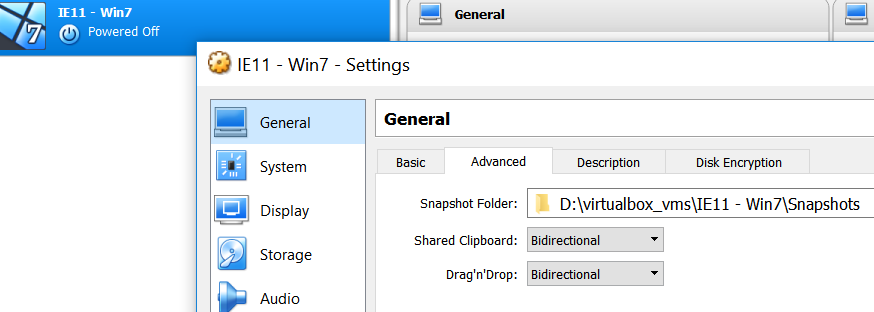
Setup Windows7 (GuestOS)
- Windows Update
- Microsoft Security Essentials のインストール
- https://qiita.com/hi85/items/b3ba52e314d20d06129b
- HostOSと同じネットワークに参加したい場合はネットワークをブリッジ接続にするのが簡単
仮想マシンをOVAとして出力
[File]>[Export Appliance]
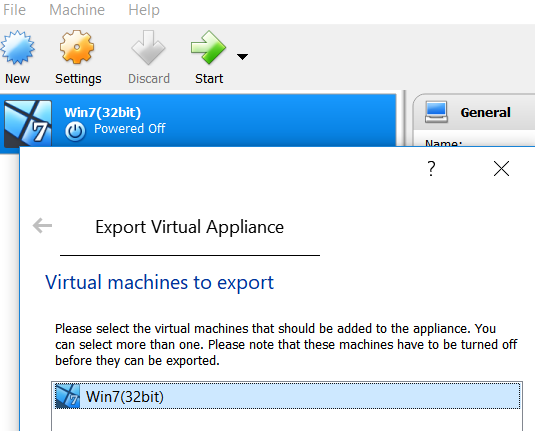
出力されたファイルは下記