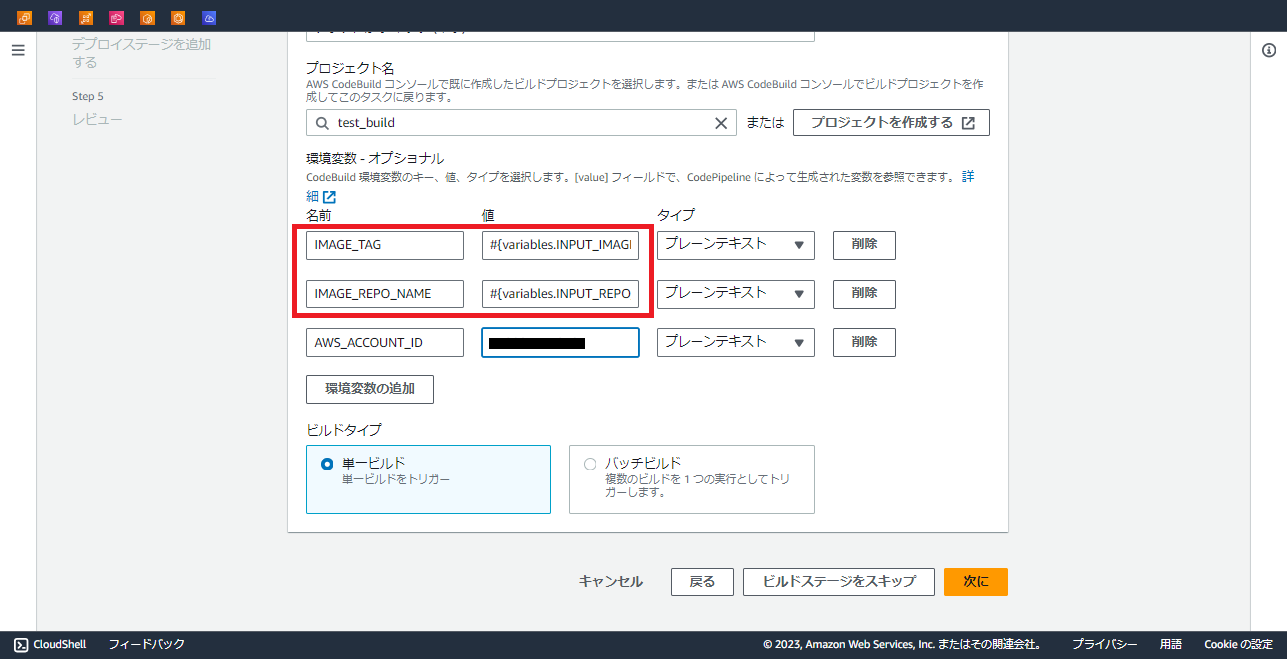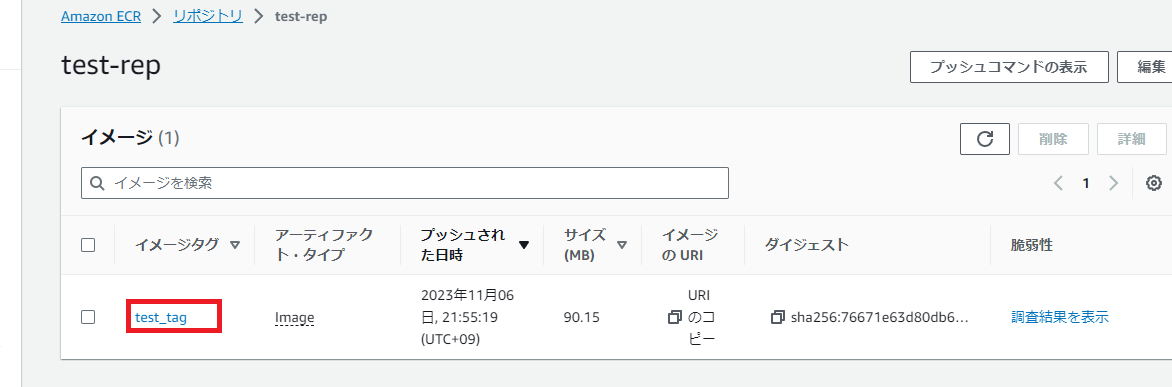はじめに
AWS UpdateでCodePipelineの動的パラメータ機能が追加されました。
この機能を利用することでCodePipelineを実行する毎に異なる値を入力することができ、パイプライン内で参照できます。
環境を指定するパラメータ等を組み込むと、パイプラインの再利用が出来そうです。
ためしてみる
DockerイメージをビルドしてECRにPushするパイプラインを作成し、動的パラメータを試してみます。
イメージにつけるタグとECRのリポジトリ名をPipeline実行時に渡してみます。
構築
CodePipelineのコンソールからパイプラインを作成します。
動的パラメータ機能はV2パイプラインでのみ利用できるので、パイプラインタイプはV2を指定します。
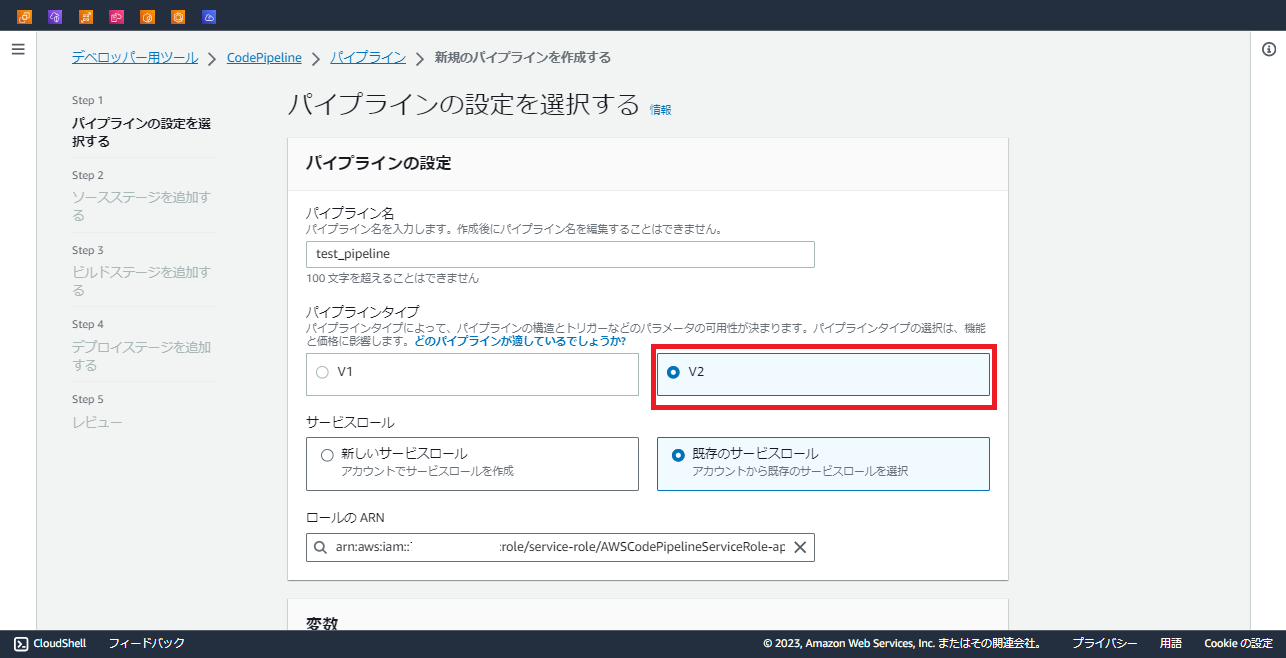
変数の項目でタグ用のINPUT_IMAGE_TAGとリポジトリ用のINPUT_REPO_NAMEを作成します。
デフォルト値を空白にしておくことでPipeline実行の際に入力を求められるようになります。
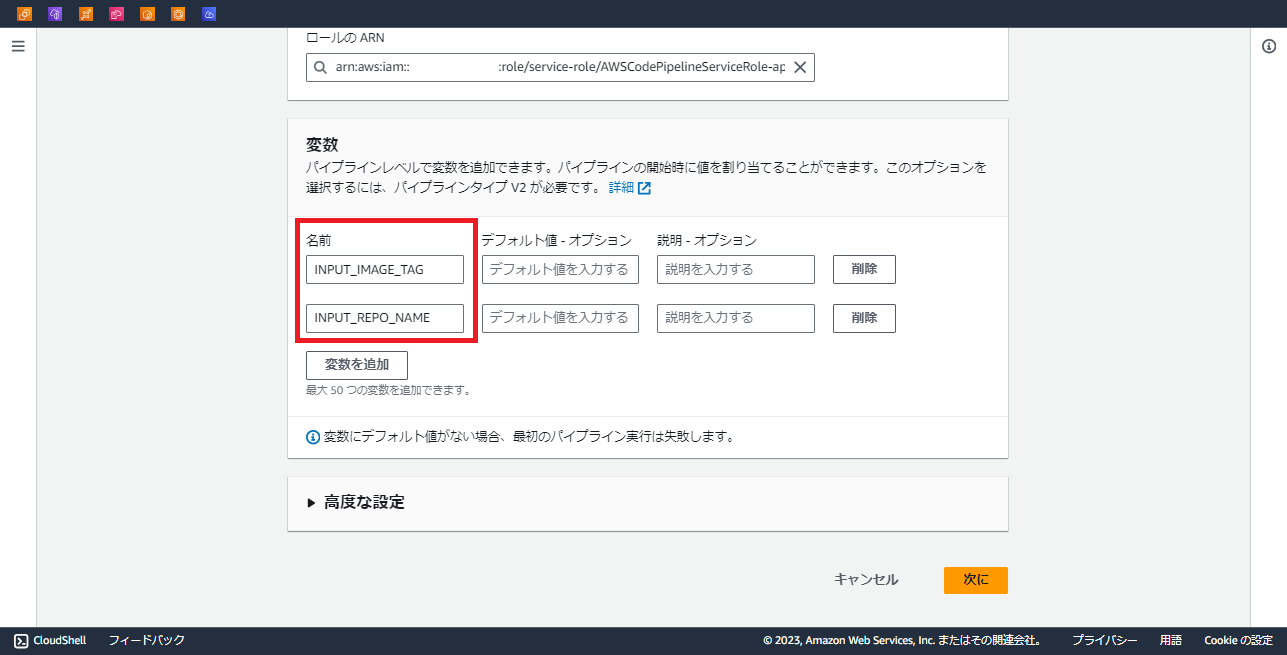
ソースステージではソースが存在するリポジトリとブランチを指定します。
ビルドステージの環境変数で、タグIMAGE_TAGとリポジトリ名IMAGE_REPO_NAMEの環境変数を作成します。
CodePipelineの動的パラメータを参照する為、Valueは#{variables.INPUT_IMAGE_TAG}と#{variables.INPUT_REPO_NAME}とします。
この設定を行うことでPipeline実行時に指定する値がビルド環境の環境変数に渡されます。
環境変数を利用して、buildspec内でタグとリポジトリ名を取得します。
利用したbuildspec.yml
version: 0.2
phases:
pre_build:
commands:
- echo Logging in to Amazon ECR...
- aws ecr get-login-password --region $AWS_DEFAULT_REGION | docker login --username AWS --password-stdin $AWS_ACCOUNT_ID.dkr.ecr.$AWS_DEFAULT_REGION.amazonaws.com
build:
commands:
- echo Build started on `date`
- echo Building the Docker image...
- docker build -t $IMAGE_REPO_NAME:$IMAGE_TAG .
- docker tag $IMAGE_REPO_NAME:$IMAGE_TAG $AWS_ACCOUNT_ID.dkr.ecr.$AWS_DEFAULT_REGION.amazonaws.com/$IMAGE_REPO_NAME:$IMAGE_TAG
post_build:
commands:
- echo Build completed on `date`
- echo Pushing the Docker image...
- docker push $AWS_ACCOUNT_ID.dkr.ecr.$AWS_DEFAULT_REGION.amazonaws.com/$IMAGE_REPO_NAME:$IMAGE_TAG
Pipelineを実行する
作成したパイプラインを選択し、「変更をリリース」を選択します。
するとパイプライン変数の入力を求められるので、設定したいタグ名と既存のリポジトリ名を入力し、リリースします。
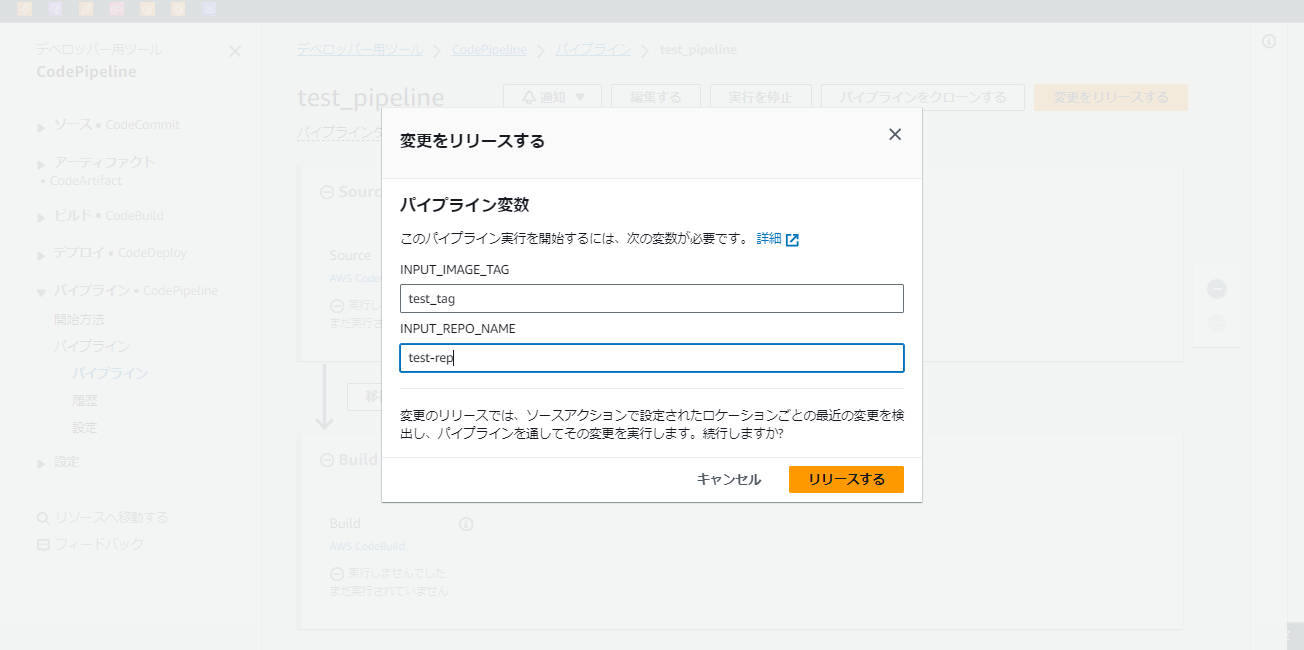
ECRに指定したタグ名でPushされることを確認できました。
なお、AWS CLIから実行する場合は以下のコマンドになります。
aws codepipeline start-pipeline-execution --name test_pipeline \
--variables name=INPUT_IMAGE_TAG,value=test_tag name=INPUT_REPO_NAME,value=test-rep
参考