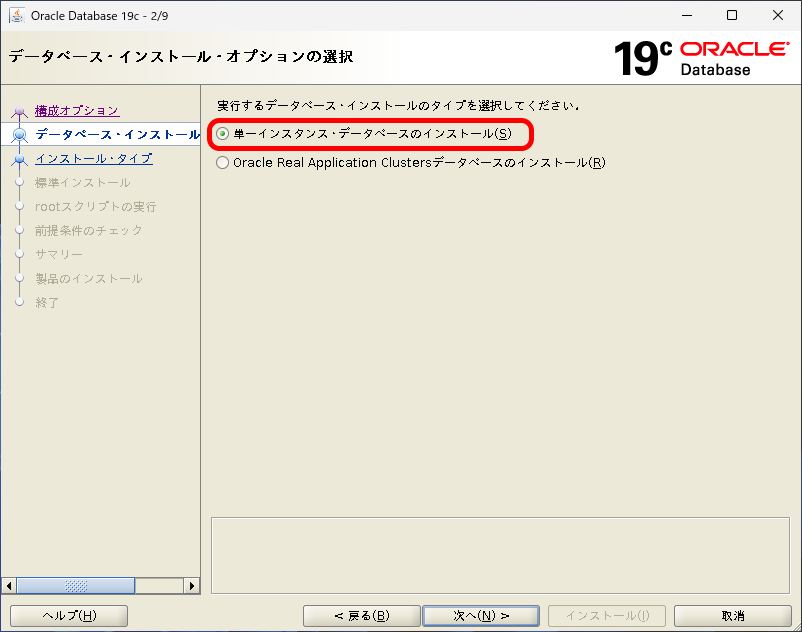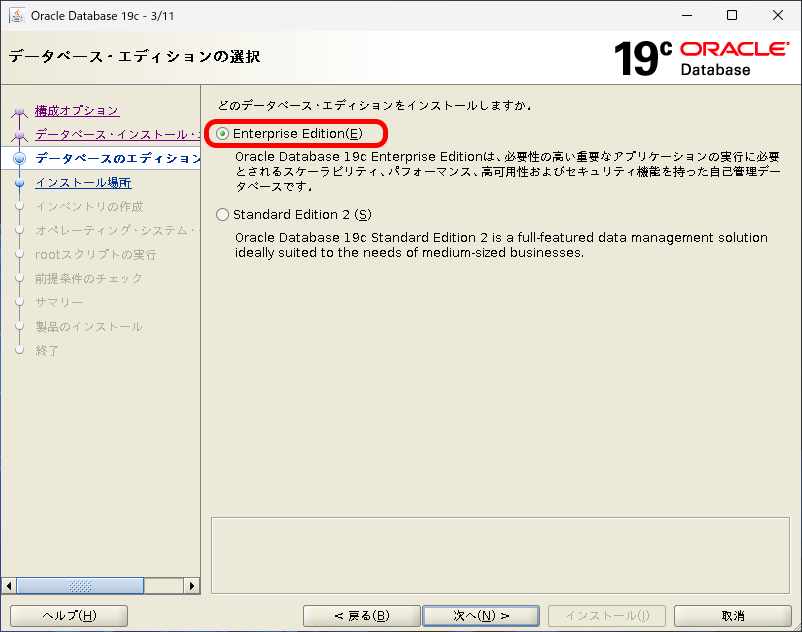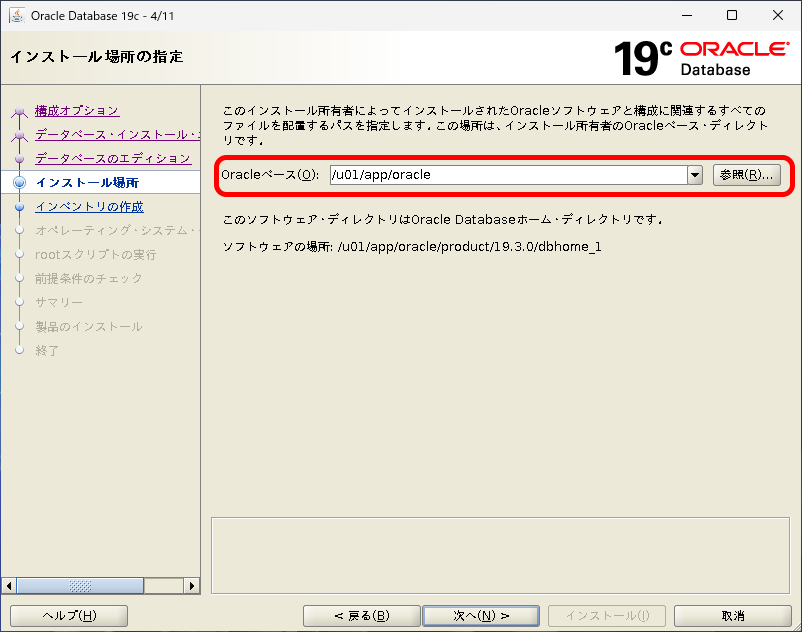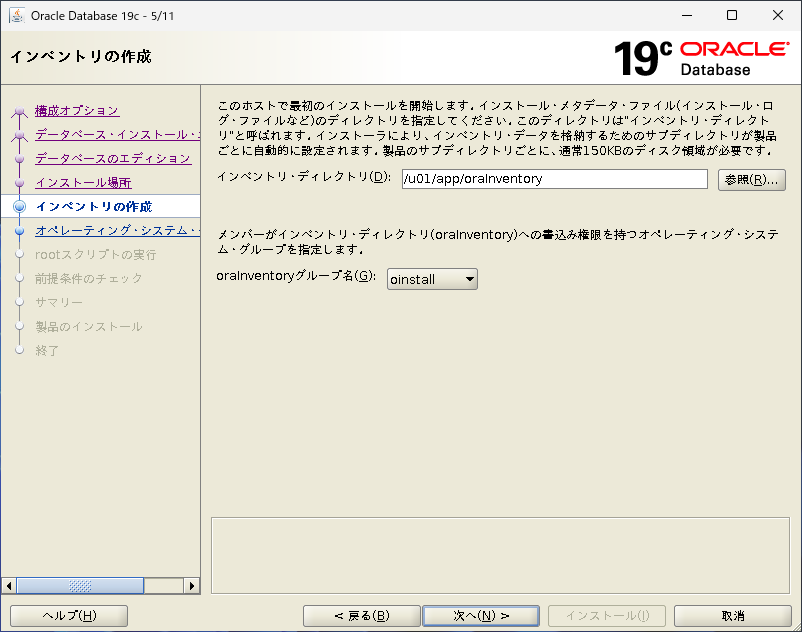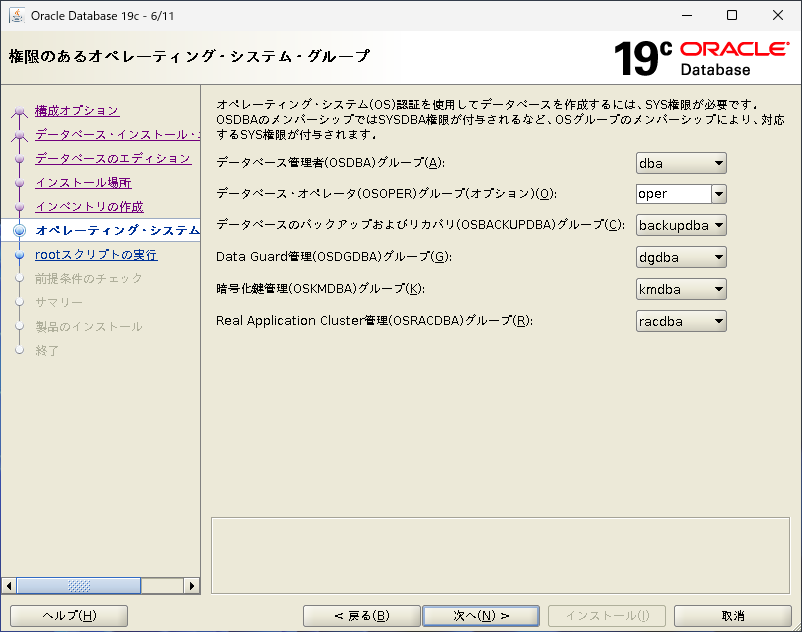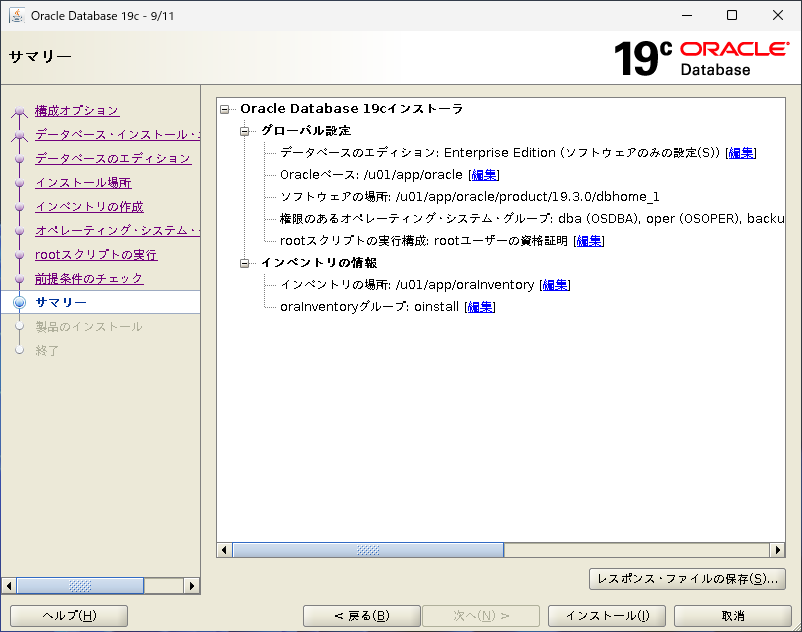はじめに
Oacle初心者がとりあえずOracleを動かしてみようという設定方法になります。
構成オプション
今回は「ソフトウェアのみの設定」を選択します。
「単一インスタンス・・・」ではリスナーの設定部分が省略されていて、エンタープライズマネージャ起動に手間が掛かるためです。
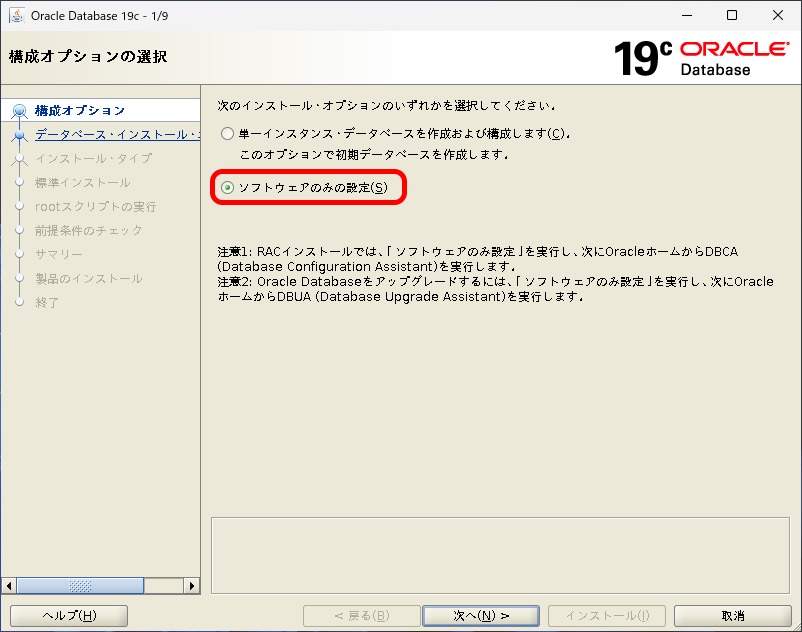
データベース・インストール
インストール・タイプ
インストール場所
インベントリの作成
権限のあるオペレーティング・システム・グループ
rootスクリプトの実行構成
「構成スクリプトを自動的に実行」にチェックを入れ、rootのパスワードを設定します。
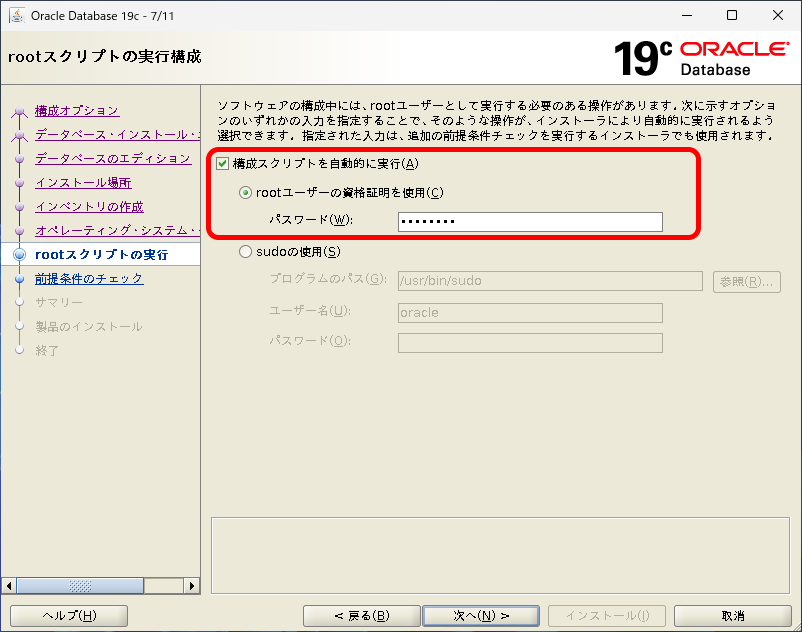
前提条件チェックの実行
終わるまで待ちます。
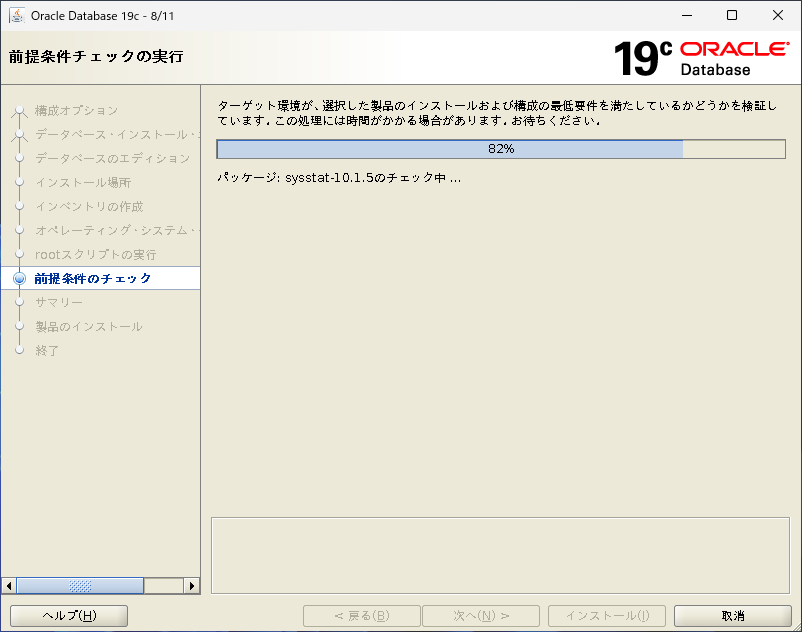
「すべて無視」にチェックを入れて「次へ」をクリックします。
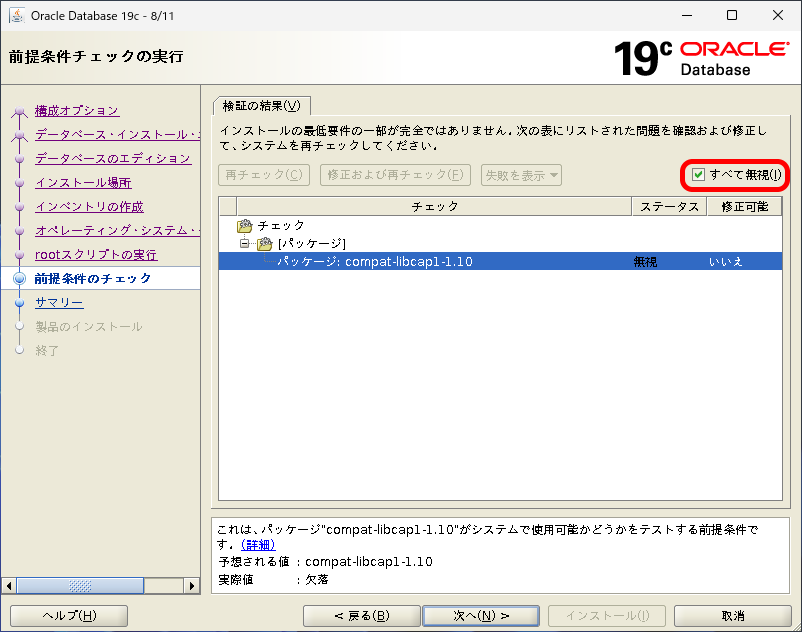
「はい」をクリックします。
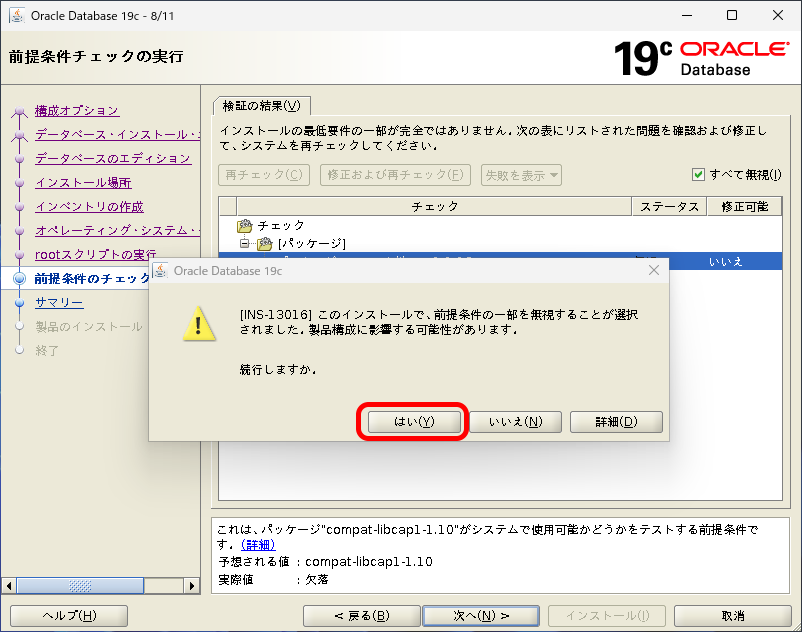
サマリー
製品のインストール
終了するまで待ちます。
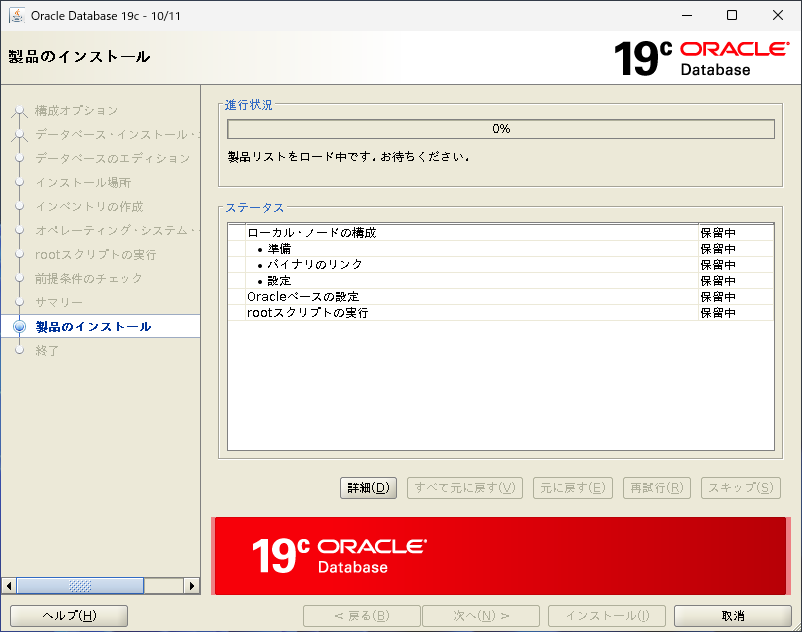
「はい」をクリックします。
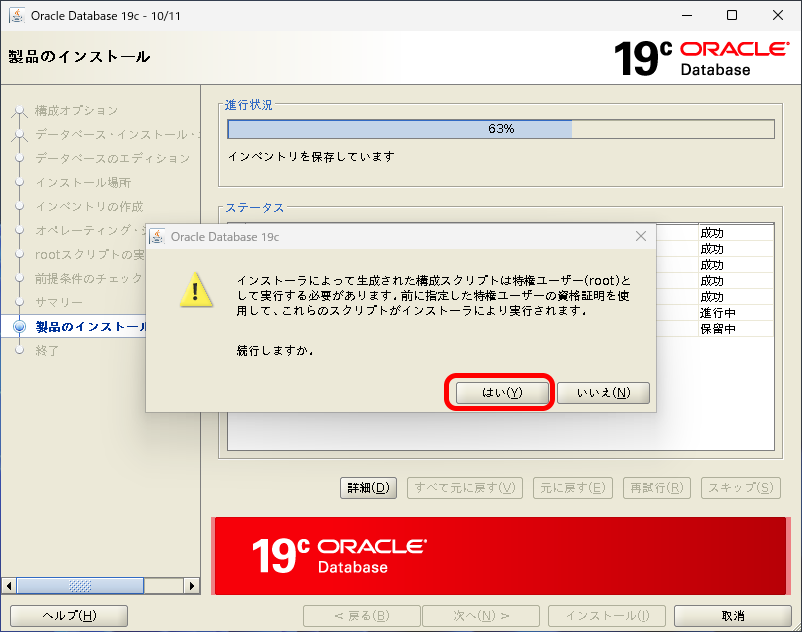
「閉じる」をクリックします。
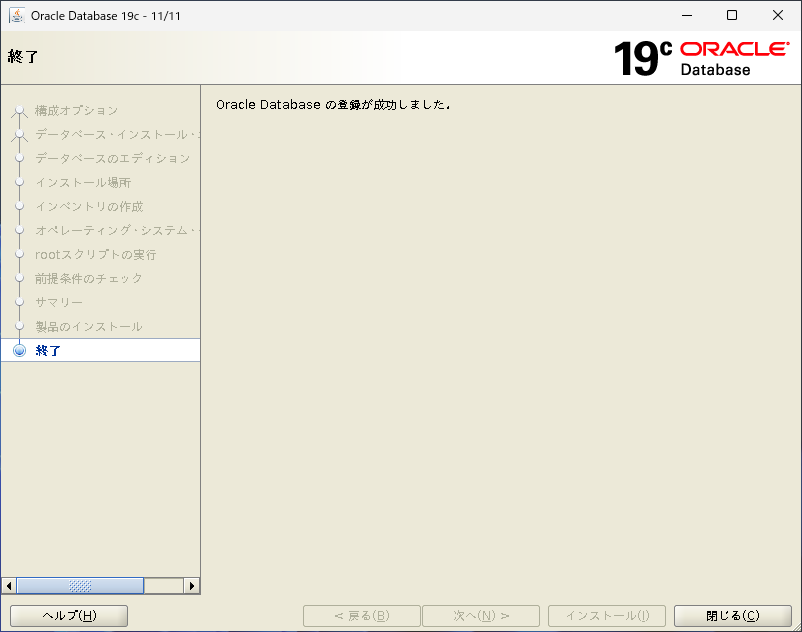
以上で終了です。