はじめに
TypeScriptを覚えたいのですが、まずはNode.jsの勉強から始めた方が良さそうな感じでしたので、Node.jsの勉強を始めました。
Noda.jsのインストール
公式サイトからインストーラーをダウンロードしてインストールします。
LTS版の方が無難だと思います。
Node.jsはmacやLinuxのイメージが強かったのですが、Windowsでも問題なく動きました。
環境
OS:Windows 10 Pro 64bit
DB:SQL Server 2019(Cent OS 8 on Hyper-V)
node.js:v12.16.1
npm:v6.13.4
Editor:Visual Studio Code
作業フォルダの作成
今回は「D:\Node」を作業フォルダにしました。
Hello World
作業フォルダに以下のファイルを作成します。
var http = require('http');
var server = http.createServer( function(req, res) {
res.writeHead( 200, {'Content-Type': 'text/plain'});
res.write('Hello World');
res.end();
});
server.listen(3000);
console.log('サーバを起動しました');
コマンドプロンプトを起動し、作業フォルダに移動します。
D:
CD Node
Node.jsを起動します。
起動方法は「node ファイル名」です
node sample01.js
問題がなければ、コマンドプロンプトに以下の様に表示されます。
サーバを起動しました
http://localhost:3000
にアクセスします
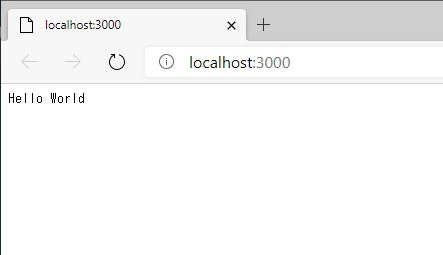
ブラウザに「Hello World」と表示されればOKです。
