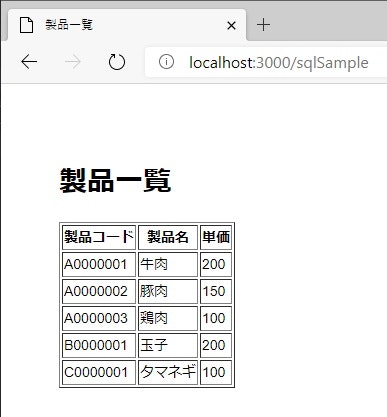はじめに
過去の投稿を参考にSQL Serverの準備をして下さい。
環境
OS:Windows 10 Pro 64bit
DB:SQL Server 2019(Cent OS 8 on Hyper-V)
node.js:v12.16.1
npm:v6.13.4
Express:v4.16.1
Editor:Visual Studio Code
Expressフレームワークの雛形作成
express --view=ejs
npm install
詳しい事はこちらを参考にして下さい。
SQL Serverへの接続ドライバ(tedious)インストール
npm install tedious --save
D:\Node\ExpressTest01>npm install tedious --save
npm WARN deprecated request@2.88.2: request has been deprecated, see https://github.com/request/request/issues/3142
+ tedious@8.0.1
added 79 packages from 184 contributors and audited 263 packages in 16.976s
found 0 vulnerabilities
WARNと表示されますが、無視して大丈夫です。
今回はv8.0.1がインストールされました。
jsファイル作成
routesフォルダにsqlSample.jsを作成します。
var express = require('express');
var router = express.Router();
// Connectionを定義する
var Connection = require('tedious').Connection;
// SQLServerの接続定義を記載する。
var config = {
server: 'xxx.xxx.xxx.xxx', // IPアドレスかサーバー名を指定する。
authentication: {
type: 'default',
options: {
userName: 'xxx', // 接続ユーザー名を指定する。
password: 'xxx' // 接続ユーザーのパスワードを指定する。
}
},
options: {
encrypt: true,
database: 'Training01' // データベース名を指定する。
}
};
/* GET users listing. */
router.get('/', function (req, res, next) {
var connection = new Connection(config);
var content = []; // DBからselectした結果を格納する変数
// DB接続した際のイベントハンドラ
connection.on('connect', function (err) {
if (err) {
// ERROR - SQL Serer connect error.
console.log('SQL Serer connect error.(' + err + ')');
// 終了
process.exit();
}
console.log("connected");
executeStatement();
});
// DB接続を終了した際のイベントハンドラ
// DB接続を切断した後に画面を描写する
connection.on('end', function () {
console.log("disconnected");
res.render('sqlSample', { title: '製品一覧', content: content });
});
var Request = require('tedious').Request;
// SQLを発行する関数
function executeStatement() {
// 発行するSQLを記載する
request = new Request("SELECT * FROM ProductsMaster with (NOLOCK)", function (err) {
if (err) {
console.log(err);
}
});
var result = {}; // SQLの結果を行ごとにオブジェクトに格納する。
// SQLの行ごとに実行するイベントハンドラ
request.on('row', function (columns) {
columns.forEach(function (column) {
if (column.value === null) {
console.log('NULL');
} else {
result[column.metadata.colName] = column.value;
}
});
content.push(result);
result = {};
});
// SQLのリクエスト完了時のイベントハンドラ。
// コネクションをクローズしないとDBにいらないプロセスが残るので、コネクションをクローズする。
request.on('requestCompleted', function () {
console.log('requestCompleted');
connection.close();
});
// DBへSQLを発行する。
connection.execSql(request);
}
});
module.exports = router;
ejsファイル作成
viewsフォルダにsqlSample.ejsを作成します。
<!DOCTYPE html>
<html lang="ja">
<head>
<meta http-equiv="content-type" content="text/html; charset=UTF-8">
<title><%= title %></title>
<link rel='stylesheet' href='/stylesheets/style.css' />
</head>
<body>
<h1><%= title %></h1>
<div role="main">
<table>
<tr>
<th>製品コード</th>
<th>製品名</th>
<th>単価</th>
</tr>
<% content.forEach(function (value, key) { %>
<tr>
<td><%= value.ProductsCode %></td>
<td><%= value.ProductsName %></td>
<td><%= value.UnitPrice %></td>
</tr>
<% }); %>
</table>
</div>
</body>
</html>
app.jsの修正
ルート直下にあるapp.jsに次の2行を追加します。
var sqlSample= require('./routes/sqlSample');
app.use('/sqlSample', sqlSample);
動作確認
コマンドプロンプトで次のコマンドを実行します。
npm start
ブラウザで「http://localhost:3000/sqlSample」にアクセスします。
次のキャプチャが表示されればOKです。
参考/出展
手順 3:Node.js を使用した SQL への接続を概念実証する
https://docs.microsoft.com/ja-jp/sql/connect/node-js/step-3-proof-of-concept-connecting-to-sql-using-node-js?view=sql-server-ver15
Node.jsでSQLServer2017に接続してSELECT結果を画面に表示するサンプル
http://hiyo-ac.hatenablog.com/entry/2018/01/28/141831