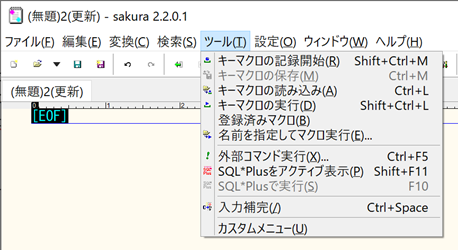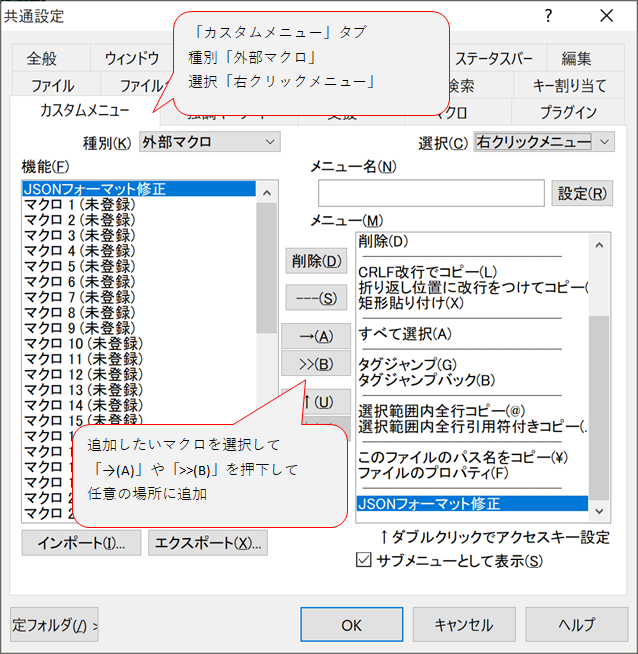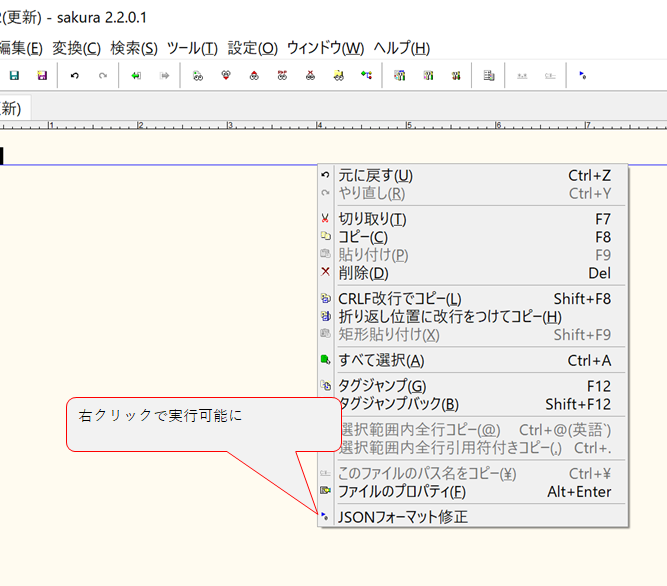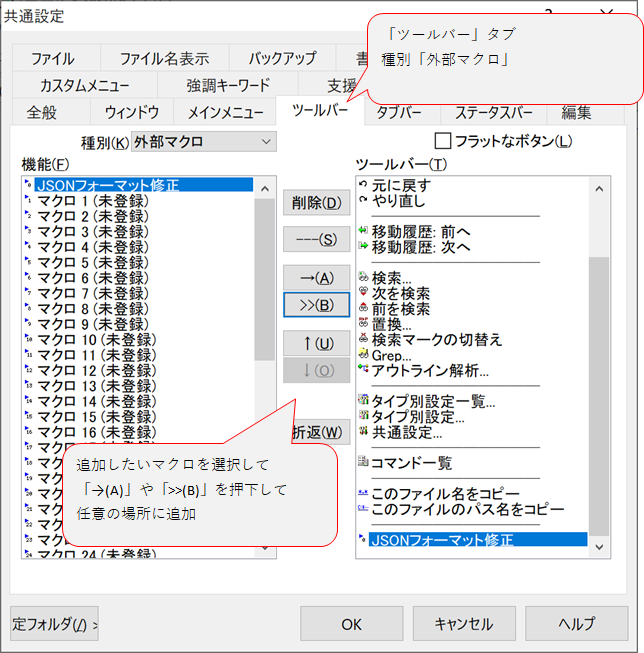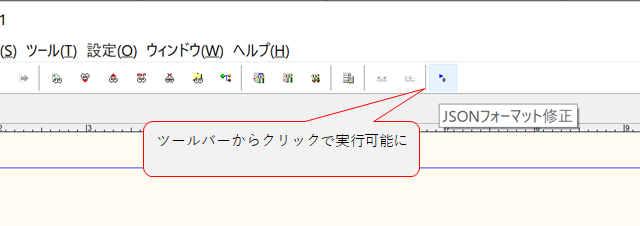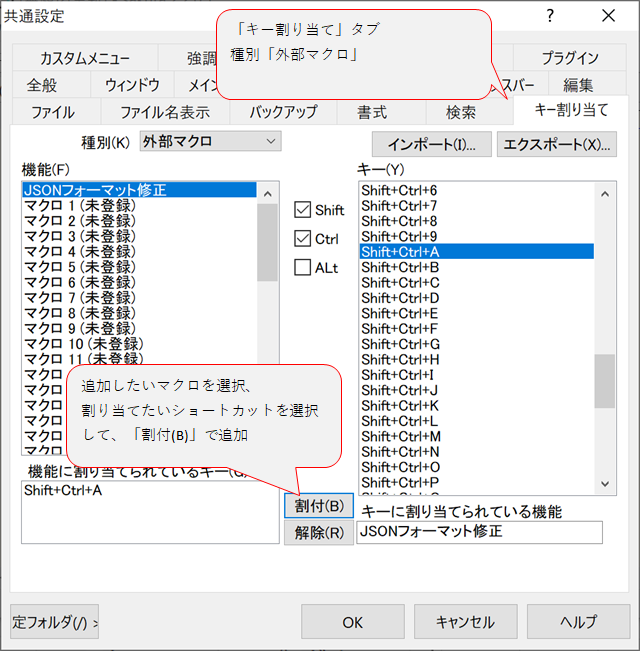サクラのマクロ
サクラエディタのマクロについて
サクラエディタでは、下記のファイルをマクロとして実行することができる。
https://sakura-editor.github.io/help/HLP000204.html
| 拡張子 | 種類 |
|---|---|
| mac | キーマクロ |
| ppa | PPAマクロ |
| js | WSH:Jscriptマクロ |
| vbs | WSH:VBScriptマクロ |
| その他 | WSH:他にWSHが認識できるものであれば使える |
利用方法
「Shift + Ctrl + M」で記録開始-終了することができ、「RecKey.mac」というファイル名で登録される。
このファイル自体をサクラエディタで開いて直接編集することも可能で、内容をコピペすれば、大体のマクロは作成可能。
また「Ctrl + M」でマクロを任意の名前で保存することができる。
一度保存したマクロは、「Ctrl + L」で読み込むことができる。
記録を終了した後、またはマクロを読み込んだ後は「Ctrl + Shift + L」で実行可能。
| キーマクロ | ショートキー |
|---|---|
| 記録開始・終了 | Shift + Ctrl + M |
| 保存 | Ctrl + M |
| 読込み | Ctrl + L |
| 実行 | Ctrl + Shift + L |
設定方法
保存したマクロを「外部マクロ」に登録すれば、右クリック、ツールバー、ショートカットキーを割り当てて実行可能。
外部マクロを登録
「Ctrl + 6」を押して共通設定を開き、下図のように設定する。
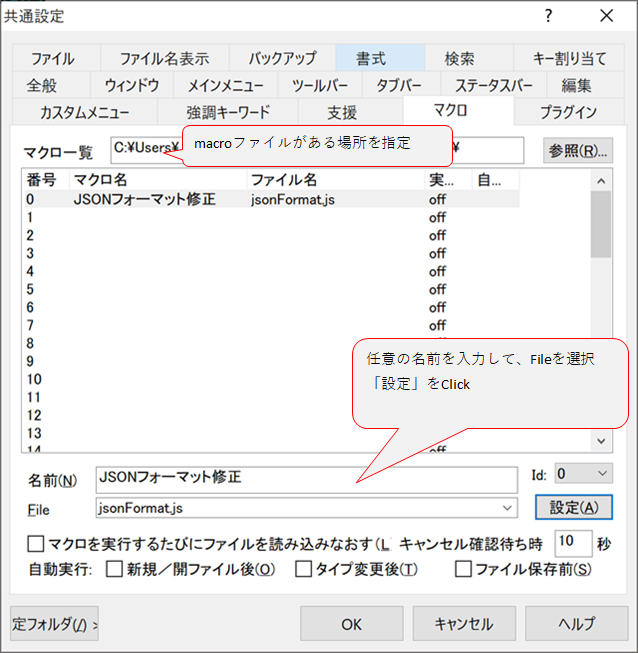
(個人的にはマクロを実行するたびにファイルを読み直すにチェックがおすすめ)
右クリックから利用できるようにする
ツールバーから利用できるようにする
ショートカットキーを割り当てて利用できるようにする
マクロの内容は下記
リファレンス
ヘルプページ
https://sakura-editor.github.io/help/HLP000204.html
https://sakura-editor.github.io/help/HLP000267.html
https://sakura-editor.github.io/help/HLP000268.html
マクロ掲示板
https://ja.osdn.net/projects/sakura-editor/forums/34094/