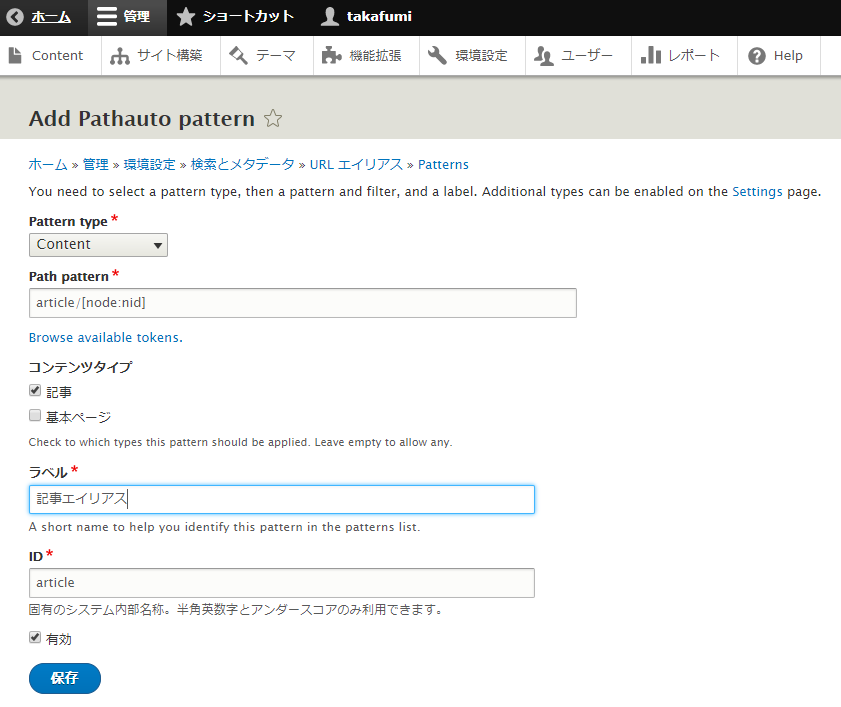標準のコンテンツのURLを、
http://test.com/node/{id}ちなみに、以前の案件で、11万エイリアスぐらい作りましたが、負荷的に問題はなかったです。
今回は、node/{ノードID}となるデフォルトのURLを、自動採番して、article/{ノードID}となるようにします。
まずは、token モジュールをいれます。tokenはdrupalでサイト構築する際は、必須モジュールといっても過言ではないですね。ざっくりゆうと、管理画面からの入力で変数が使えるってものです
$ drush en token
ついで、pathautoモジュールをいれます。
$ drush en pathauto
pathautoモジュールをいれると「環境設定」>「URL エイリアス」に「Patterns」タブが表示されるので、ここから下記のように、Pathatuo patternをつくります。
上記で、コンテンツタイプが記事の登録すると、URLが、article/{ノードID}となります。[node:nid]の部分はtokenが提供してくれています。