ROSでラジコンのモータを動かす前に
開発環境が整ってないうえに、作ったものを保存することもできません。
本格的に行う前にgithubには成果物を保存できるようにしておきたいです。
githubはpullしたことないので、ちゃんと設定してみます。
VSCodeを入れよう
ソースコード書くことも増えてきたし、PC立ち上げてリモートするのが面倒になってきたのでVSCodeを入れたくなりましたが、ビルドとか超めんどくさそうです。
こちらでビルド済みのバイナリが配布されています。
Getting Started with IoT Edge Development on Nvidia Jetson Devices
curl -L https://github.com/toolboc/vscode/releases/download/1.32.3/code-oss_1.32.3-arm64.deb -o code-oss_1.32.3-arm64.deb
sudo dpkg -i code-oss_1.32.3-arm64.deb
あっさりインストールできます。感謝。
code-oss
これで実行して、画面を開くことができます。
gitの設定もしよう
ここを参考にgitの設定。
git config --global user.name 'username'
git config --global user.email 'username@example.com'
git config --global core.editor 'code-oss --wait'
git config --global merge.tool 'code-oss --wait "$MERGED"'
git config --global push.default simple
日本語化もしておきます。
Visual Studio Codeを日本語化する方法
githubにもつないでおこう
GitHubでssh接続する手順~公開鍵・秘密鍵の生成から~
公開鍵とか設定してgithubと連動します。
SSHのキーを出力してcatで出力。コピーしてペースト。
※やらなくてもアクセスできるけど、いちいちパスワード入力を求められるので超面倒です。
cd ~/.ssh
ssh-keygen -t rsa
# enter key x 3 で飛ばしてOK
cat id_rsa.pub
# catで出てきたテキストをコピーしてgithubに張り付け
Windows10からもアクセスできるように設定
ssh-keygen
clip < id_rsa.pub
# クリップボードに入るのでgithubにコピー
アクセスできるか確認します。
ssh -T git@github.com
と入力して、下のようなフレーズが返ってこればOK。
Hi xxxxxx! You've successfully authenticated, but GitHub does not provide shell access.
クローンしてみます。
git clone git@github.com:xxxx/ros_xxxxx.git
これでros_xxxxxディレクトリが作られて、ローカルにgithubのファイルがコピーされました。
作ったディレクトリをVSCodeで開いて、githubにpushすることもできました。
これで安心です。
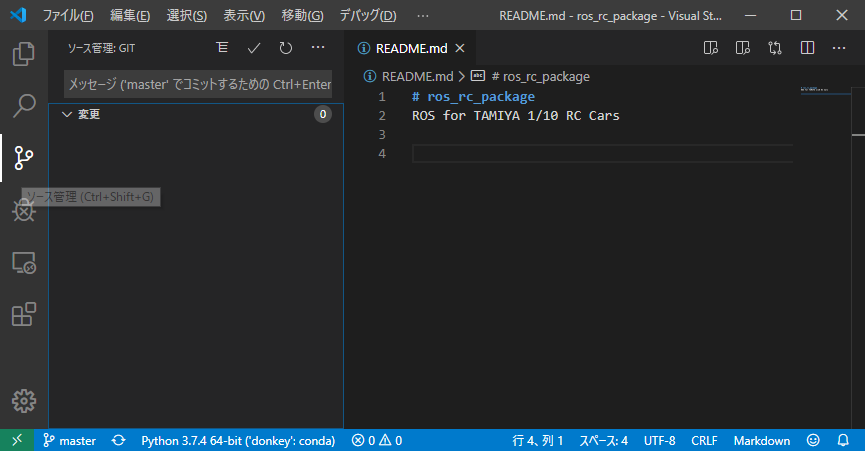
SDカードのバックアップも取っておきたい。
環境が壊れたら泣けますので、バックアップを作っておきたいところ。