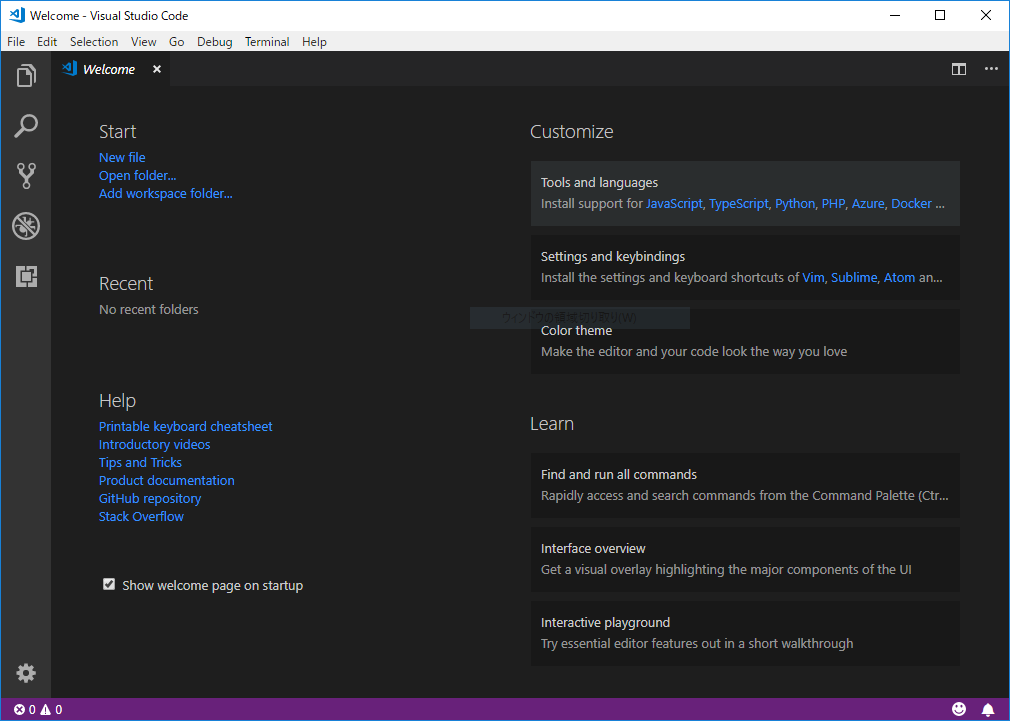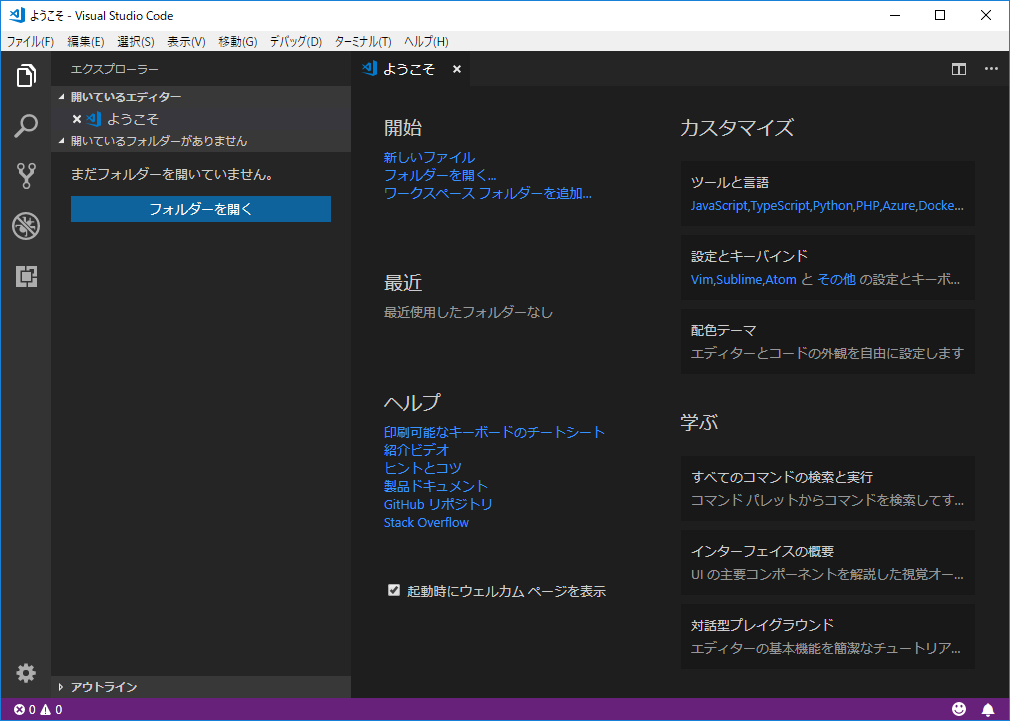Visual Studio Codeの日本語化手順のメモ書き。
現バージョンではlocale.jsonの編集で日本語化できるようだが、
近い将来、VS Codeはマーケットプレイスの拡張機能のみをサポートします。
とのことなので言語パックの導入方法を記述。
確認した動作環境
- Windows10(64bit)
- Visual Studio Code Version: 1.27.2(user setup)
Setup直後の状態
マーケットプレイスで日本語パックを検索
MARKETPLACEで「Japanese Language Pack」を検索。
「install」(緑色の小さいやつ)をクリック。
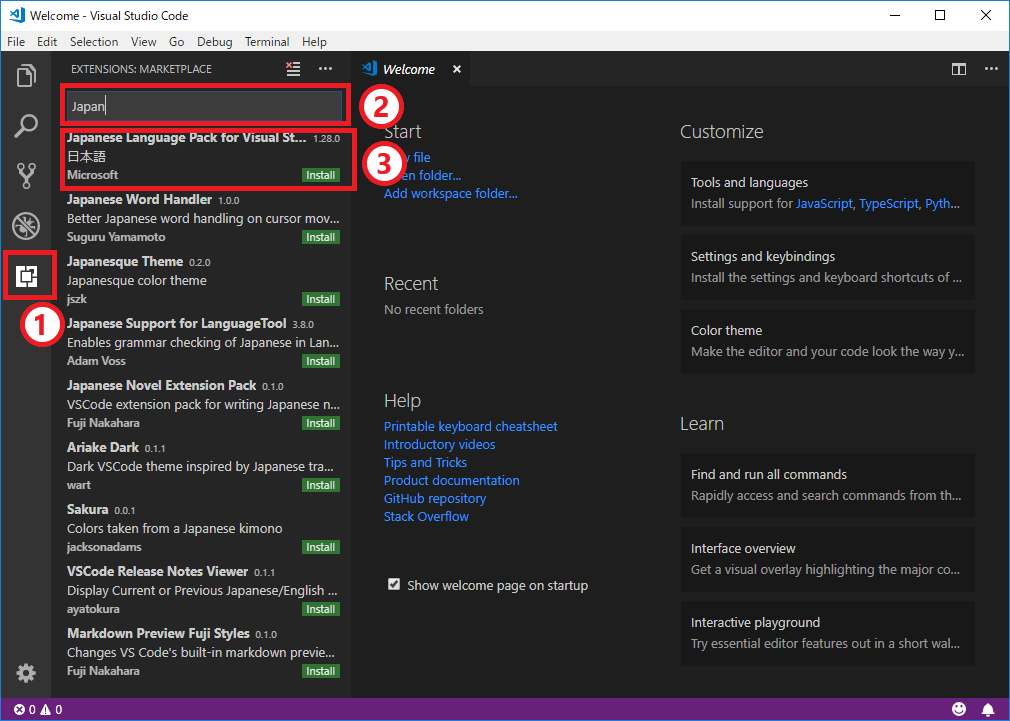
再起動
インストールが完了すると右下に再起動を促すメッセージが表示されるので、「Yes」を選択して再起動。
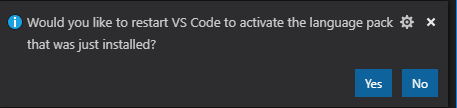
日本語化完了
Visual Studio Codeのダウンロードはこちら >Visual Studio Code