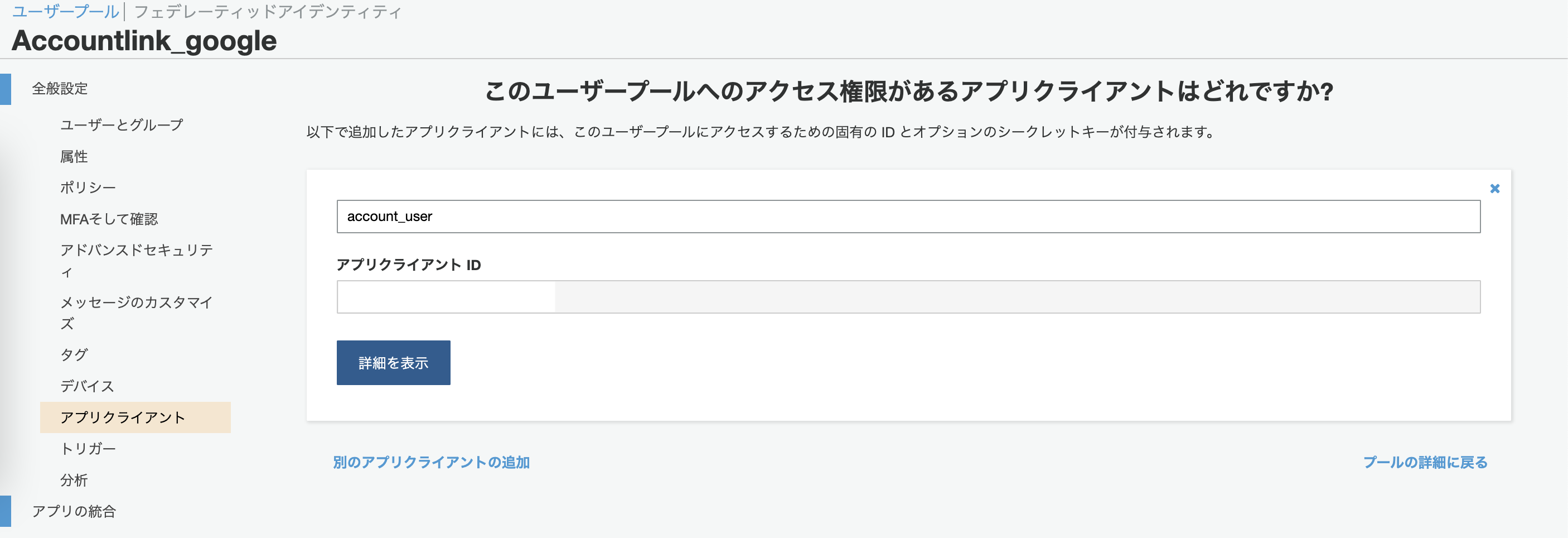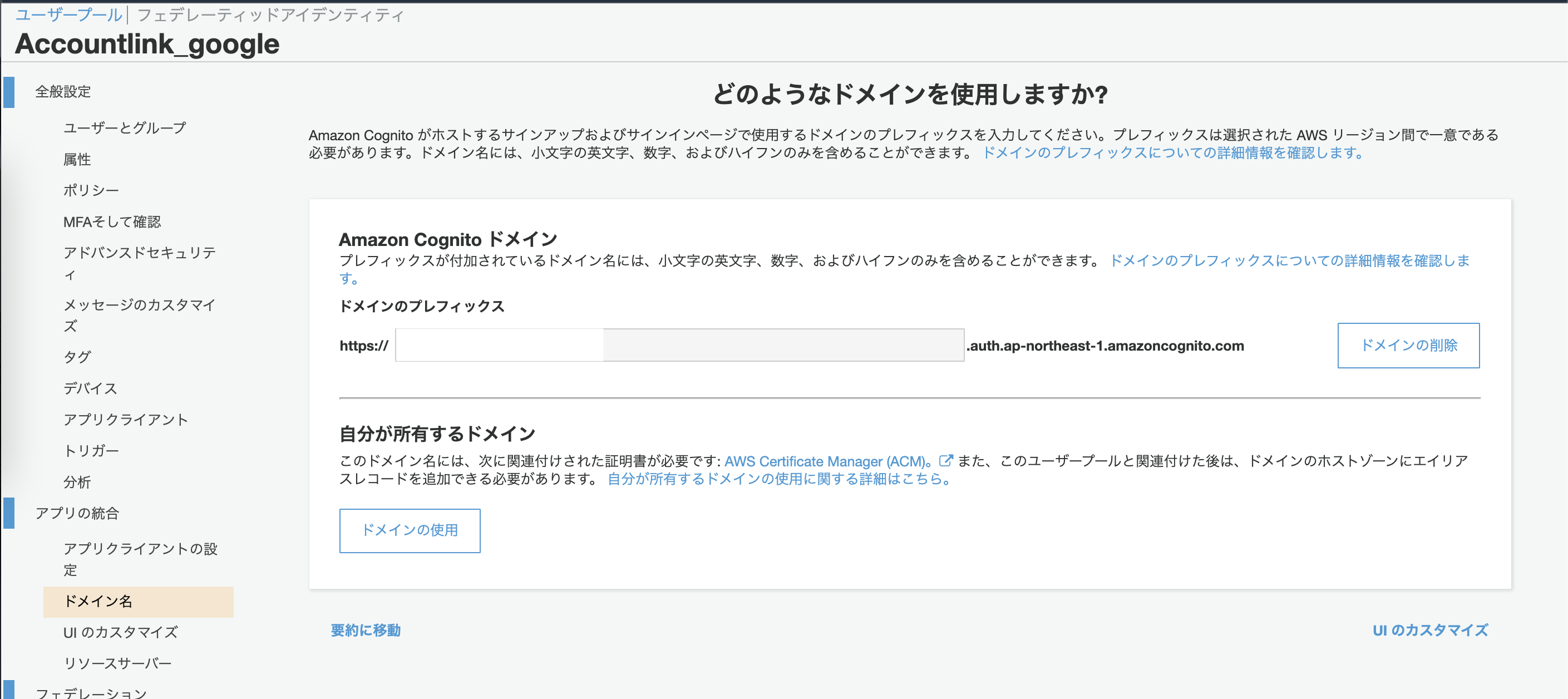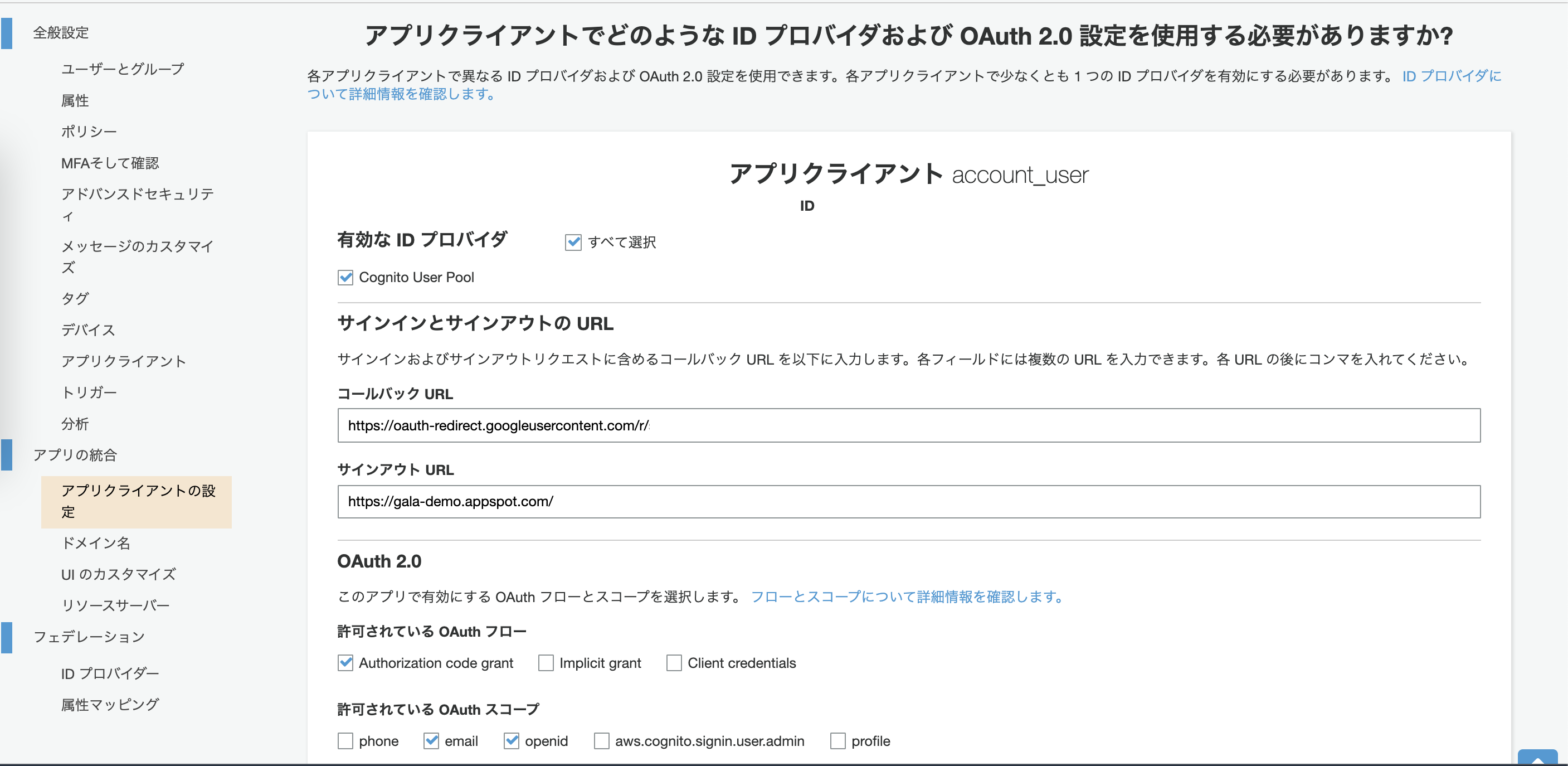初めに
業務で初めてスマートホームスピーカーの開発を行うことになった
今回はその中でもGoogleHomeの開発について備忘録的に、実施事項を記載していく
注意事項
本投稿記事は2020年12月時点の仕様に基づいた実装となります
参考記事
この記事で書いていくこと
- cognitoを利用したアカウントリンクの実装 <- ★本記事ではこちらを実施
- APIGateway+lambdaを利用して、Googleスマートホームアプリのコード実装と各種設定
この記事で書かないこと
- 基本的なGoogleスマートホームアプリの作成手順について
事前に用意しておくもの
- Googleアカウント
- Googleアカウントに紐づく(Cloud IAM)GCPアカウント
1. 事前設定
プロジェクトやアプリの初期セットアップについては、以下の記事を参考に実施しました
Googleスマートホームアプリの作成方法
2. [AWS]Cognito初期設定
- AWSコンソールから[cognito]->[ユーザプールを作成する]を押下
- プール名は任意のものを入力(例ではAccountlink_googleと入力)
- 画面下の[デフォルトを確認する]を押下
- [プールの作成]を押下

3. [AWS]Cognitoアカウントリンク設定
-
[アプリクライアントの設定]にて以下を設定
4. [Actions on google]アカウントリンク設定
- アクションのコンソールにログイン
- [Account linking]にて以下を設定
- Client ID issued by your Actions to Google: cognitoのクライアントID
- Client secret : cognitoのシークレットキー
- Authorization URL: https://<ドメイン名>.auth.ap-northeast-1.amazoncognito.com/oauth2/authorize
- Token URL: https://<ドメイン名>.auth.ap-northeast-1.amazoncognito.com/oauth2/token
- scope: emailとopenidを一つずつ追加
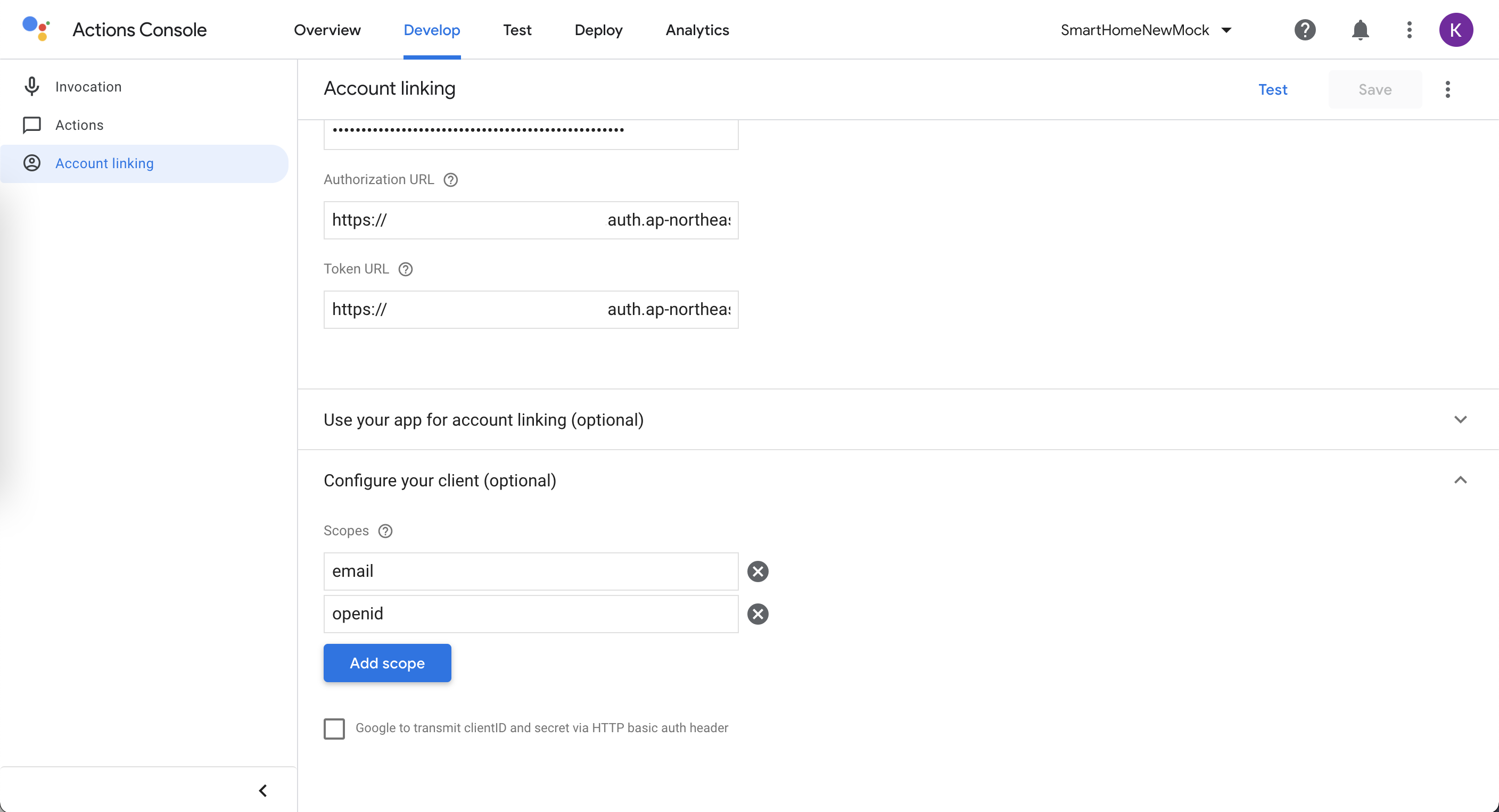
一旦ここまででアカウントリンクの実装までは完了
APIGWとlambda部分の実装については後編にて記載します