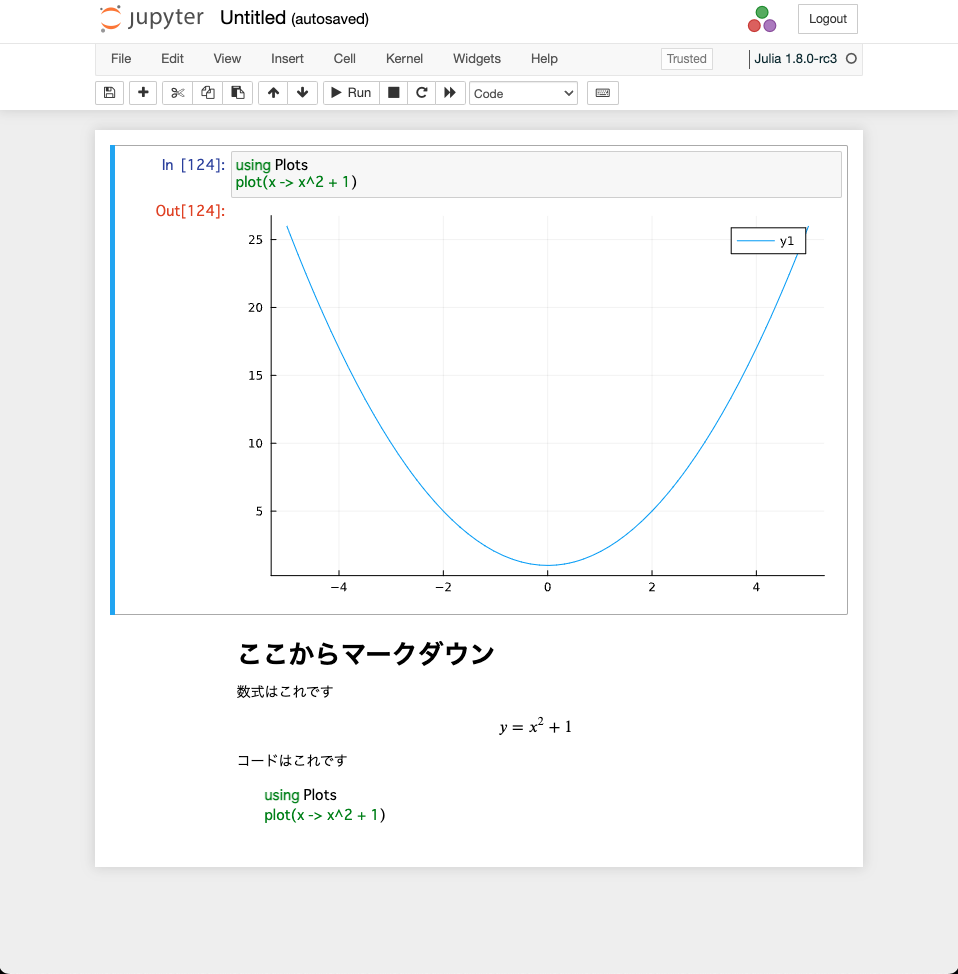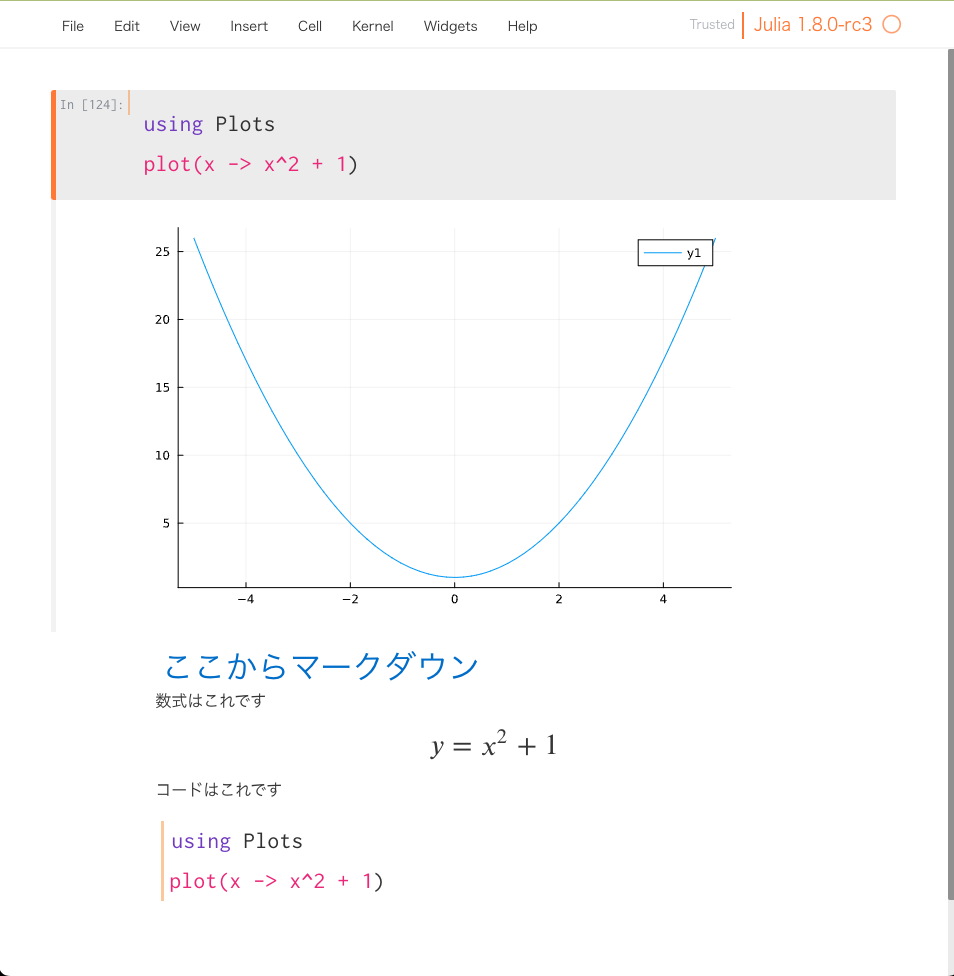デフォルトだとフォントサイズが小さかったので大きくしたかった。
jupyterthemes でテーマを変える。
jupyterthemes のインストール
$ pip install jupyterthemes
jupyter notebookを開いて以下を実行
!jt -t grade3 -kl -fs 15 -f inconsolata -ofs 12 -tfs 12 -nfs 10 -mathfs 120 -lineh 200 -cellw 90%
いろいろオプションがある。
細かい微修正をするのに以前流したコマンドがわからず、メモを残すの大事だと気づいたのでいま書いている。
テーマをデフォルトにリセットするには以下を流す
!jt -r