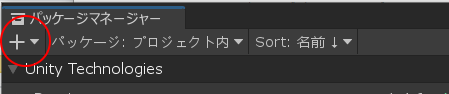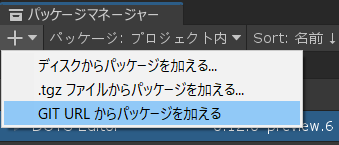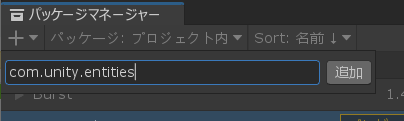あらまし
UnityにDOTSをインストールしてみよう!と思って方法を探す中で、
2019年版の日本記事が出てきたのですが、2020年版(Unity 2020.3.0f1)では、
導入方法が少し違っていたので紹介しておこうと思います。
手順はUniry公式の
に記載されています。
手順
- 推奨パッケージはこの3つ
- com.unity.entities
- com.unity.rendering.hybrid
- com.unity.dots.editor
以上で導入が完了します。
また、冒頭で紹介した元ページの方では、
Packages\manifest.jsonを用いてインストールする方法も紹介されているので、
他の方法も検討したい方はチェックしてはいかがかと思います。