はじめに
基本的には公式マニュアル通り
Bazel C++ チュートリアルを見ながら、少し手を加えたところをメモとして残す
構成
- Tensorflow 2.0.0
- Python 3.6.8
- Visual Studio 2017 Community
- Bazel 0.26.1
ソースをダウンロード
git clone https://github.com/tensorflow/tensorflow.git
cd tensorflow
git checkout r2.0 ### ココ
.bazelrcを編集
tensorflowフォルダ直下にある.bazelrcファイルを編集
.bazelrc
startup --output_user_root=C:/tmp
build --enable_runfiles
ビルド
以下、開発者コマンドプロンプト for VS 2017で実行
Visual Studioが複数インストールされている場合は、コンパイラを明示しておく
set BAZEL_VC=C:\Program Files (x86)\Microsoft Visual Studio\2017\Community\VC
set BAZEL_VC_FULL_VERSION=14.16.27023
BUILDファイルを内のコメントを参考に、必要そうなものをビルド
bazel build --config=opt //tensorflow:tensorflow_cc.dll # .dll生成
bazel build --config=opt //tensorflow:install_headers # includeフォルダ
dllの方はAMD Ryzen 5 3500U, 8GB RAMで65,000秒(=18時間)かかりました
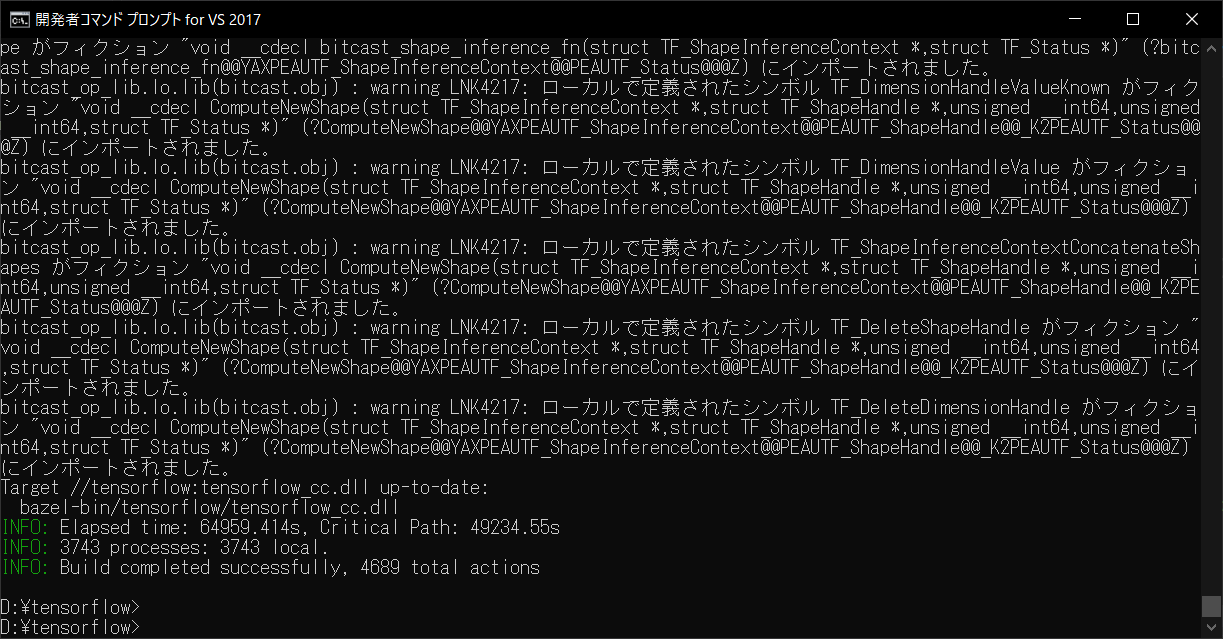
おわり。